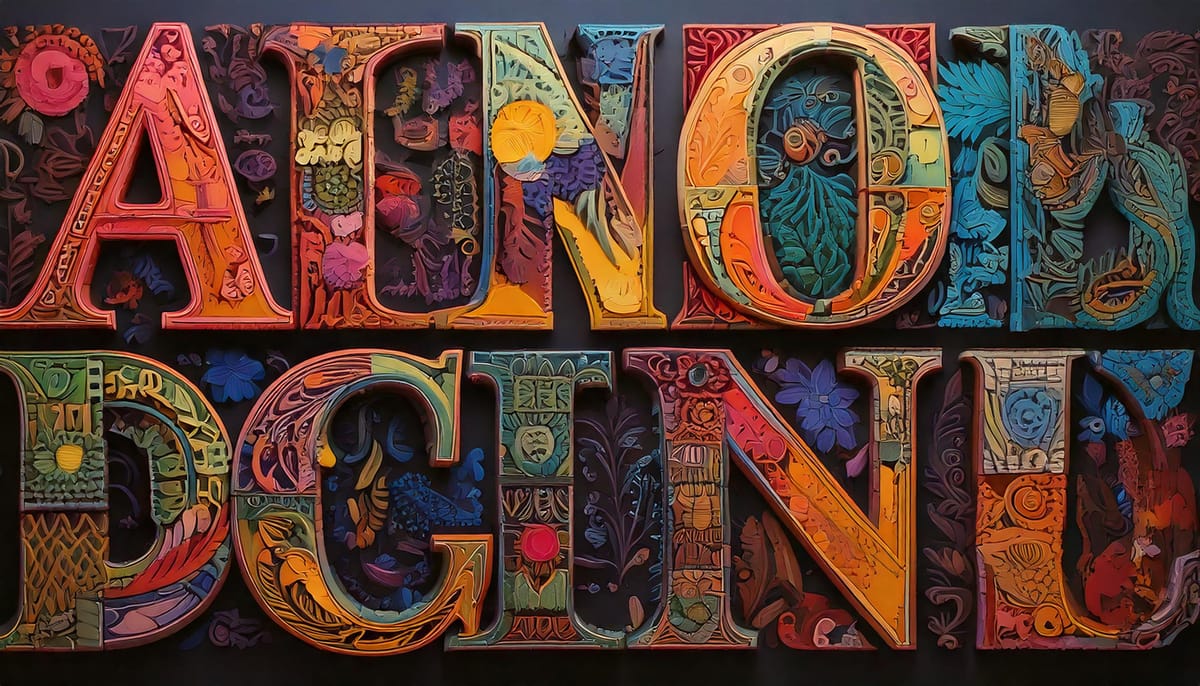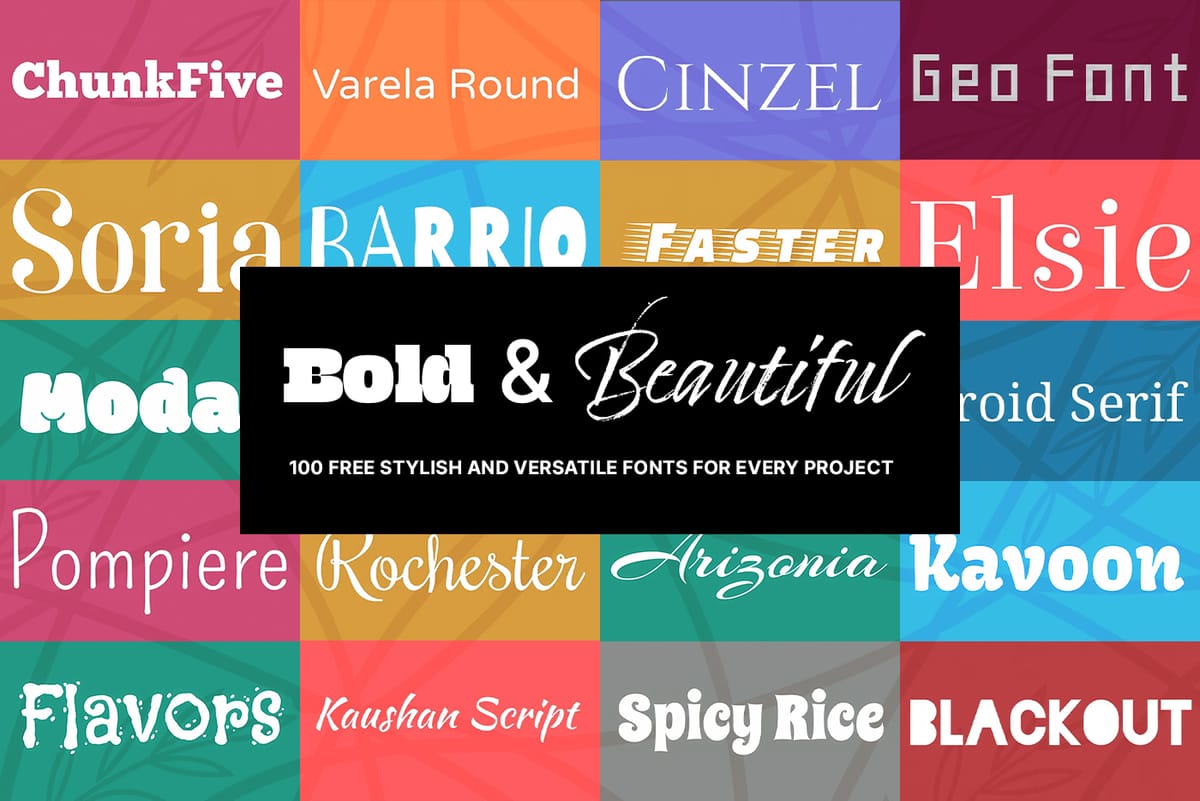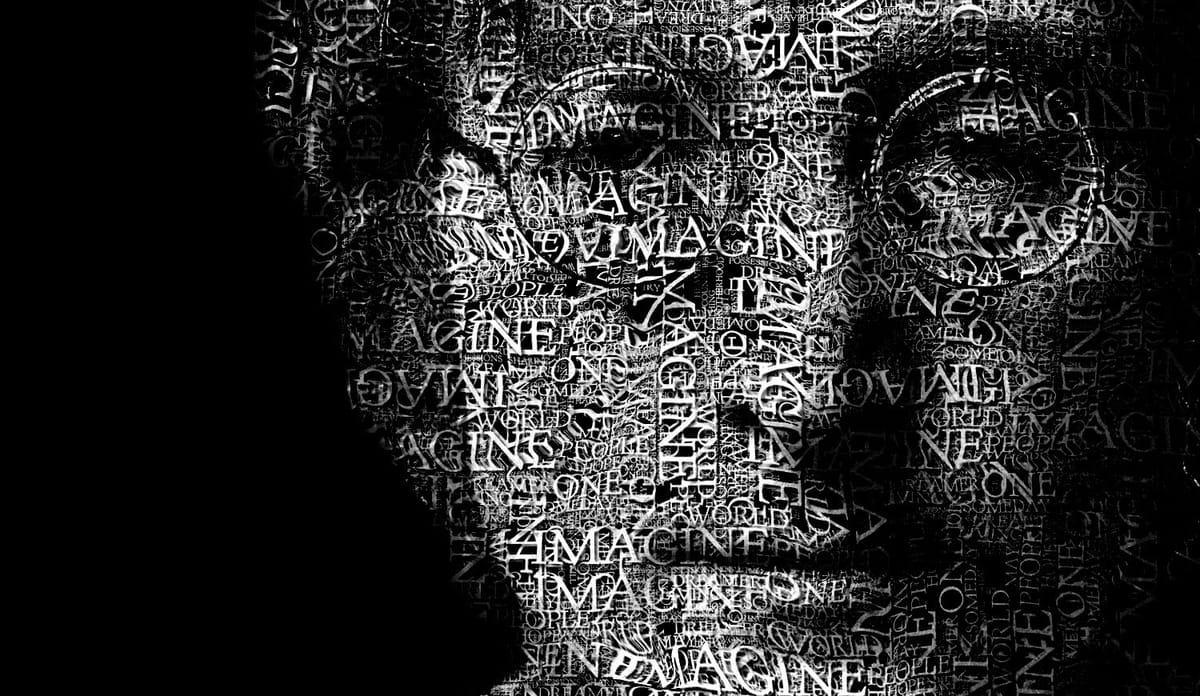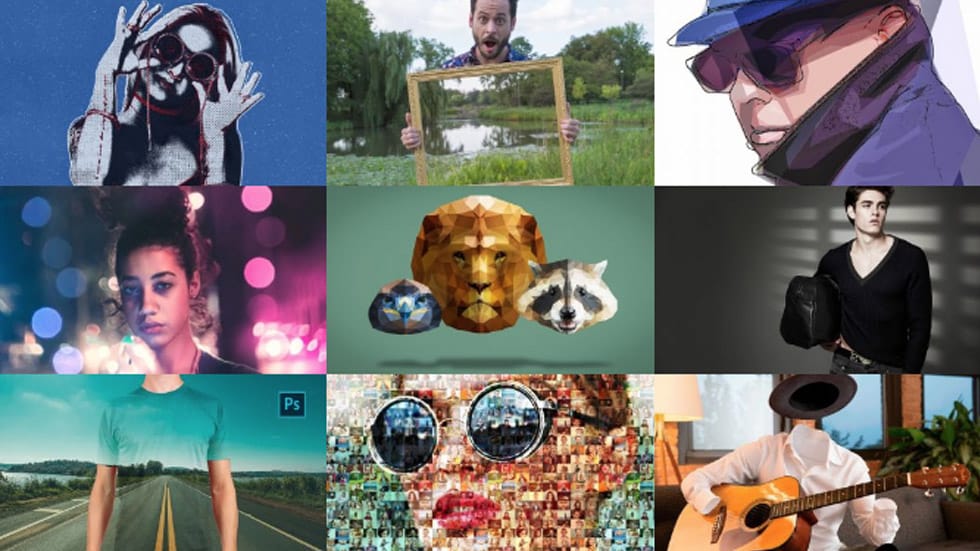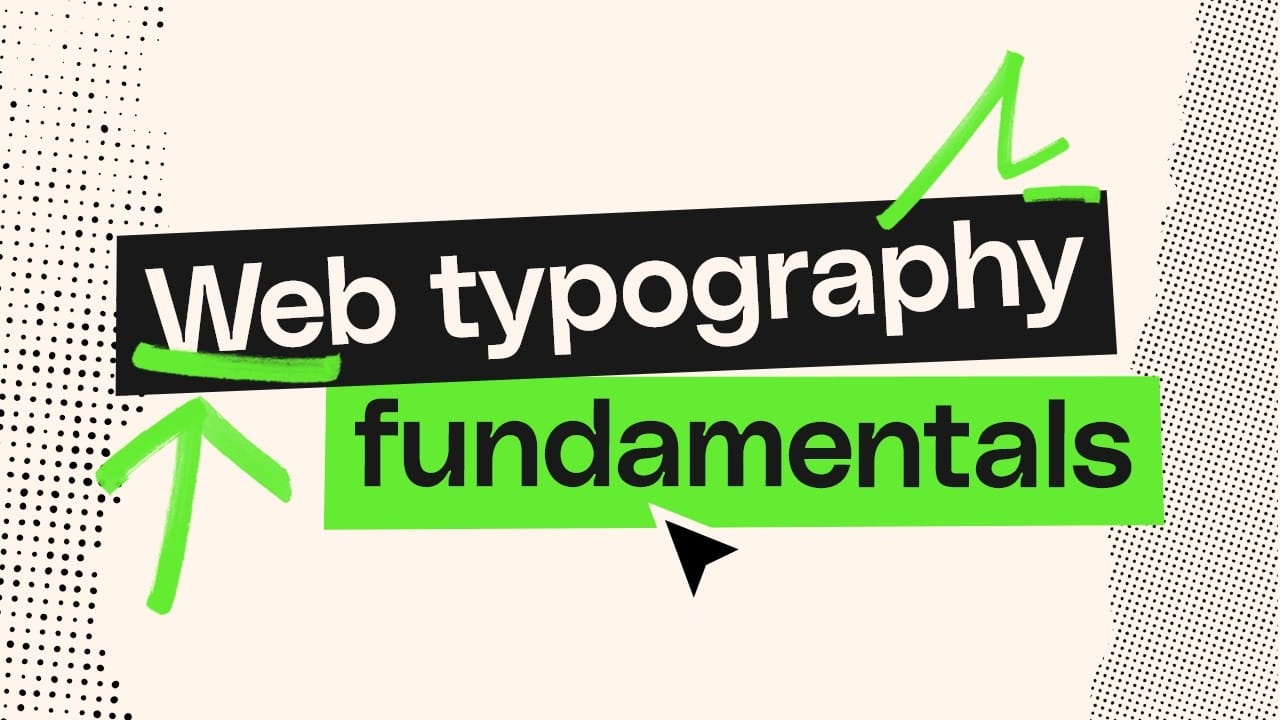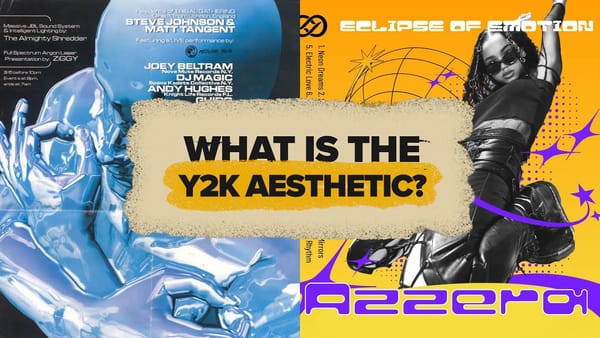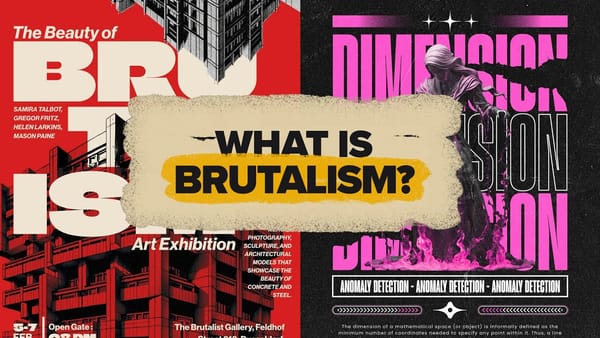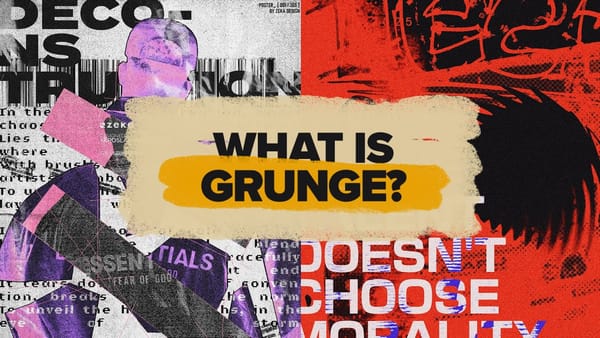Typography shapes every digital experience we encounter, yet many designers struggle with choosing the right fonts and creating cohesive type systems. The difference between amateur and professional web design often comes down to understanding typographic principles rather than following trends or guessing at font combinations.
This comprehensive tutorial covers the essential principles of web typography, from understanding how people read text to creating scalable type systems. You'll learn practical methods for selecting fonts, pairing typefaces effectively, and building typography that works across all devices while maintaining readability and accessibility.
Watch the Complete Typography Course
Any links or downloads mentioned by the creator are available only on YouTube
The Psychology and Mechanics of Reading
Reading may feel effortless, but your brain performs complex work to process text. Eyes don't move smoothly across lines—they make rapid jumps called saccades, with the brain filling gaps between movements. The length and frequency of these movements depend on reading skill and content familiarity, which explains why technical articles take longer to process than topics within your expertise.
This reading process highlights the difference between legibility and readability. Legibility focuses on recognizing individual letters through clear shapes, proper spacing, and adequate contrast. Readability concerns how easily you can process entire blocks of text, influenced by line spacing, length, font size, and visual hierarchy. Professional typography balances both elements to create natural, effortless reading experiences.
Typography classifications evolved alongside printing technology and cultural shifts. From medieval blackletter through humanist serifs to modern sans-serifs like Helvetica, each category serves specific communication goals. Understanding these historical contexts helps designers choose typefaces that align with project requirements rather than personal preferences.
Practical Tips for Web Typography
- Match typeface tone to brand identity — Traditional serifs convey authority and trust for professional services, while clean sans-serifs suggest modernity and approachability for tech companies.
- Test fonts in actual context — Preview typefaces directly in web browsers using real content instead of lorem ipsum to see how they handle varying word lengths and sentence structures.
- Follow the serif-plus-sans-serif pairing rule — This classic combination provides natural contrast while maintaining harmony, with serif fonts typically used for headlines and sans-serifs for body text and interface elements.
- Establish proper hierarchy through size and weight — Use a consistent type scale (like 1.333 ratio) to create systematic font size relationships that guide readers through content naturally.
- Optimize for accessibility — Maintain sufficient color contrast ratios, avoid all-caps for long text blocks, and ensure fonts remain readable at smaller sizes across different devices.
Related Articles and Tutorials about Typography
Explore additional resources to deepen your knowledge of typography and design principles.