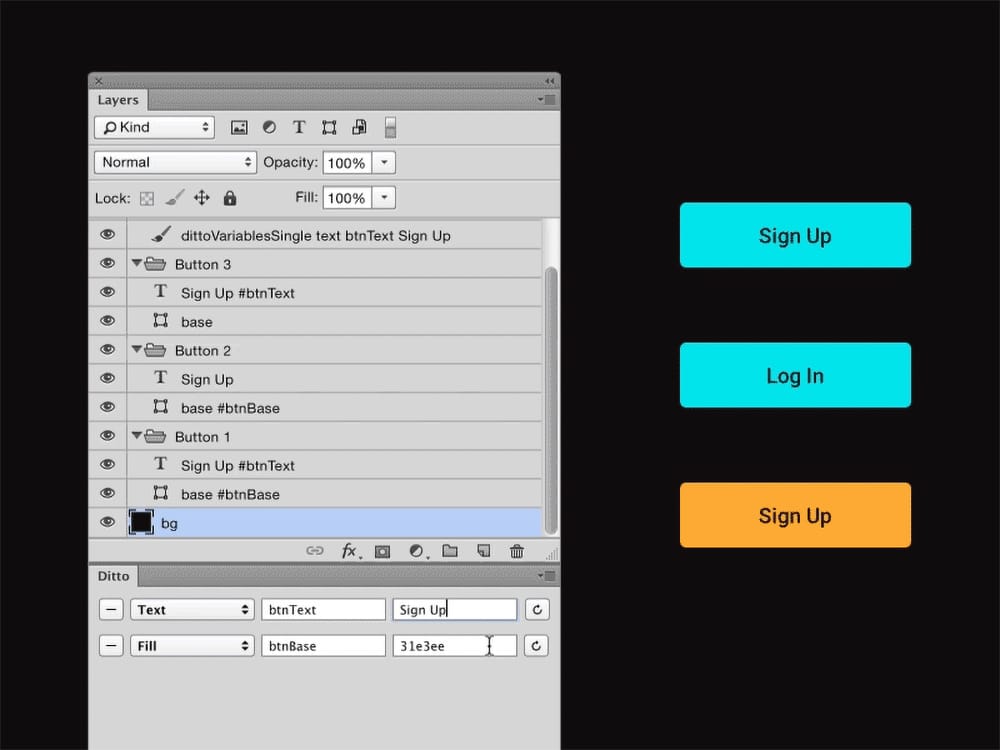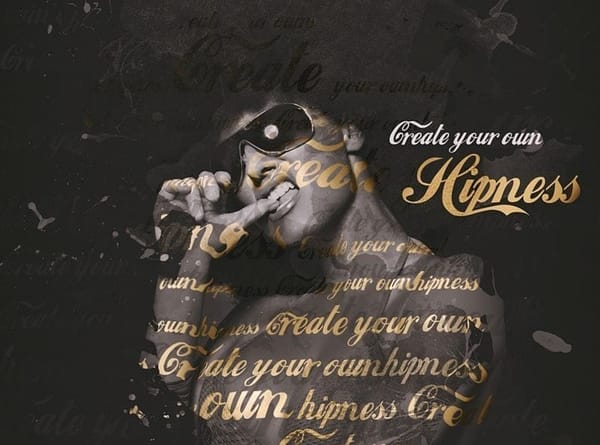Ditto is a powerful free plugin for Photoshop that introduces the ability to use variables for a variety of attributes such as colors, text, font sizes, and even layer visibility. With Ditto, you can streamline your design process by creating variables that can be easily adjusted across your entire PSD file without the need for repetitive manual changes.
The plugin is user-friendly, allowing you to set up variables directly within Photoshop's UI. Once defined, these variables can be applied to layers by simply adding the variable's name prefixed with a # in the layer's title. This flexibility enables dynamic changes across multiple layers without altering the actual layer names.
Ditto supports a range of variables, including fill colors, text strings, visibility, font sizes, and positions. The best part is that it doesn’t disrupt your team’s workflow—only those with the Ditto plugin will see and manage the variables, while others can continue working without any interference. It's compatible with Photoshop CC 2015 and later, available for both Mac and PC, and is completely free to use. Whether you're working on a small project or a large-scale design, Ditto helps you keep everything organized and efficient.