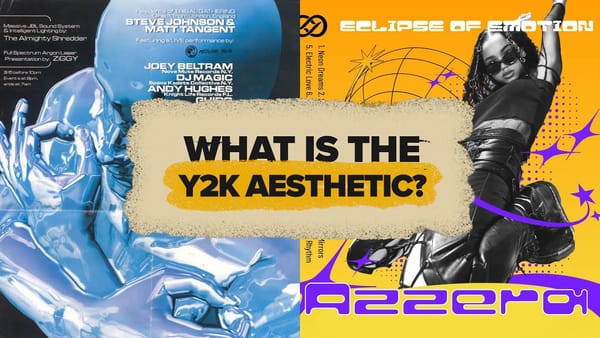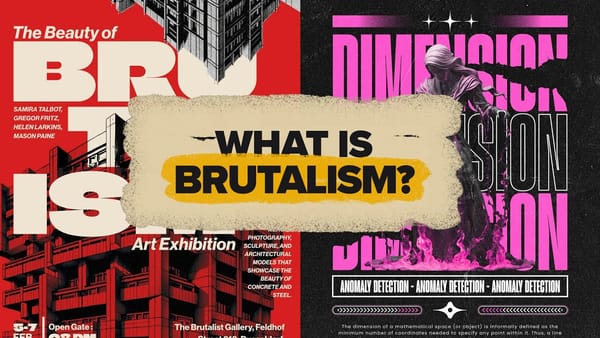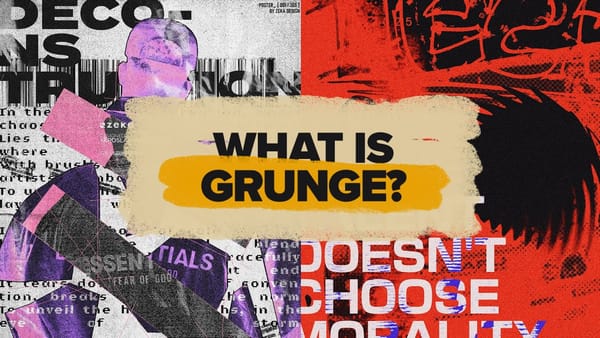AI image generation has transformed creative workflows across industries. Tools that once required extensive technical knowledge now allow anyone to create stunning visuals using simple text descriptions. The technology has evolved from experimental novelty to practical design solution.
This Adobe tutorial breaks down the core concepts behind AI image generation and provides actionable strategies for incorporating these tools into your creative process.
Watch the Video
Video by Adobe. Any links or downloads mentioned by the creator are available only on YouTube
The Technology Behind AI Image Creation
AI image generation relies on diffusion models trained on millions of labeled images. These systems learn by studying how images can be gradually transformed into noise, then reverse the process to create new images from text prompts.
The experience resembles commissioning artwork through conversation. You describe your vision, receive results, then refine your request based on the output. This iterative approach allows for continuous improvement until the generated image matches your creative intent.
- Diffusion models convert images to noise and learn to reverse the process
- Training data includes millions of labeled image examples
- Text prompts guide the generation process toward specific visual outcomes
- Multiple iterations help refine results to match creative vision
Practical Tips for AI Image Generation
- Include specific details about style, framing, emotion, color scheme, and lighting in your prompts
- Set clear boundaries by describing what you don't want in the final image
- Experiment with multiple prompt variations to find the most effective descriptions
- Use AI generation for rapid mockups and concept visualization before final production
- Apply generated images across marketing materials, product concepts, and design ideation
More Tutorials About AI Image Generation
Explore additional resources for mastering AI-powered creative tools and techniques.