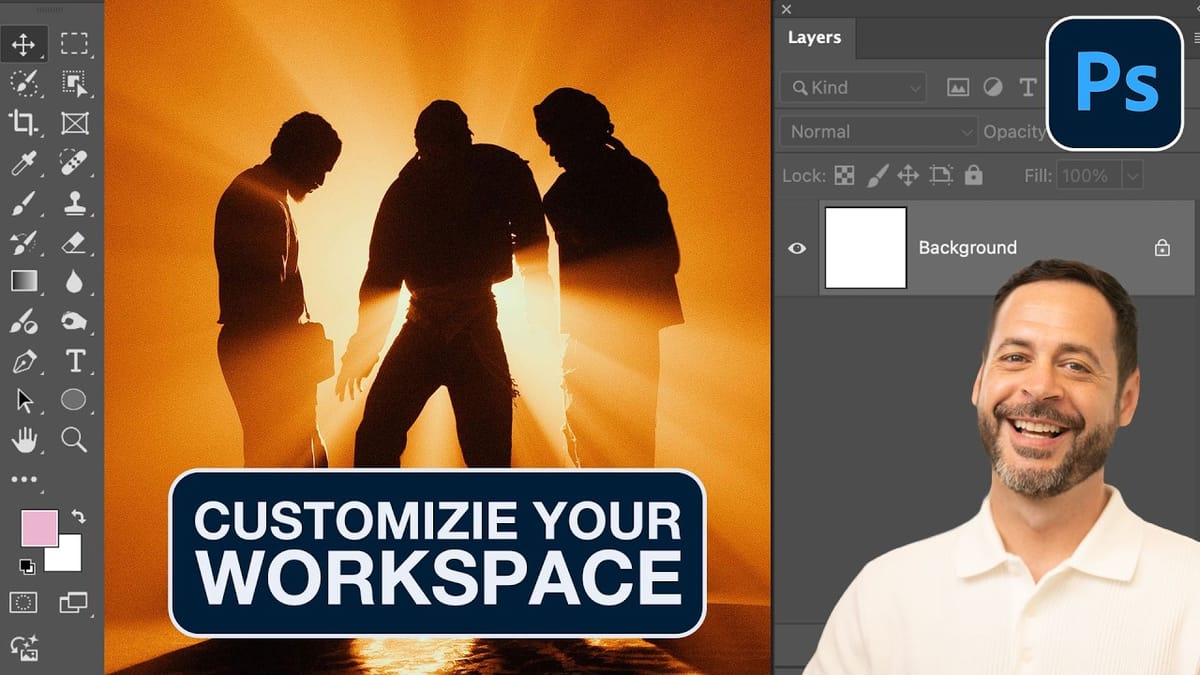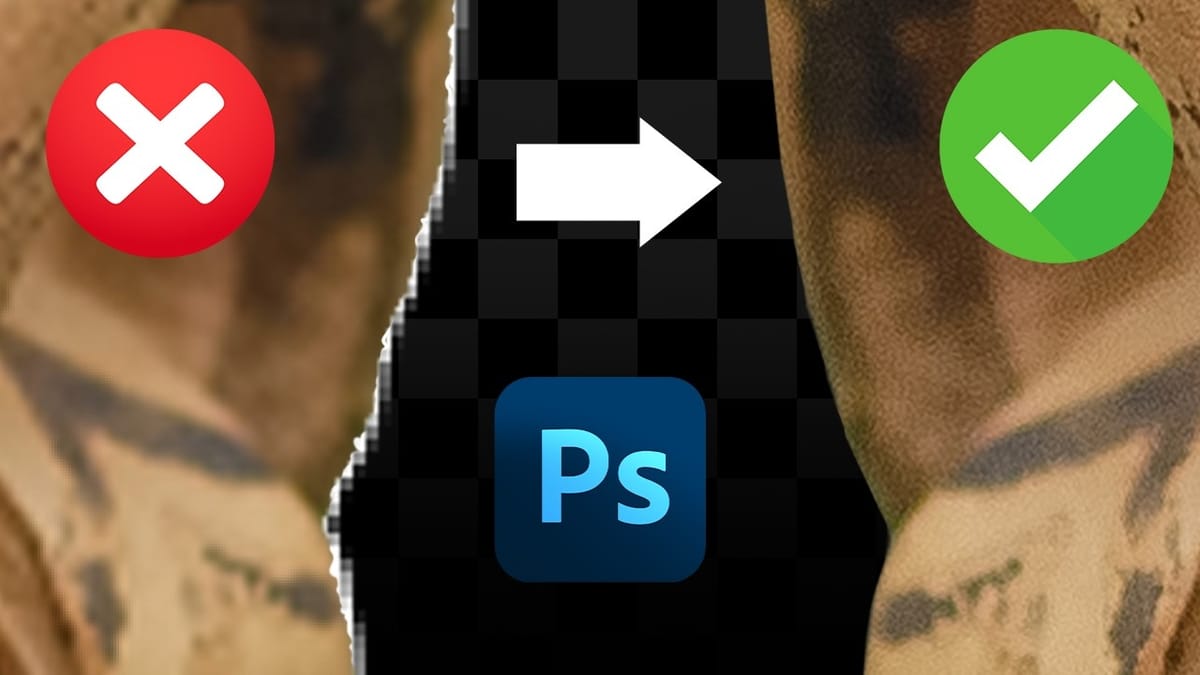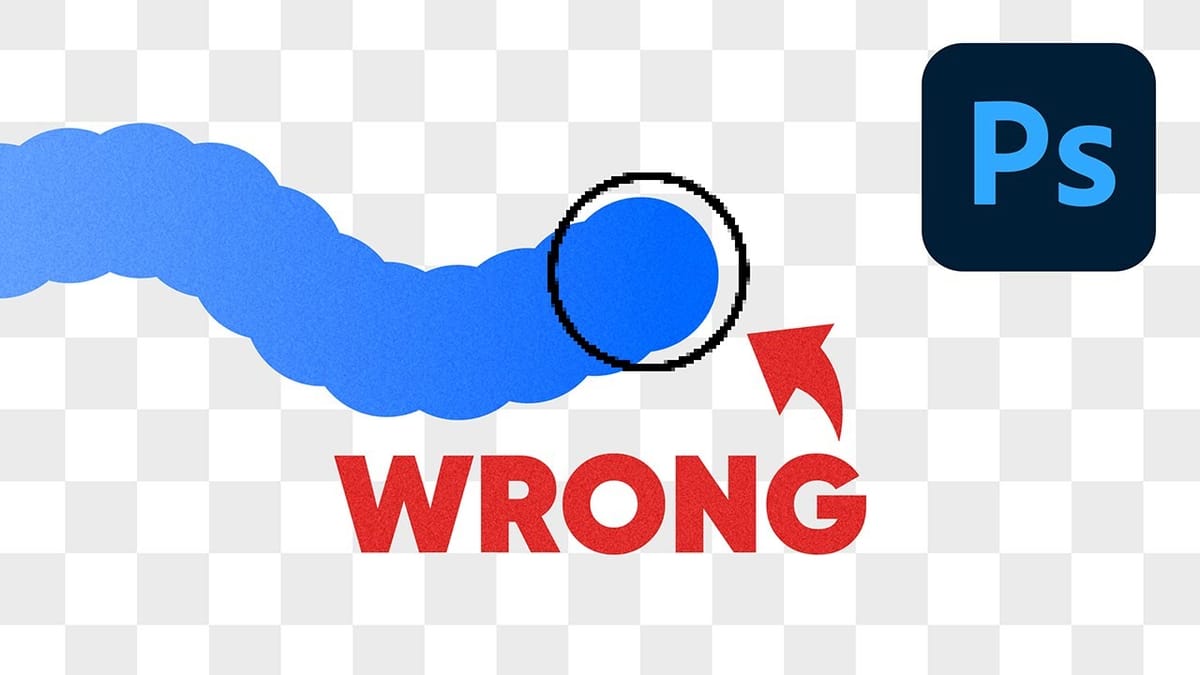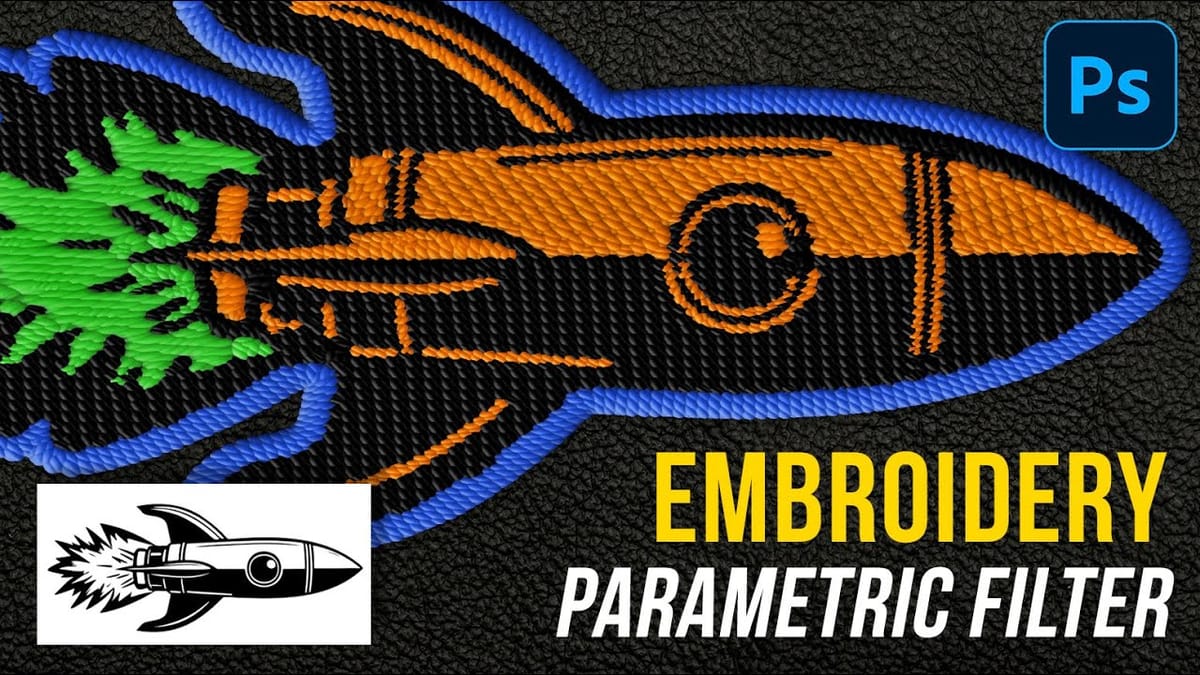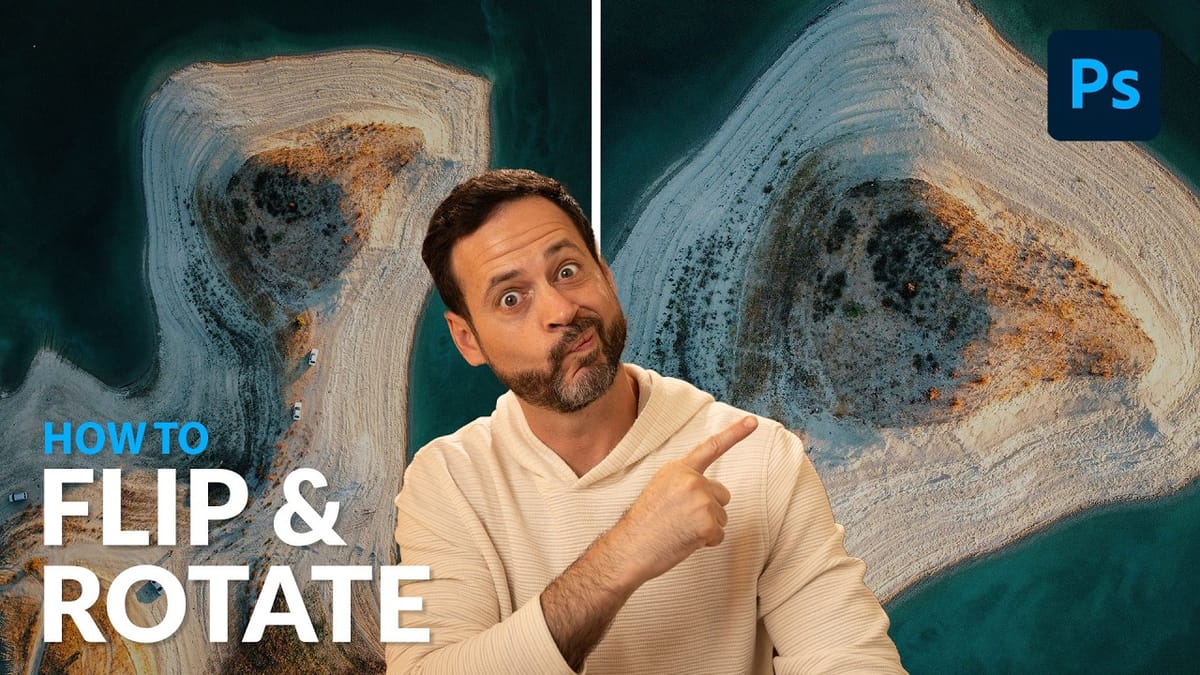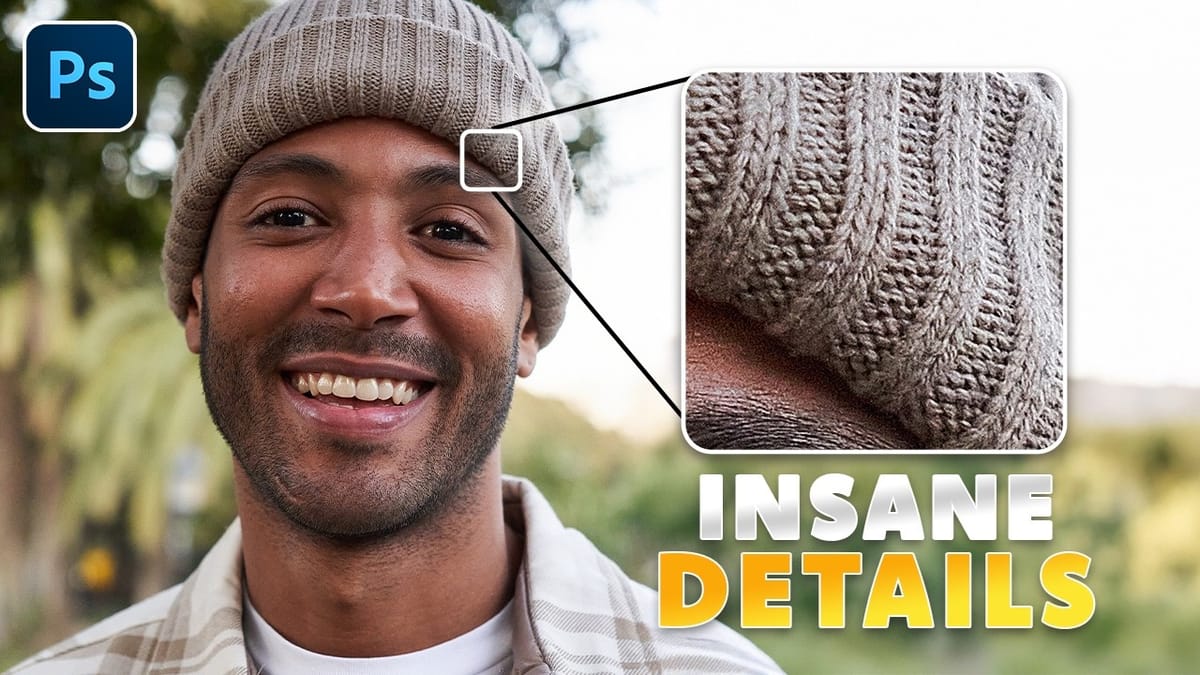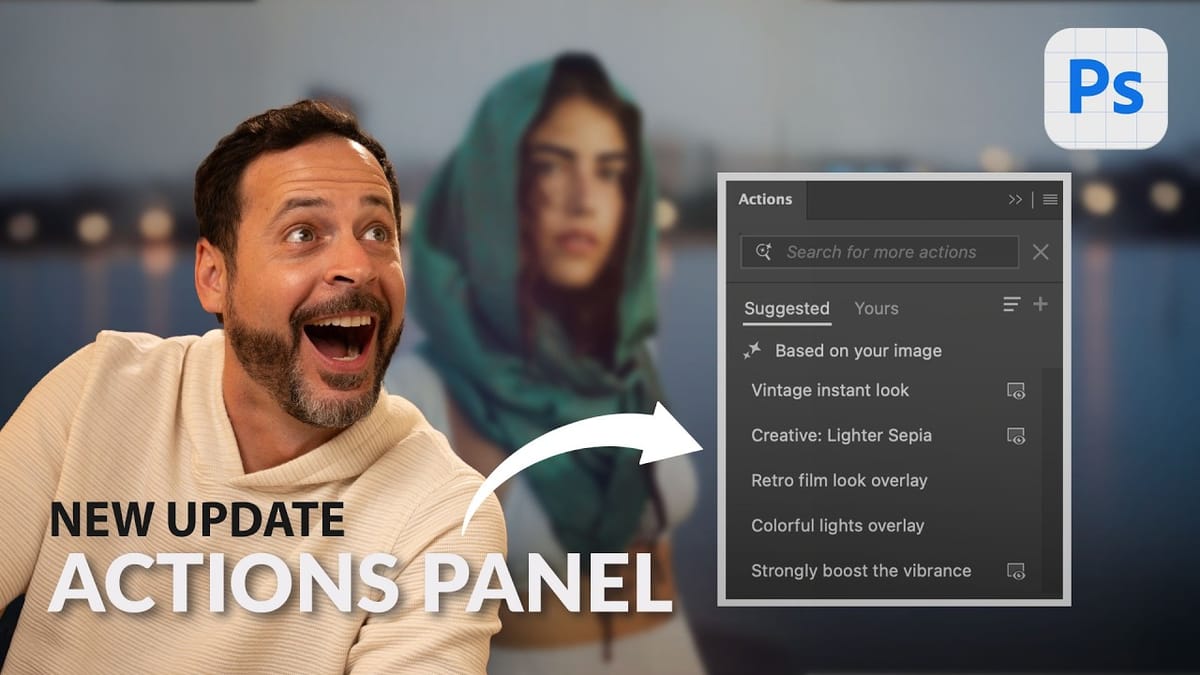How to Organize and Customize Your Photoshop Workspace
A cluttered workspace can slow down even the most experienced Photoshop user. With dozens of panels, tools, and windows competing for screen space, the default interface often includes features you rarely use while hiding the ones you need most. This tutorial demonstrates how to organize your Photoshop workspace to match...