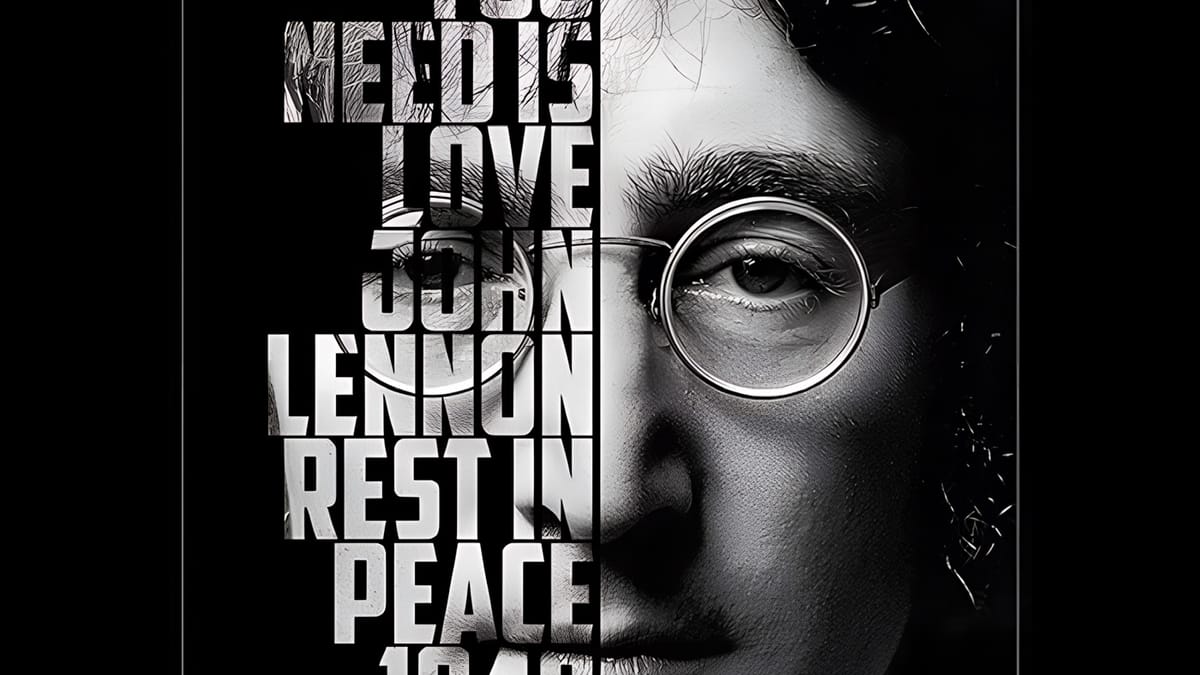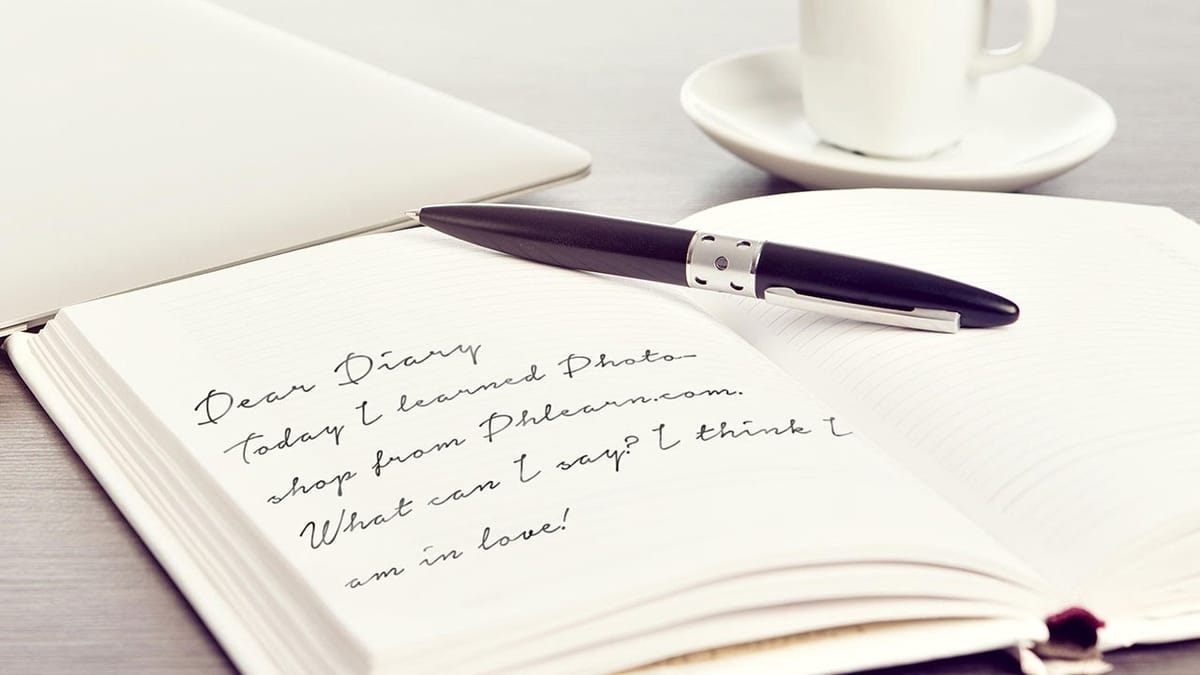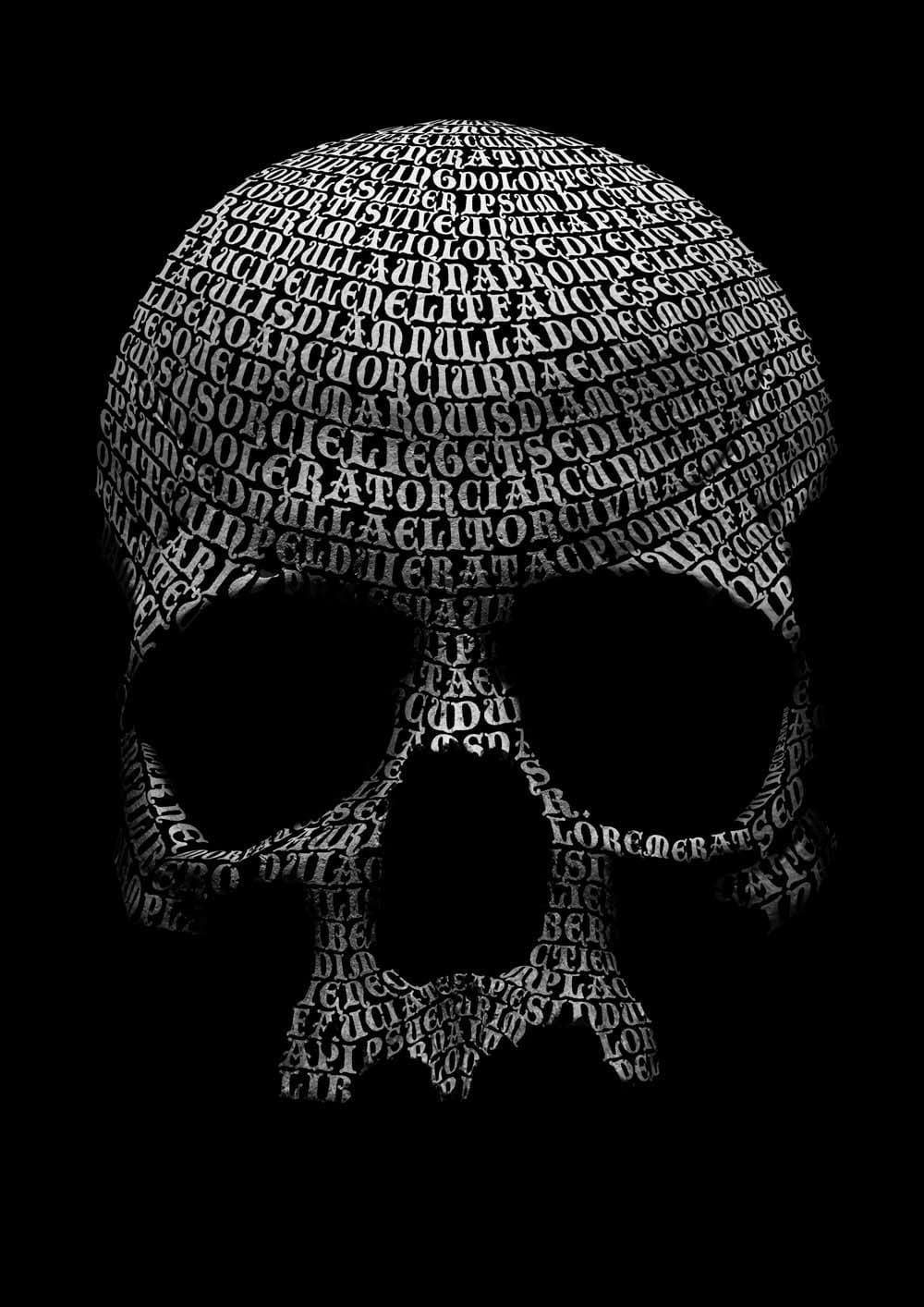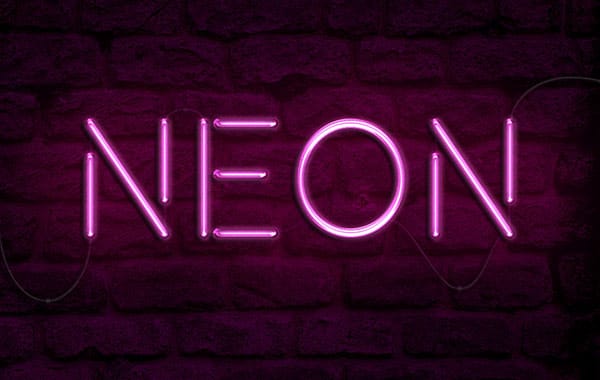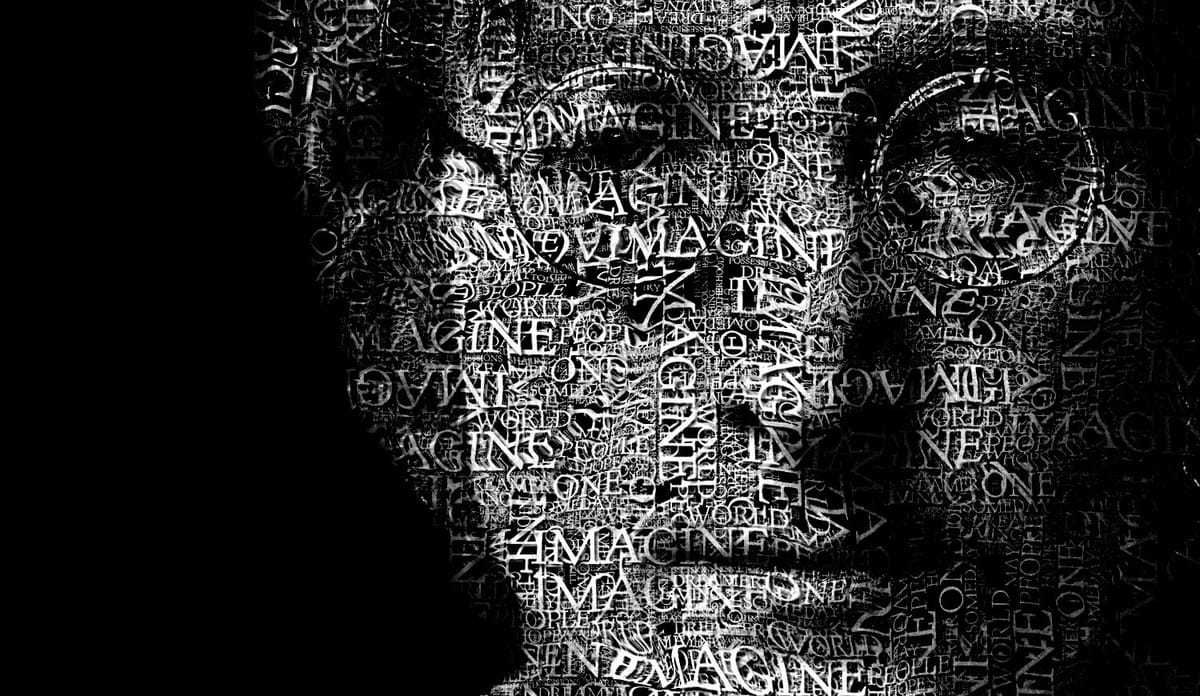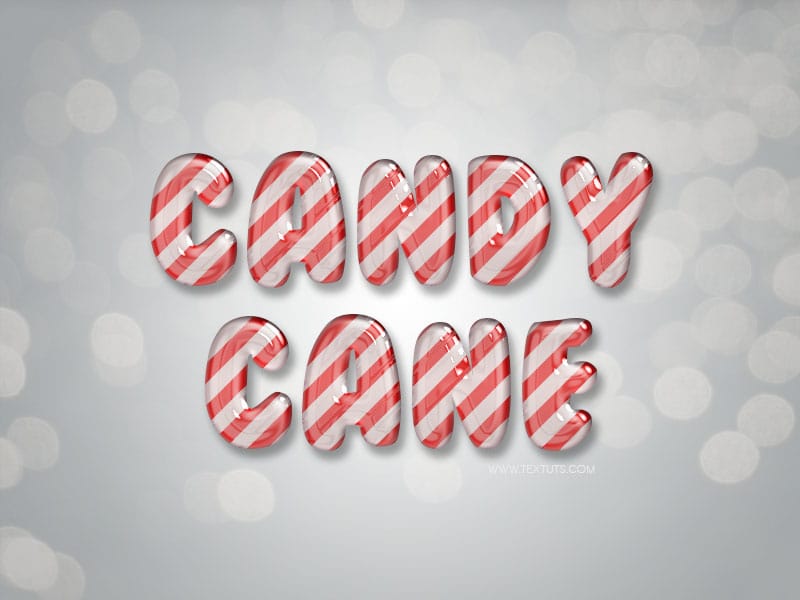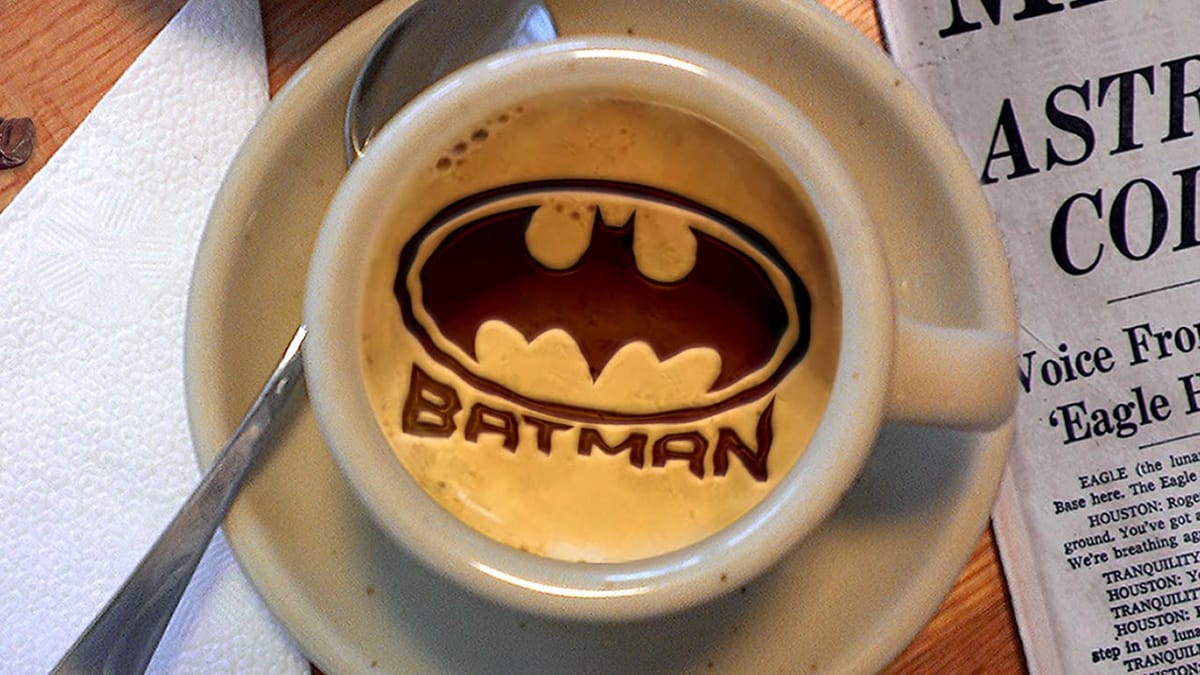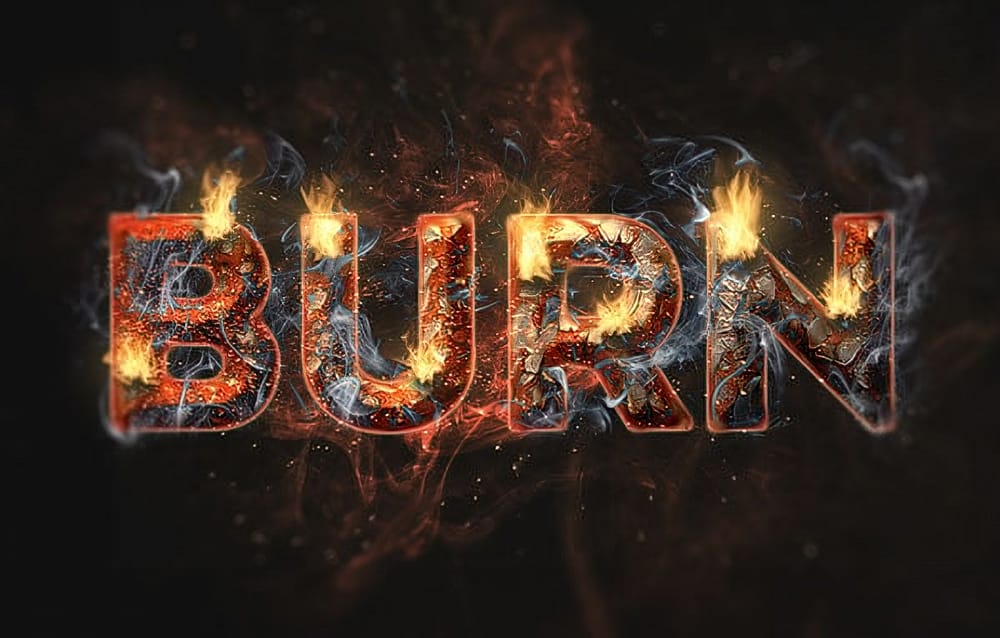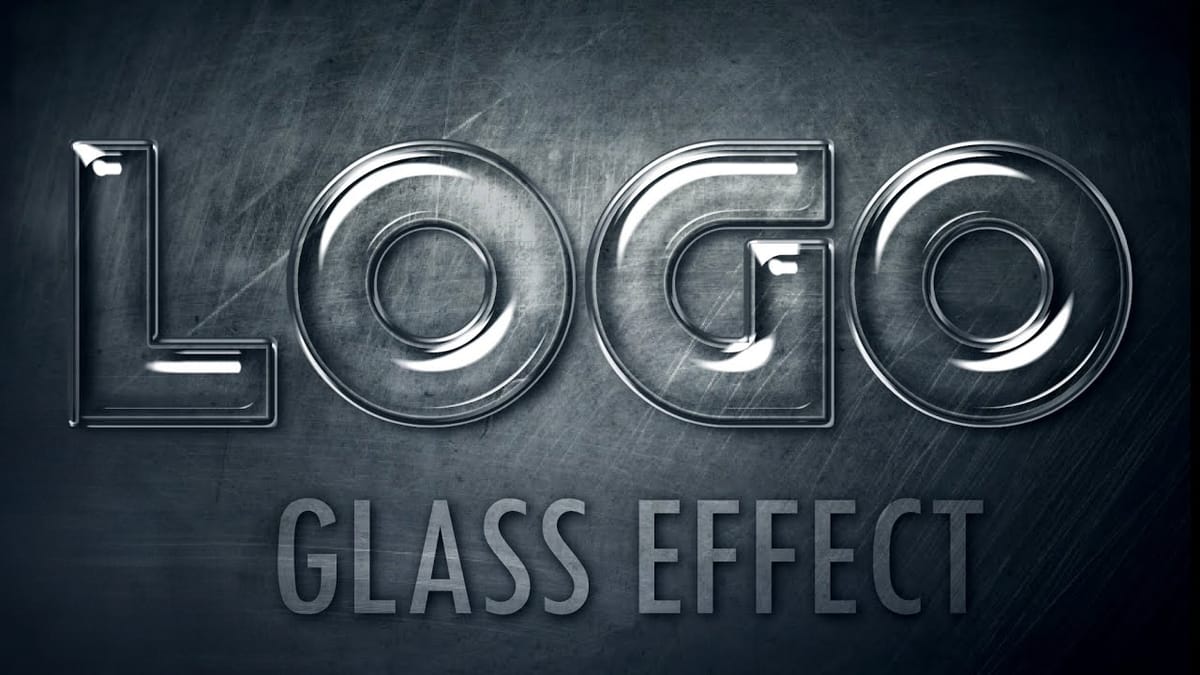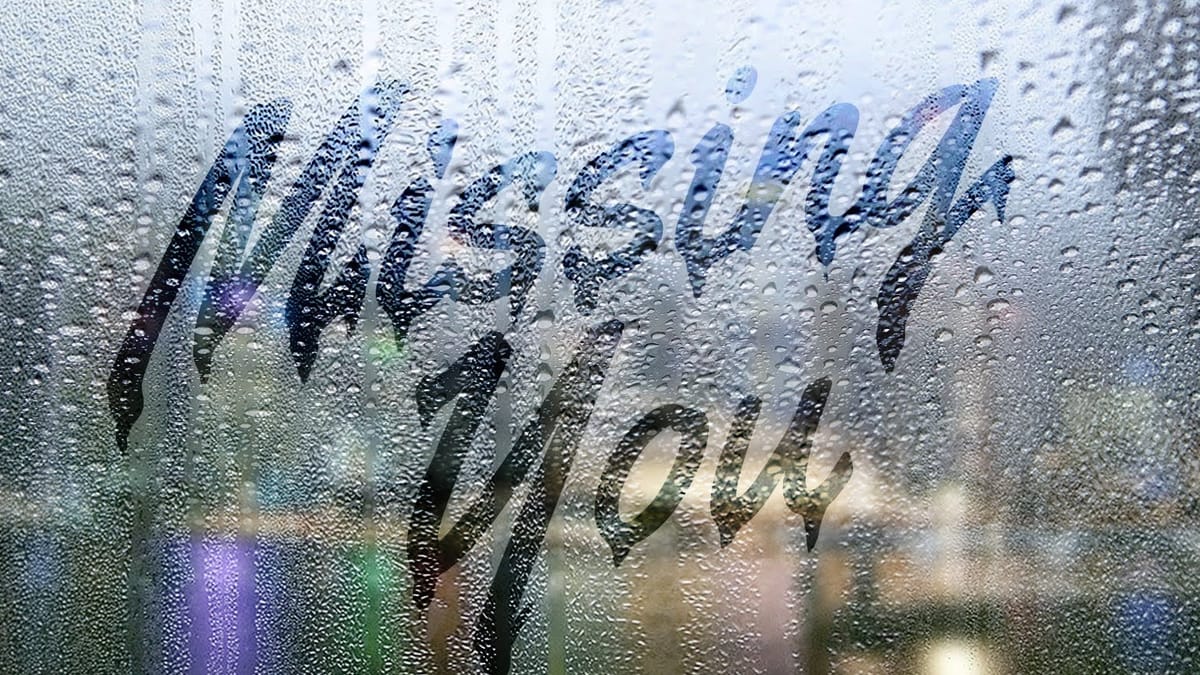Create an Optical Illusion Text Effect With Lines
This tutorial by Abduzeedo will show you how to create a text effect with lines that produce an optical illusion. The author uses Adobe Illustrator and Adobe Photoshop to achieve this unique design. Abduzeedo was inspired by other works, which they reference throughout the tutorial. The text effect involves using...