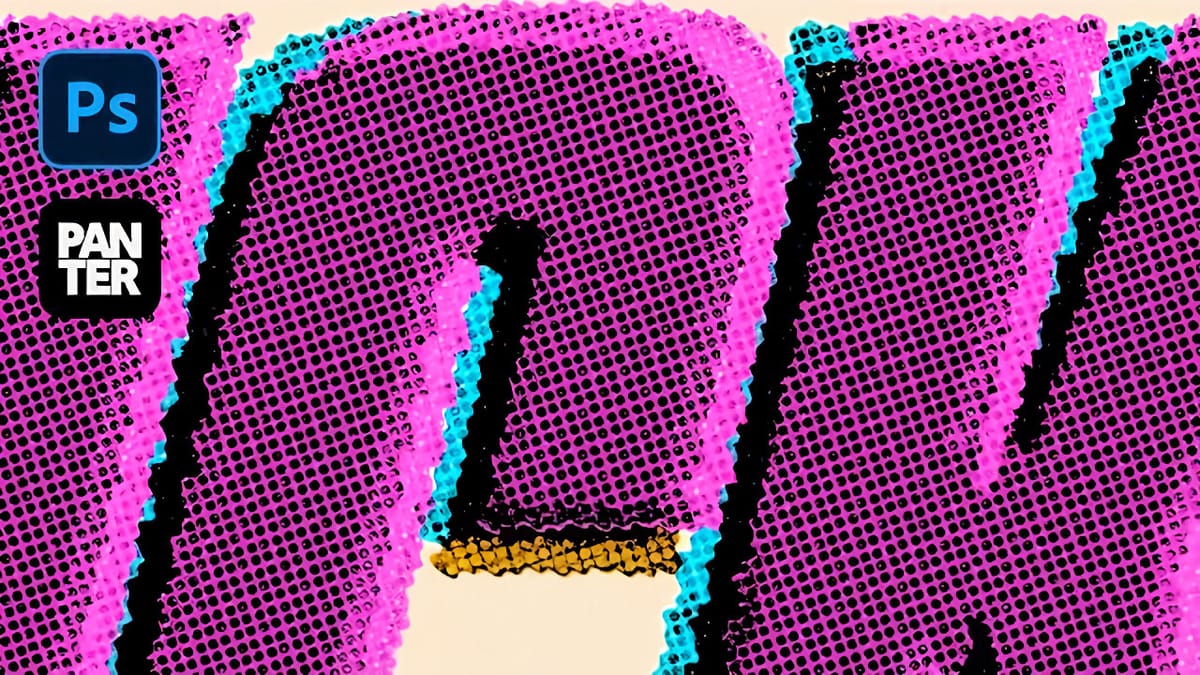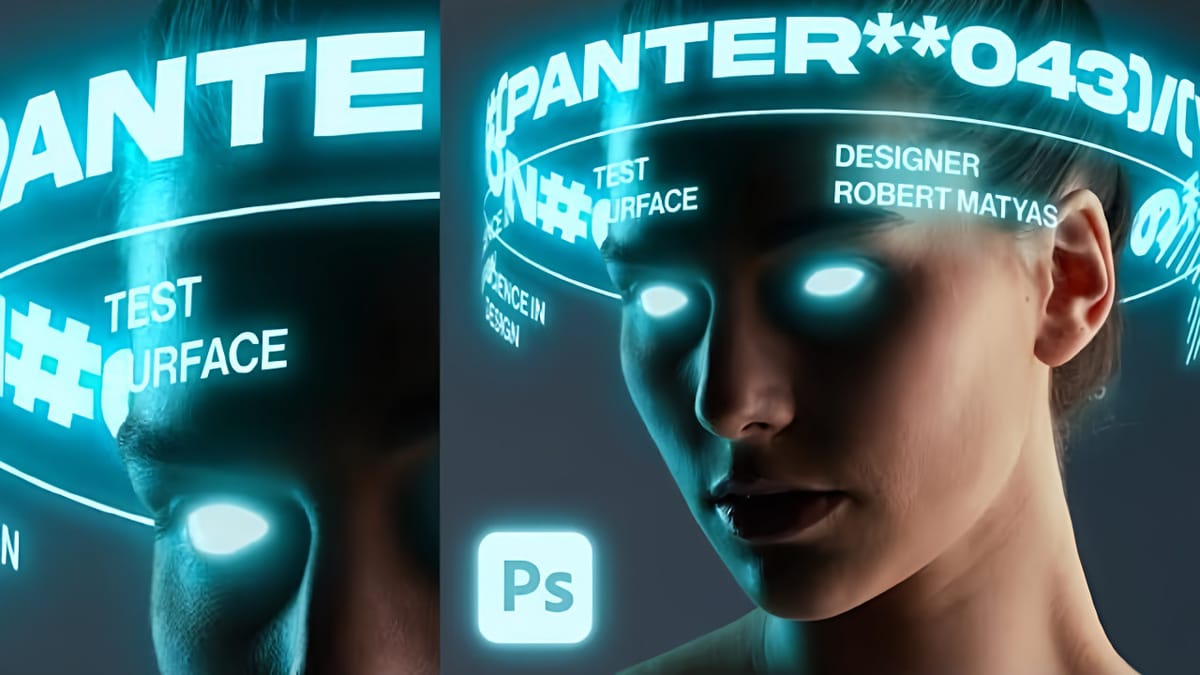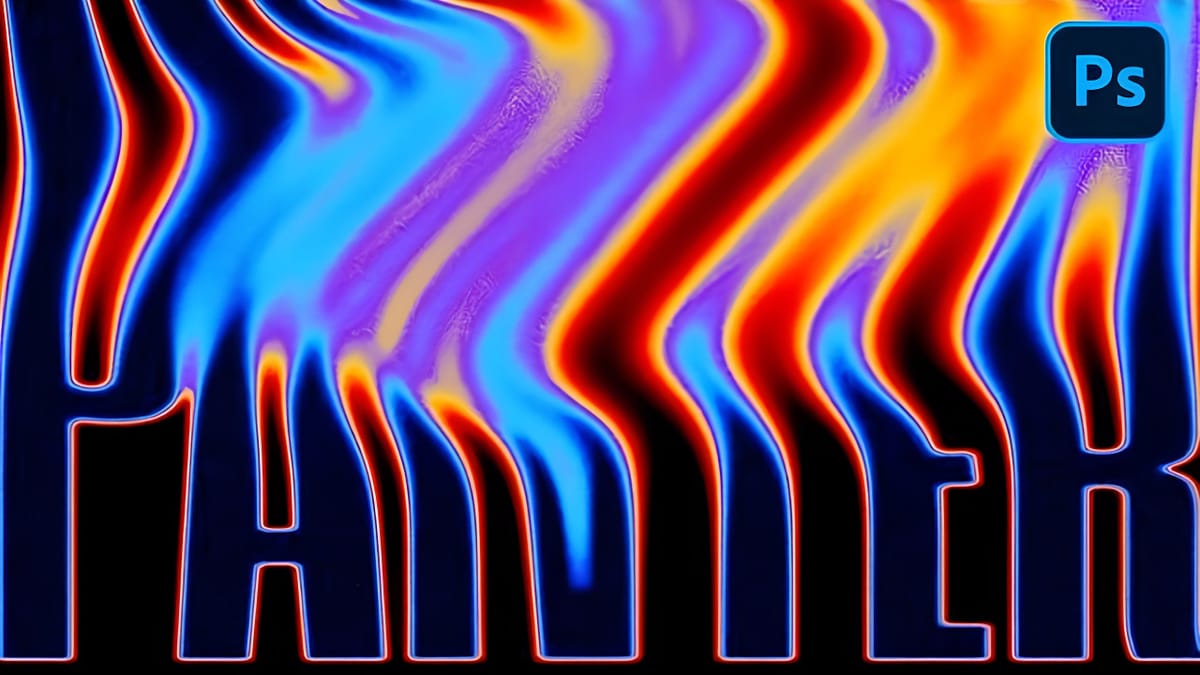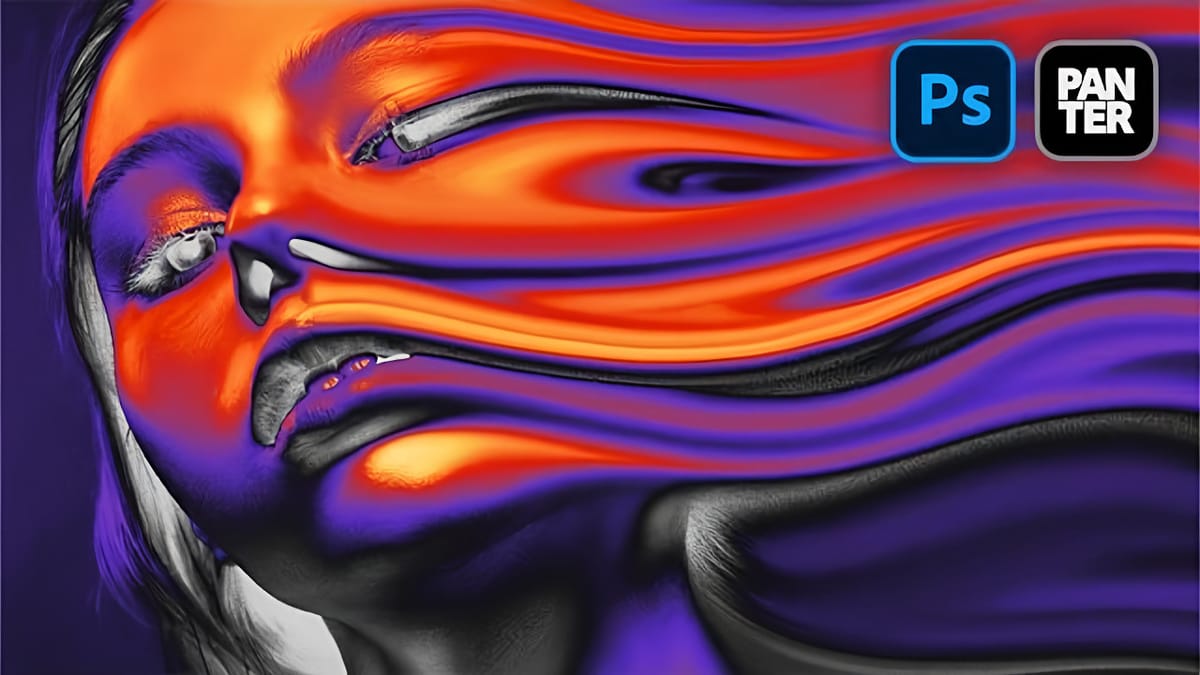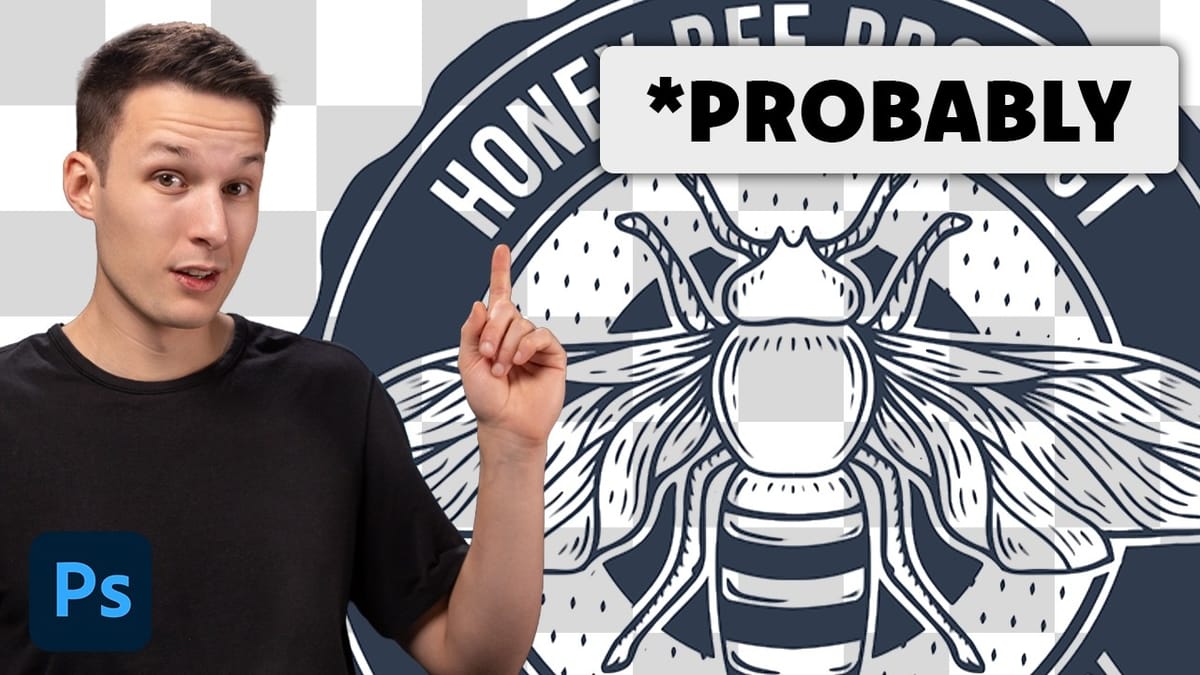Creating Pixel Stretch Effects With Polar Coordinates in Photoshop
Digital artists often seek unique ways to extend and manipulate image elements beyond their original boundaries. The polar coordinates filter in Photoshop offers a powerful method for transforming linear pixel selections into curved, organic shapes that can enhance portraits and creative compositions. This technique combines strategic pixel sampling with coordinate...