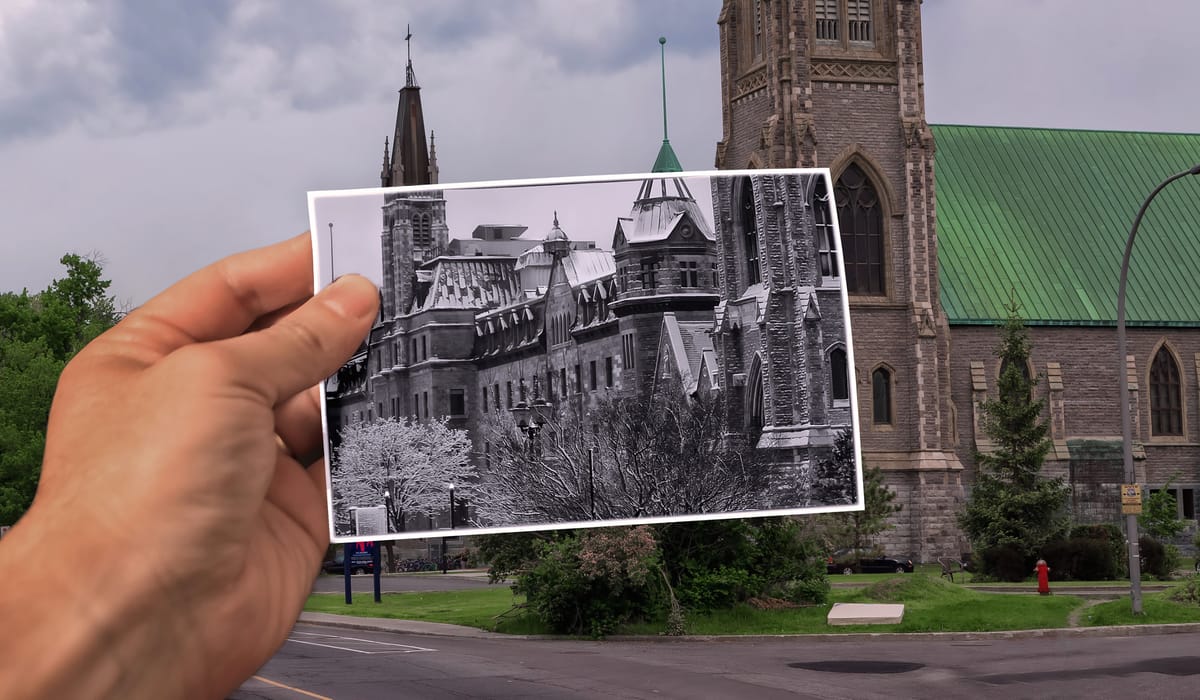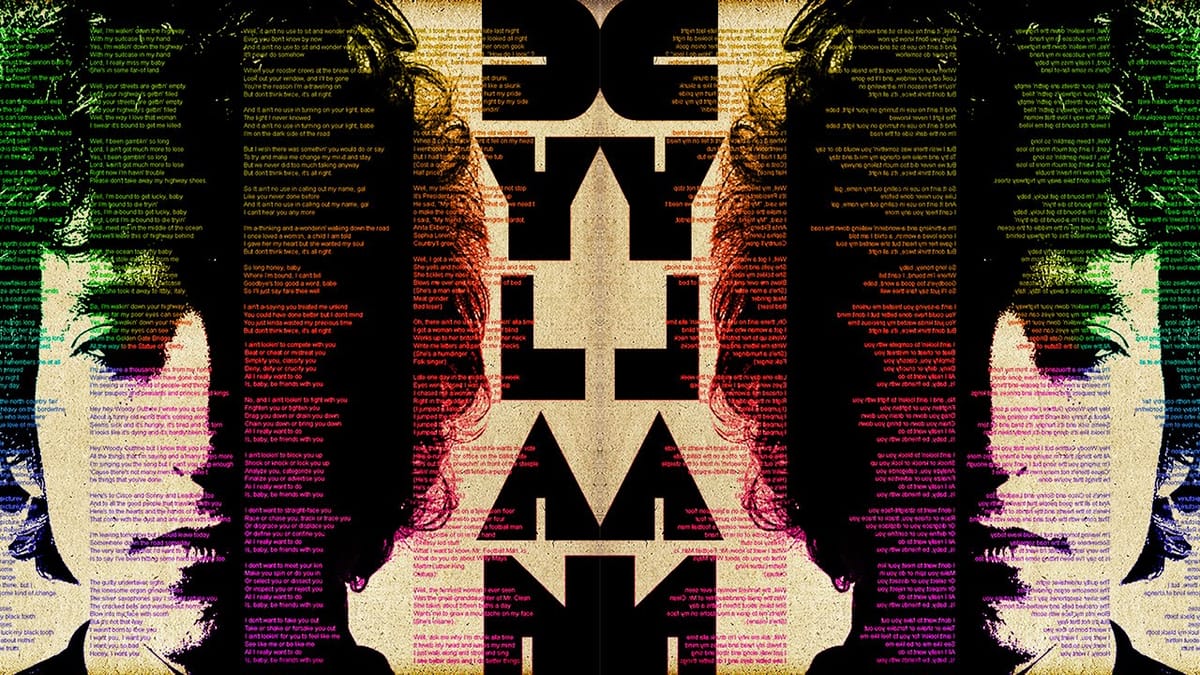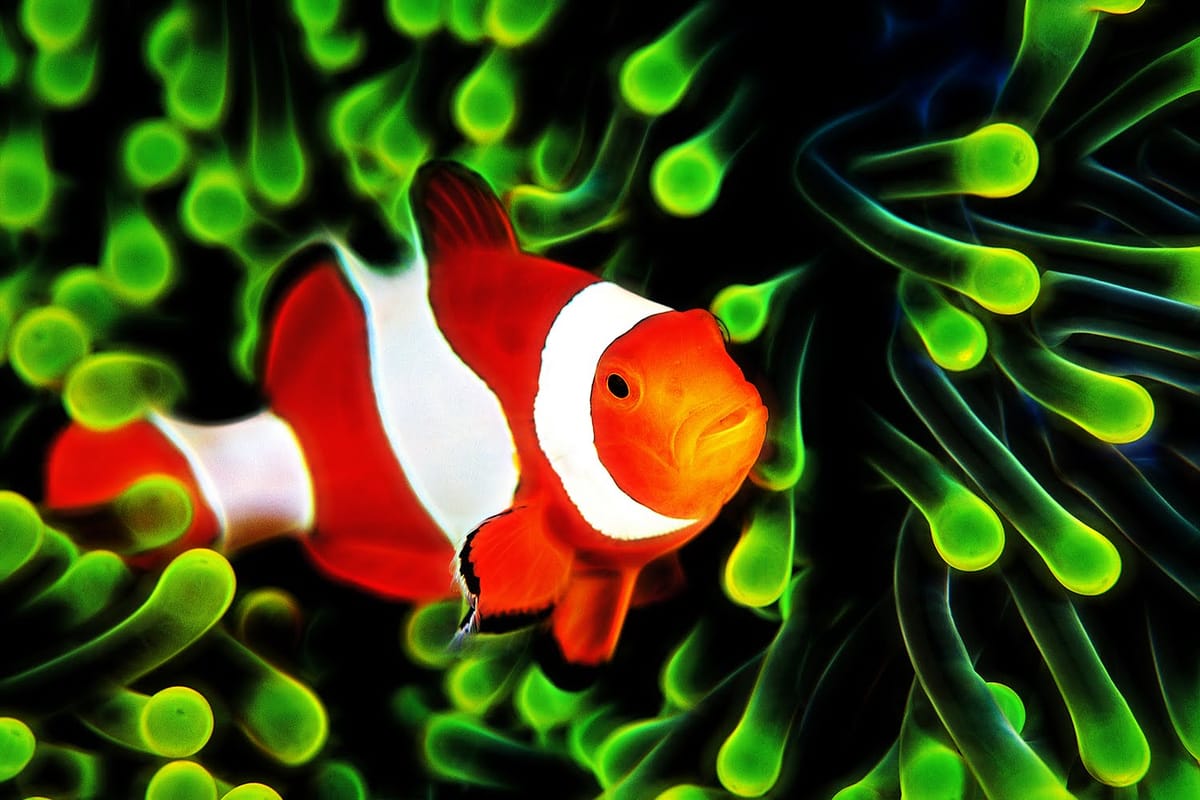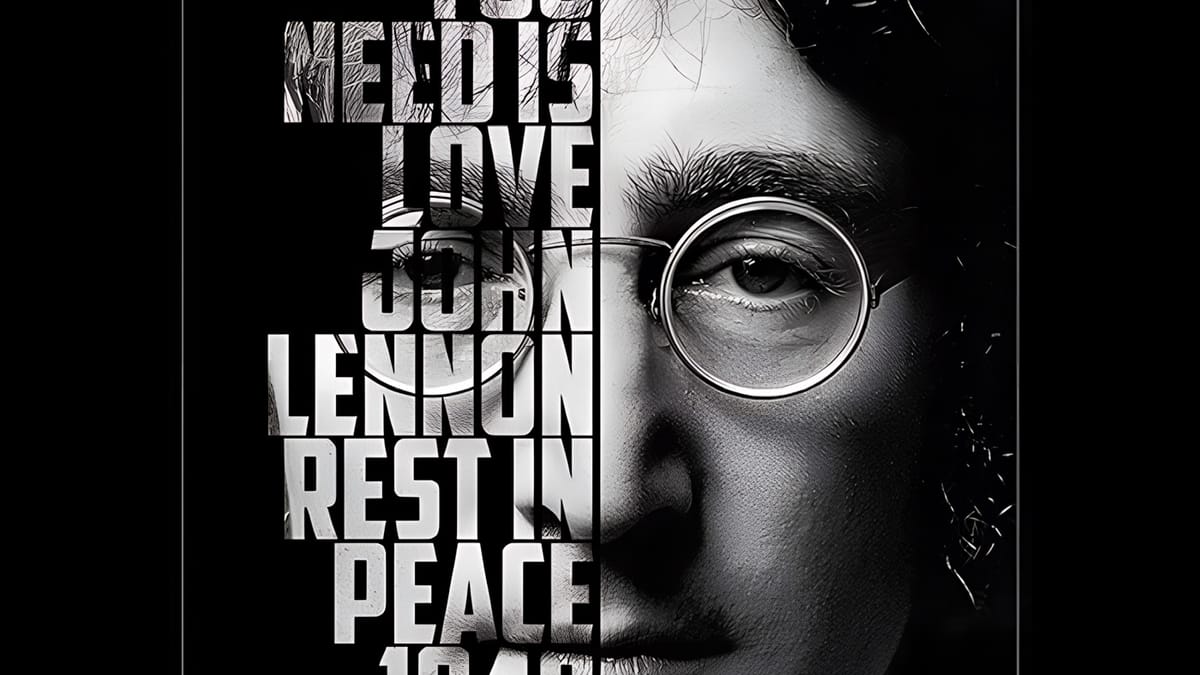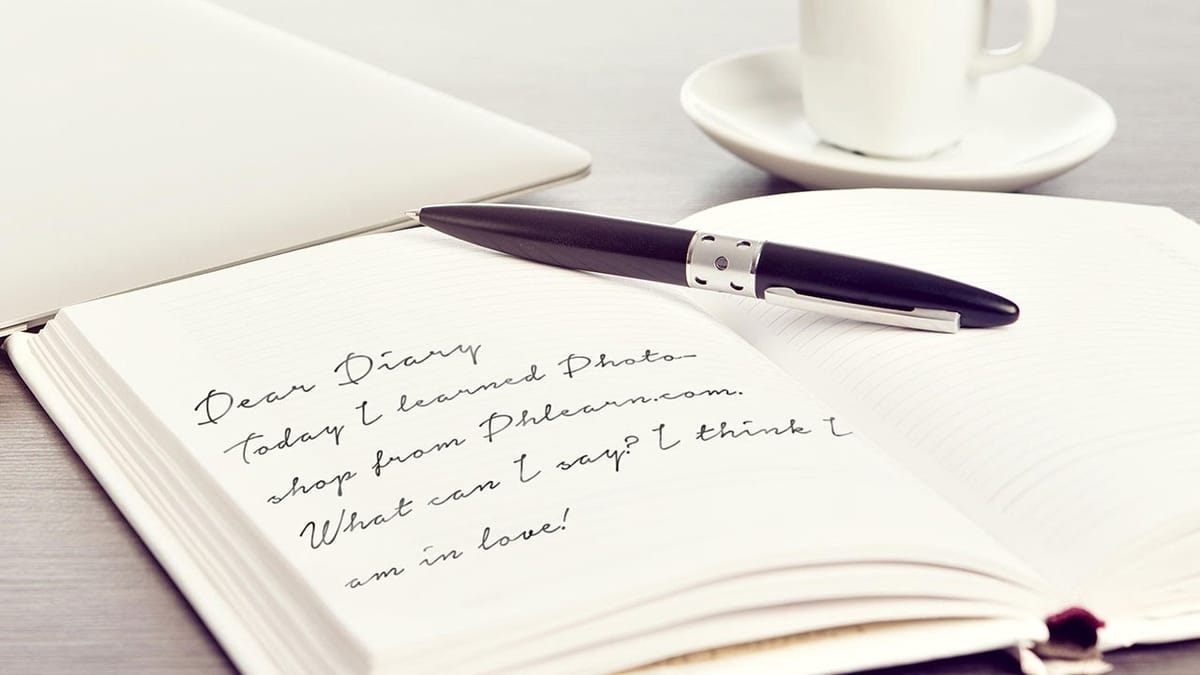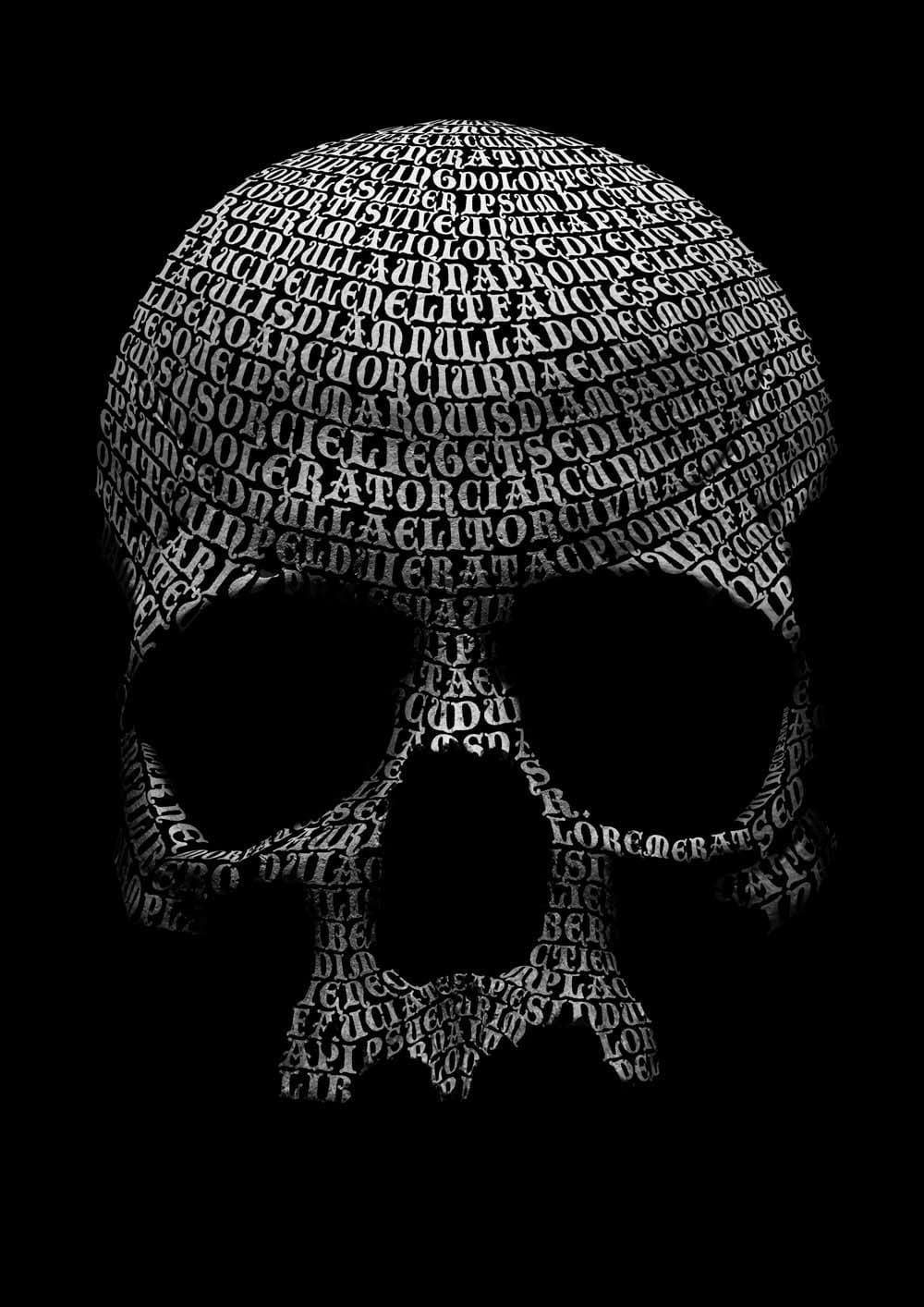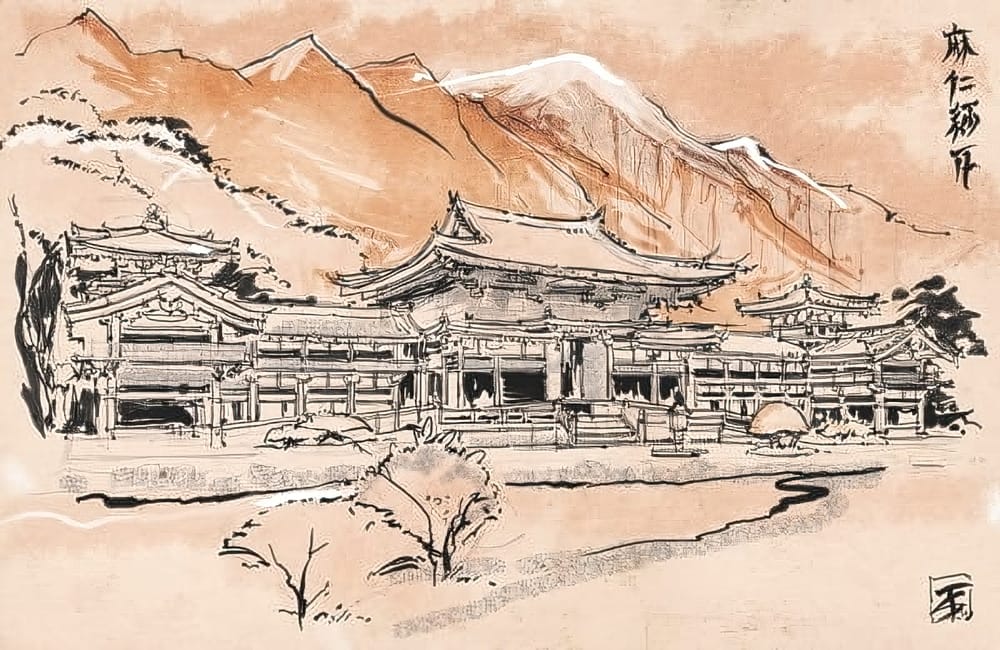How to Apply a Quilt Effect to a Photo
This video explores a creative Photoshop technique for transforming a standard photograph into a unique quilted portrait. It delves into the steps required to give an image the textured appearance of a fabric quilt, complete with stitching and tufted patterns. Viewers will learn how to prepare their photos for this...