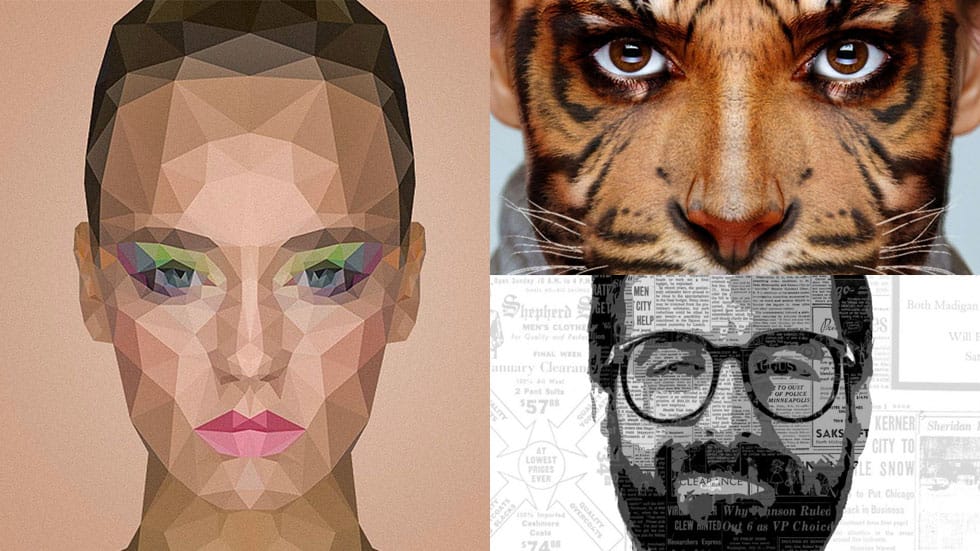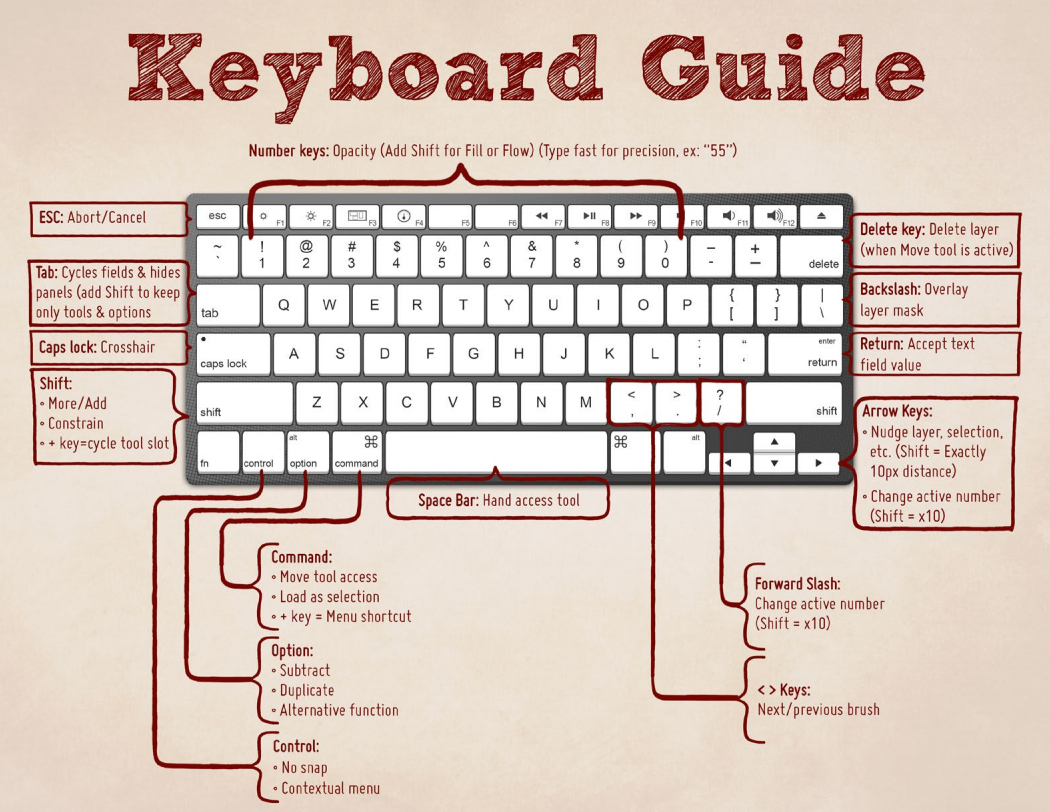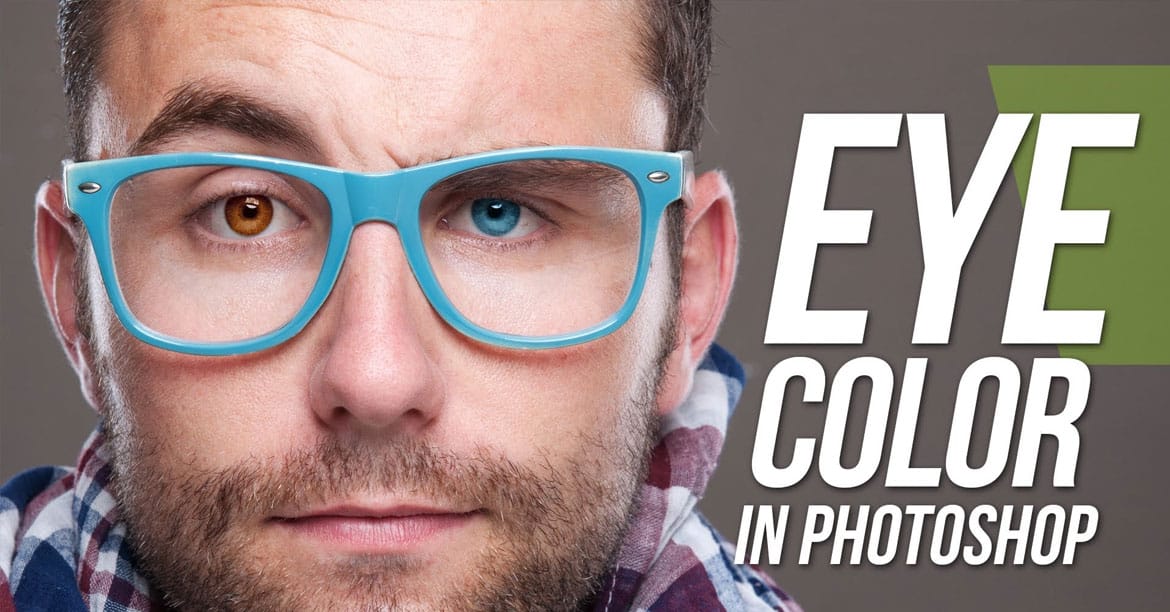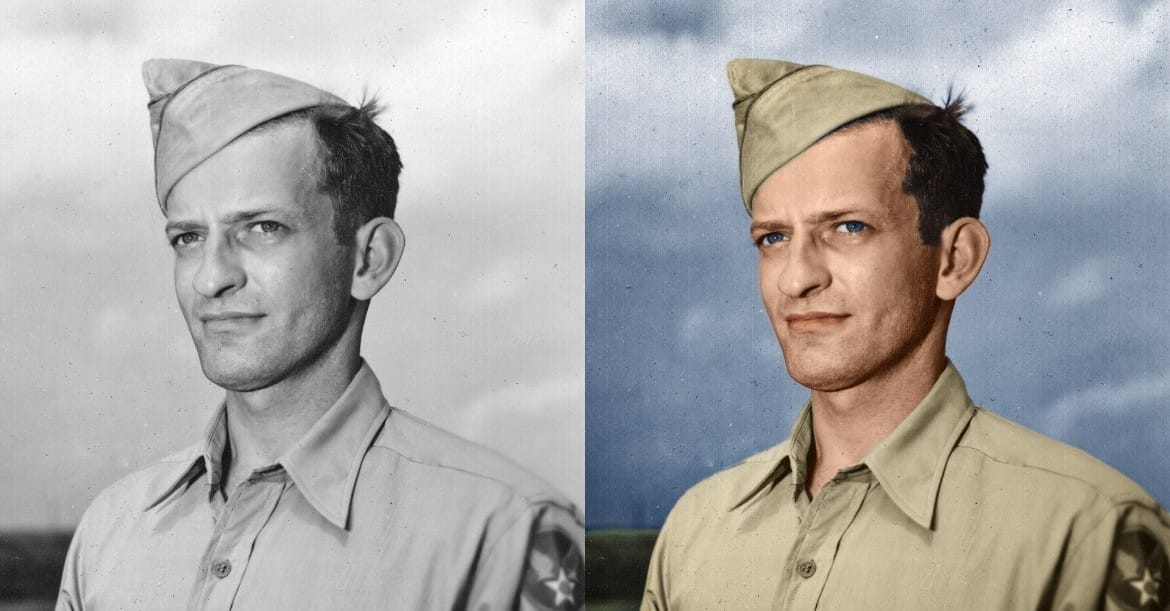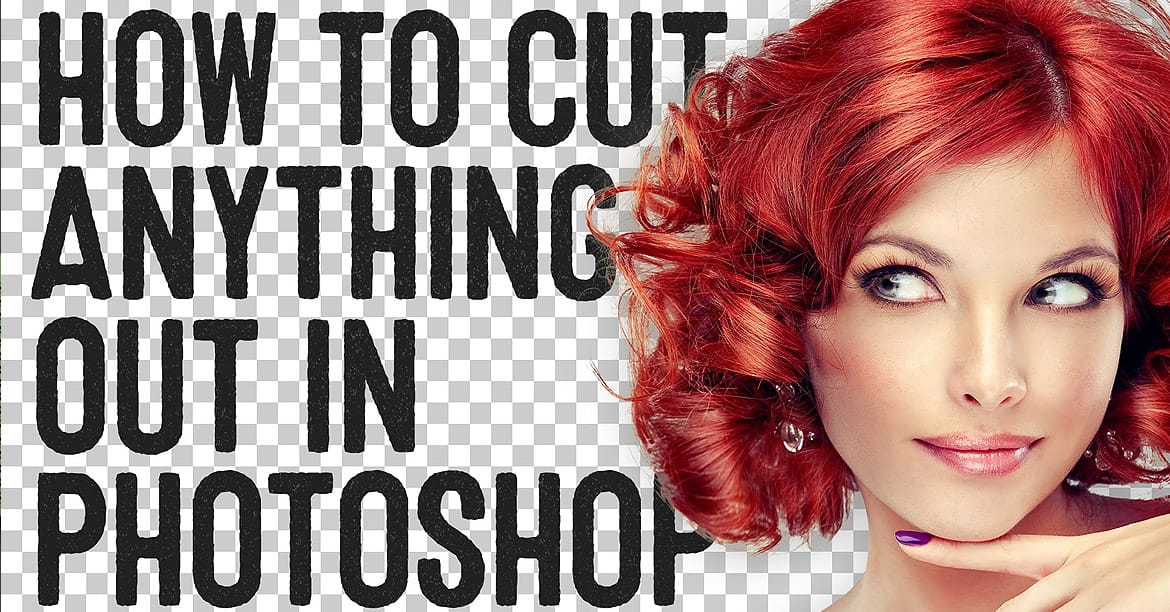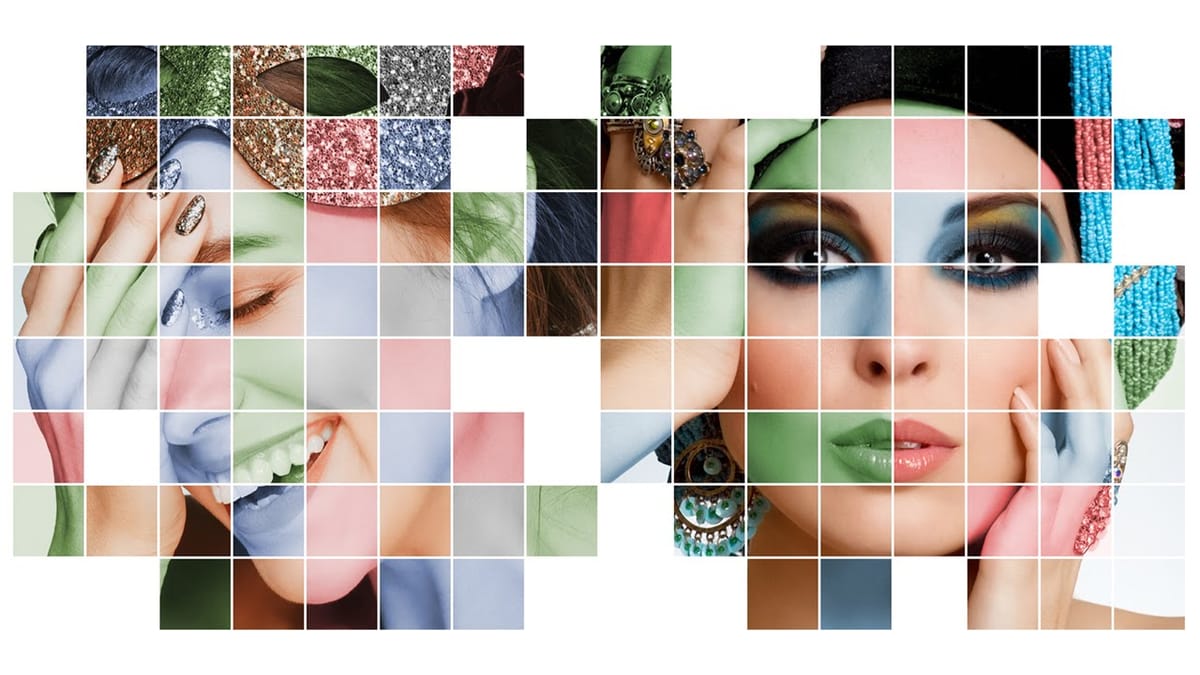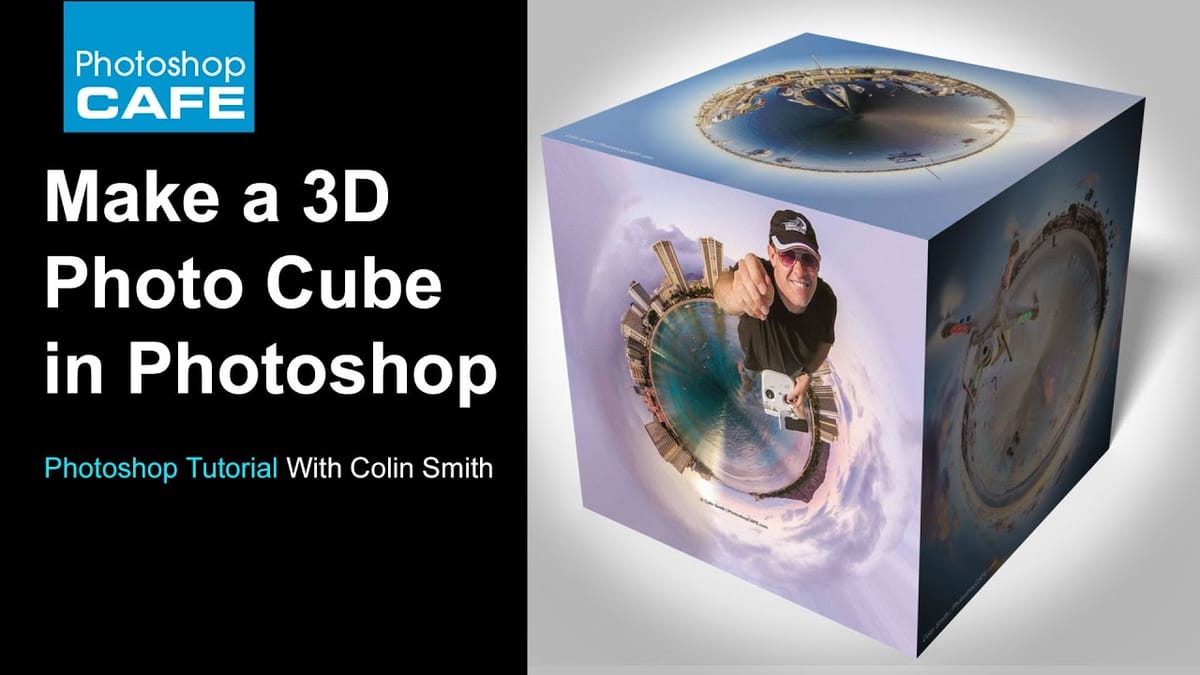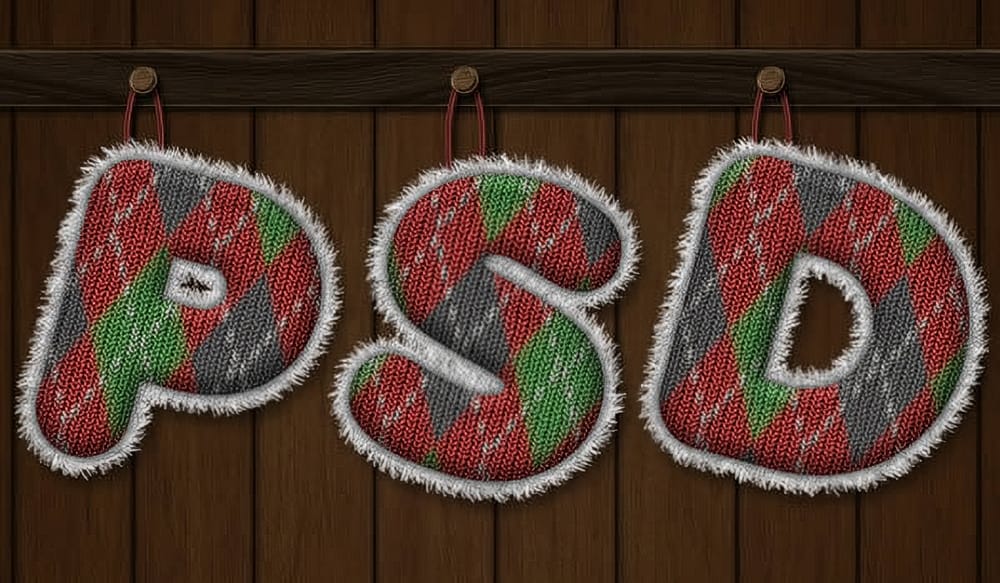How to easily remove logos from clothing in Photoshop
The author, Aaron Nace from Phlearn, will show you how to easily remove logos from clothing in Photoshop. Clients often request the removal of logos, especially if they are from a competing brand. It is sometimes better to remove them completely, as logos can be distracting or unwanted in a...