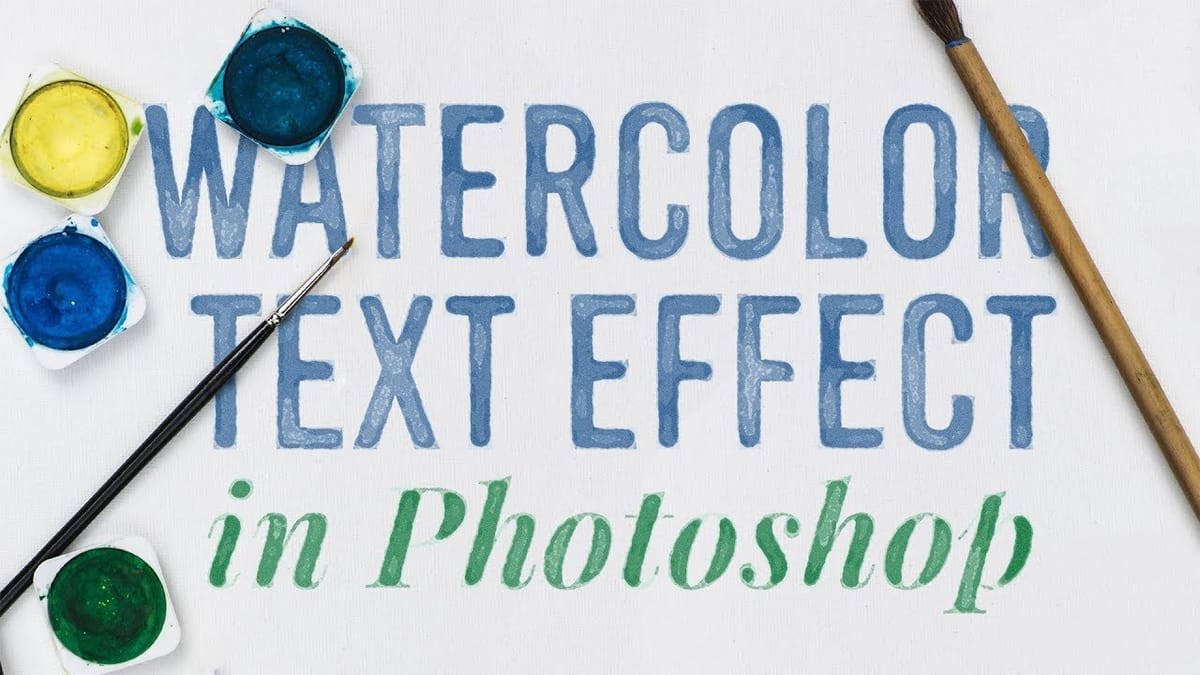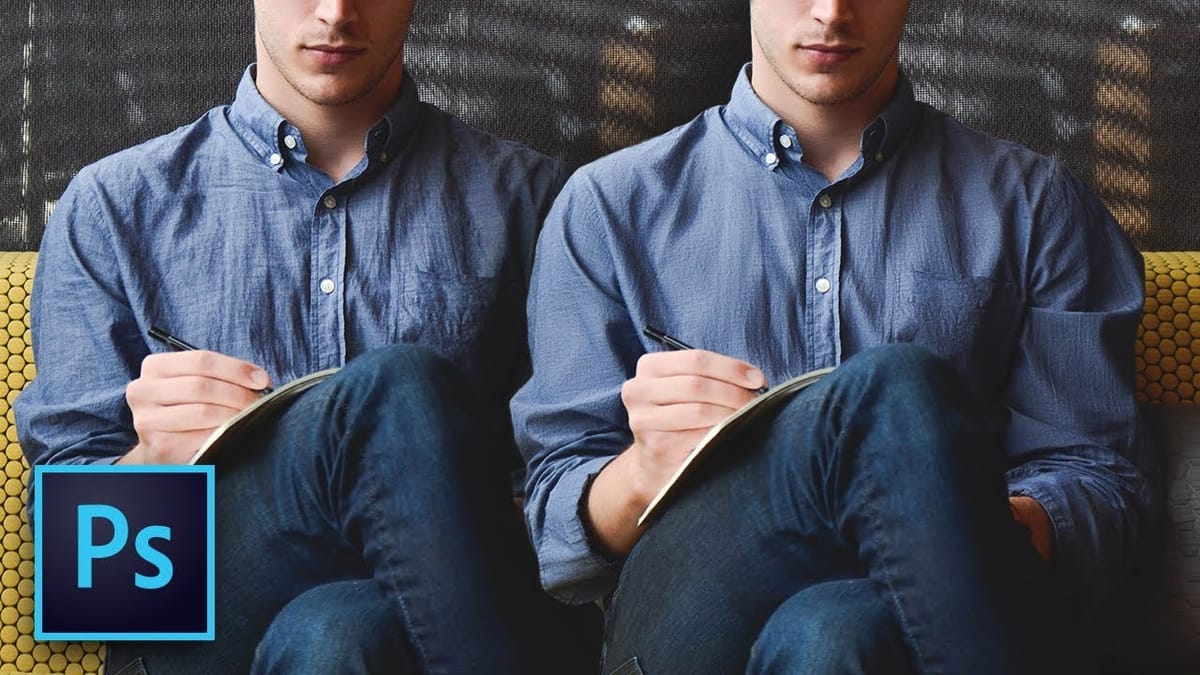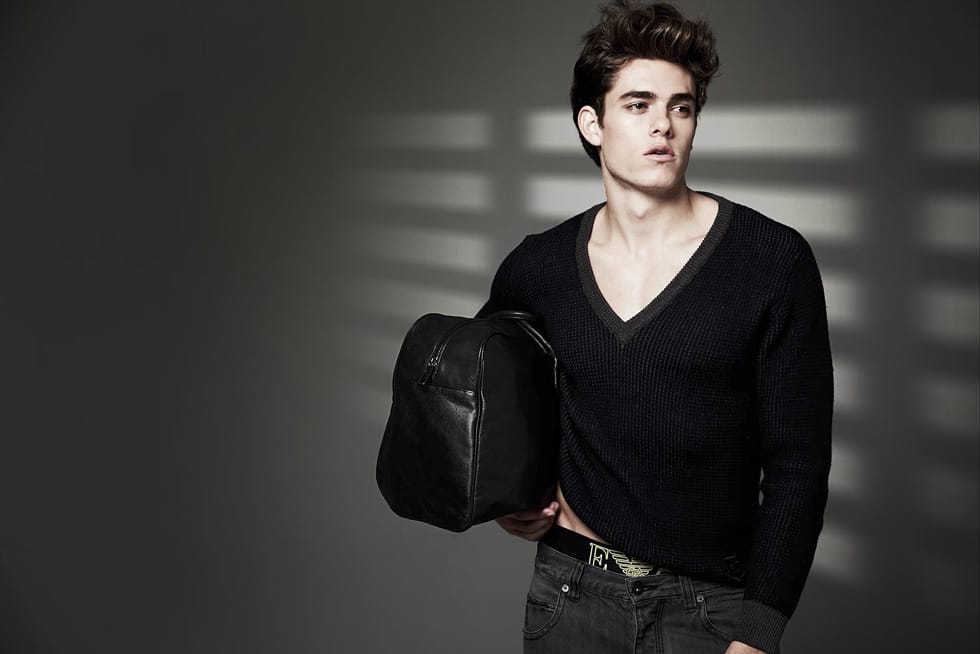Colorful paint text effect
In this tutorial by Made By Mighty, you'll learn how to create a digital dripping paint text effect in Photoshop. Taking a different approach than usual, this freestyle tutorial focuses less on importing values, lighting angles, and blending modes, and more on the creative process. You'll...