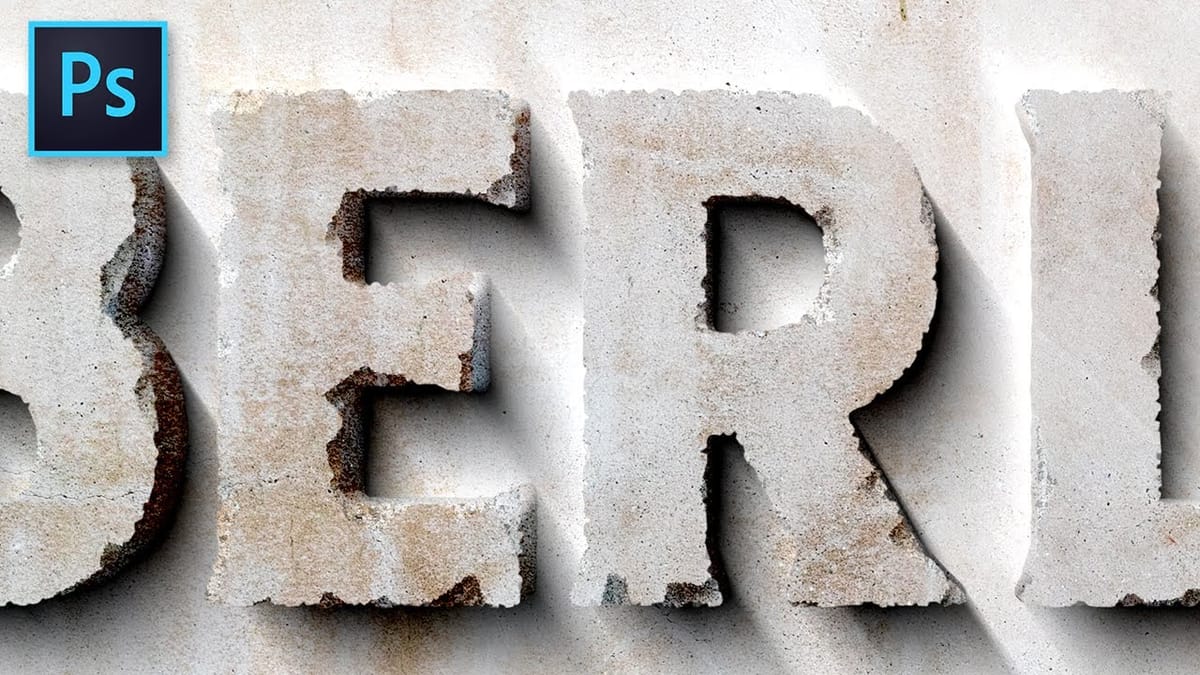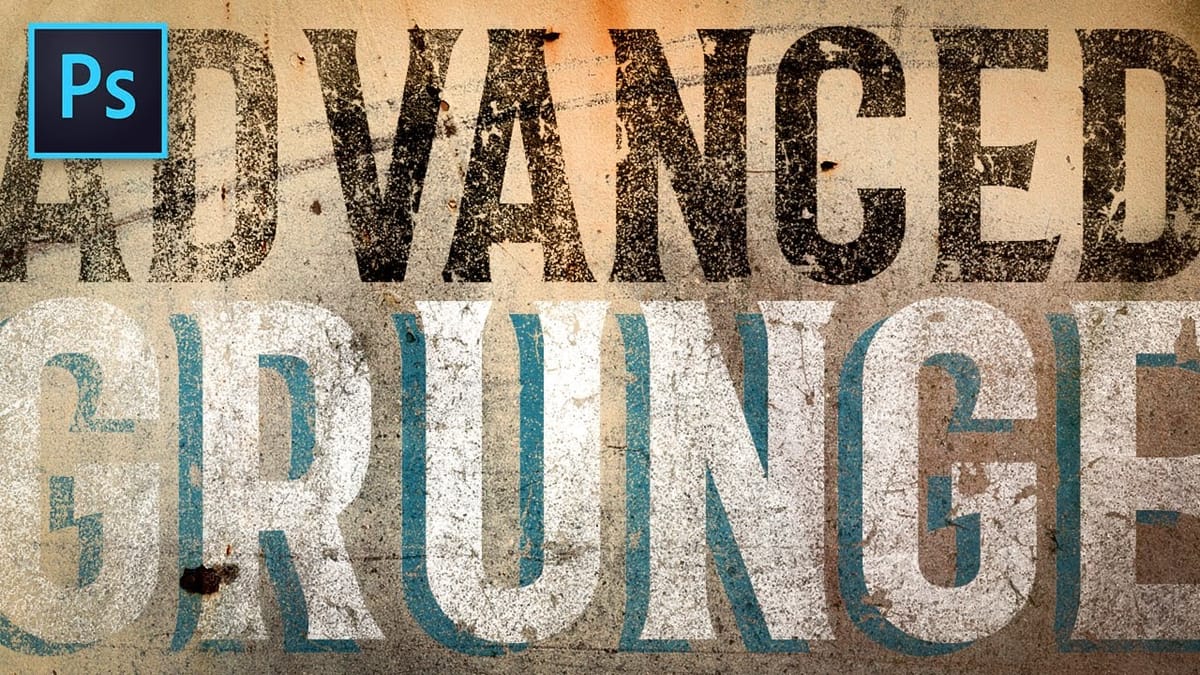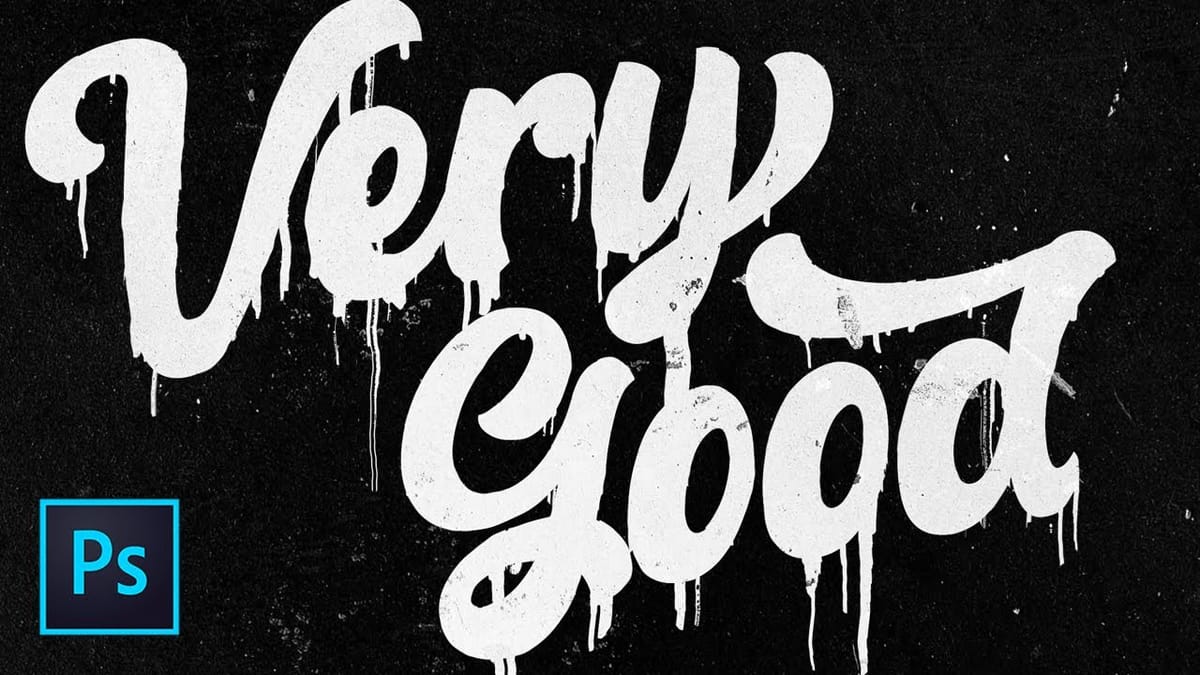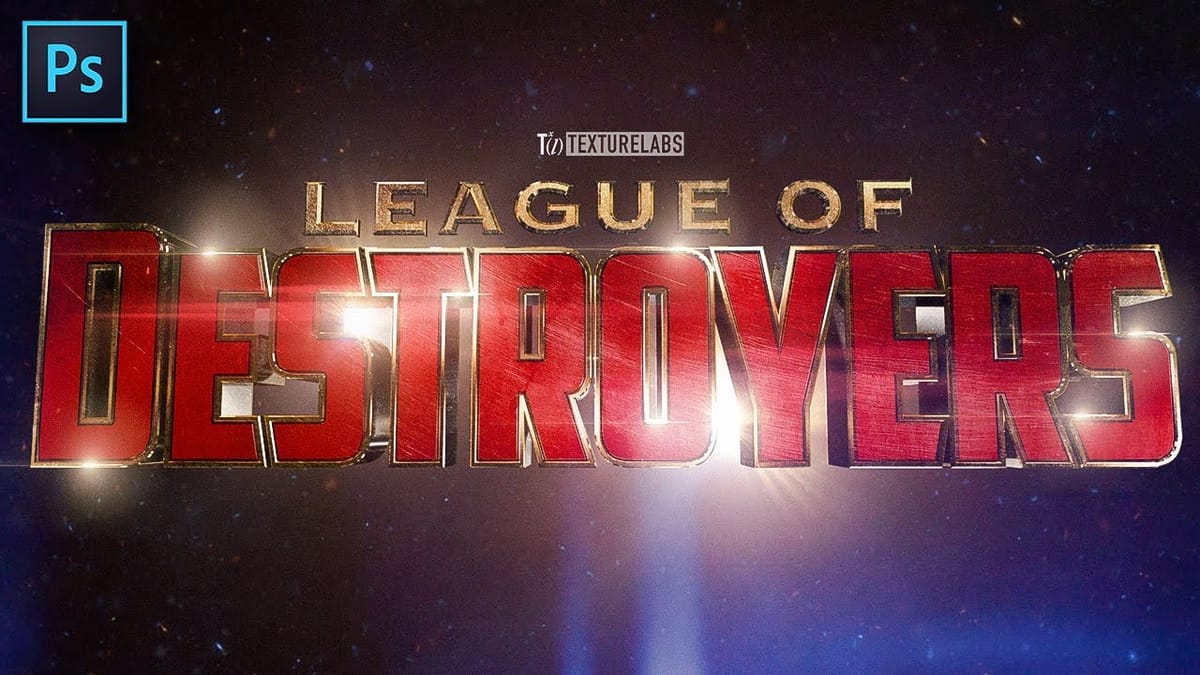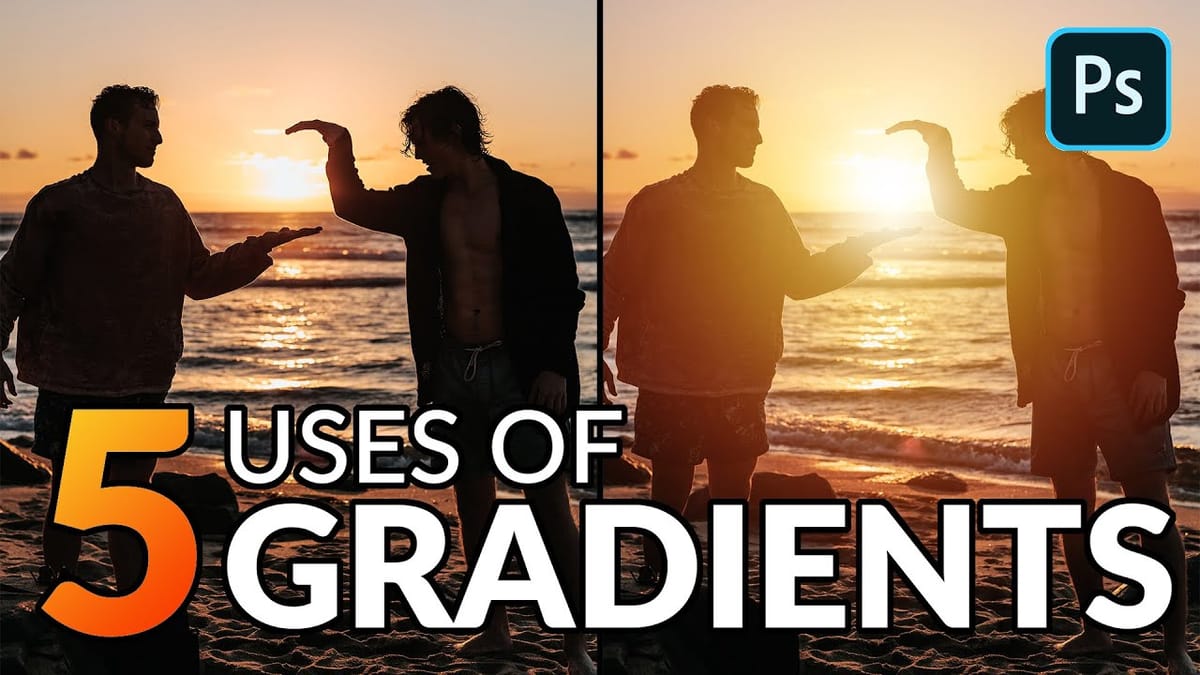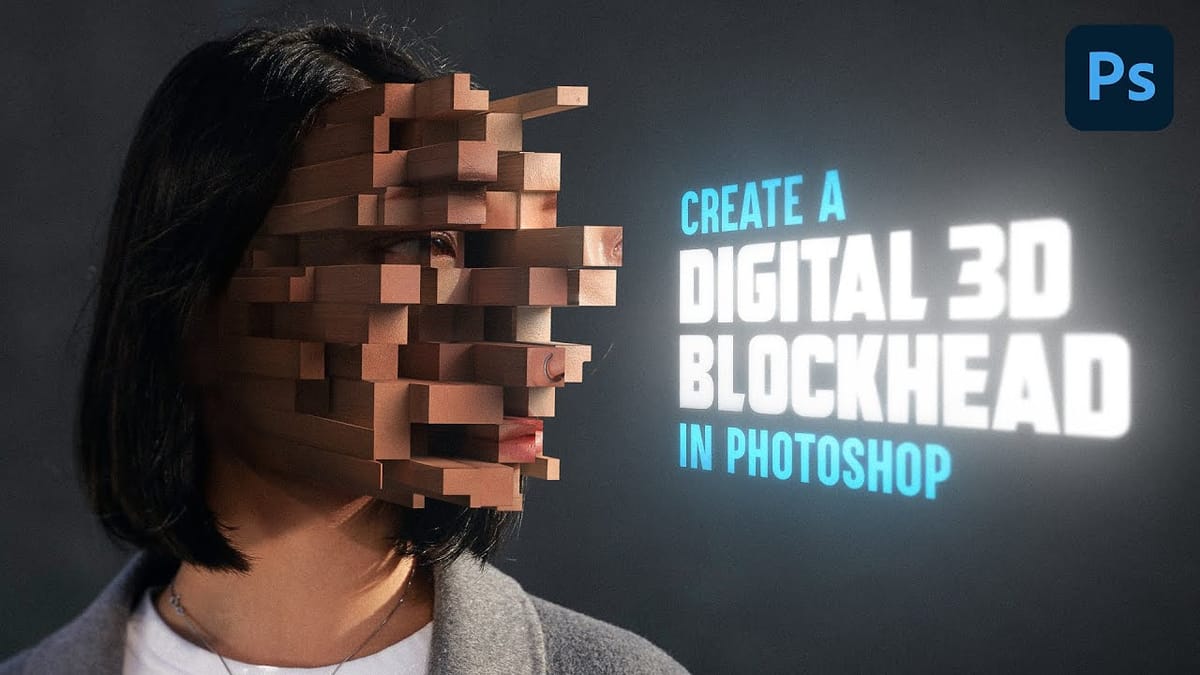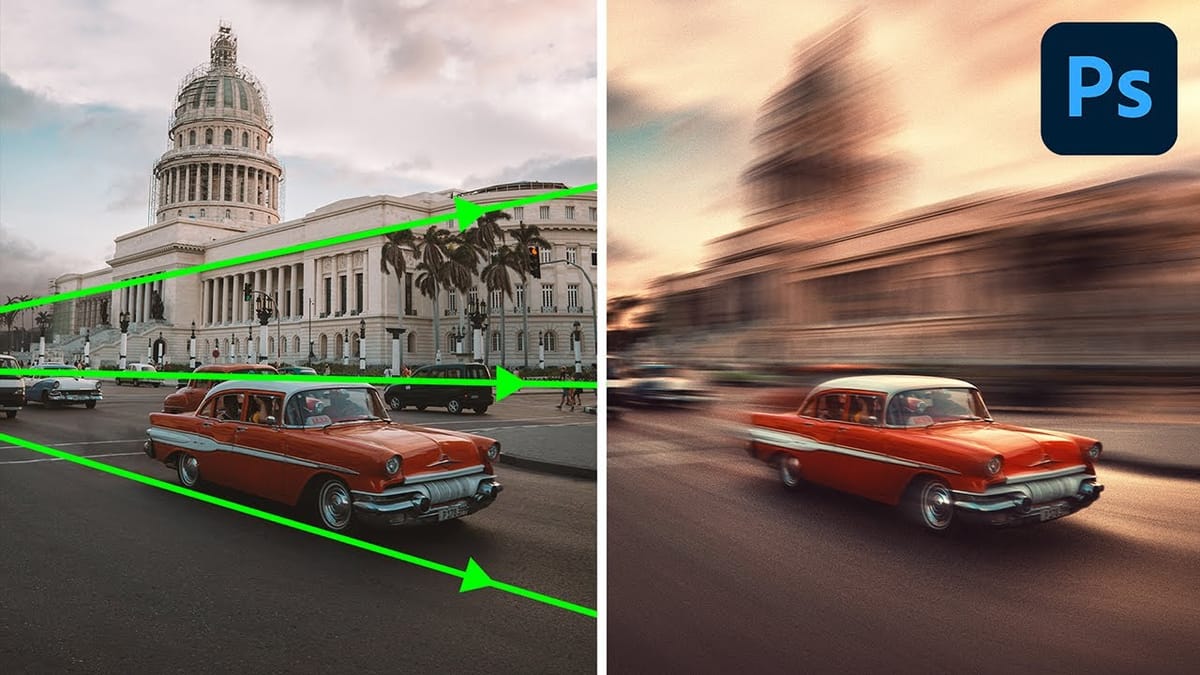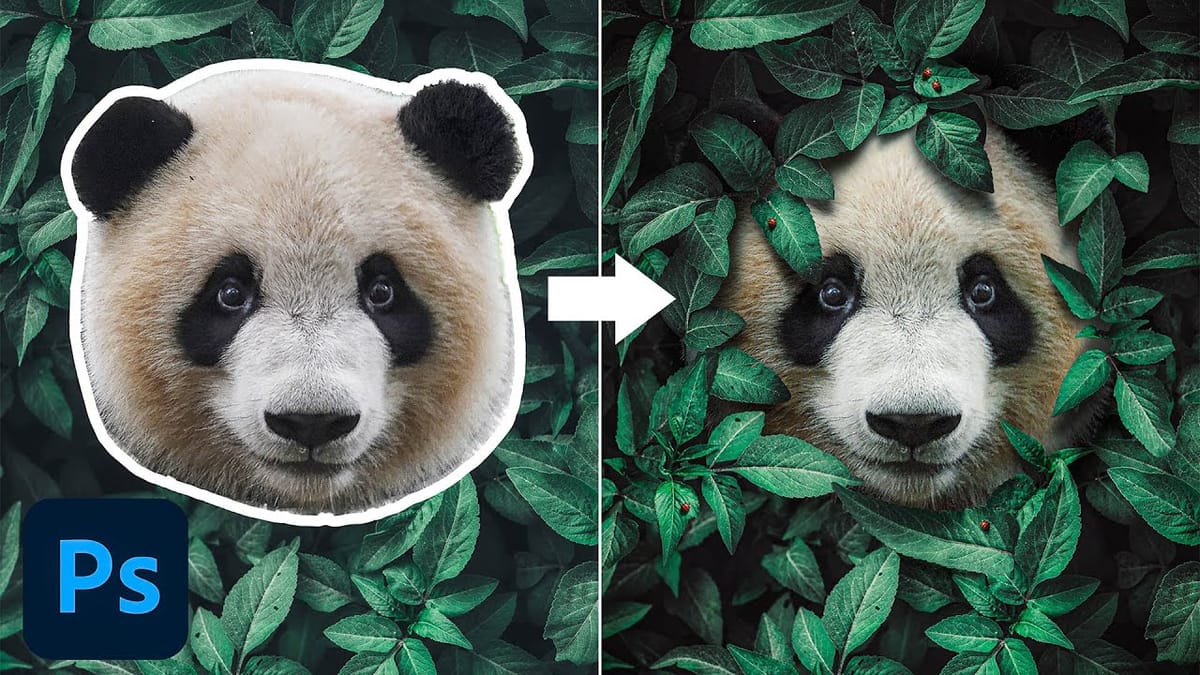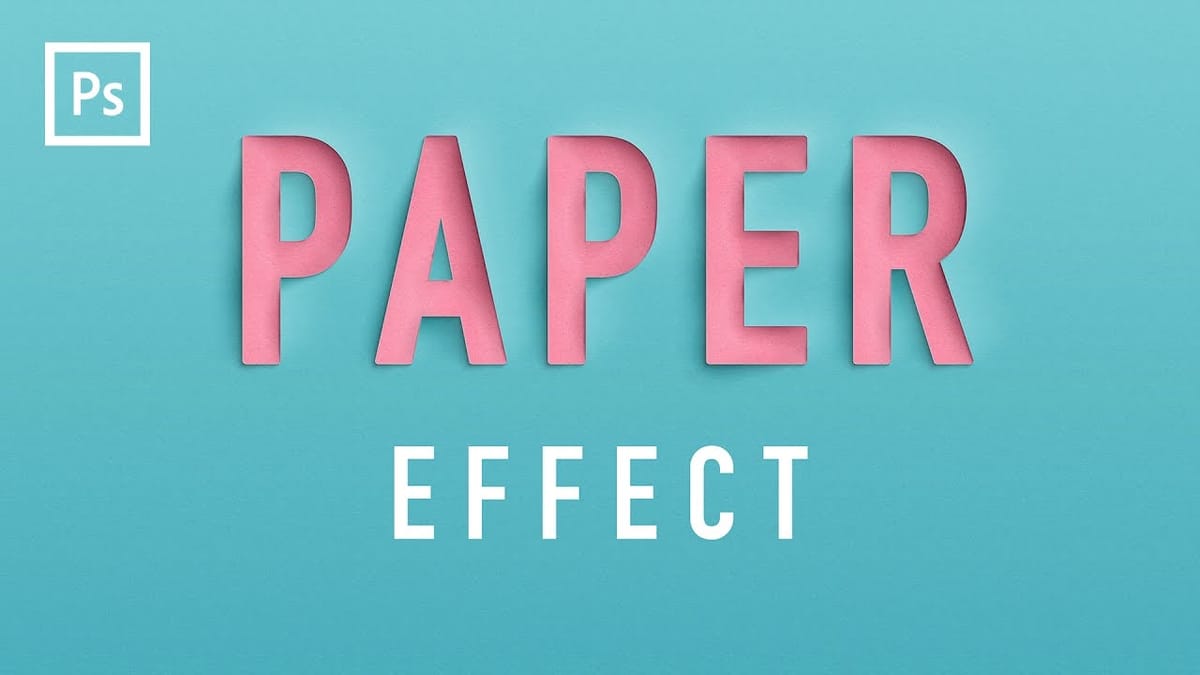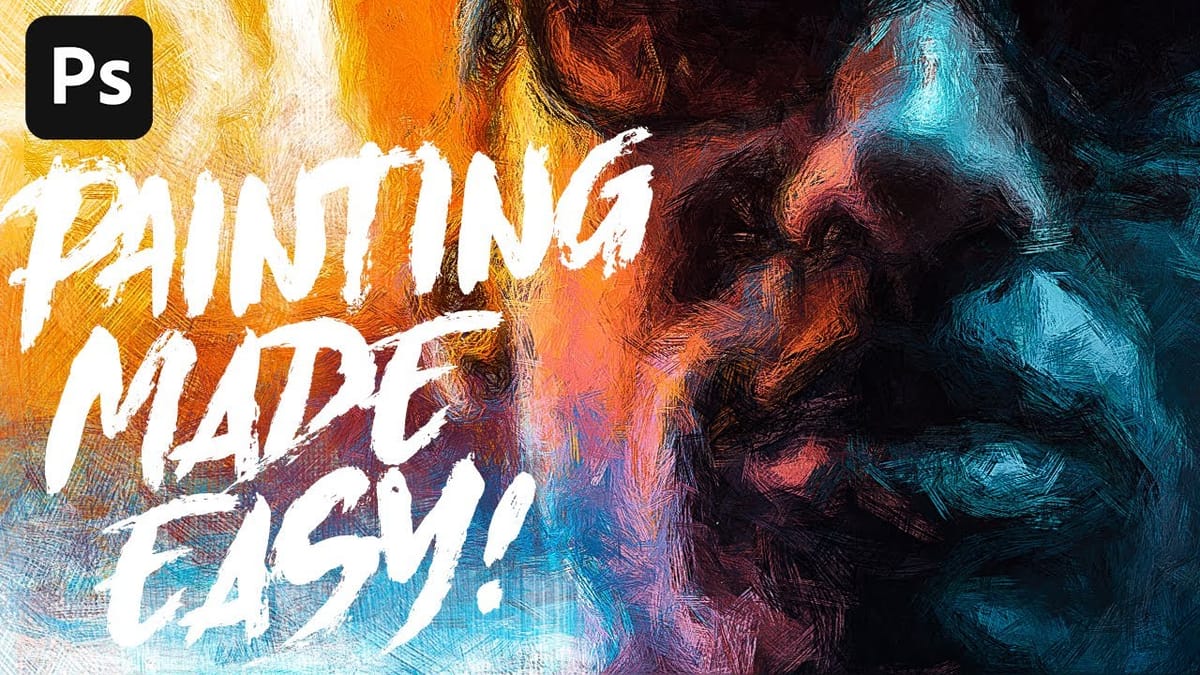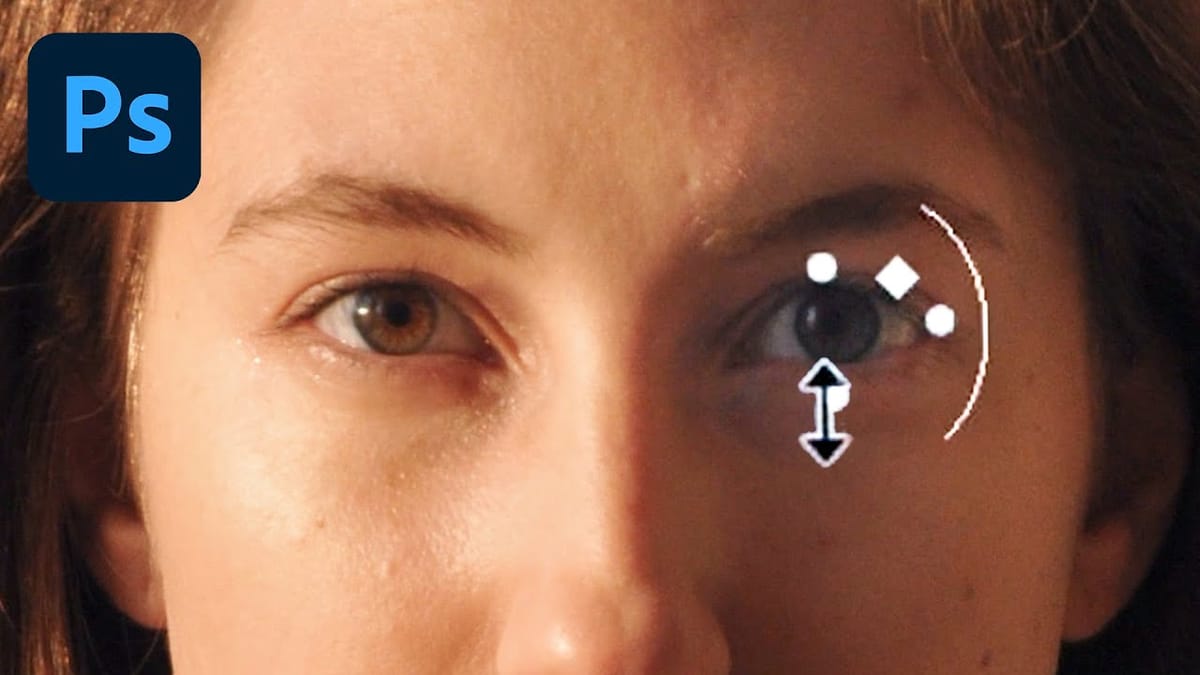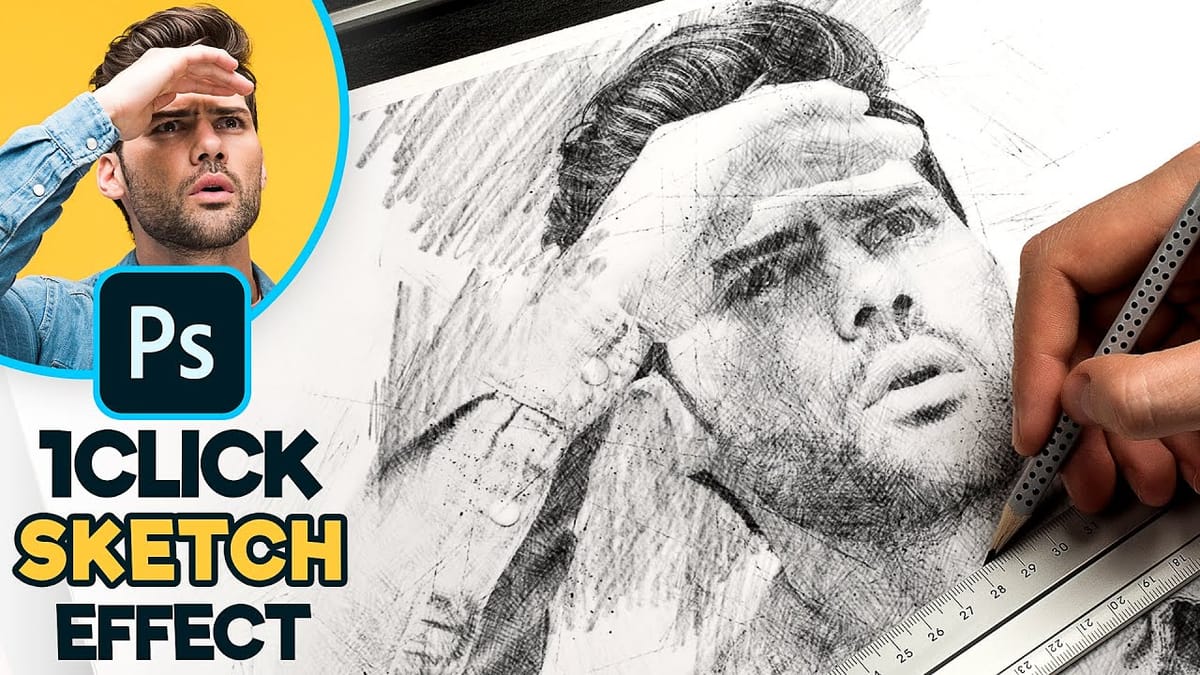Spray Painted Stencil Text Effect in Photoshop
Achieving the raw, unrefined look of spray paint can add a distinctive, urban edge to your digital designs. This style often feels complex to recreate without freehand artistry. However, Photoshop offers powerful tools that allow designers to capture this aesthetic through systematic application, mimicking the spontaneous nature of spray paint...