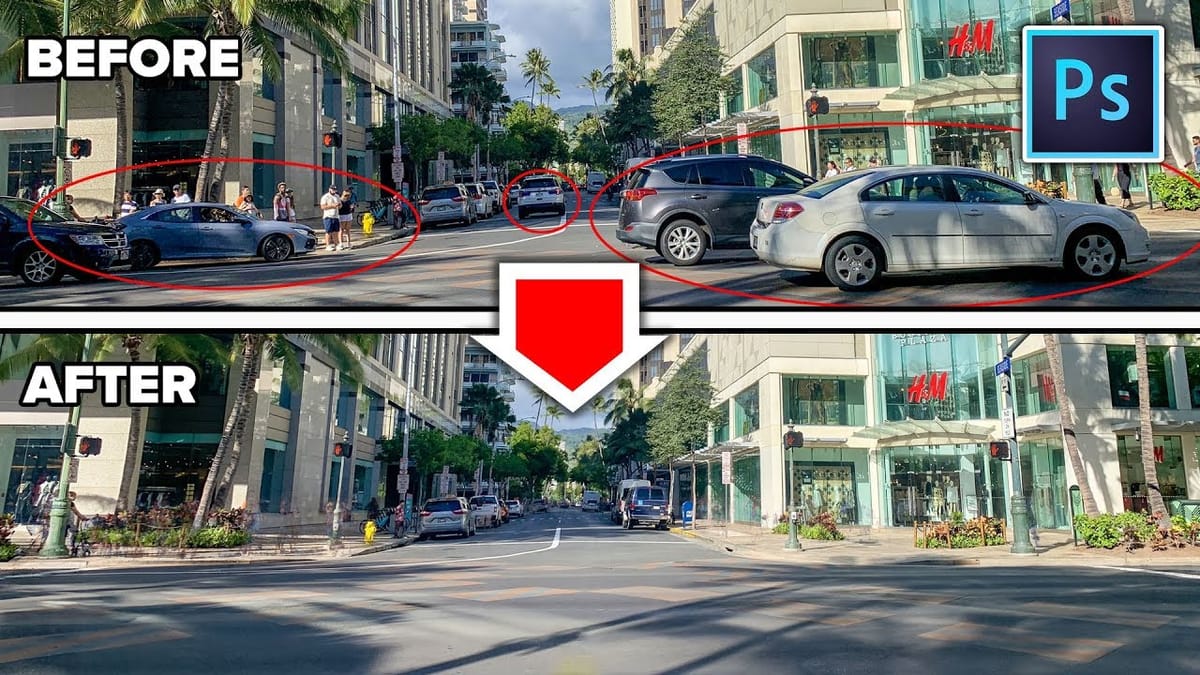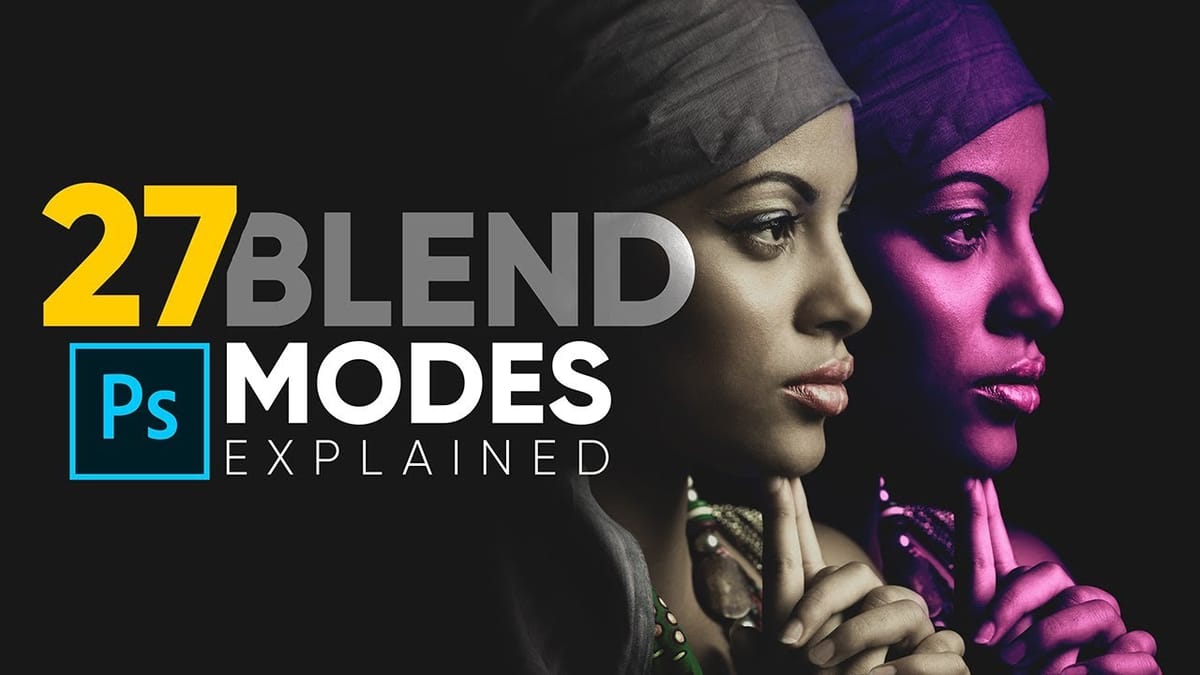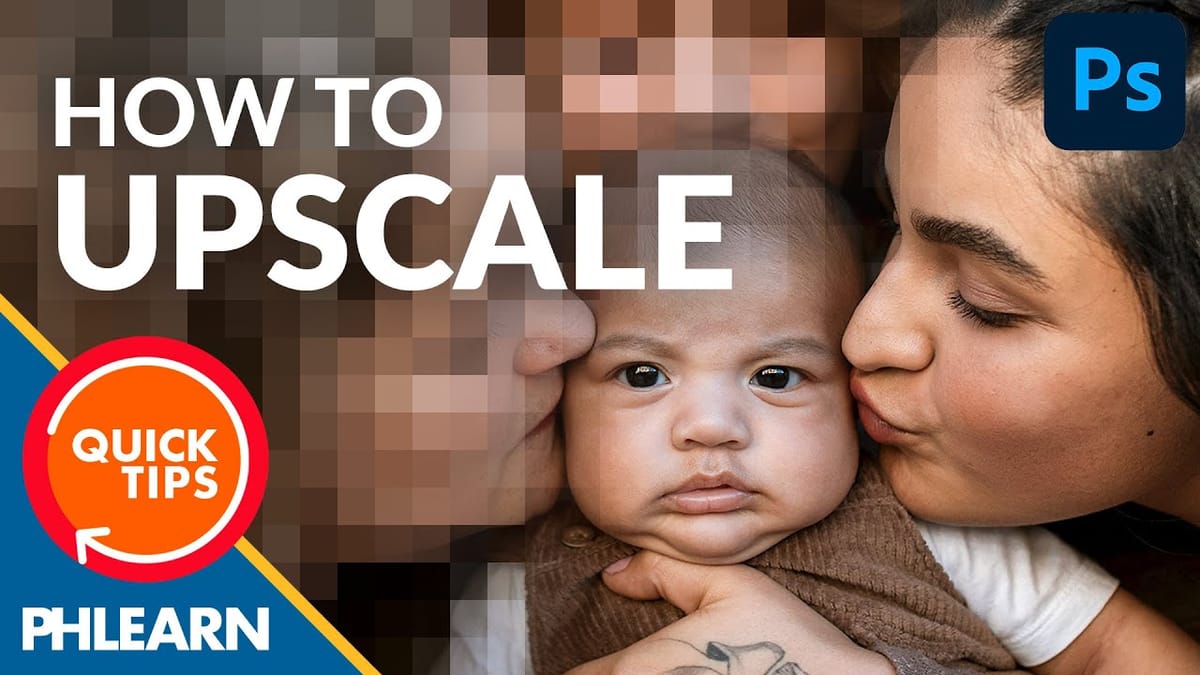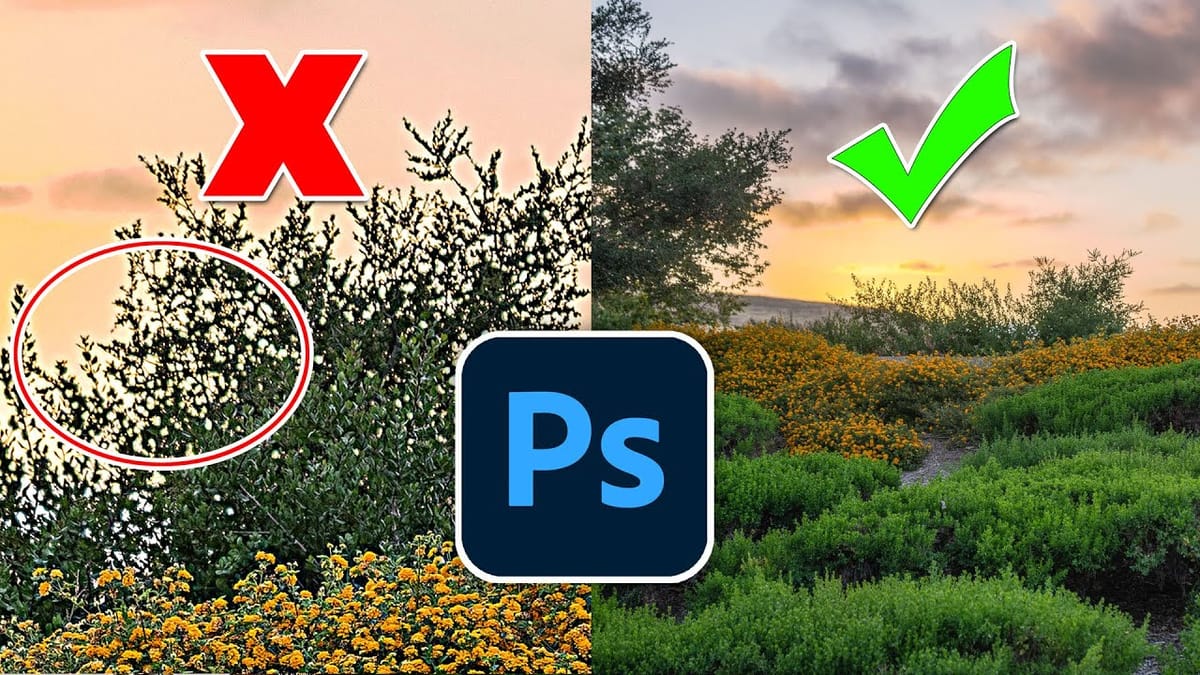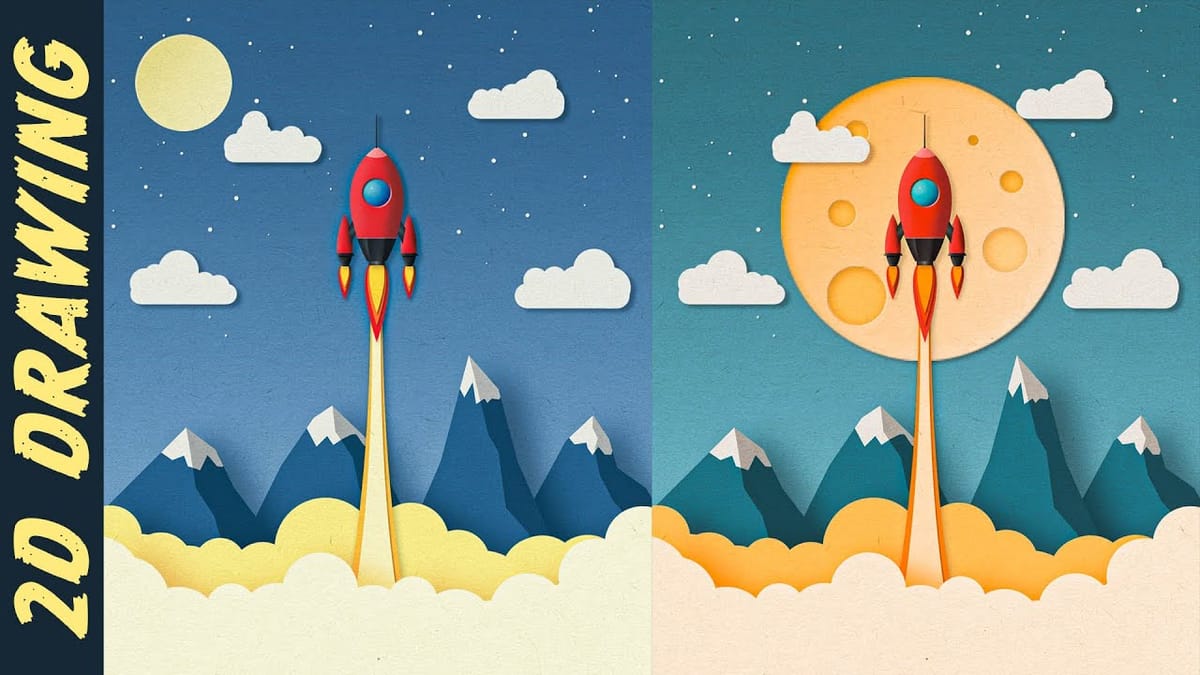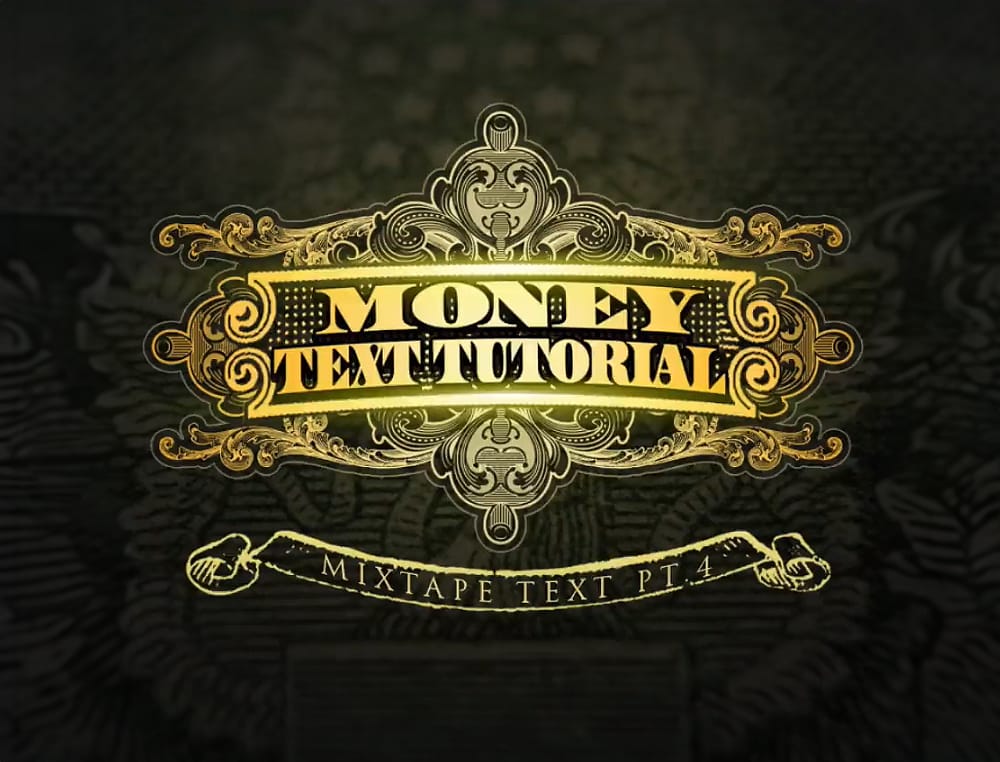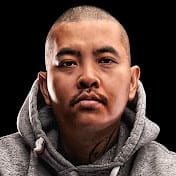How to remove people from a photo in a few clicks in Photoshop
Colin Smith guides you through the process of removing people and other distractions from your photos with ease using Photoshop. In this tutorial, he shares two effective techniques that allow you to eliminate unwanted elements, such as tourists or vehicles, from your images in just a few clicks. Colin’s...