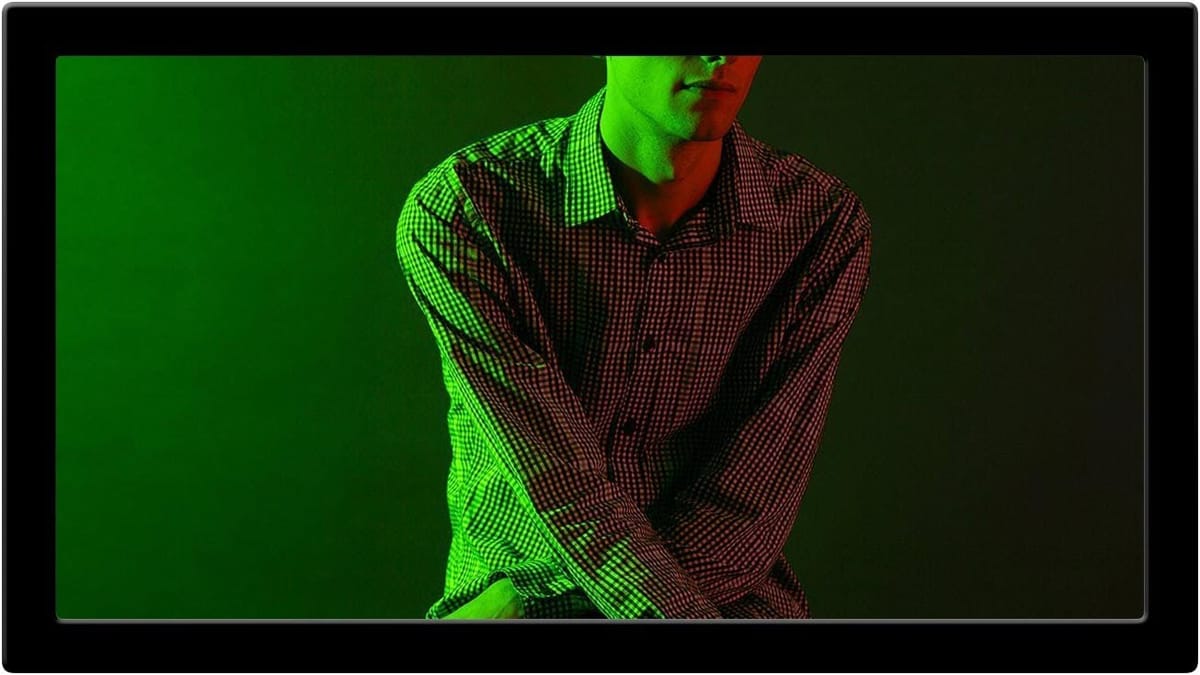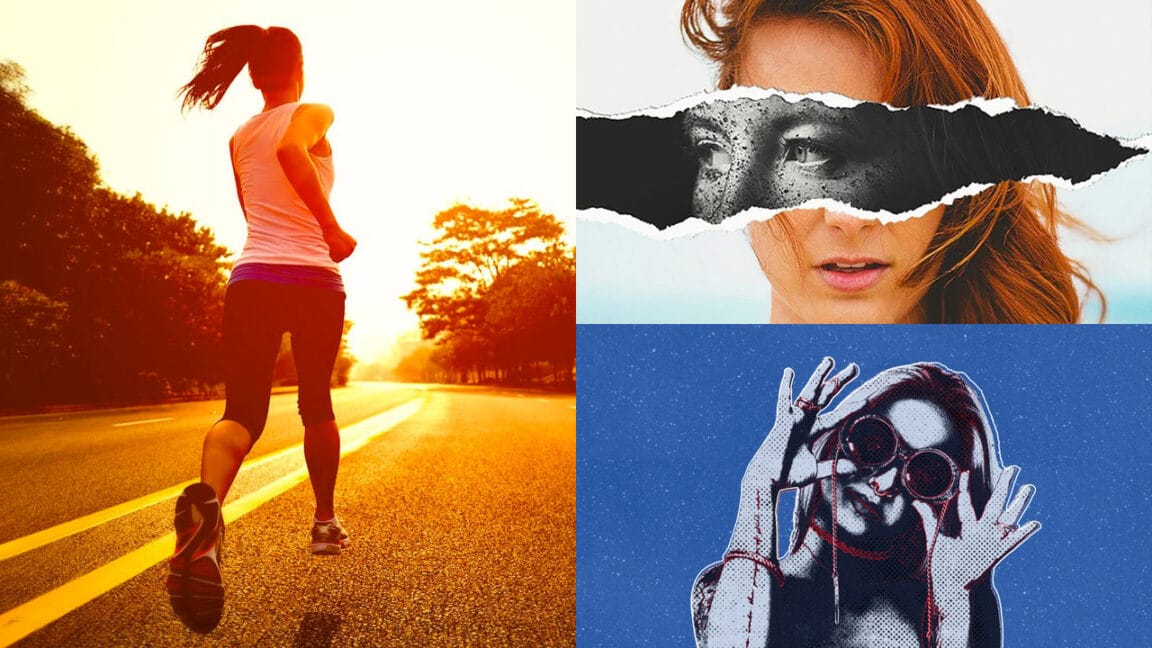Apply Non-Destructive Burn/Dodge in Photoshop
For those who frequently retouch models, non-destructive burning and dodging in Photoshop is essential. This technique, clearly explained by Howard Pinsky, simplifies the retouching process and prevents the need to restart edits. Applicable to many recent versions of Photoshop, including CS6, CS5, and CS4, this method ensures a more efficient...