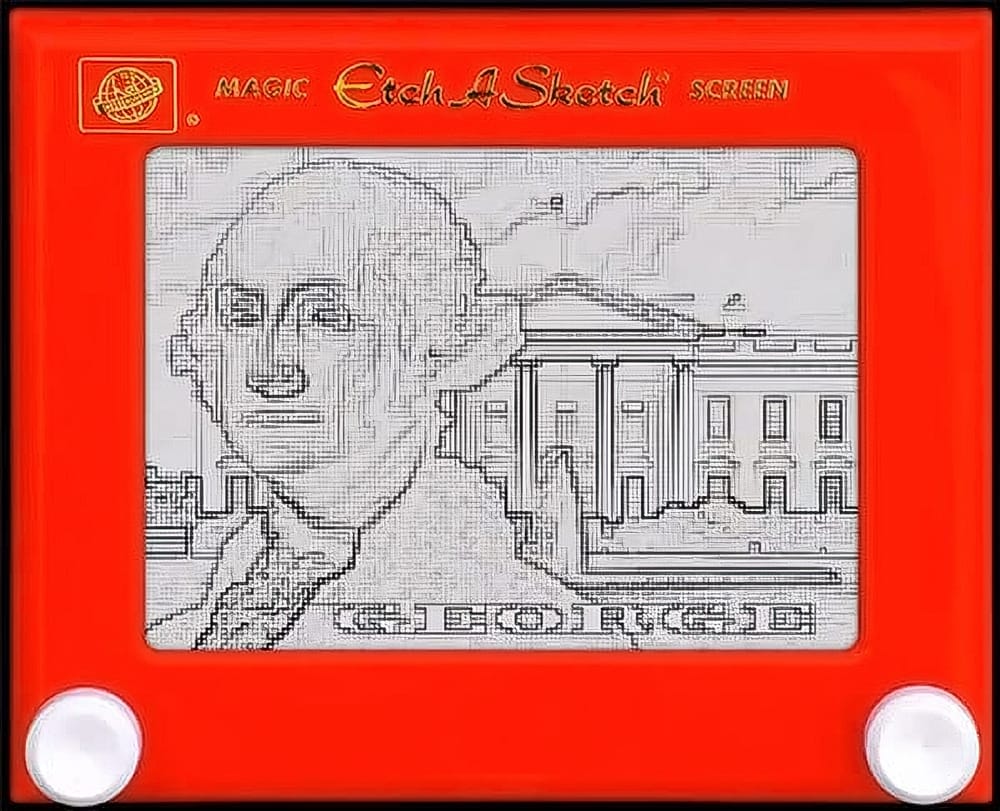Learn How to Turn Anyone Into a Zombie
Transform yourself into a convincing zombie using advanced Photoshop techniques that go far beyond basic filters. This comprehensive tutorial covers everything from creating pale, bruised skin and bloodshot eyes to adding realistic wounds and grungy textures. The process requires intermediate Photoshop skills including masking, blend modes, and adjustment layers to...