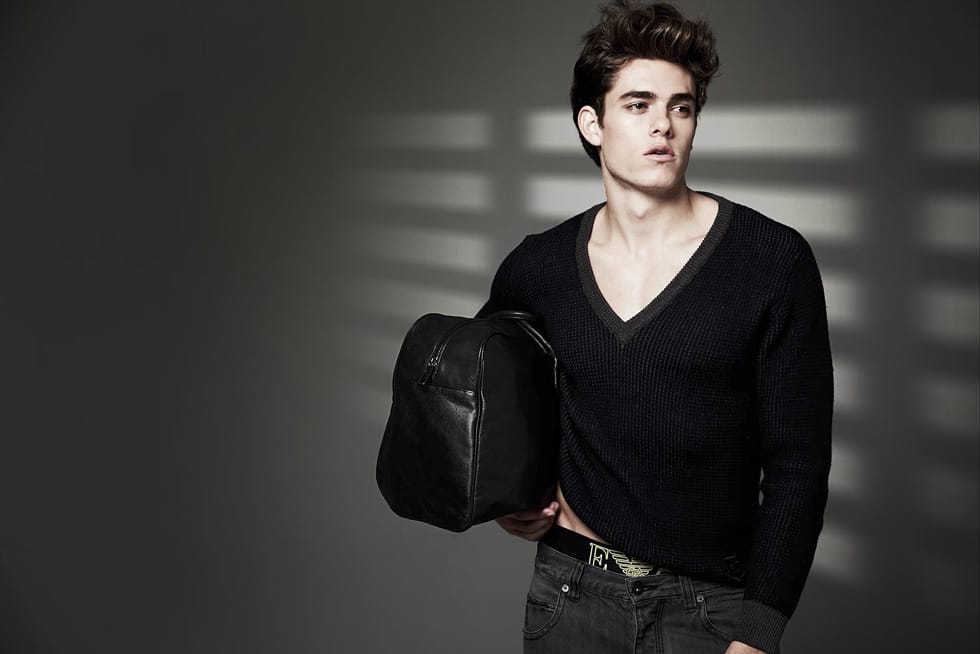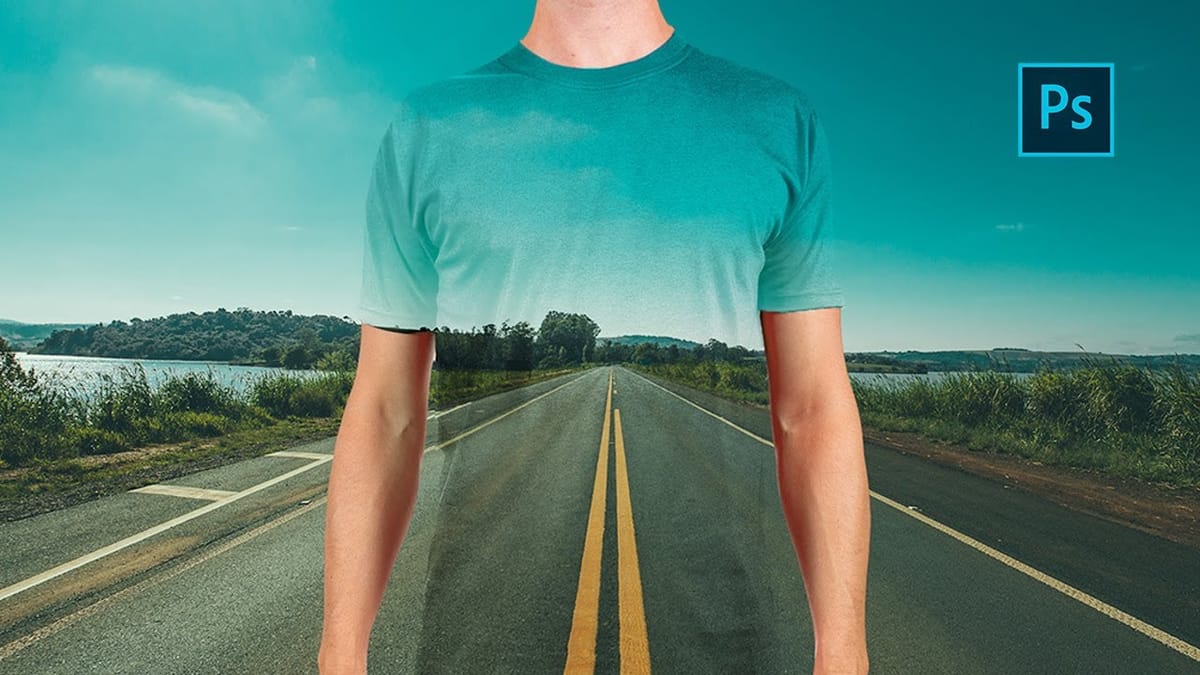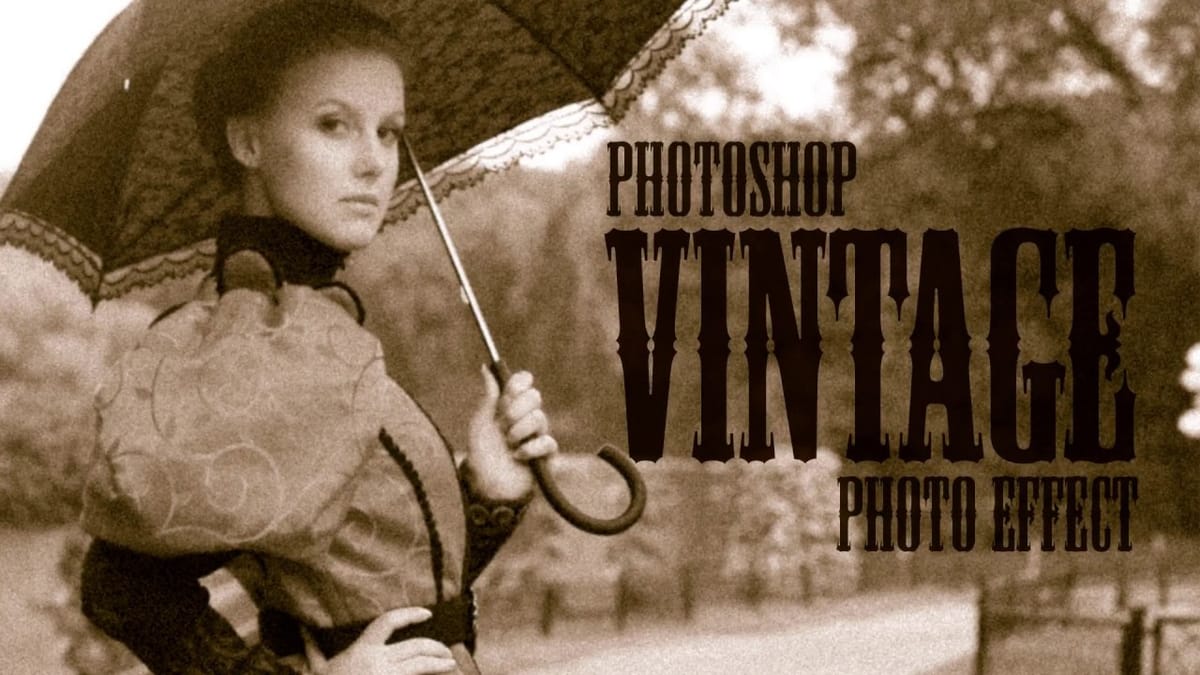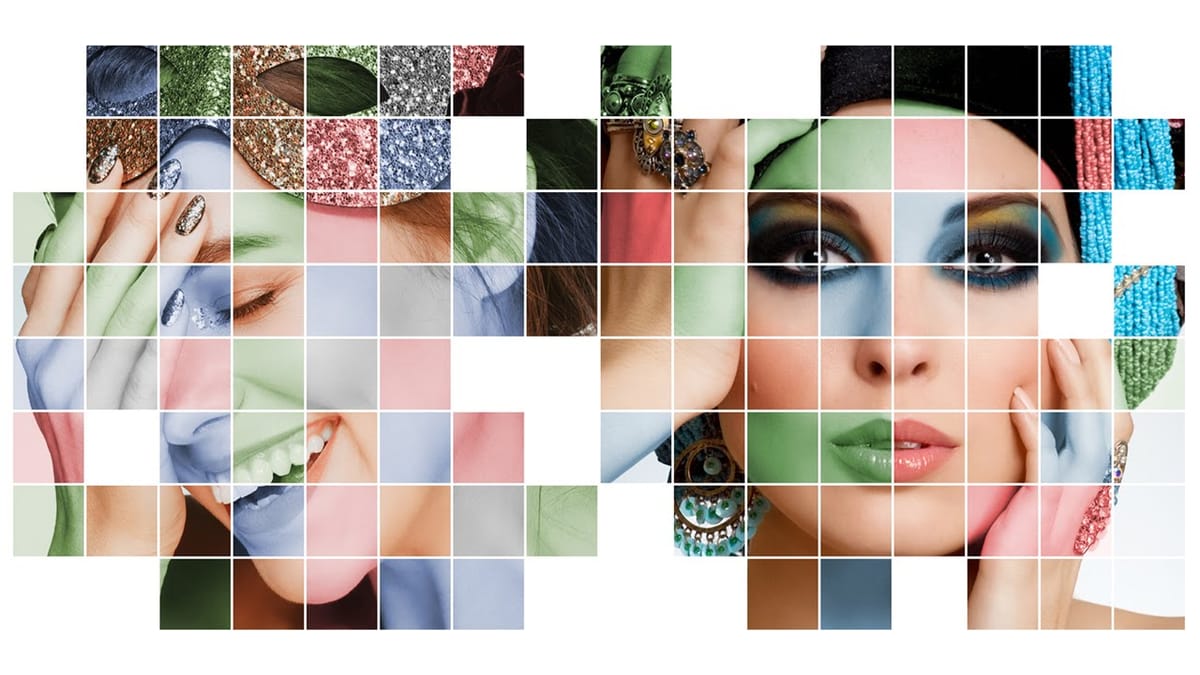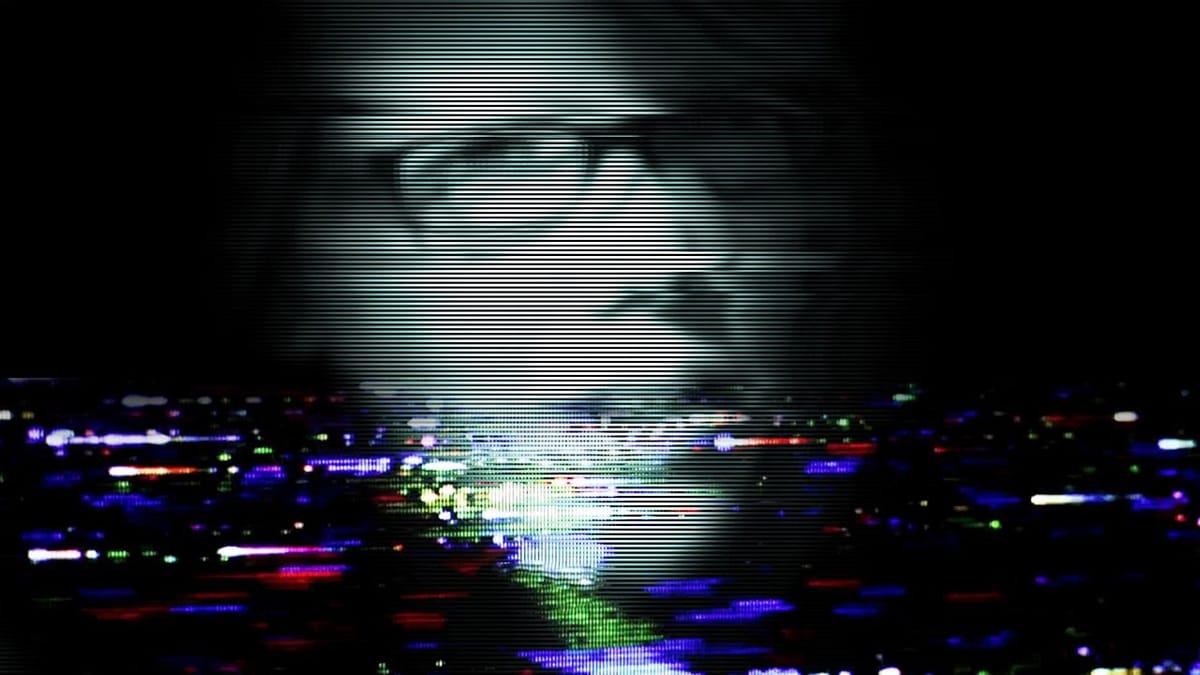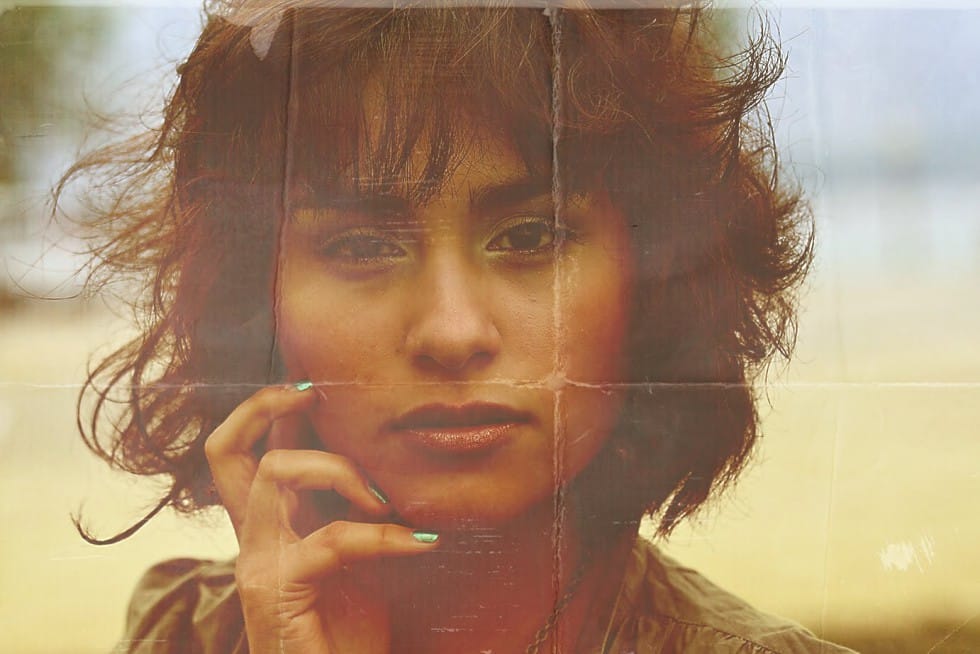Create a surreal ink in water portrait effect in Photoshop
Ink and smoke effects transform ordinary portraits into striking artistic compositions. This technique blends human features with flowing ink textures to create dramatic, ethereal imagery. The tutorial demonstrates how to seamlessly merge portrait elements with ink stock images using masking, blending modes, and highlight techniques for a professional result. Watch...