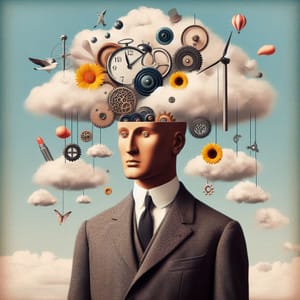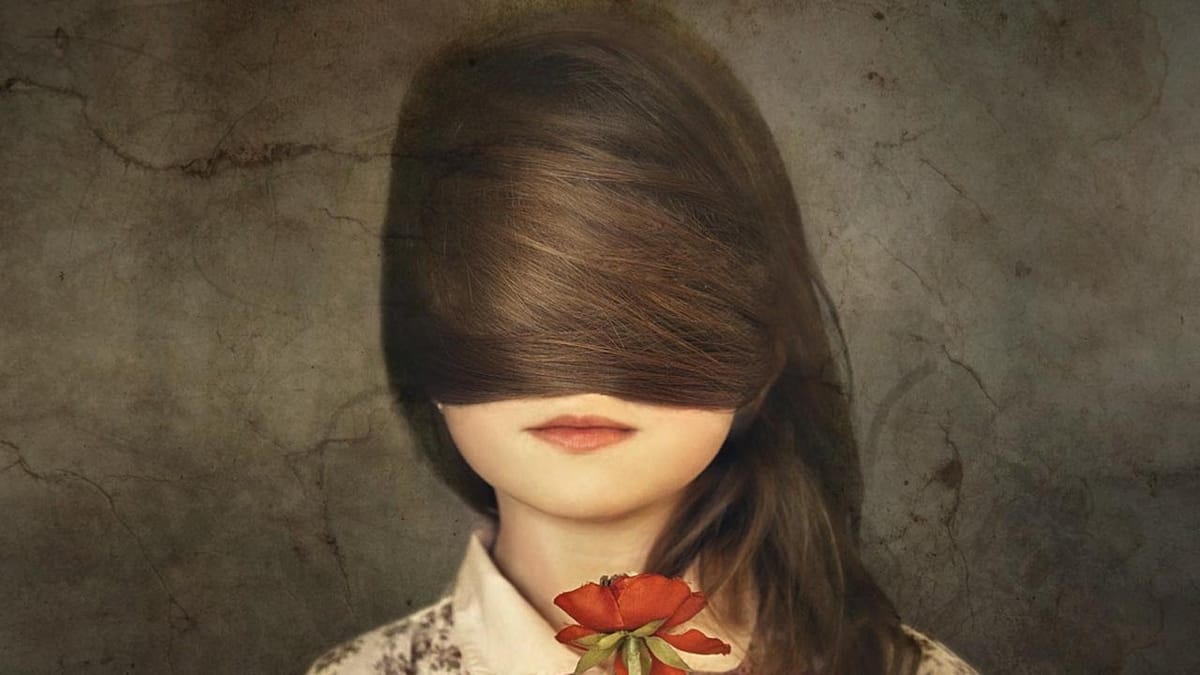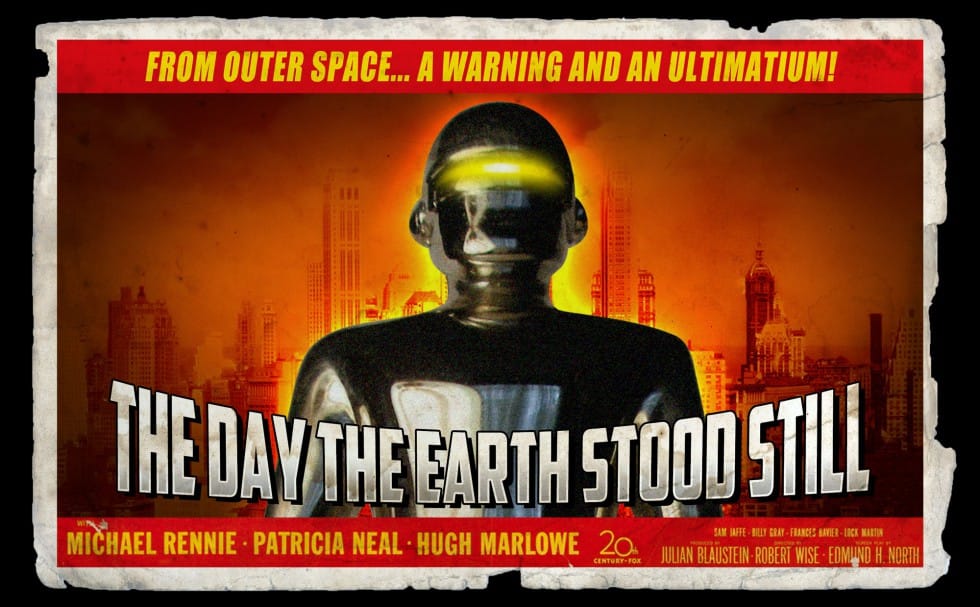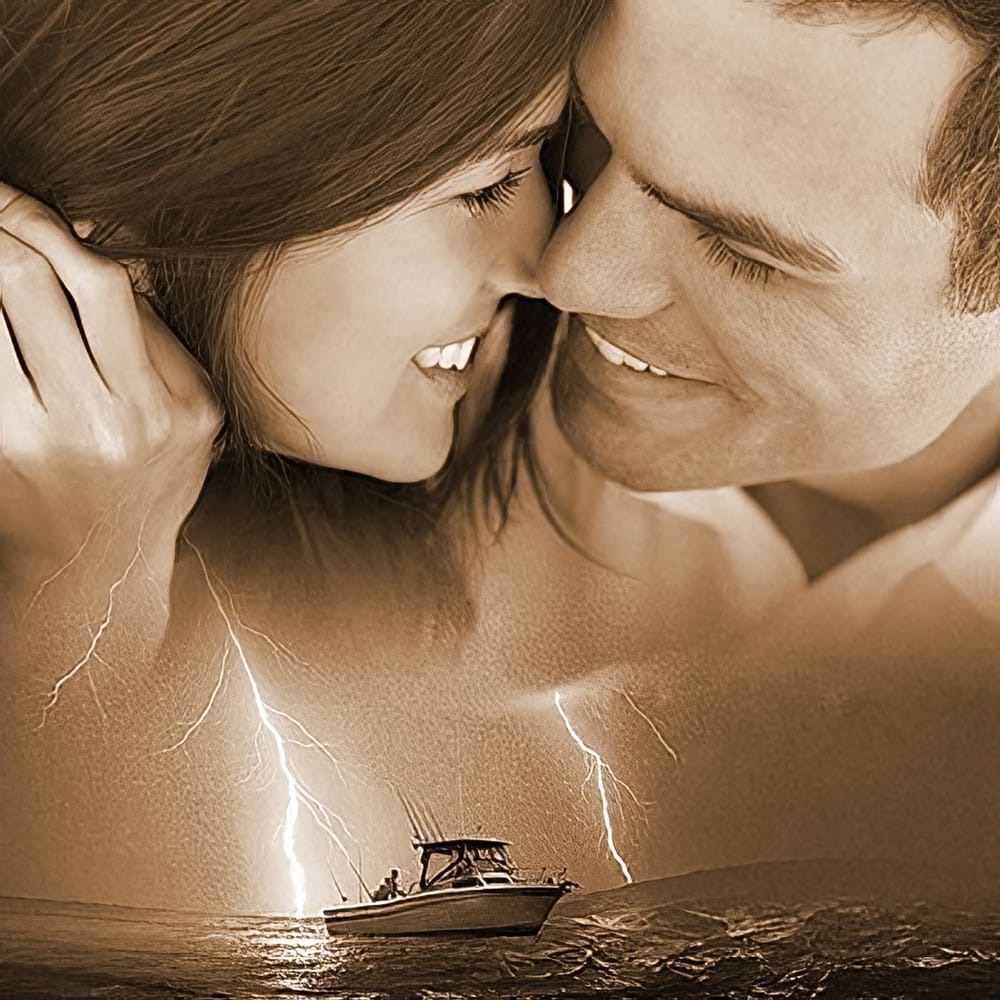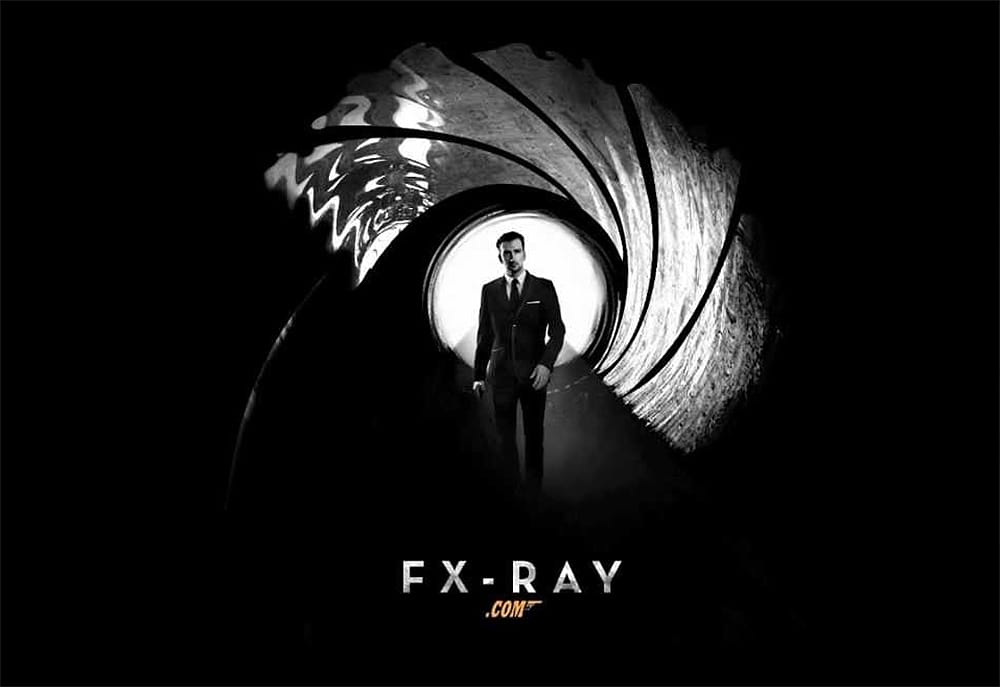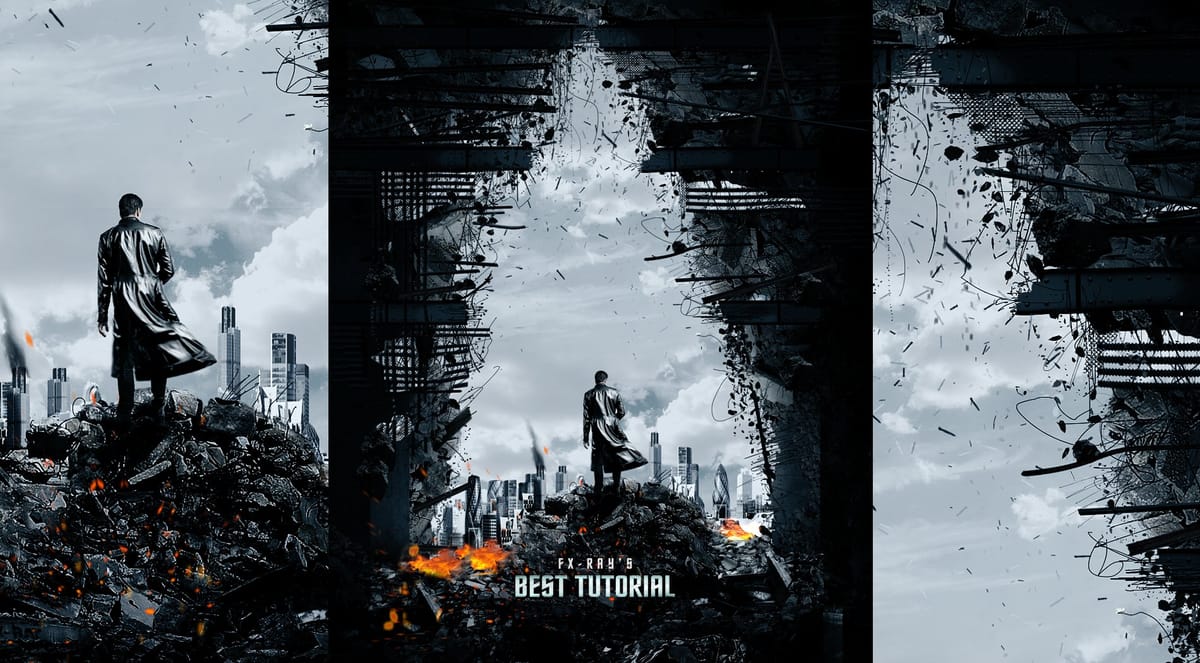Create a smoke effect in Photoshop
This step-by-step tutorial by RetutPro shows you how to produce a realistic plume of smoke emerging from a pipe. The tutorial walks you through the entire process, from setting up the initial layers to adding the finishing touches. You'll learn useful techniques like using brushes to shape the...