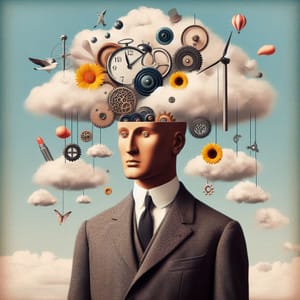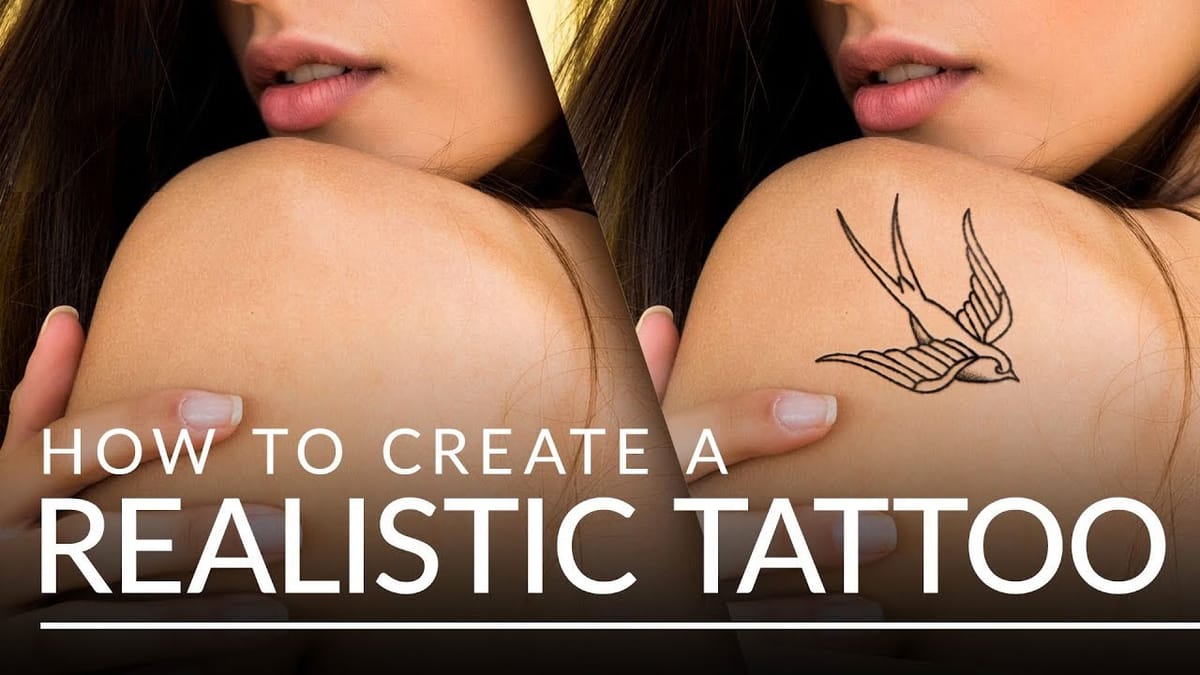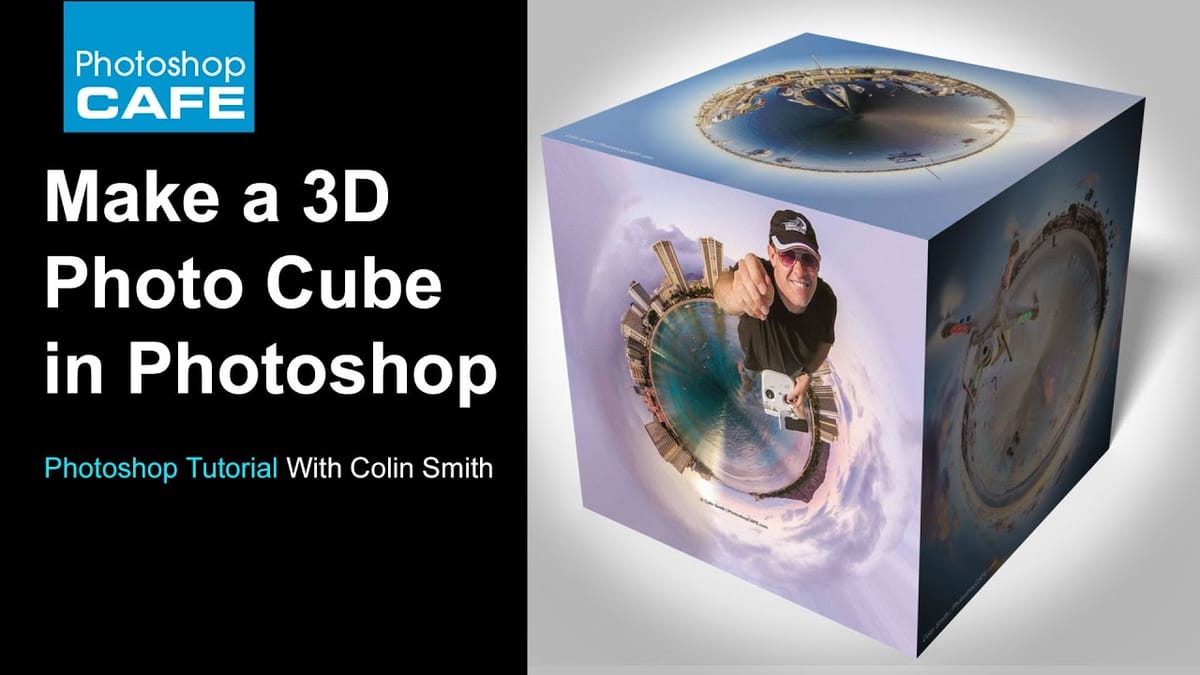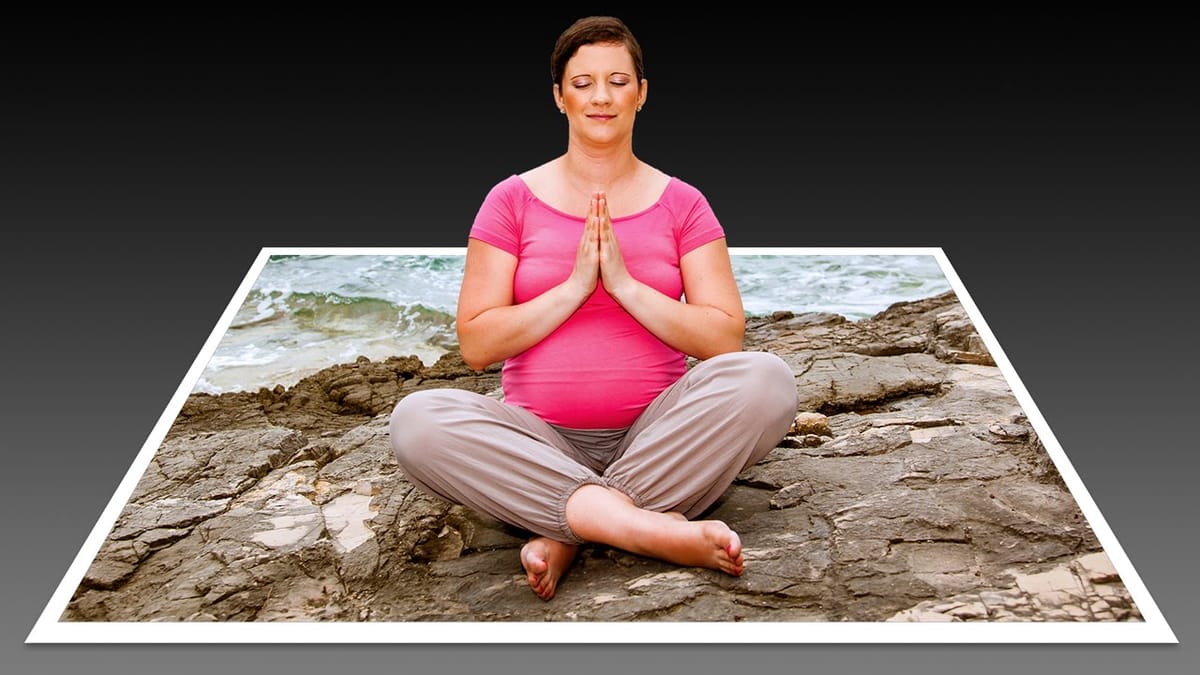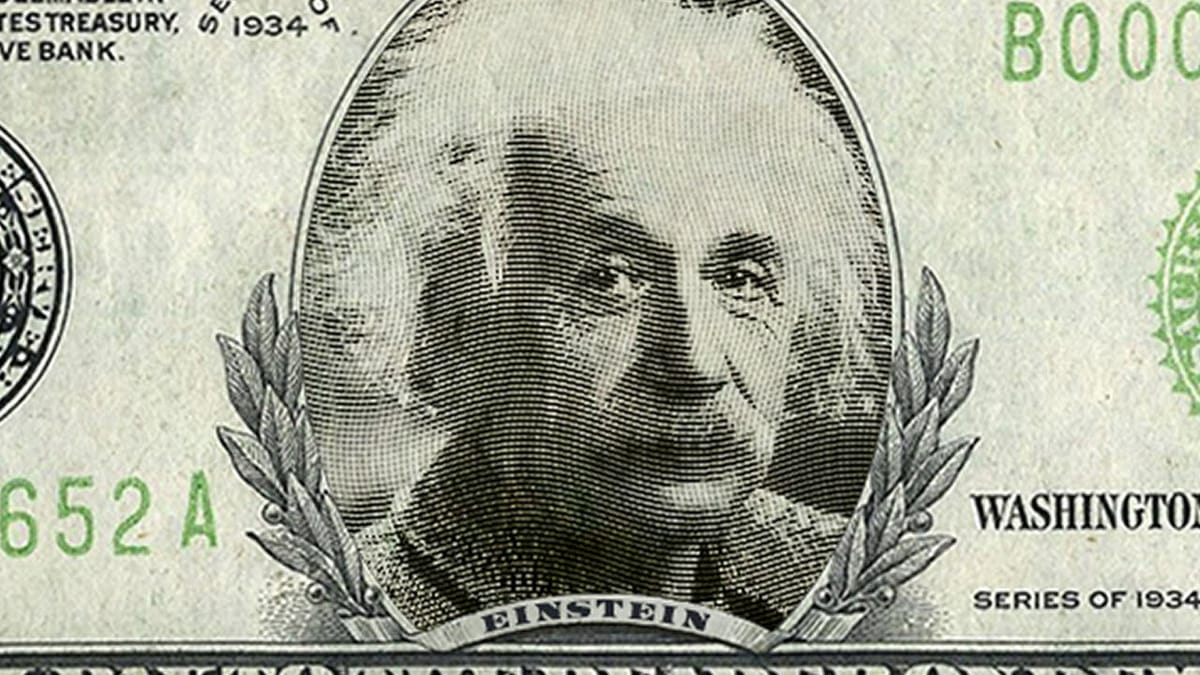Create a realistic tattoo out of any design in Photoshop
This tutorial by Aaron Nace from Phlearn, will show you how to transform any design into a realistic-looking tattoo using Photoshop. Aaron demonstrates various tools and techniques to achieve a natural and authentic appearance. One key step is leveraging filters to introduce variation in the lines, which helps create a...