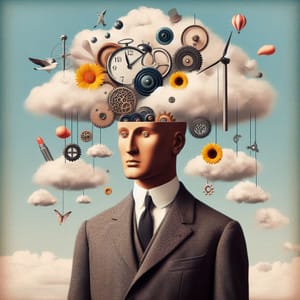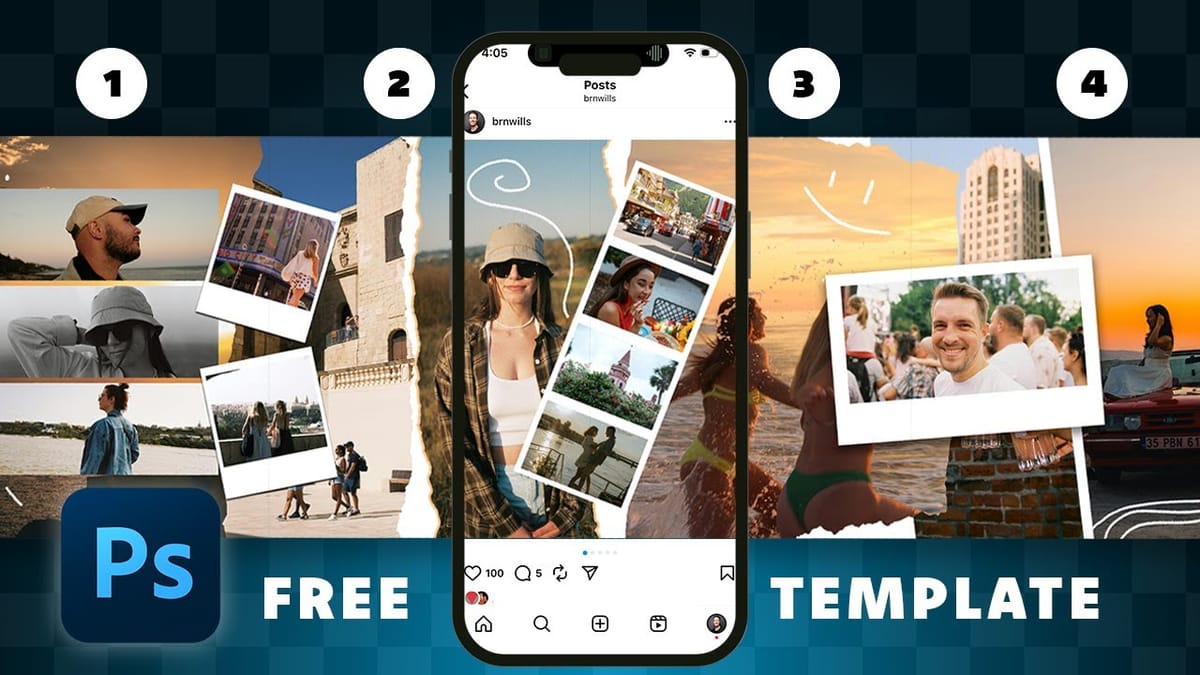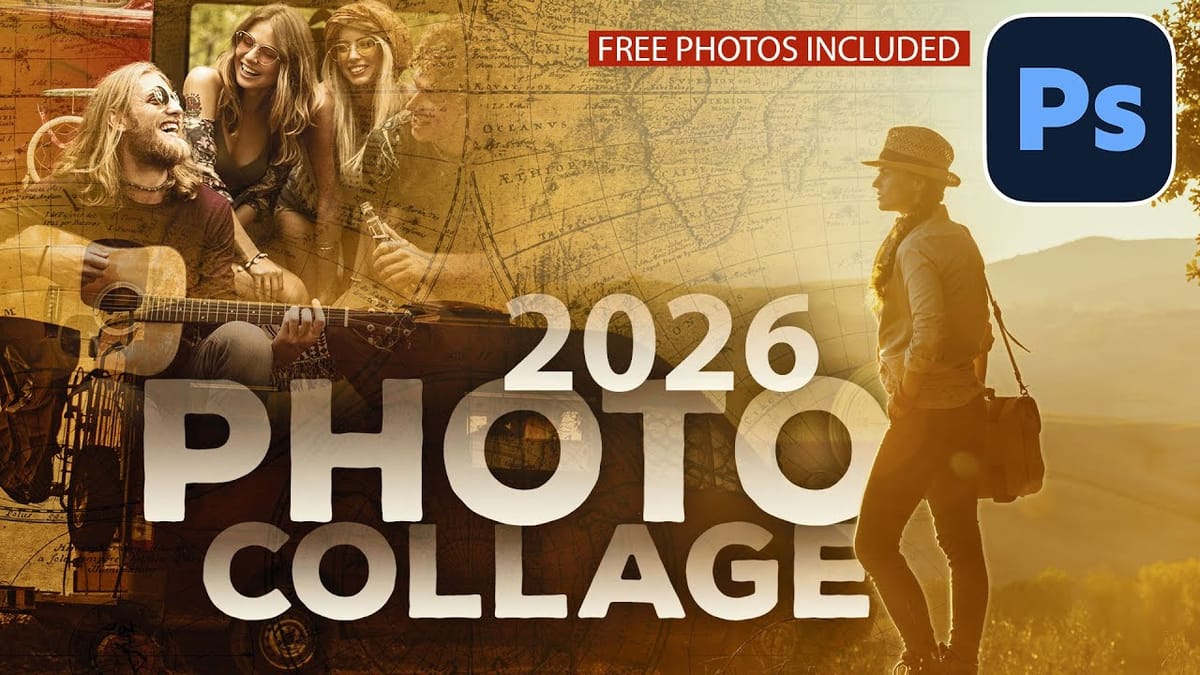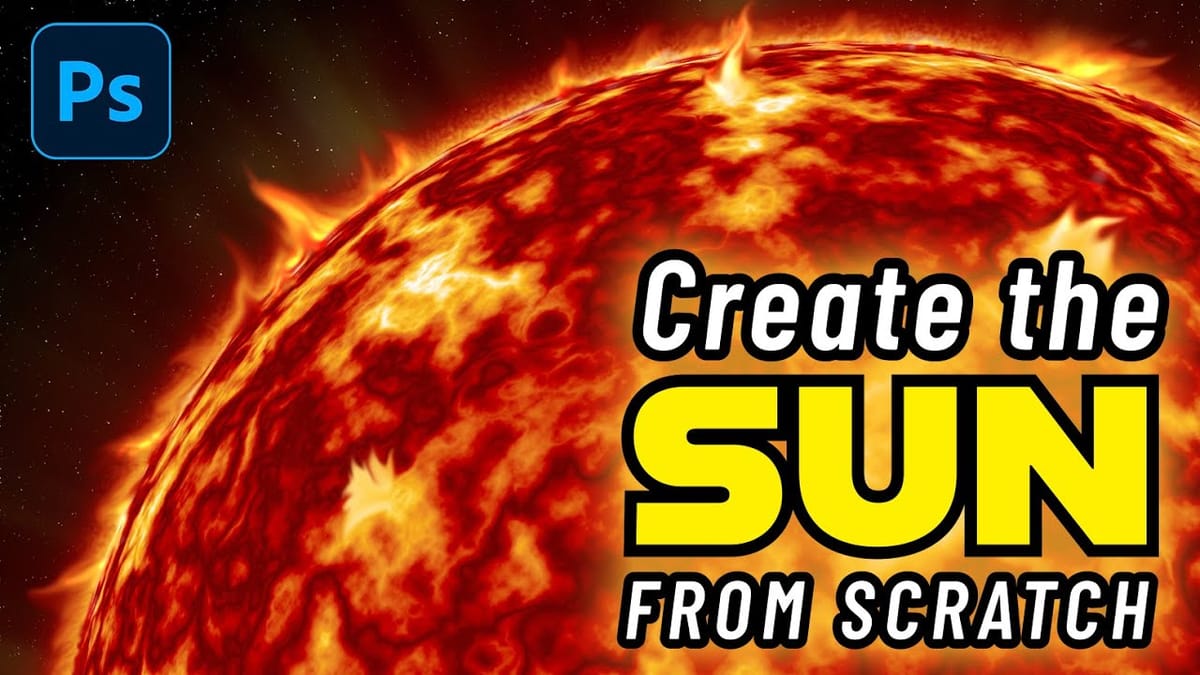How to Create Product Mockups Using New Generative Fill Partner Models in Photoshop
Low-quality product photos from clients can make creating professional mockups challenging. With Photoshop's new Generative Fill partner models, you can transform rough sample images into polished product mockups in minutes rather than hours. This workflow demonstrates how Nano Banana and Flux Context Pro streamline the entire process from...