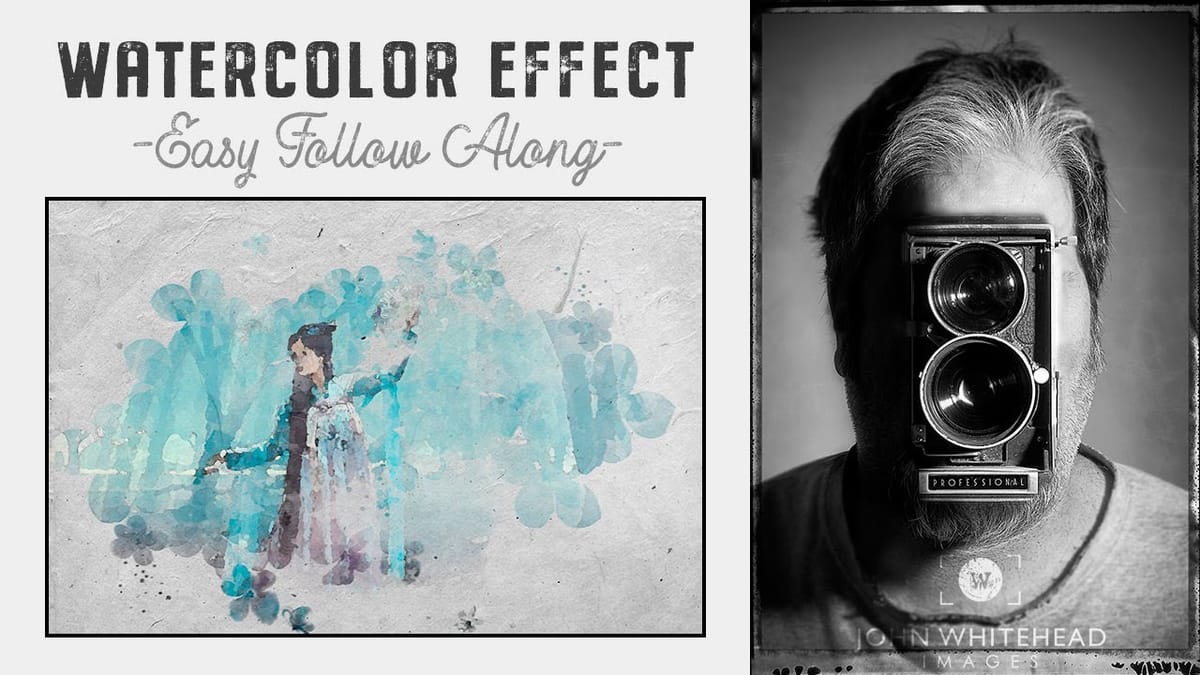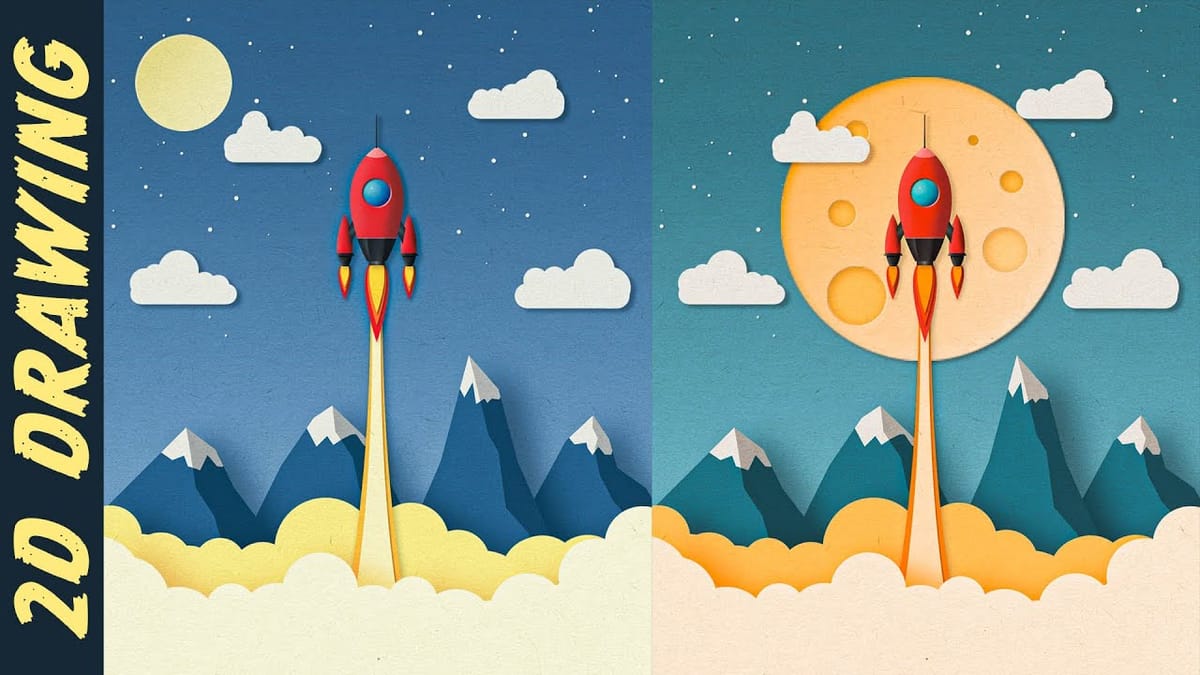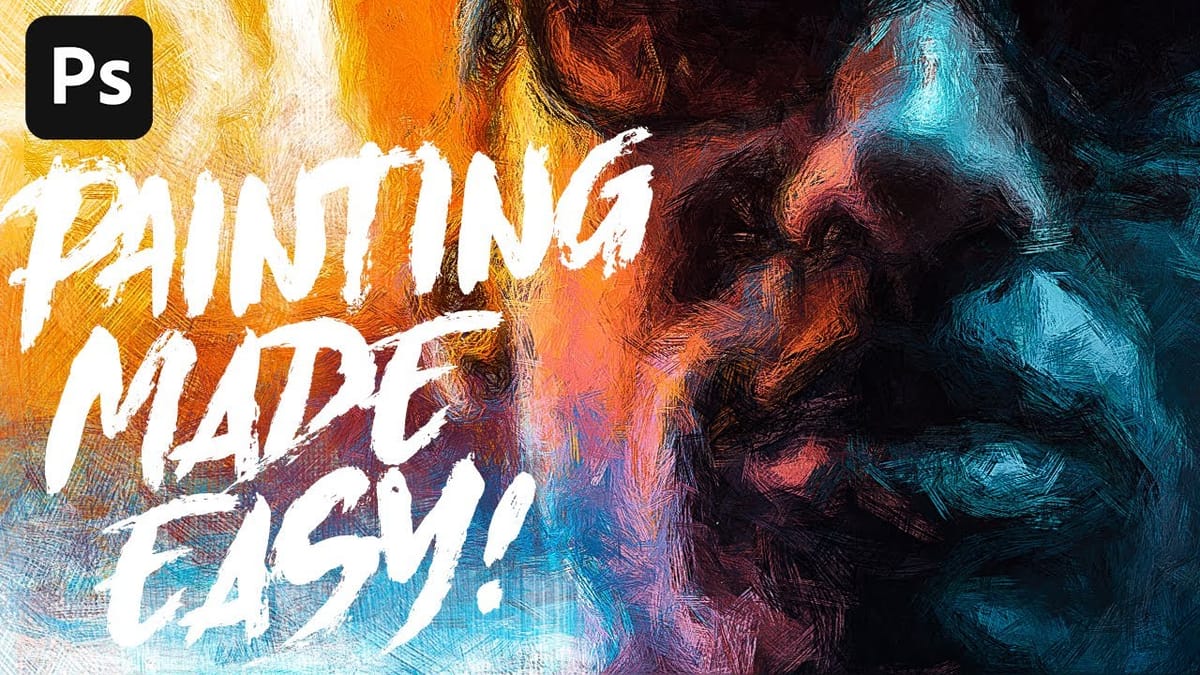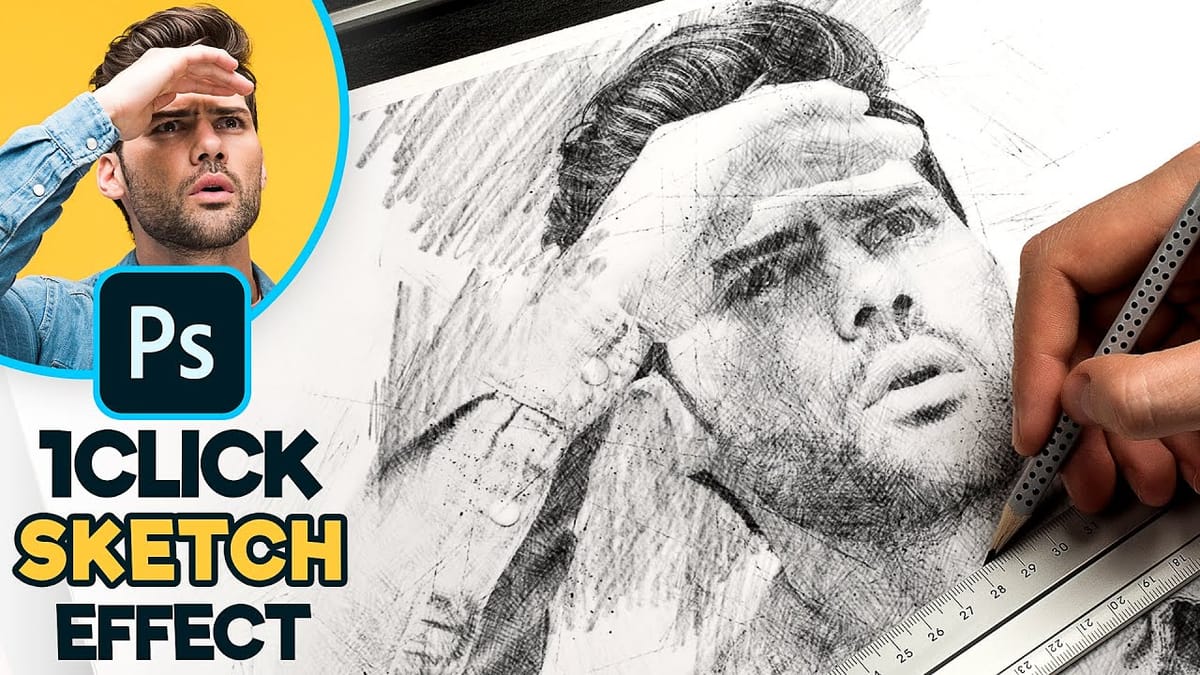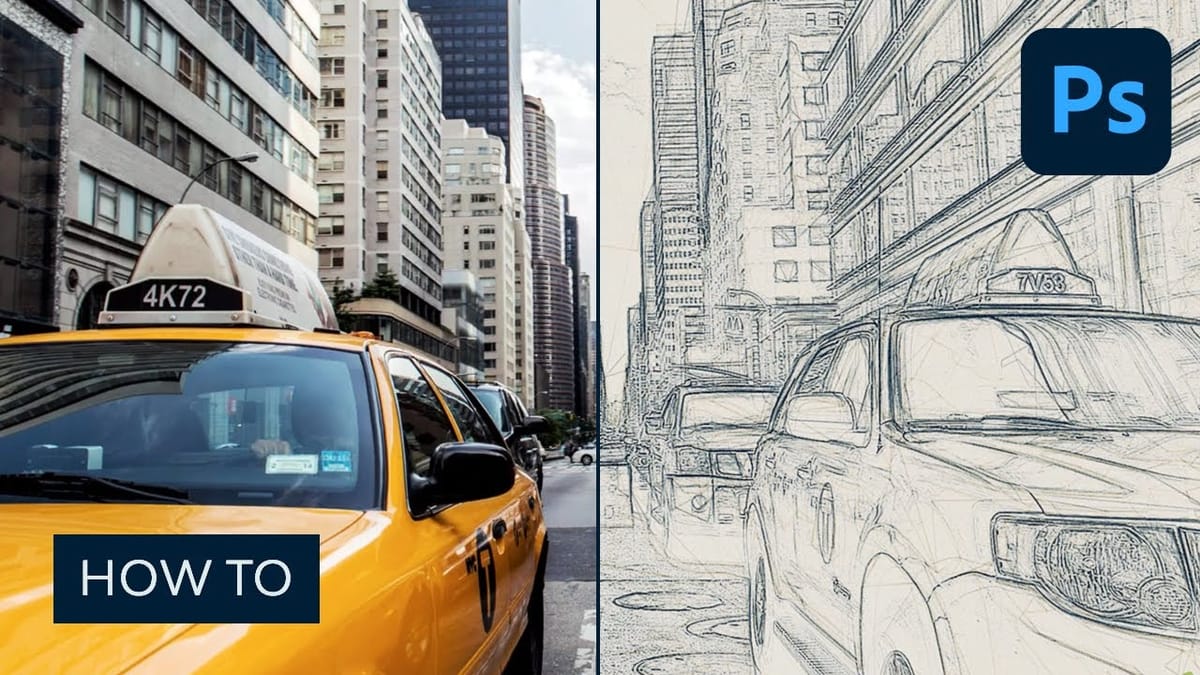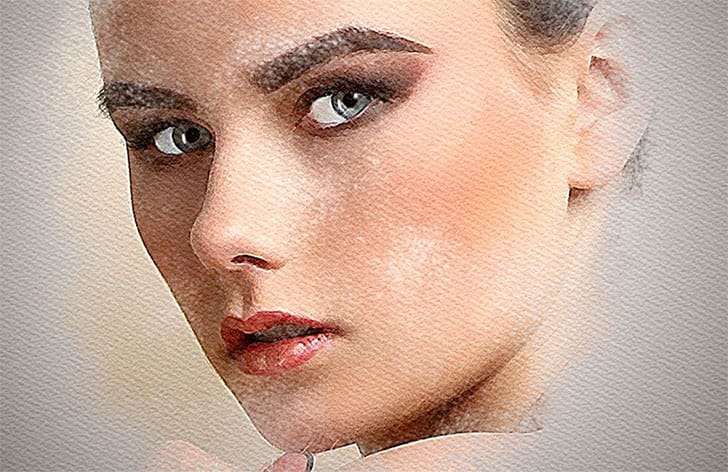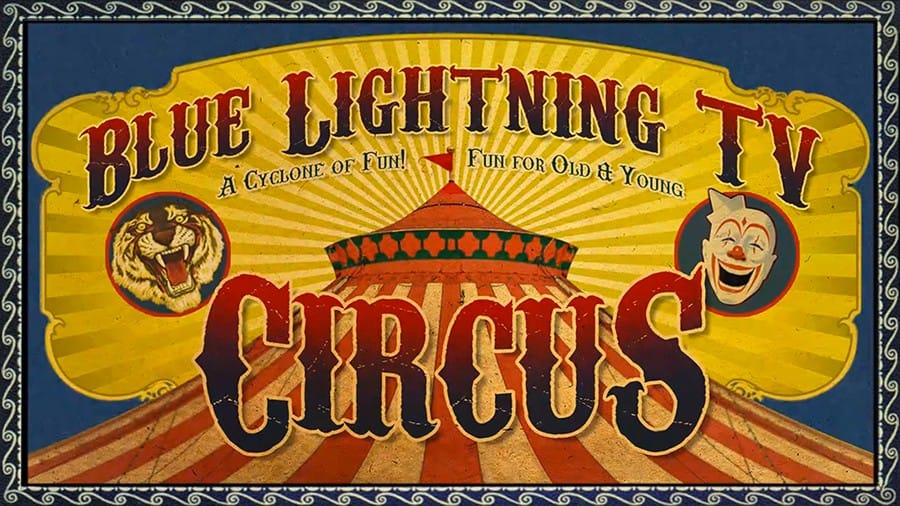Easy Watercolor Painting Effects in Photoshop
Creating watercolor painting effects in Photoshop is easy and fun with this step-by-step tutorial by John Whitehead. In this guide, you'll learn how to transform any image into a beautiful watercolor painting using Adobe Photoshop. John walks you through the entire process, from selecting the right brushes to...