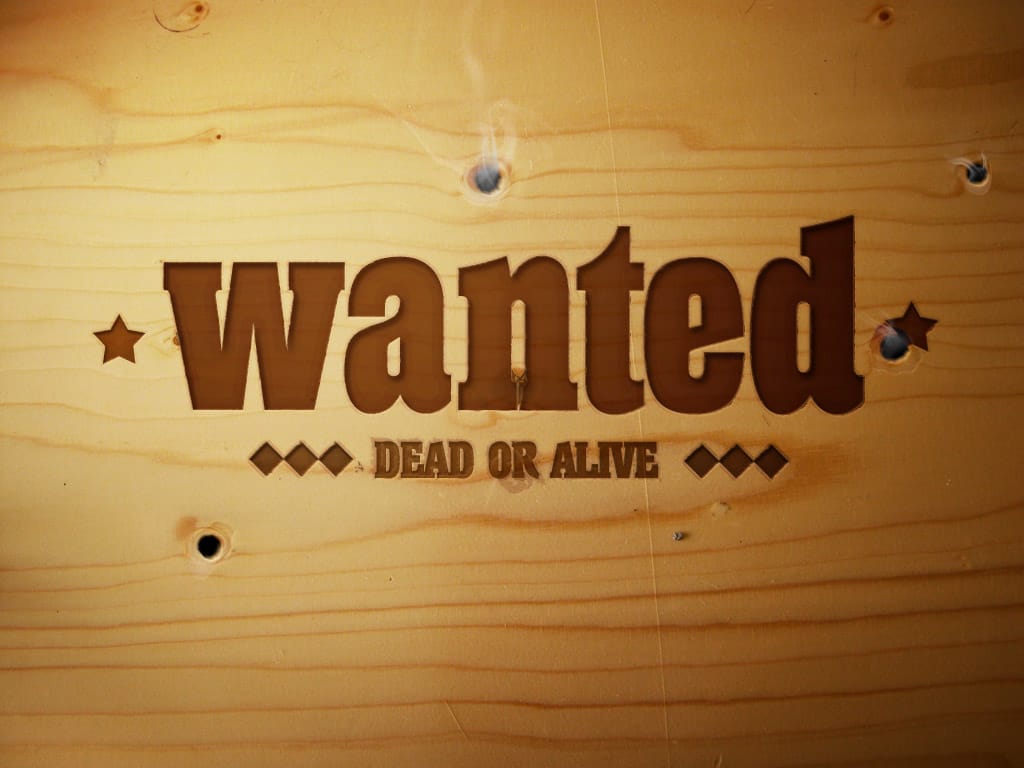This Photoshop tutorial will guide you through the creation of a dramatic Wild West-themed sign, complete with bullet holes and smoke effects.
The first steps involve creating a weathered wooden background and crafting text that appears worn and embossed. You’ll learn how to use layer styles to achieve a realistic, three-dimensional effect on the text, making it look engraved into the wood.
Next, the tutorial dives into creating bullet holes. You’ll learn how to create the basic shapes and apply layer styles to add depth and texture, making them look rugged and worn. We’ll also cover how to use displacement maps and wave distortions to add variation to each bullet hole, ensuring they appear natural and unique.
Finally, you’ll learn how to add smoke effects to your sign, creating a sense of movement and drama. The tutorial will revisit a smoky effect introduced in a previous tutorial, showing you how to adapt it to complement the Wild West theme. By following these steps, you’ll create a visually arresting image that evokes the Wild West.