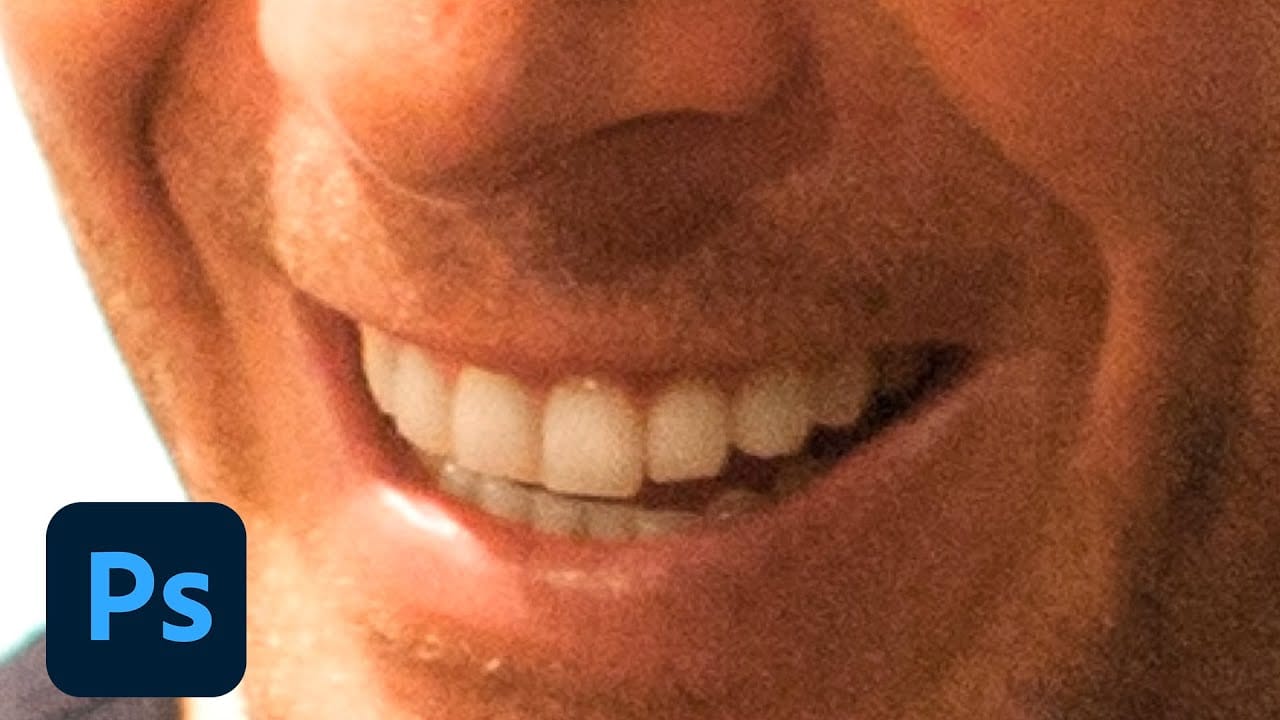This video tutorial by Bryan O'Neil Hughes, for Adobe Photoshop Playbook series, covers how to fix red eye and whiten teeth in Photoshop.
The first part focuses on the red eye correction tool, which is straightforward: simply zoom in on the eye and draw a box around the red area, and Photoshop will automatically correct it.
The second part addresses teeth whitening, which is a bit more complex. After zooming in on the teeth, you use the Dodge tool set to mid-tones with low exposure to lighten them, adjusting the brush size and hardness as needed. To remove any color cast, use the color sampler tool to select a less saturated white and carefully paint over the teeth with the color brush tool. This video demonstrates that while red eye correction is simple, teeth whitening requires more precision and effort.
This tutorial is particularly useful for photographers and graphic designers who often retouch portraits.