Welcome back, and thanks to all the new subscribers who joined us this week—great to have you here.
This is the issue #25 of Photoshop Roadmap Weekly — a curated mix of standout Photoshop tutorials, premium creative assets, and a touch of inspiration from the world of digital design and art.
Here’s what’s new this week 👇
Top Story

How to Change Black and White to Any Color in Photoshop
Standard color tools can't touch pure black or white areas—they lack the hue data these methods need.
This tutorial from Photoshop Cafe shows you how to use Hue/Saturation layers with lightness tweaks to colorize any black or white element. Simple workaround, big results.
New Freebie
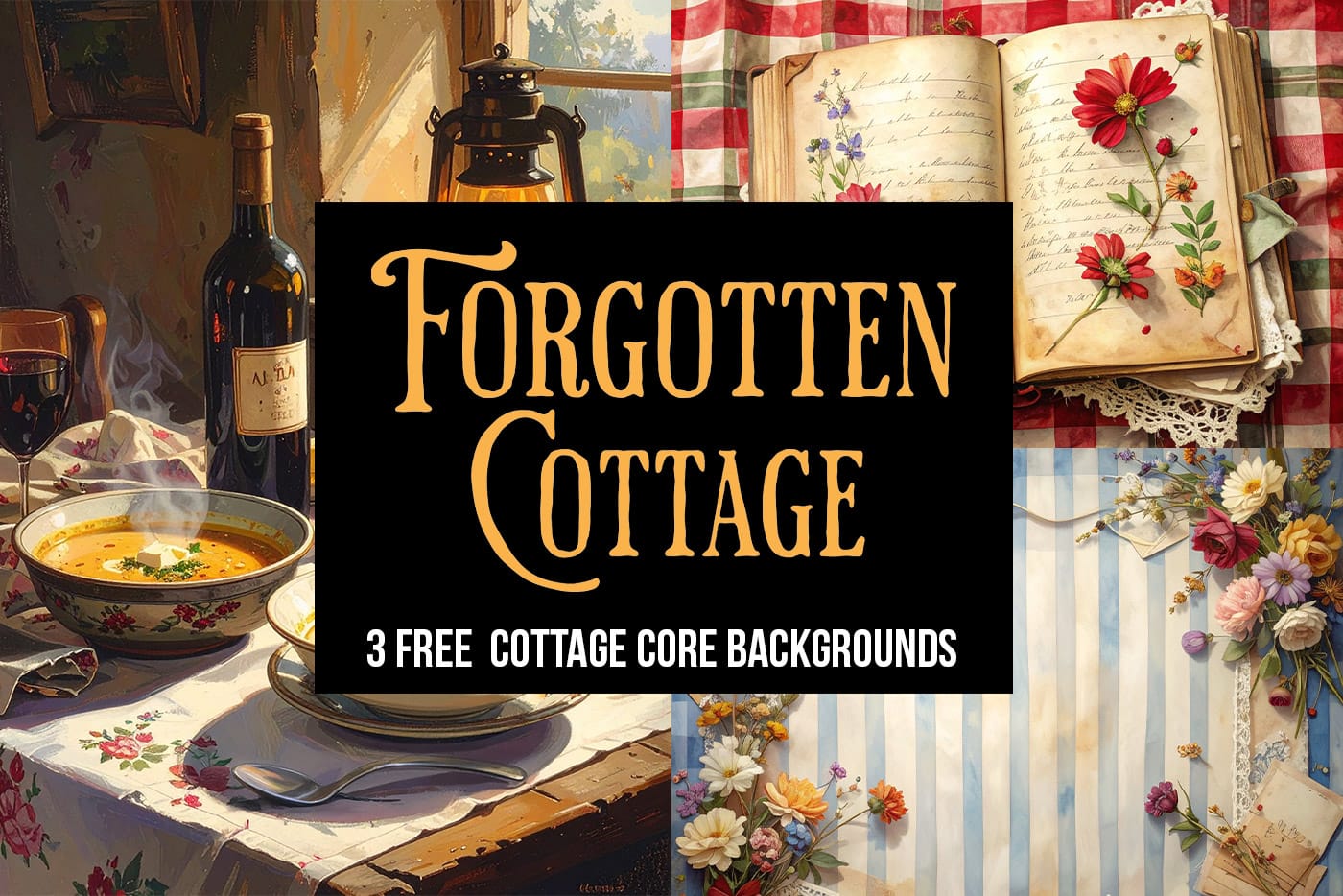
Forgotten Cottage: 3 Free Cottage Core Backgrounds
Discover the charm of Forgotten Cottage with this free set of 3 high-resolution cottagecore collage backgrounds, crafted to spark inspiration and add a touch of rustic nostalgia to your creative projects.
These designs are drawn from the full Forgotten Cottage collection of 200 backgrounds and collage papers — and this free sampler is your perfect first step into the cozy world of cottagecore aesthetics.
Editor's Pick
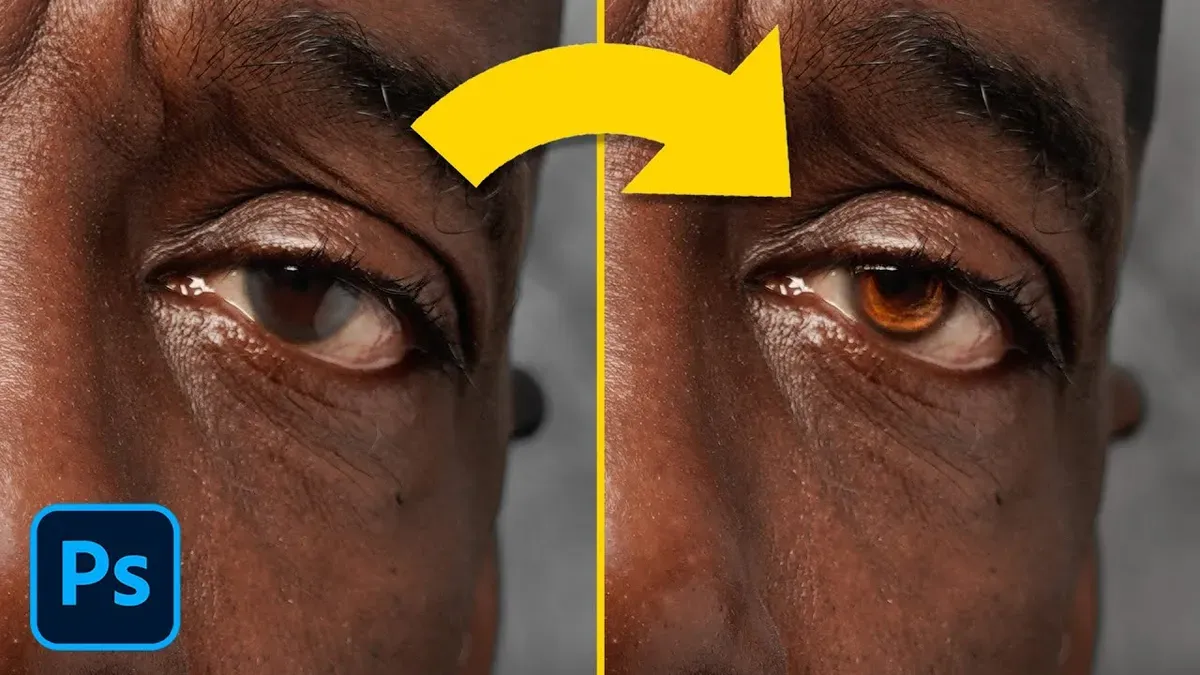
How to Enhance Dark Eyes in Photoshop Using Traditional and AI Techniques
Got eyes that look like black holes in your portraits? Standard exposure adjustments won't help—they can't reveal detail that isn't there.
This tutorial by Glyn Dewis covers two methods: traditional texture-building with classic Photoshop tools, plus a modern AI approach that generates realistic iris patterns. Both restore life to those challenging dark eyes.
Free Digital Art Print

This week’s featured artwork is Fragment Memory, a modern abstract digital wall art print created with Recraft AI. Inspired by Bauhaus and Constructivist traditions, the composition blends bold planes of teal, orange, red, and beige with intersecting circles, arcs, and fine linear elements. Painterly textures soften the geometry, creating a balance between rational design and expressive depth.
Available as a digital download — free for personal use, with an optional ultra-high resolution version in multiple crops and a full commercial license — it’s ready to print, frame, and display as a striking modernist statement piece for any space.
New This week
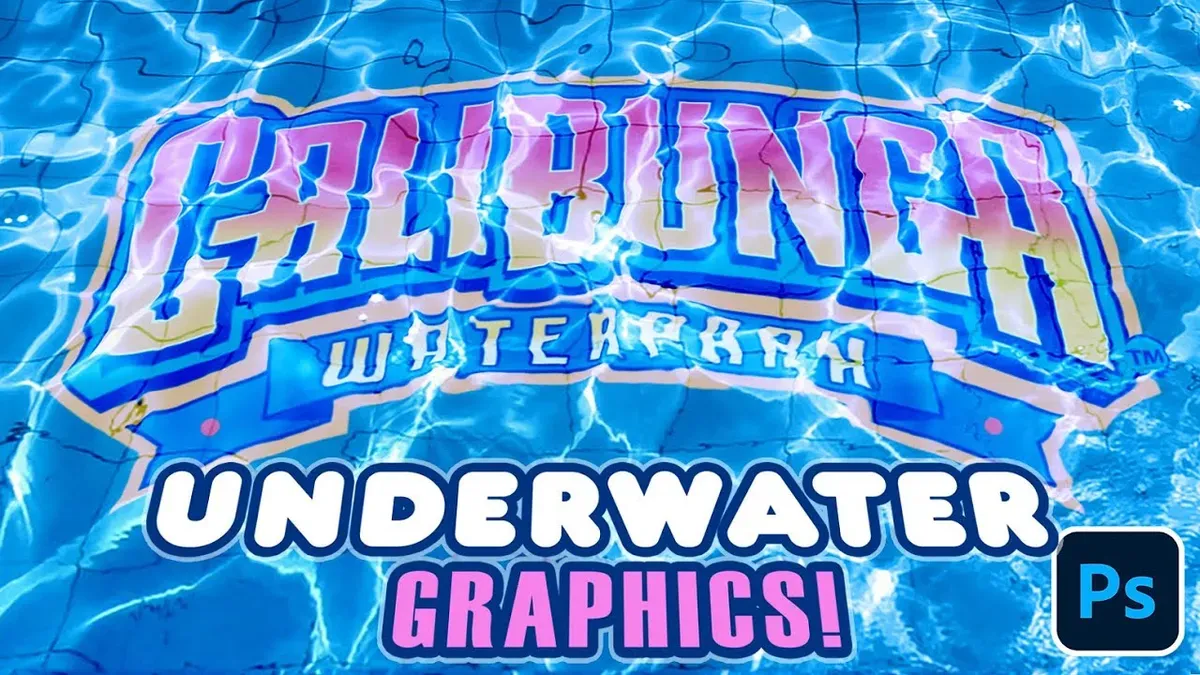
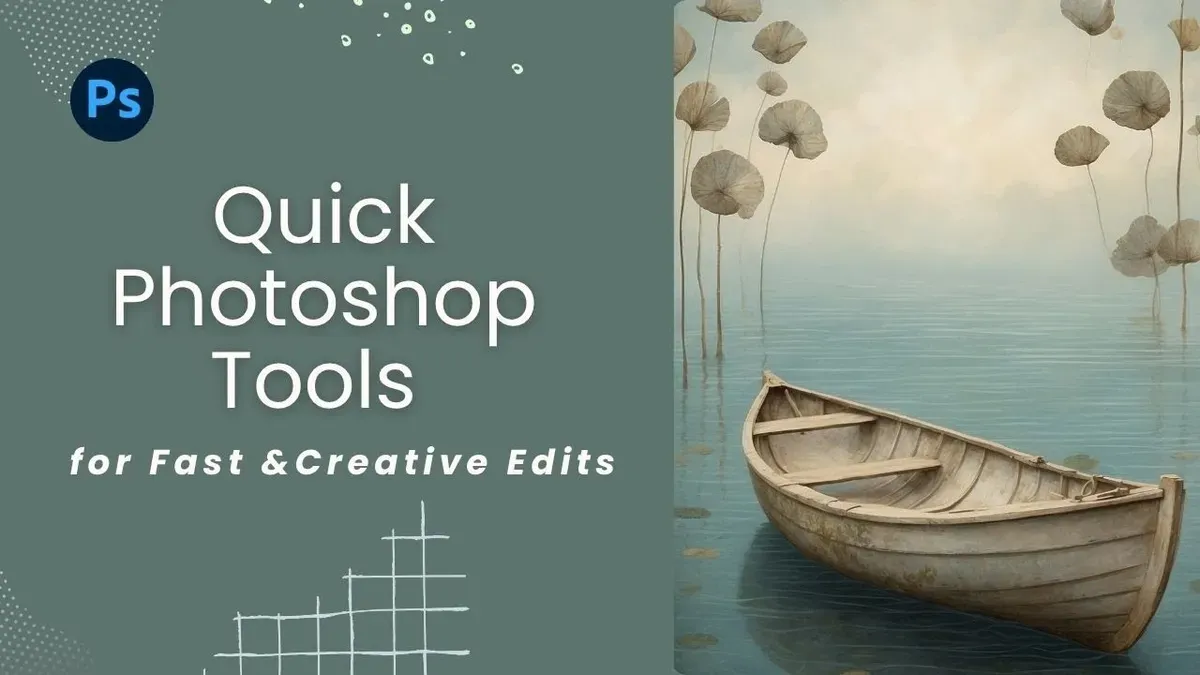



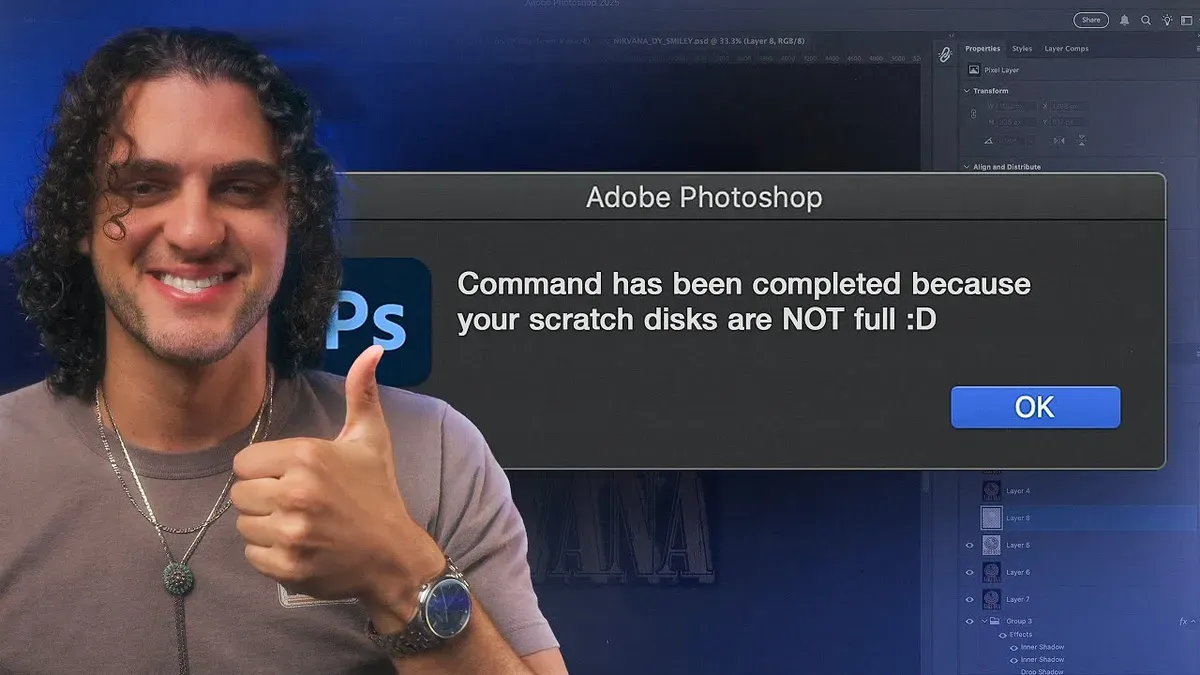
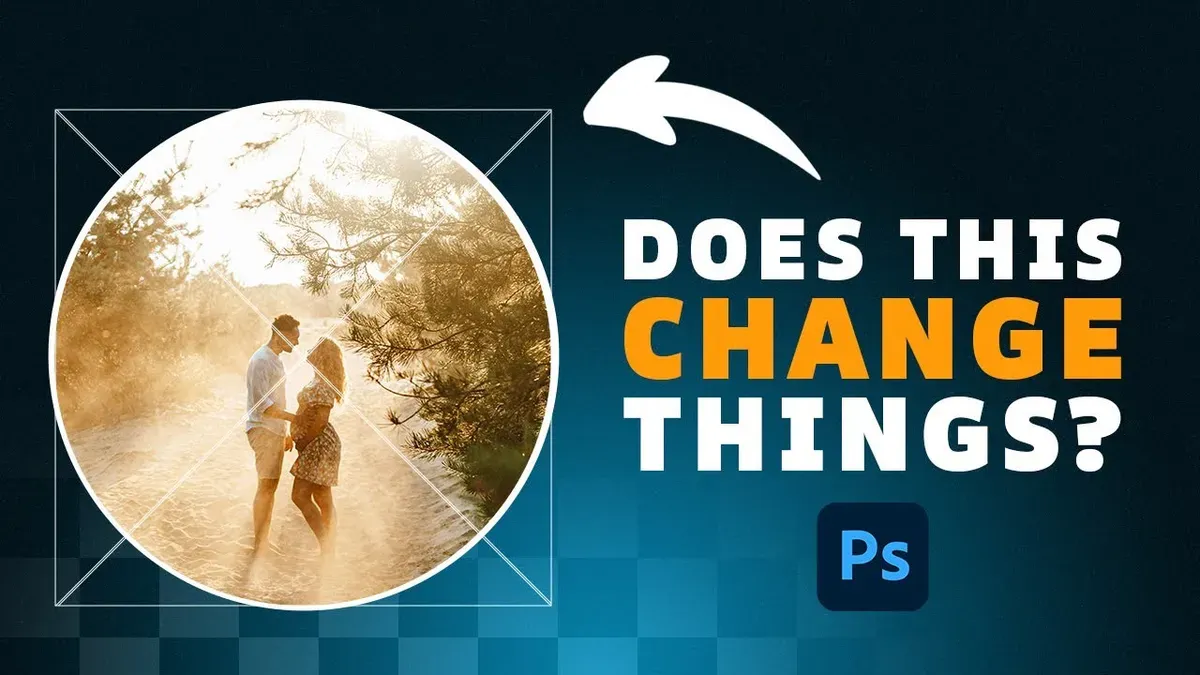

- There's so much more to learn. View all Photoshop tutorials.
- Explore our full collection of inspiring articles and AI images galleries.
- There's so much more to download. View all Creative assets.








