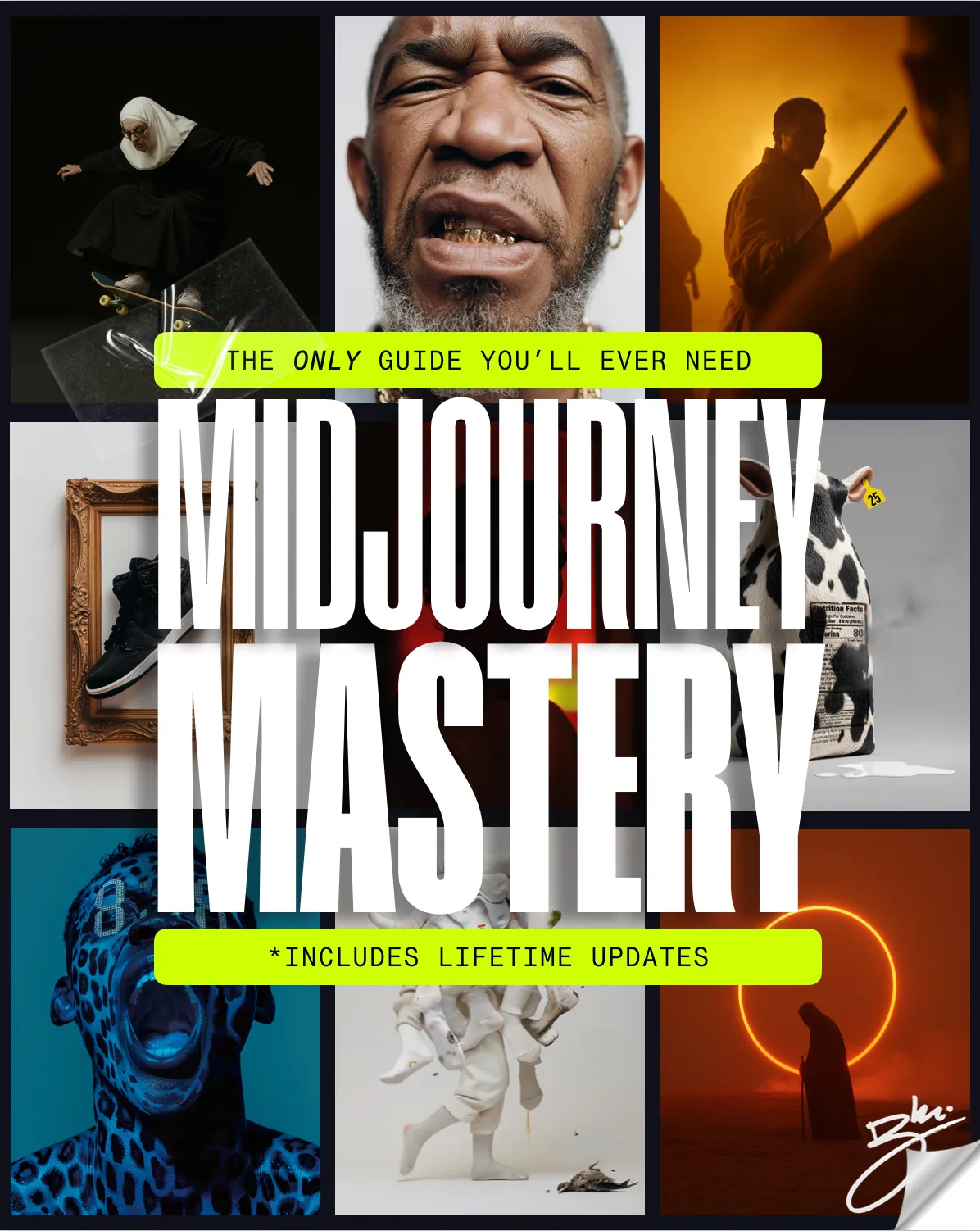Welcome back, and thanks to all the new subscribers who joined us this week—great to have you here.
This is the issue #24 of Photoshop Roadmap Weekly — a curated mix of standout Photoshop tutorials, premium creative assets, and a touch of inspiration from the world of digital design and art.
Here’s what’s new this week 👇
Top Story

7 Overlooked Photoshop Tools That Will Save You Hours
You learned Photoshop years ago and haven't looked back. You stick with the Magic Wand, Clone Stamp, and layer masks because they work. But Adobe has added dozens of features that can significantly speed up your common tasks.
The problem isn't that these tools are hidden—they're usually right in the interface. It's that Photoshop is so complex, you naturally ignore anything you don't immediately need. Meanwhile, what used to take you an hour might now take 15 minutes with the right approach.
This week's Top Story covers the most useful features that even experienced users often miss, and why knowing the right tool matters as much as technical skill.
Editor's Pick

Learn Photoshop in 40 Minutes: Complete Beginner Tutorial
Photoshop feels overwhelming because it's natural to learn tools as you need them. This scattered approach leaves you knowing bits and pieces but lacking a clear process to handle projects efficiently from start to finish.
This video by Brendan Williams breaks down Photoshop into a simple four-phase workflow that works for any project: setup your canvas and import images, build your project structure with essential edits, add creative effects and adjustments, then export your final work.
No scattered tutorials or random tool explanations. Just a clear path from blank canvas to finished design.
Free Digital Art Print

This week's featured artwork is "Silent Muse," an AI-generated abstract portrait digital art print created with Adobe Firefly. A serene woman's face emerges from swirling waves of vivid color—red, blue, orange, and violet flowing around her like a cosmic aura in a dreamlike composition. Available as a digital download — free for personal use, with an optional ultra-high resolution version in multiple crops and commercial license — it's ready to print and enjoy as a bold statement piece.
Master Midjourney with proven techniques and pro insights that deliver expert-level results for your personal and professional projects.
*Includes lifetime updates (including recent v7 and video updates)
New This week

- How to Use Photoshop's New AI-Powered Actions Panel
- How to Create Professional PSD Templates in Photoshop
- Photoshop Selection Tools: Quick Methods for Better Cutouts
- Photoshop's New Adjust Colors Feature vs Traditional Hue/Saturation
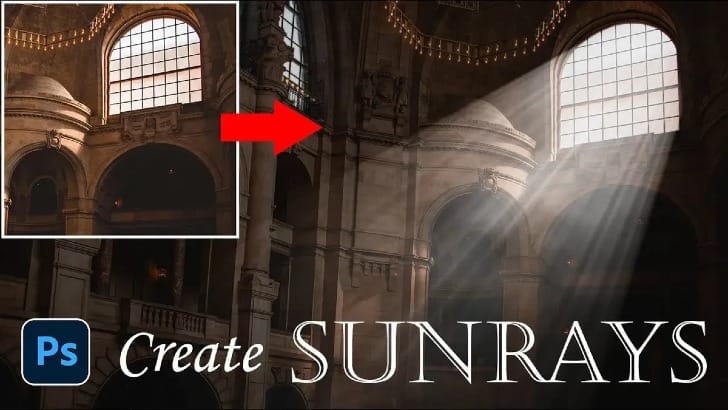
- How to Add Atmospheric Effects to Images Using Texture Layers in Photoshop
- Creating AI-Enhanced Autumn Fantasy Images in Photoshop
- Transform Photos into Architectural Blueprint Drawings in Photoshop

- Create Motion Blur Text Effect in Photoshop with Path Blur
- How to Create Realistic Water Droplets on Glass Text Effect in Photoshop
- 100+ Brilliant Photoshop Text Effects: The Ultimate 2025 Roundup

- Create Stunning Artwork with the Ultimate 2500+ Photoshop Brushes Bundle
- Download Sunny and Starry: 40 Free Cute and Playful Colorful Sky Patterns
- Download Free Broken Typewriter Photoshop Brushes

More from Photoshop Roadmap
- There's so much more to learn. View all Photoshop tutorials.
- Explore our full collection of inspiring articles and AI images galleries.
- There's so much more to download. View all Creative assets.