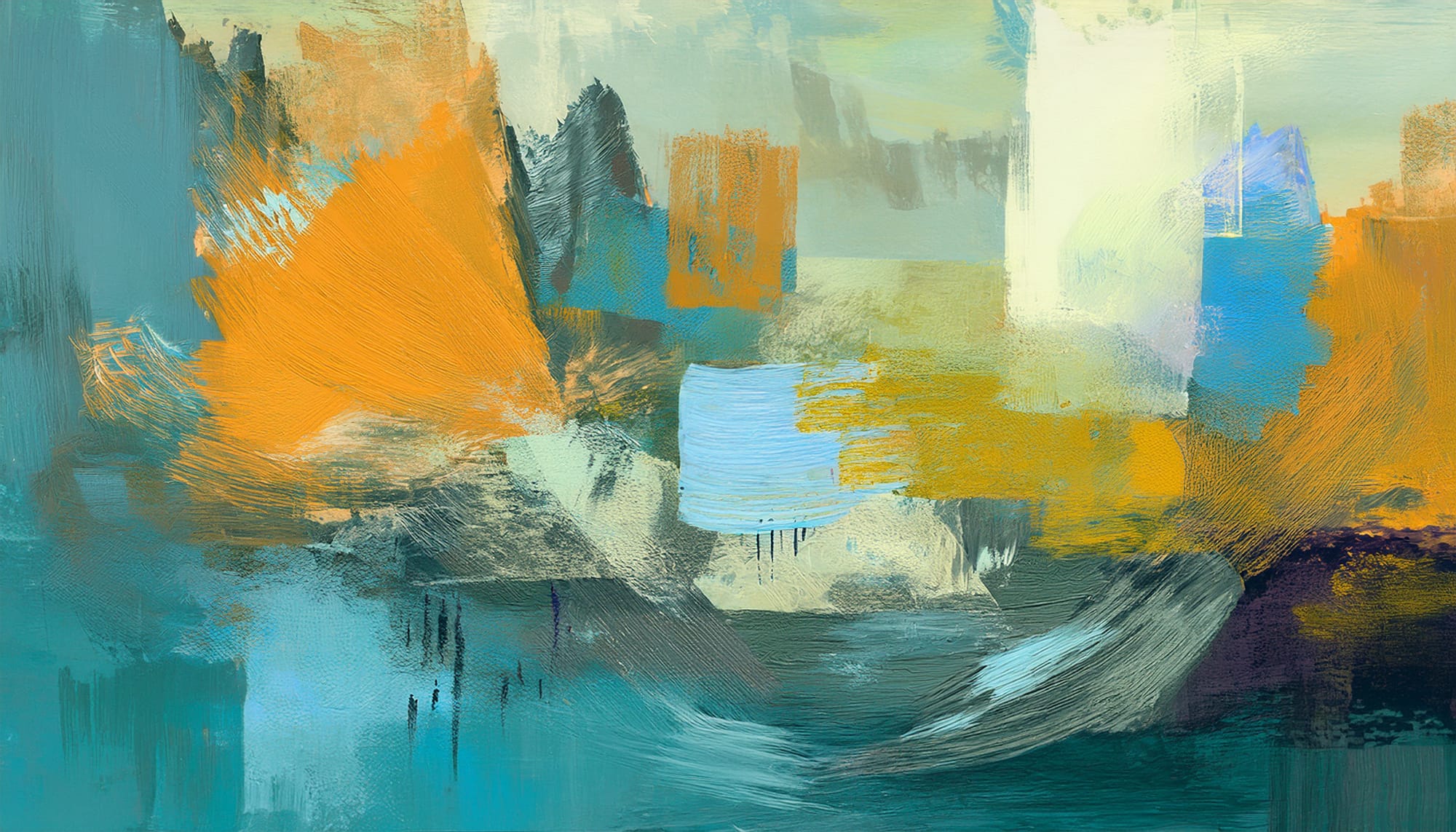Welcome back, and thanks to all the new subscribers who joined us this week—great to have you here.
This is the issue #18 of Photoshop Roadmap Weekly — a curated mix of standout Photoshop tutorials, premium creative assets, and a touch of inspiration from the world of digital design and art.
Here’s what’s new this week 👇
Editor's Picks

Why Pro Photographers Are Switching to Topaz Photo AI — And You Should Too.
Every location photographer knows that sinking feeling when reviewing photos and realizing the focus missed by just a fraction. Or when the perfect moment was captured, but challenging lighting forced camera settings beyond ideal. Here's how Topaz Labs Photo AI is changing the game for photographers who refuse to settle for "almost great" shots.

100 Essential Photoshop Photo Effects Tutorials Worth Bookmarking
There's always that photo effect that stops you cold and makes you think "How did they DO that?" This collection of 100 essential Photoshop tutorials breaks down the techniques behind professional-level effects—from color grading to compositing—that separate good designers from great ones.

Photoshop 2025 New Features: Harmonize, Improved Remove Tool, and Model Picker
Adobe just dropped Photoshop 2025 with features that eliminate the editing tasks photographers dread most. The new Harmonize feature automates complex compositing, the Remove tool got smarter, and team collaboration finally works the way it should.
New Photoshop Tutorials
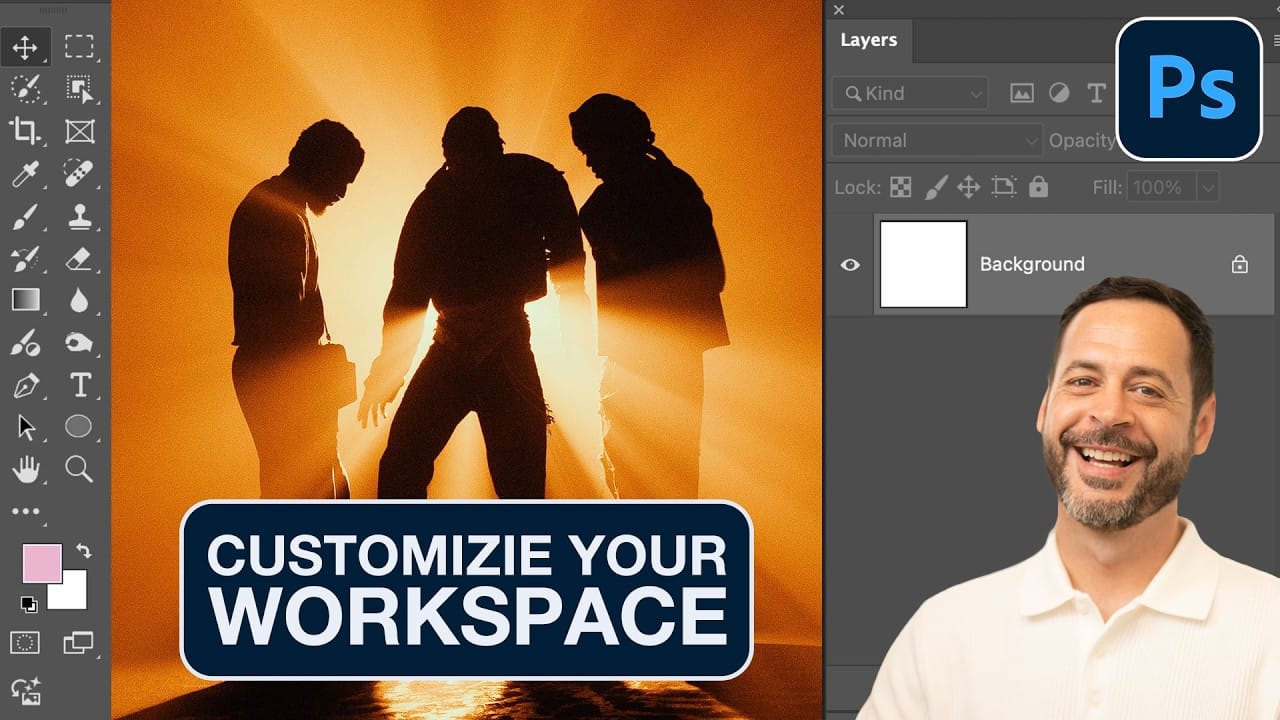



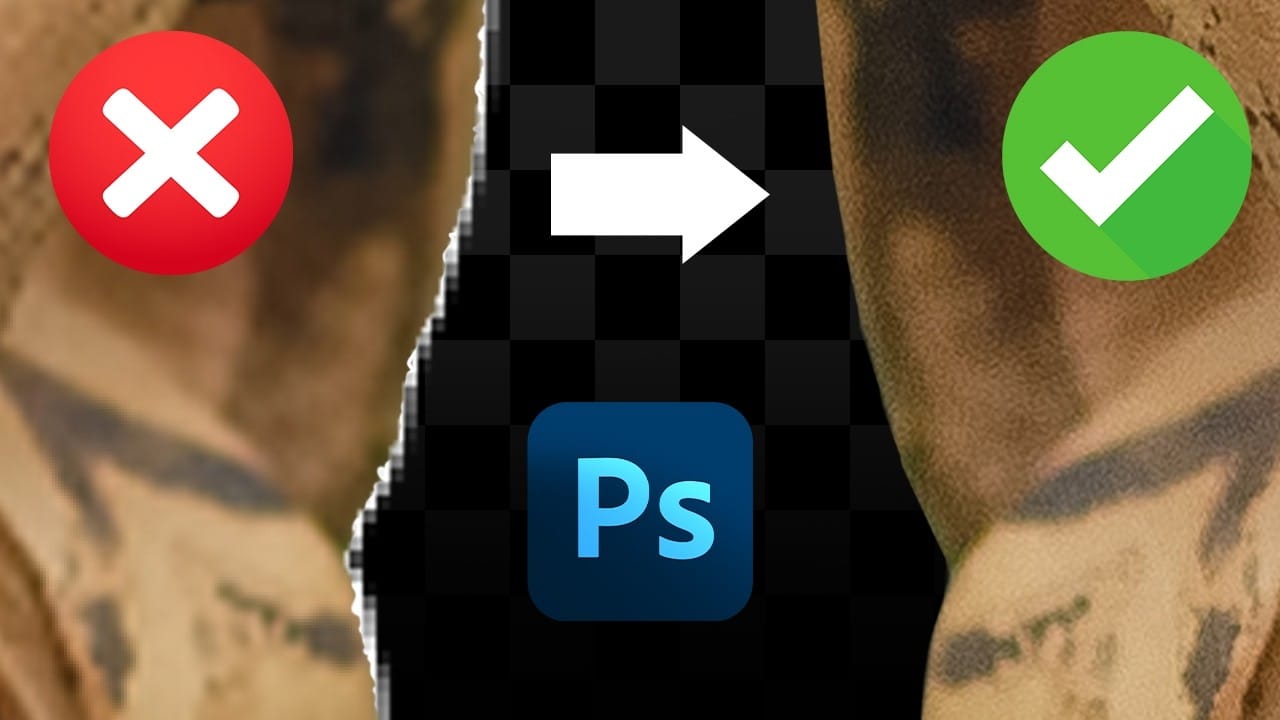
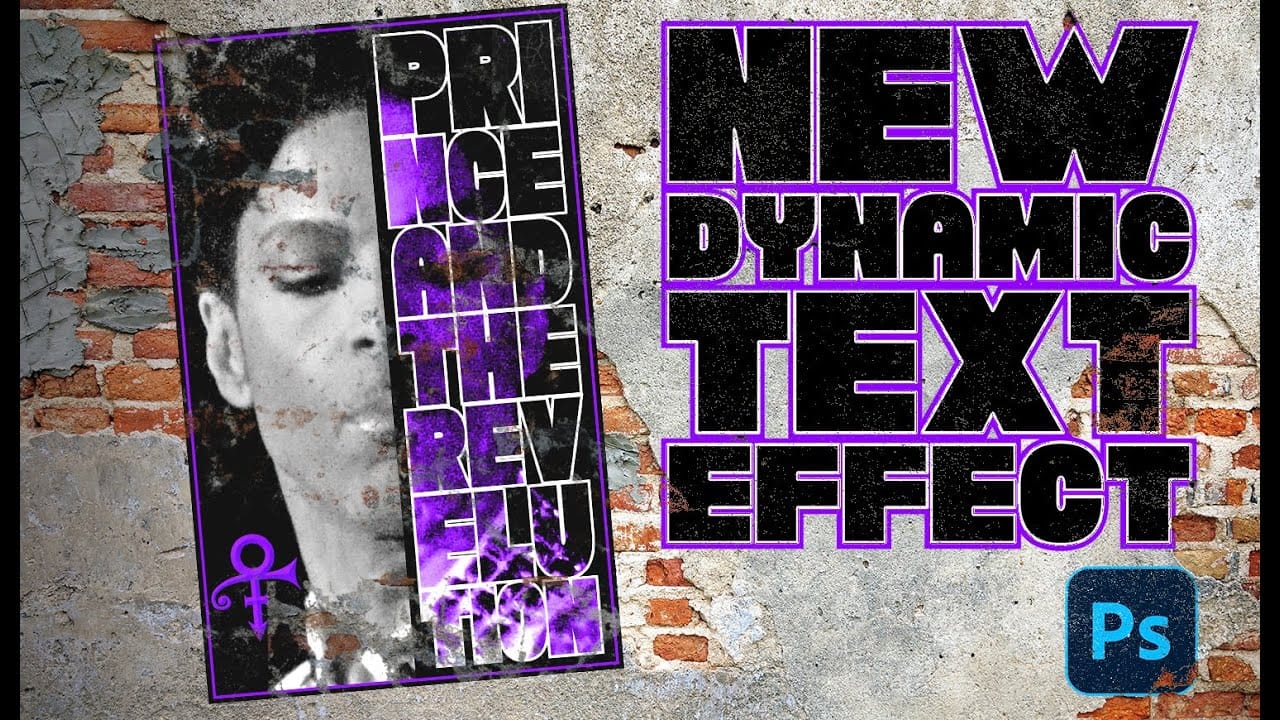

New Creative Assets


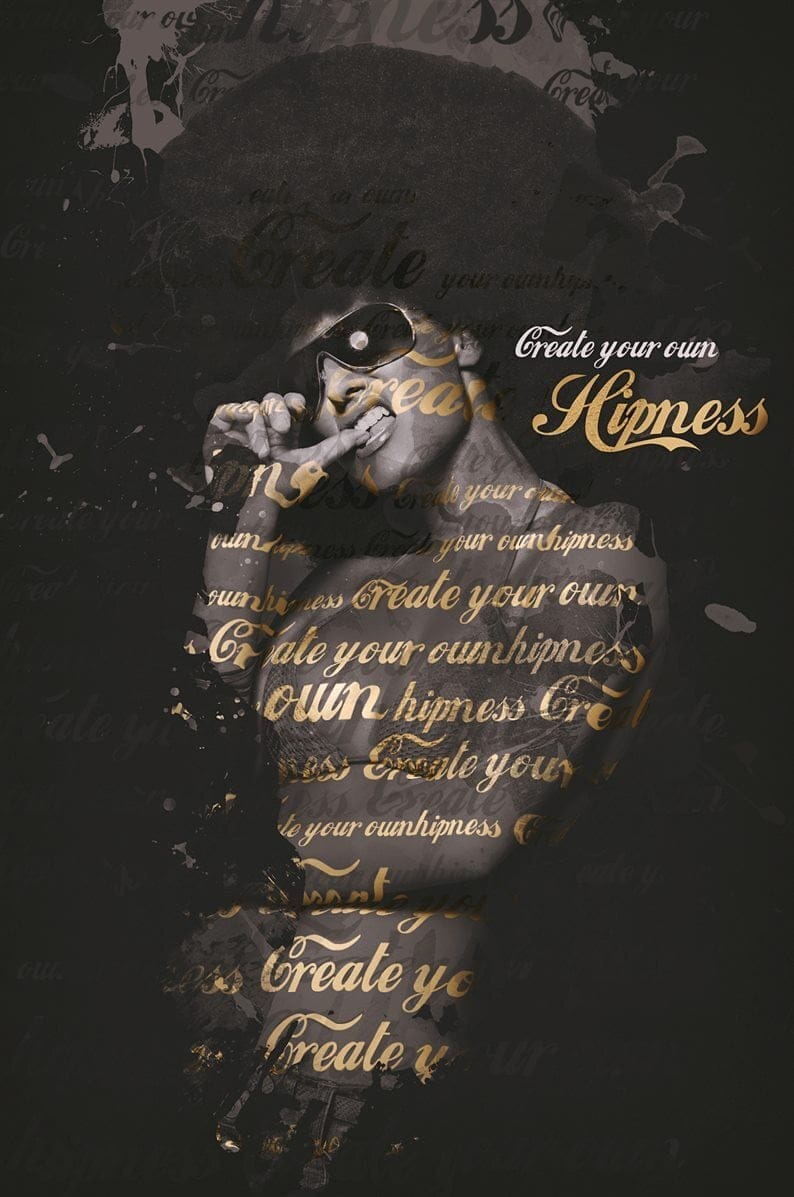
More from Photoshop Roadmap
- There's so much more to learn. View all Photoshop tutorials.
- Explore our full collection of inspiring articles and AI images galleries.
- There's so much more to download. View all Creative assets.