This week, discover advanced Photoshop tips, incredible text effects, color correction, background removal, and photo effect tutorials, along with free fonts and patterns to elevate your creative projects. Don't miss the new reflection removal and body parts selection tools—amazing!
Editor's Picks
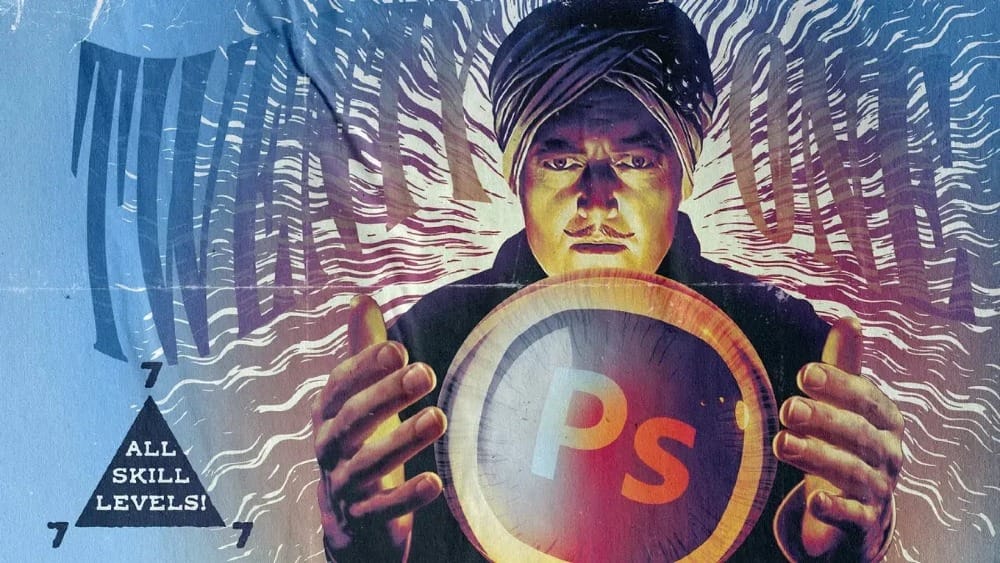
Our editor's pick features 21 Photoshop Tips – from Basic to Advanced, providing a variety of techniques to improve your editing skills at any experience level.
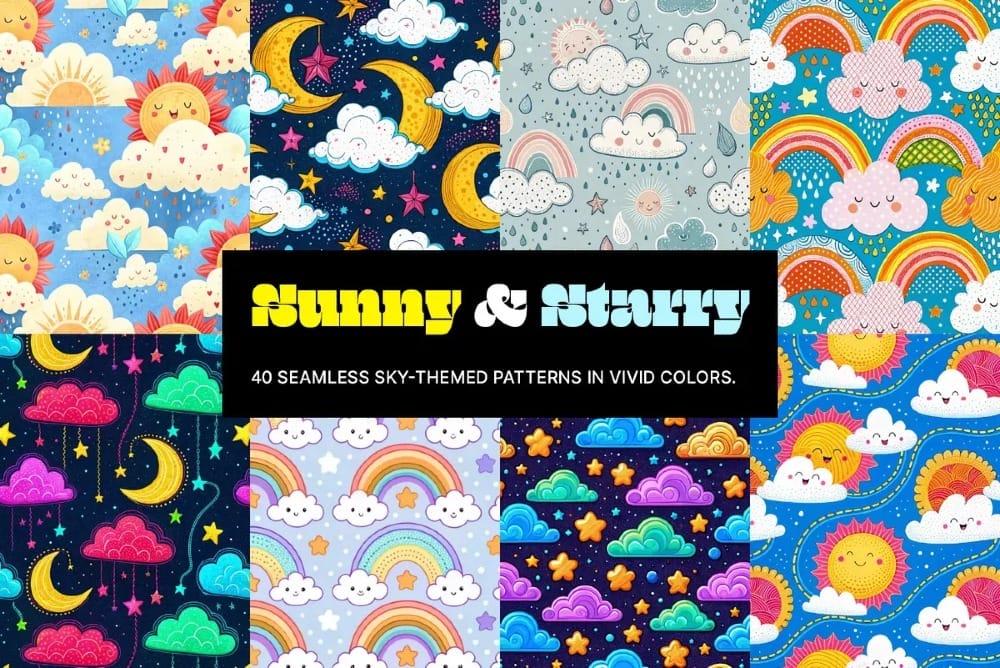
Enhance your designs with this week's first freebie: Sunny & Starry, a lively collection of 40 seamless sky-themed patterns that bring charm and whimsy to any project.
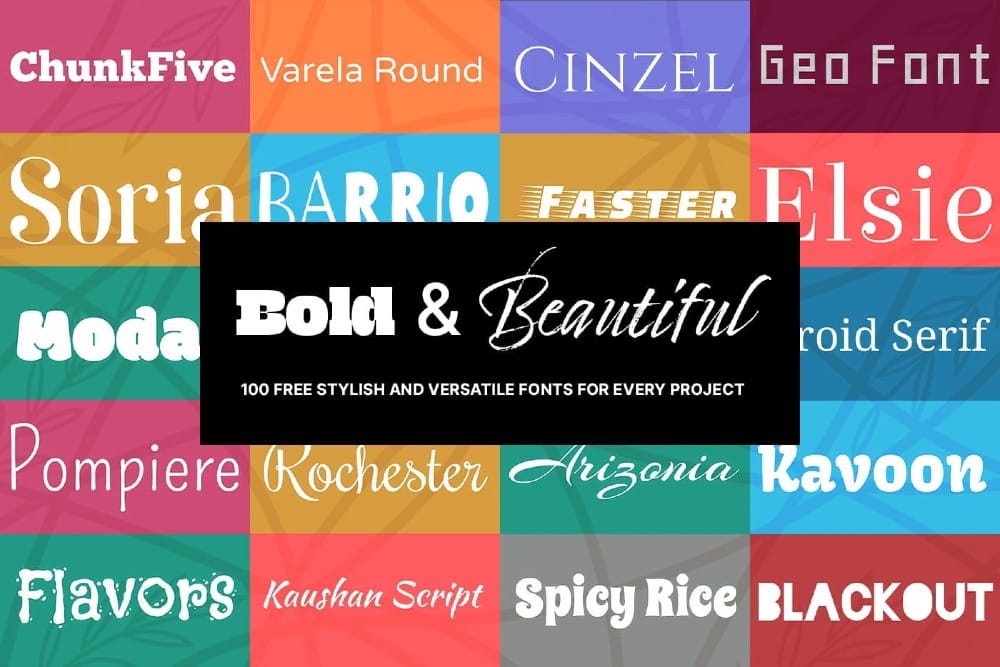
Explore the Bold & Beautiful collection of stylish and versatile free fonts, perfect for any project. It features a range of styles, including elegant serifs, modern sans-serifs, playful scripts, and bold display fonts for commercial use.
There’s so much more to explore—read this week’s digest to discover all the new tutorials, inspiration, and resources!
New in Photoshop Roadmap


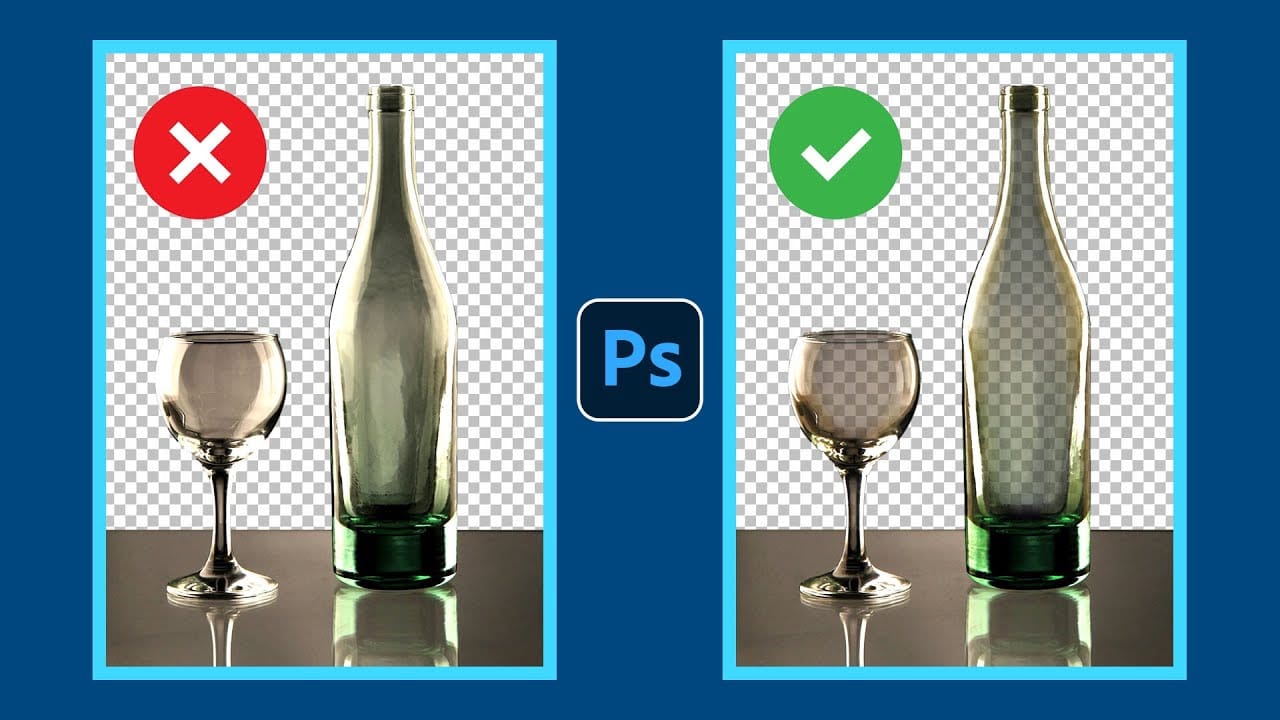




More from Photoshop Roadmap
- There's so much more to explore. View all Photoshop tutorials.
- Explore our full collection of inspiring articles and AI images galleries.
- There's so much more to download for free. View all free downloads
ADVERTISEMENT
















