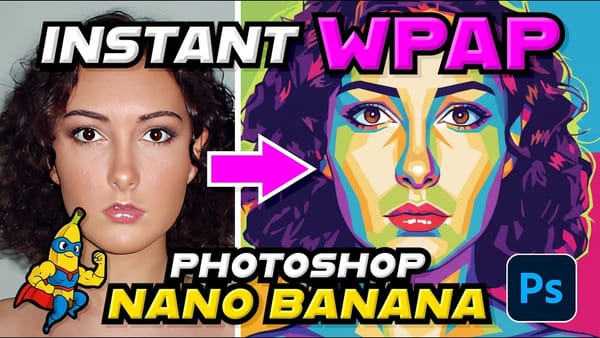In the world of digital photography, adding a unique touch to your images can truly make them stand out. One such way to achieve this is by applying a cartoon effect to your photos using Photoshop. This technique is surprisingly simple and can breathe new life into even the most ordinary of images.
By following a few straightforward steps, you can transform your photos into vibrant, works of art. The process involves a combination of adjusting the levels, applying filters, and fine-tuning the details to achieve the desired cartoon-like appearance. The result is a playful, eye-catching image that is sure to capture the attention of your audience.
Whether you're a seasoned Photoshop user or a newcomer to the software, this tutorial will guide you through the process with ease. With a little bit of practice, you'll be able to create captivating cartoon-inspired images that will impress your friends, family, and followers.