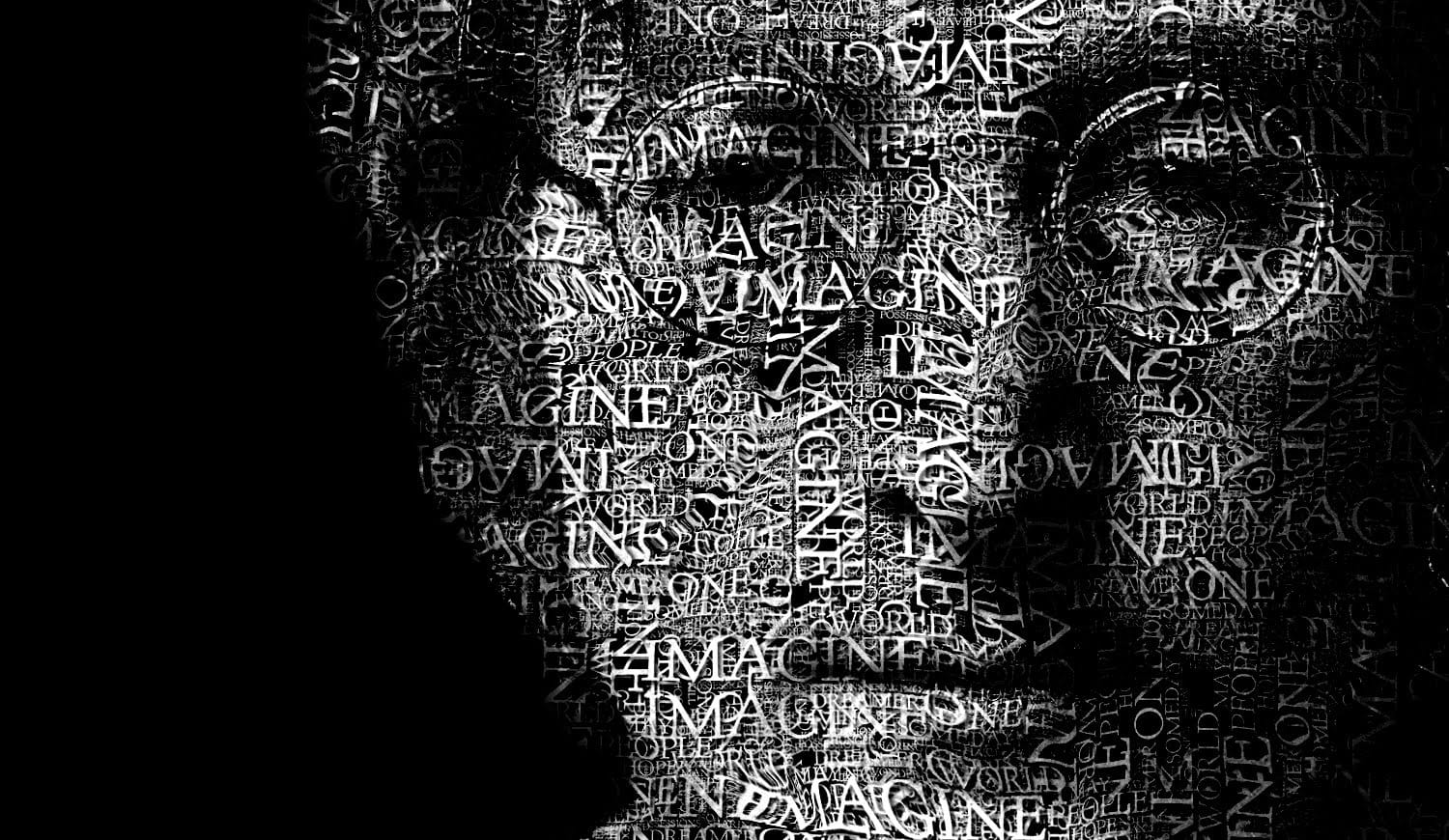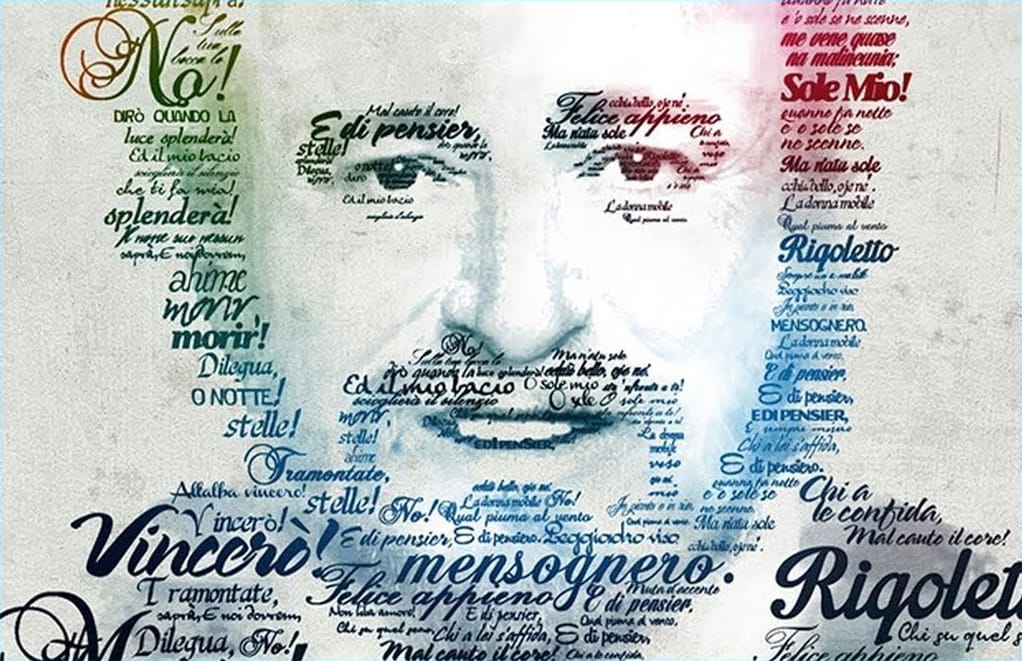This tutorial explores a simplified method for transforming an ordinary photograph into a vibrant pop art portrait. It draws inspiration from the iconic celebrity silkscreens popularized by Andy Warhol, offering a distinct aesthetic that combines photography with graphic art.
Viewers will learn efficient Photoshop techniques to convert a photo into a halftone dot pattern, isolate the subject, and apply bold, flat colors, ultimately creating a striking visual piece reminiscent of classic pop art.
Watch the Video
The Enduring Appeal of Pop Art Portraits
Pop art emerged in the 1950s and 60s, challenging traditional fine art by incorporating elements from popular culture, advertising, and mass media. Artists like Andy Warhol famously utilized techniques such as silk-screening to reproduce images of celebrities and everyday objects, democratizing art and making it accessible. This movement often employed vibrant colors and repetitive imagery to comment on consumerism and celebrity culture.
The distinctive aesthetic of pop art portraits, particularly those using halftone patterns, translates well into digital mediums like Photoshop. Halftone dots, originally used in printing to simulate continuous tone through varying sizes of dots, create a graphic, almost comic-book-like appearance. This technique allows for a stylized representation of a subject, emphasizing form and contrast rather than subtle detail.
Creating such portraits involves a blend of photographic manipulation and graphic design principles. The process often begins with simplifying an image to its core elements, then adding a bold, graphic layer of color and texture. This approach not only transforms the original photo but also imbues it with the playful, yet often critical, spirit of the pop art movement.
Practical Tips for Creating Pop Art Portraits
- Optimize Image Size: Before applying filters, resize your photo to a width of 500 pixels at 72 pixels per inch for optimal filter performance.
- Enhance Contrast with Auto-Tone: Use
Ctrl/Cmd + Shift + Lto automatically adjust tones, making dark areas black and light areas white for a strong base. - Isolate Subject with Quickmask: Employ the Quickmask mode (activated by pressing
Q) with the Pencil tool to accurately select the subject, ensuring a clean separation from the background. - Refine Halftone Pattern: After applying the Halftone Pattern filter, use Smart Sharpen (Amount 500%, Radius 1 pixel) to achieve crisp, well-defined dots in your portrait.
- Layer Colors Strategically: Apply flat colors for the background, skin, and other features on separate layers below the halftone layer, using the "Multiply" blend mode on the halftone layer for effective overlay.
Related Articles and Tutorials about Pop Art Portraits
Explore more creative techniques for transforming your photos into unique artistic expressions.