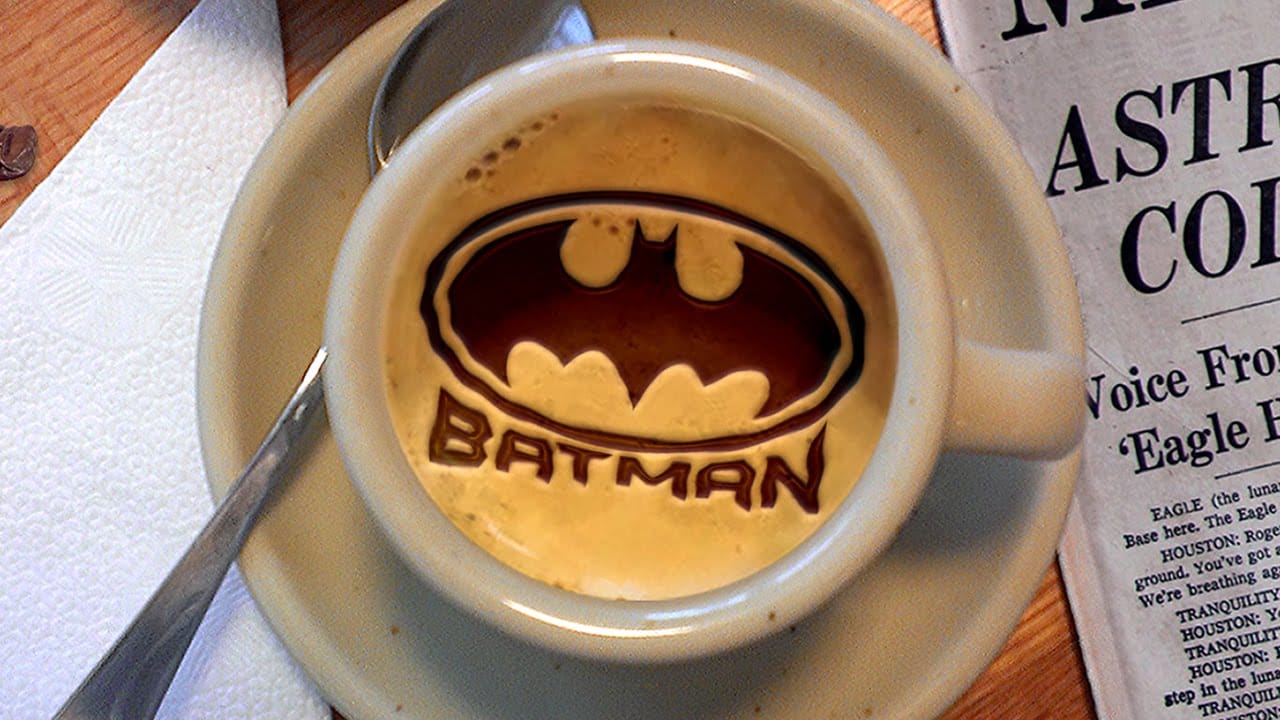Digital artists and designers often seek innovative ways to integrate custom elements into everyday scenes, adding a personalized touch or a unique branding opportunity. One such creative application involves transforming ordinary beverages into canvases for artistic expression, like crafting intricate designs on the frothy surface of a latte. This technique not only enhances visual appeal but also demonstrates a mastery of digital manipulation that can elevate various design projects.
This video tutorial provides a comprehensive guide on how to create realistic coffee latte art in Photoshop. You will learn to convert any graphic, logo, or text into a stylized design, seamlessly integrating it onto a coffee cup image with convincing depth, texture, and natural imperfections.
Watch the Latte Art Tutorial
Simulating Surface Texture and Depth in Digital Art
Replicating real-world textures and depth within a two-dimensional digital environment is a fundamental skill in advanced Photoshop work. When creating an effect like latte art, the challenge lies in making a flat graphic appear as if it's naturally conforming to a curved, textured surface, interacting with light and shadow in a believable way. This involves more than just placing one image on top of another; it requires a nuanced understanding of perspective, blending, and surface properties.
Achieving this realism often relies on a combination of techniques that mimic how light behaves on different materials. For instance, using filters to soften edges can simulate the organic flow of foamed milk, while specific layer styles can add highlights and shadows that give the impression of three-dimensional relief. The final touches, like adding subtle imperfections or air bubbles, contribute significantly to the overall believability, transforming a simple graphic into an integral part of the scene.
Practical Tips for Crafting Digital Latte Art
- Convert your graphic into a Smart Object early to enable non-destructive modifications and easy graphic replacement without redoing effects.
- Precisely adjust the size, perspective, and rotation of your graphic using the Transform Tool (Ctrl/Cmd + T) to match the curvature of the coffee cup.
- Utilize Gaussian Blur and Threshold filters in combination to effectively round out sharp corners and edges, mimicking the soft nature of foamed milk.
- Apply various Layer Styles like Color Overlay, Satin, and Bevel & Emboss to give your latte art realistic color, sheen, and embossed depth.
- Refine the texture and add subtle details such as air bubbles by using the Patch Tool in "Normal" mode, blending external textures into your design.
More Tutorials about Photoshop Effects
Explore additional Photoshop tutorials to expand your digital art and design skills.