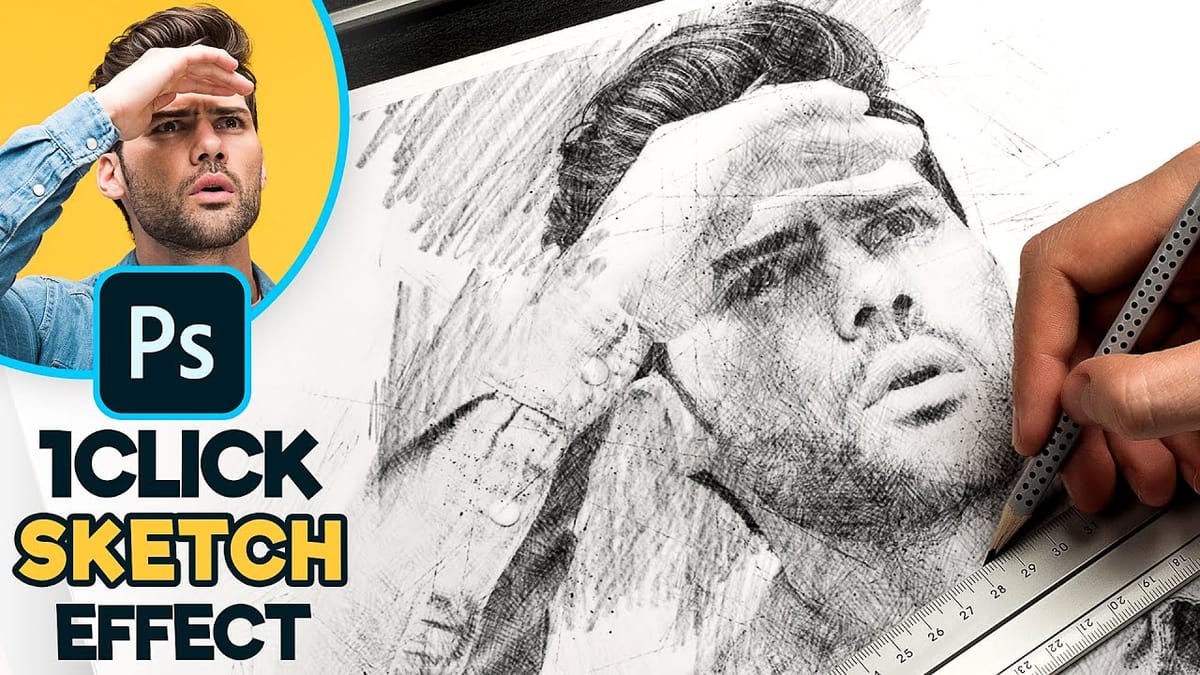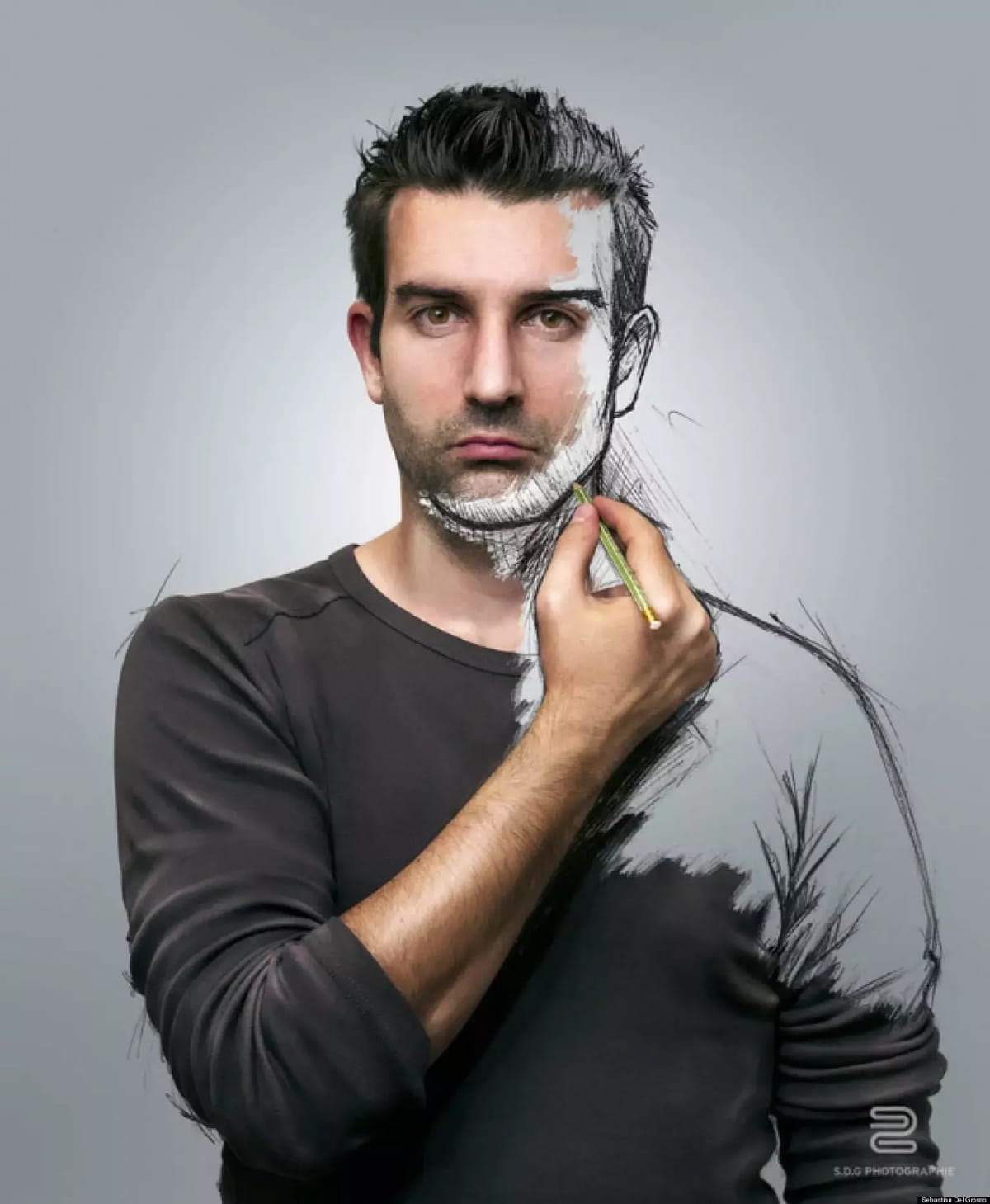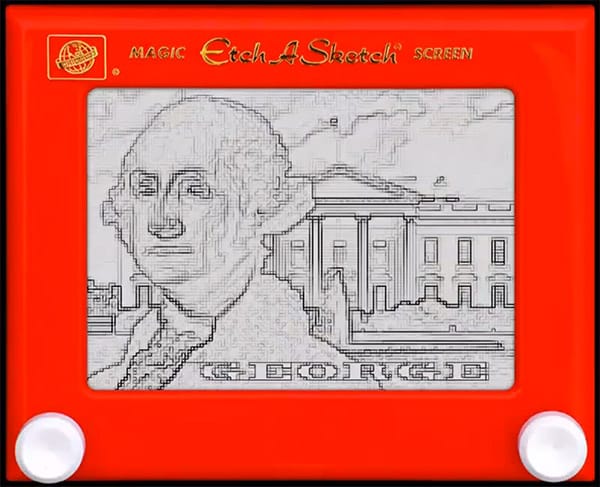Transforming a photograph into a realistic pencil sketch creates an artistic effect that mimics traditional hand-drawn artwork. This technique uses adjustment layers and blending modes to simulate the appearance of graphite on paper.
The process involves desaturating the image, duplicating layers, and applying specific filters to achieve the characteristic lines and shading of a pencil drawing.
Watch the Video
Video by ThePsychStudios. Any links or downloads mentioned by the creator are available only on YouTube
Practical Tips
These key techniques will help you achieve a more realistic sketch effect:
- Start with a high-contrast photo that has clear details and good lighting for better sketch lines
- Use the Color Dodge blending mode on the inverted layer to create the pencil drawing effect
- Apply Gaussian Blur gradually to control the intensity of the sketch lines
- Adjust layer opacity to fine-tune the balance between sketch details and original photo elements
- Work with portraits or subjects that have distinct edges for the most convincing results
Related Articles and Tutorials
Explore more photo enhancement and artistic effect tutorials: