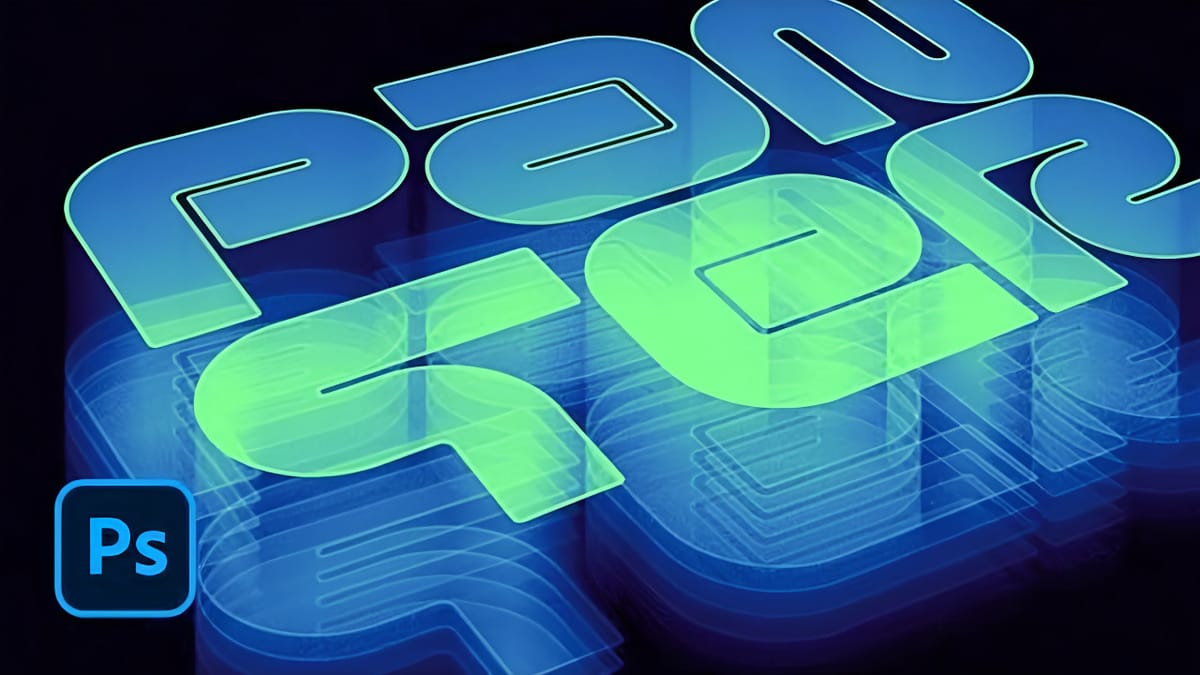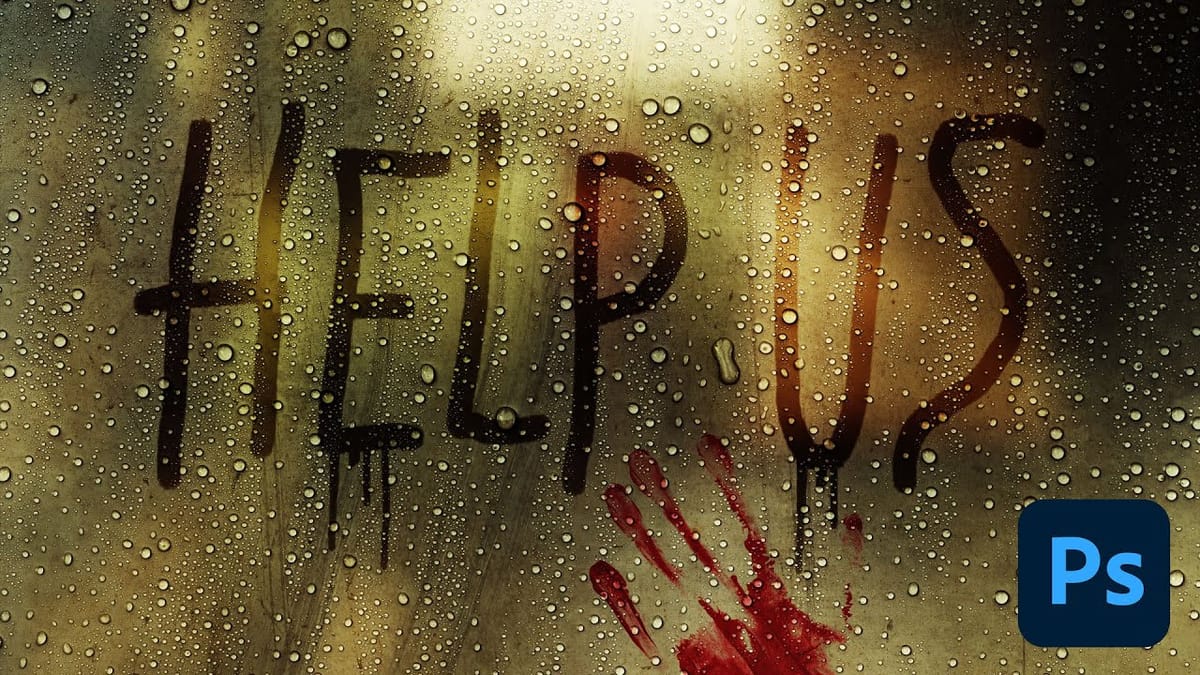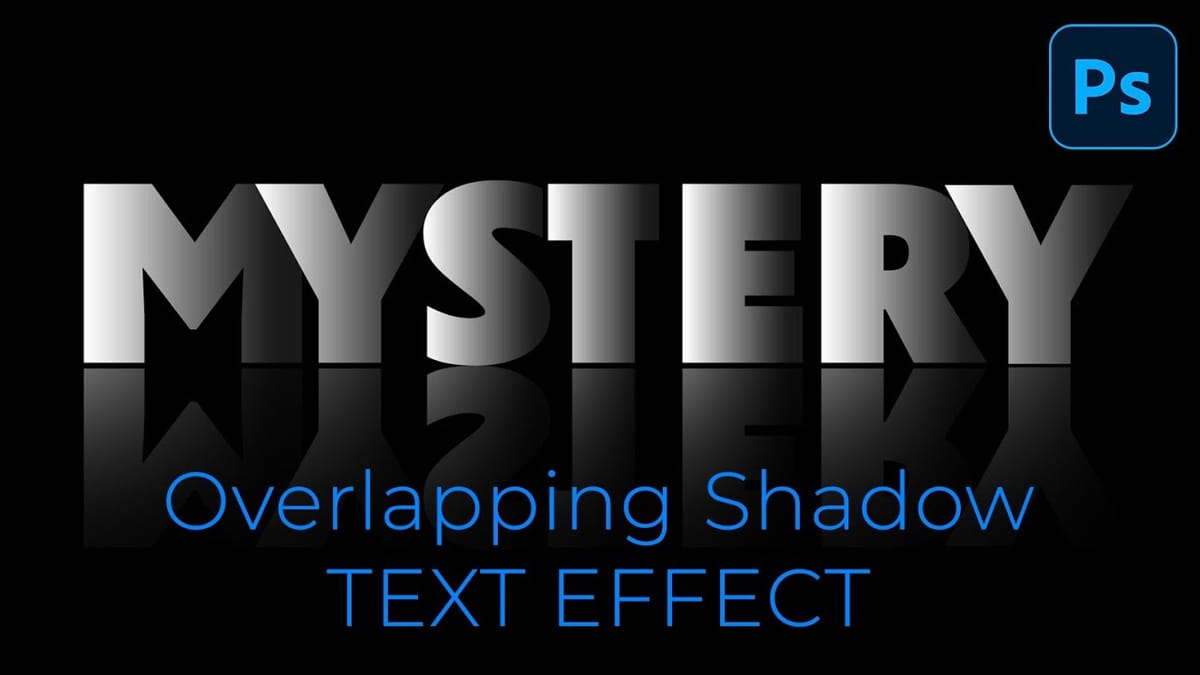Create Motion Blur Text Effect in Photoshop with Path Blur
Motion blur transforms static typography into dynamic visual elements that appear to race across the screen. This effect creates the illusion of speed and movement, perfect for sports graphics, action posters, and modern designs. The technique combines Photoshop's Path Blur filter with strategic layering and color gradients to...