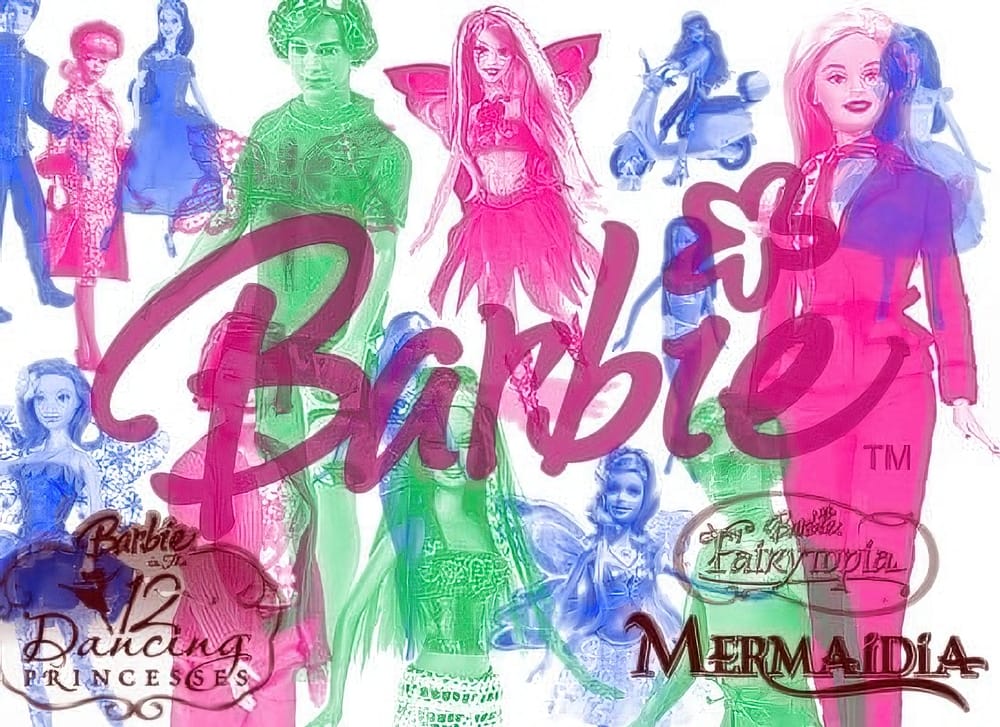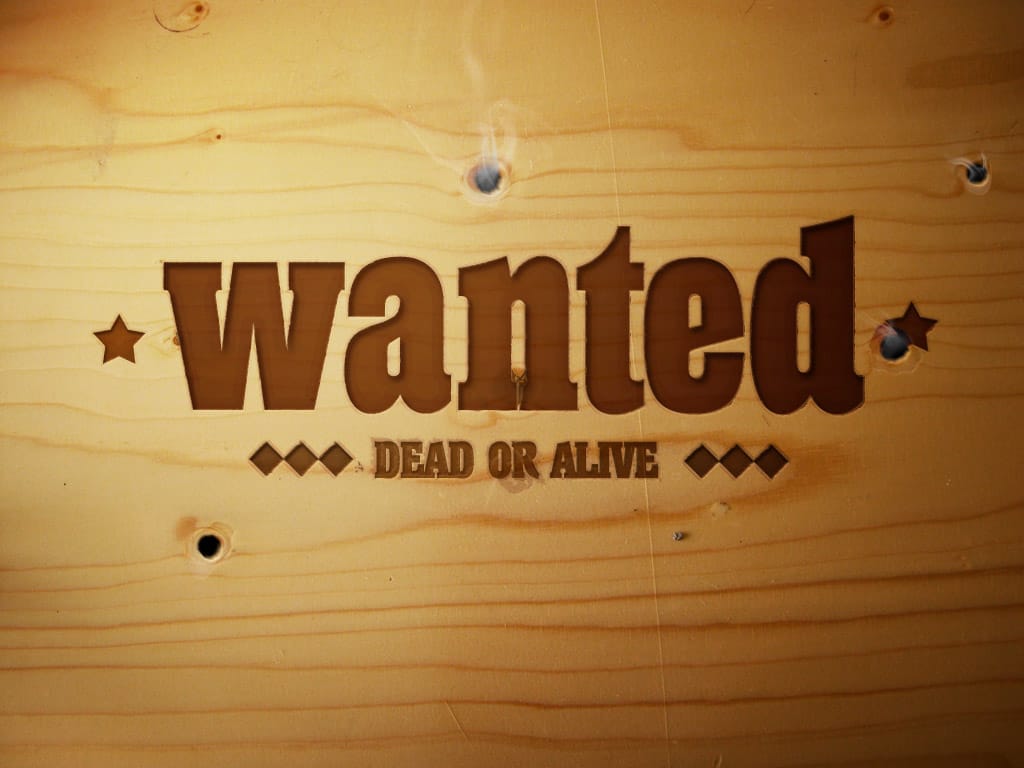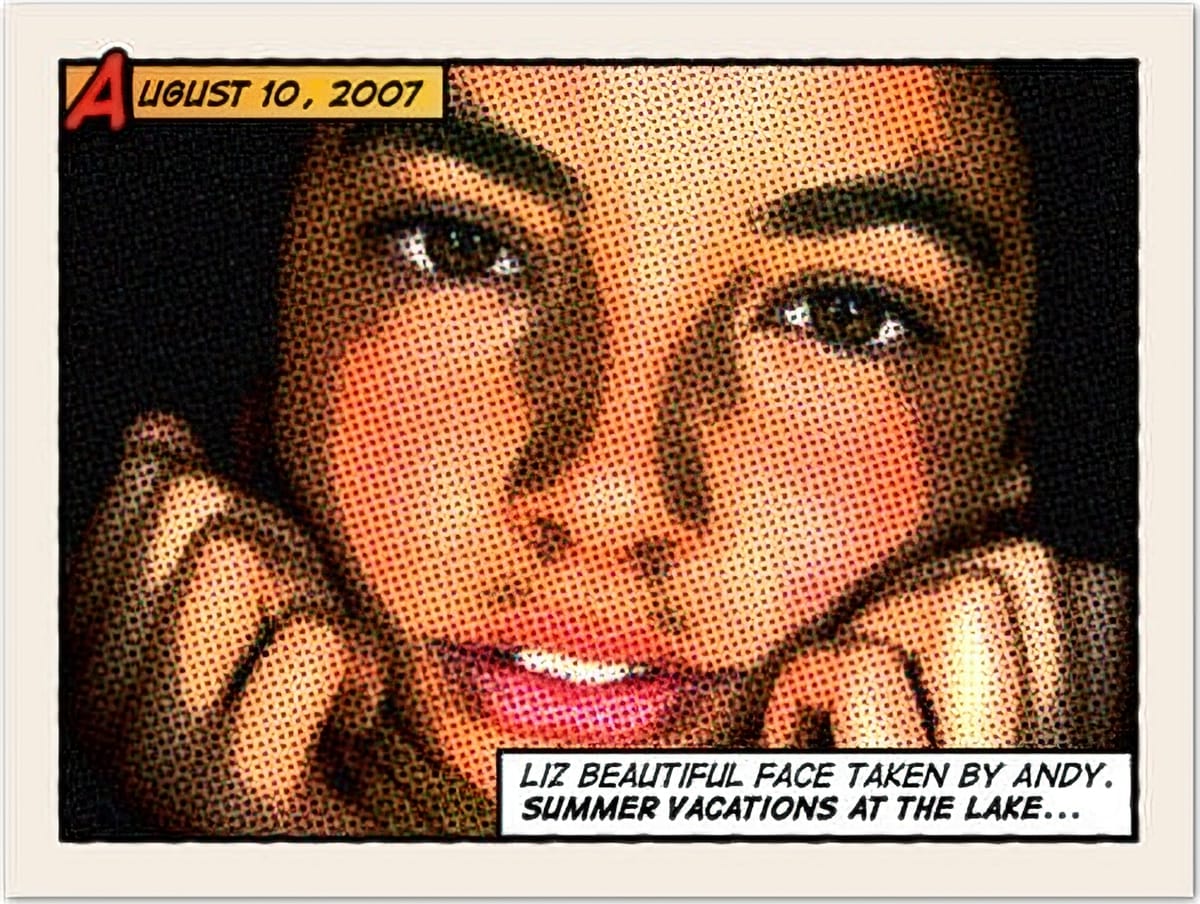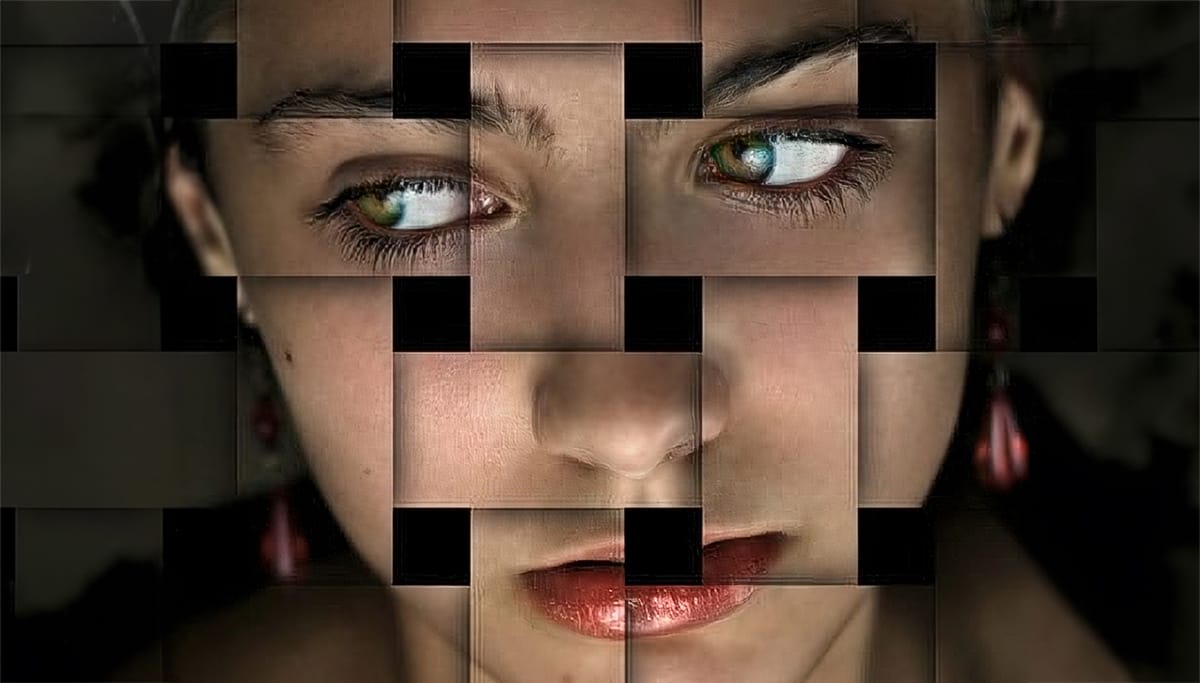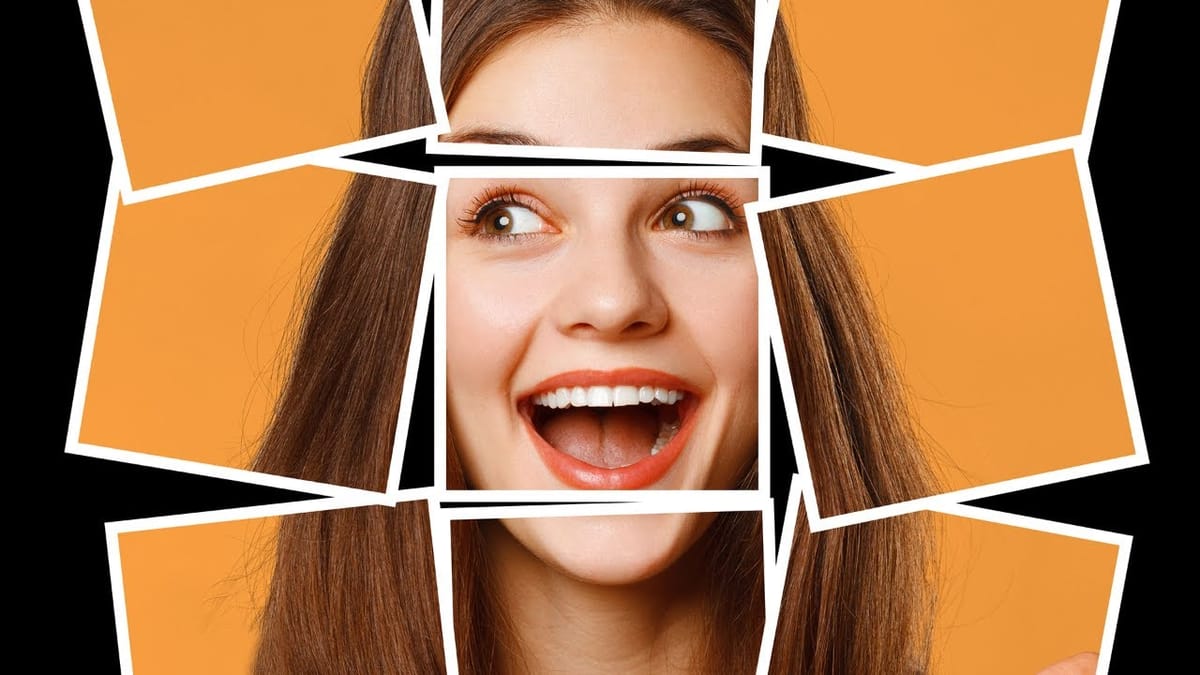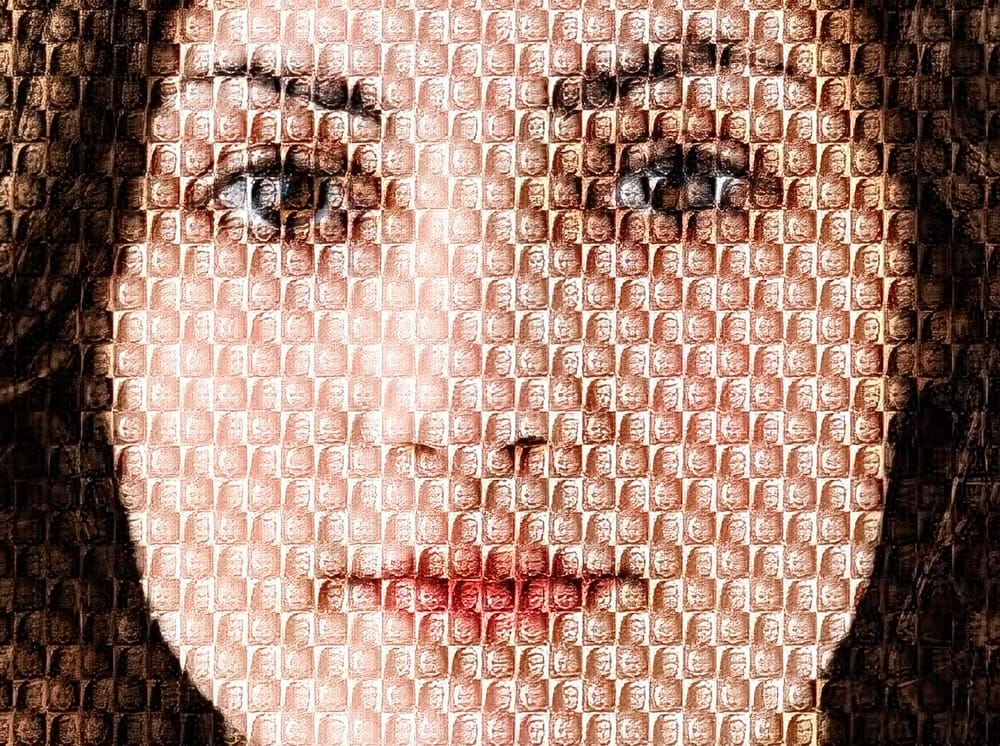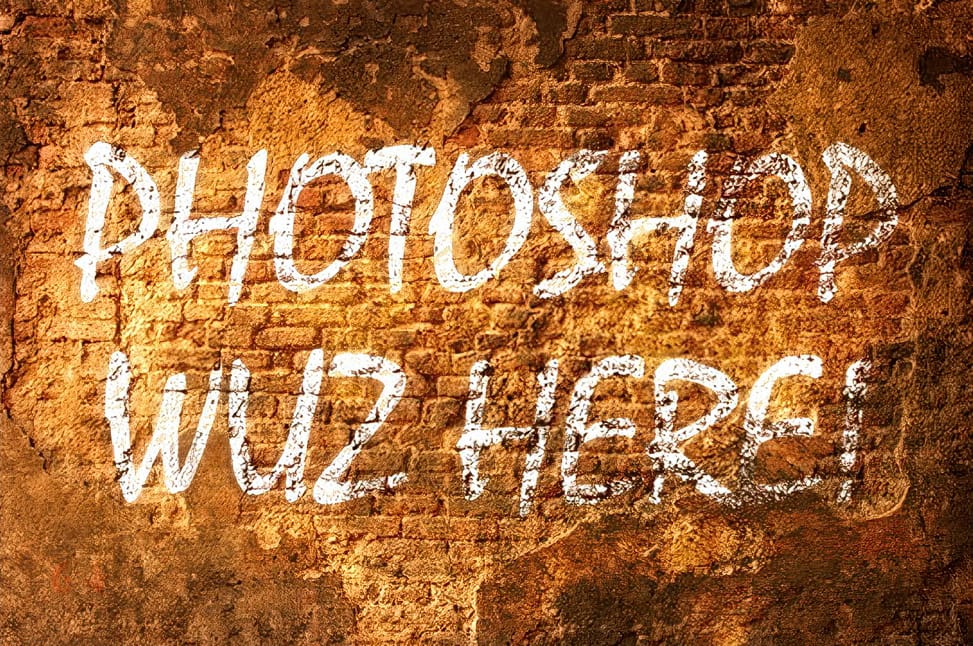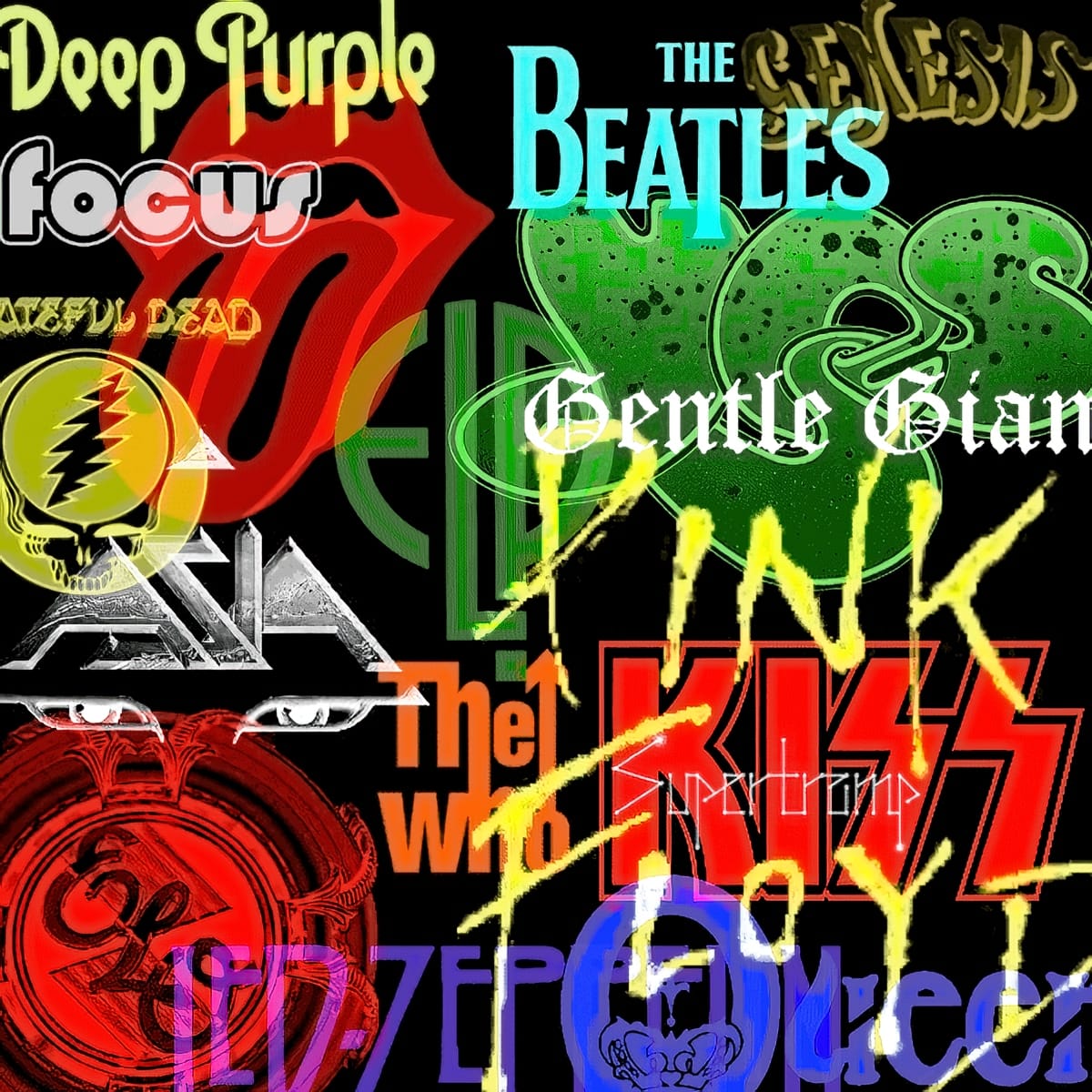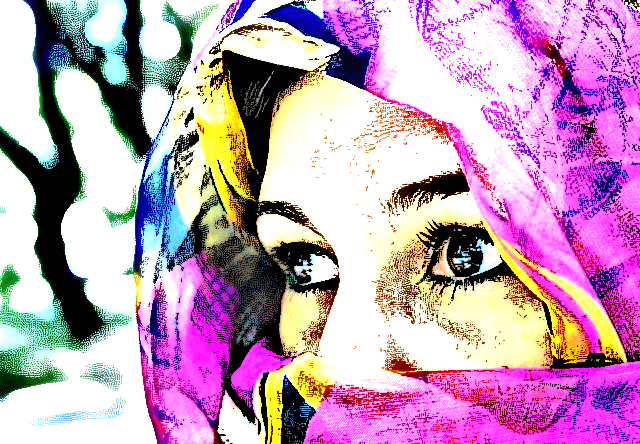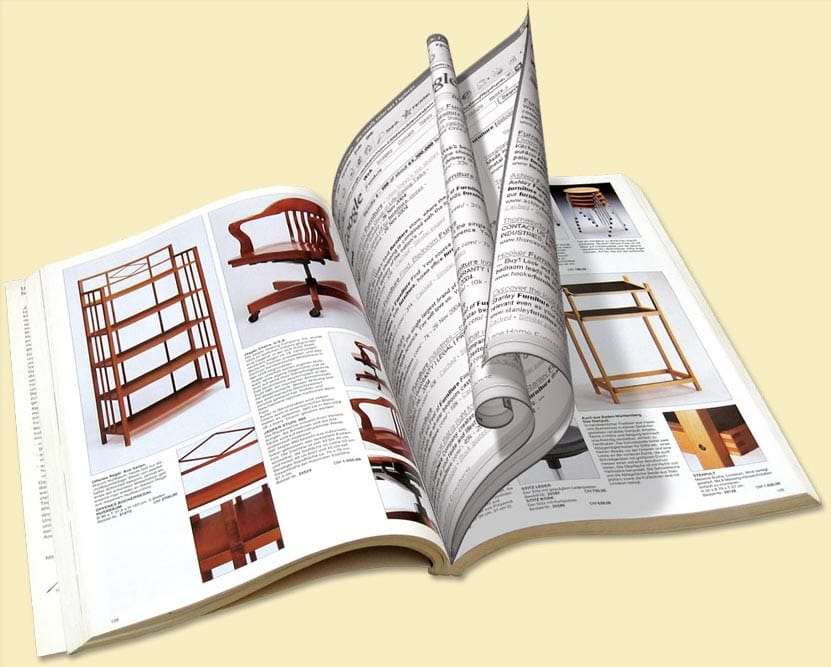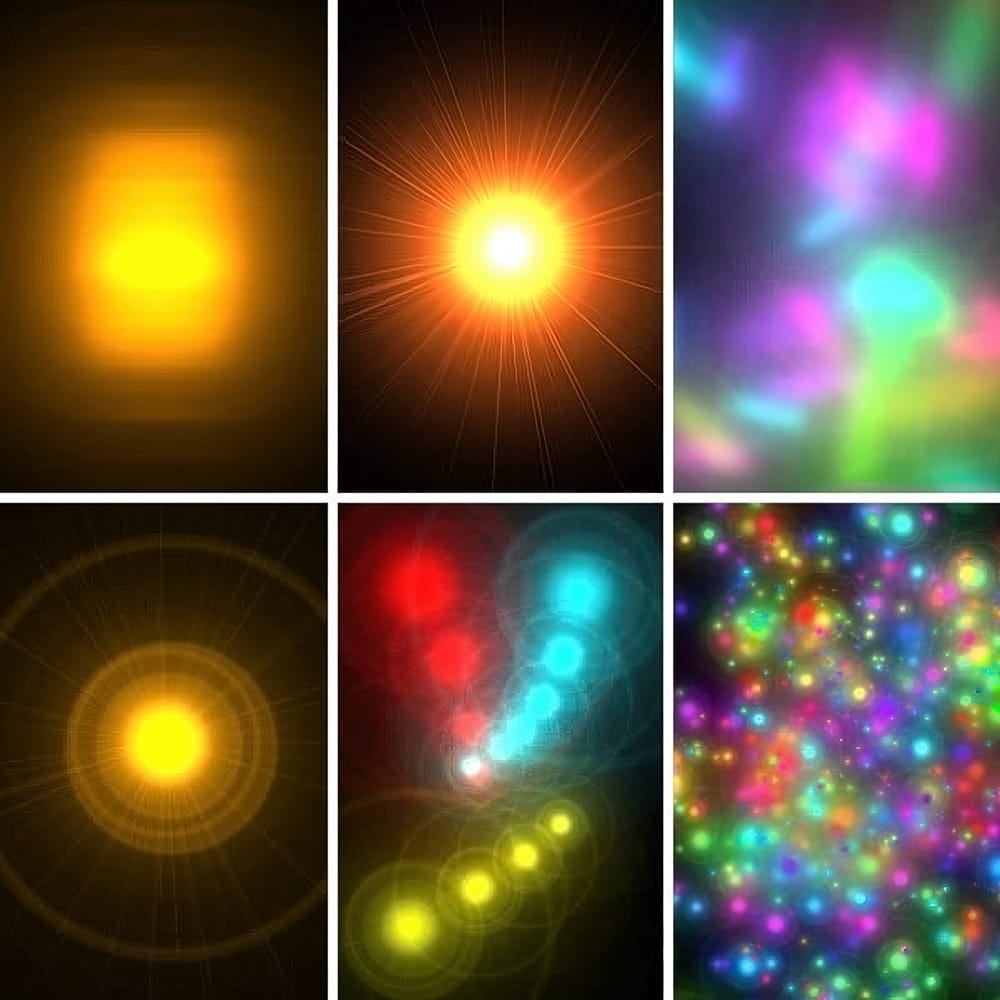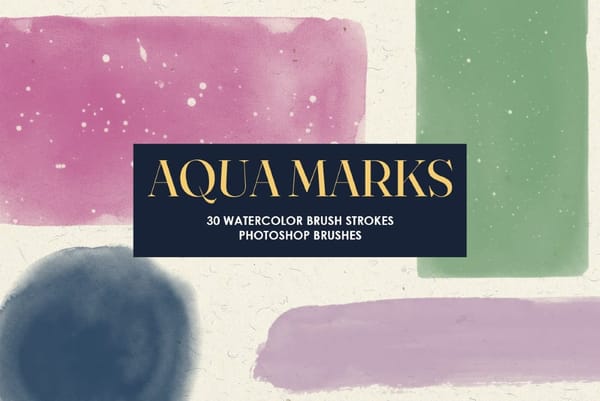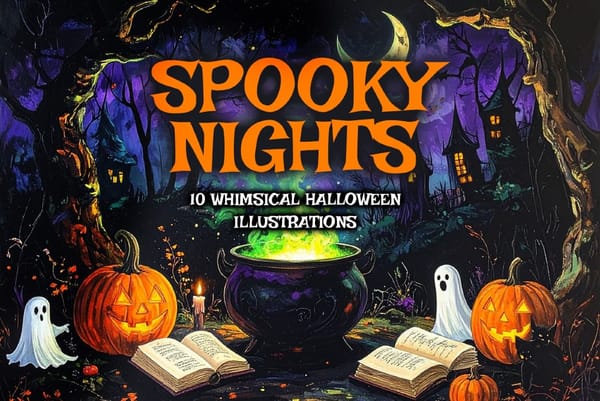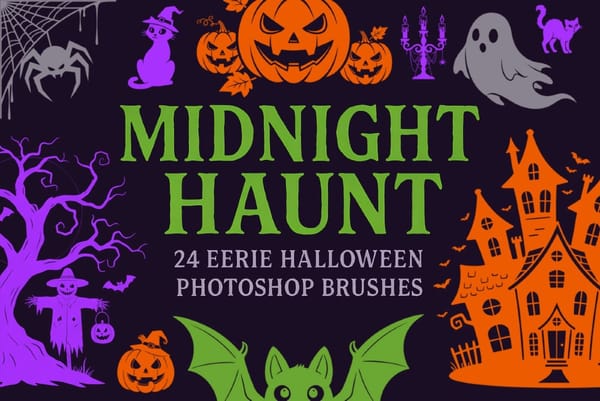Download Kids Toys Photoshop Brushes
Download a charming set of Kids Toys Photoshop Brushes, featuring a delightful collection of images including teddy bears, building blocks, toy phones, dollhouses, and other adorable toys for babies and kids. Each brush captures the essence of childhood playtime, providing high-resolution and detailed representations of classic toys. Perfect for adding...