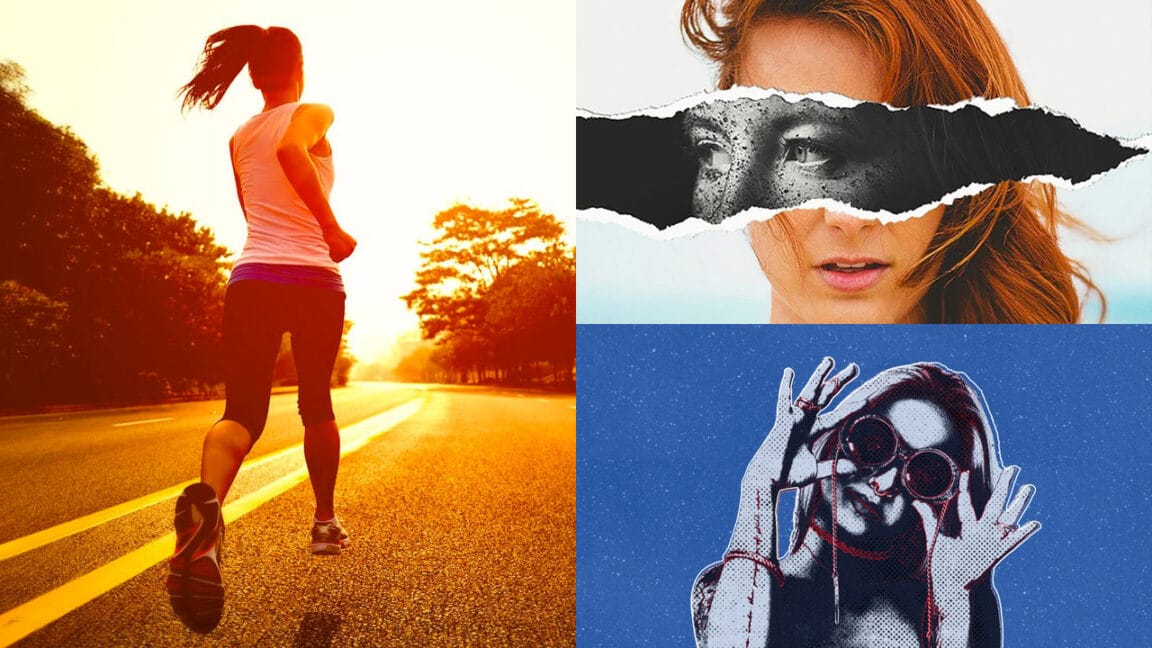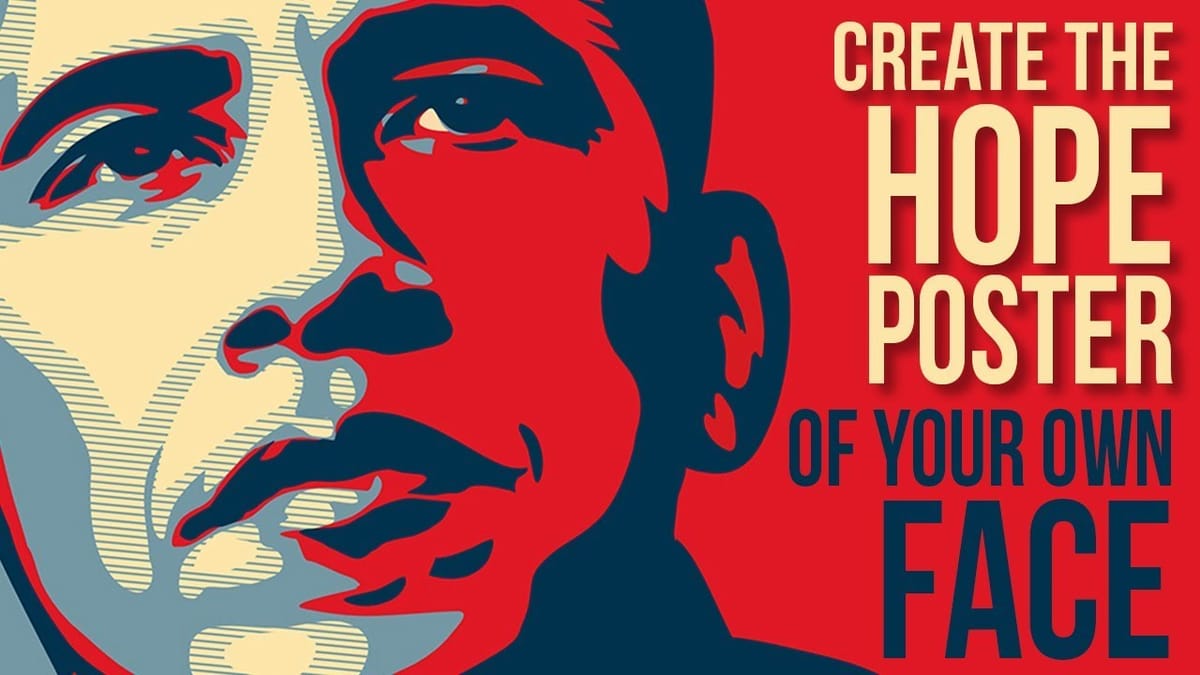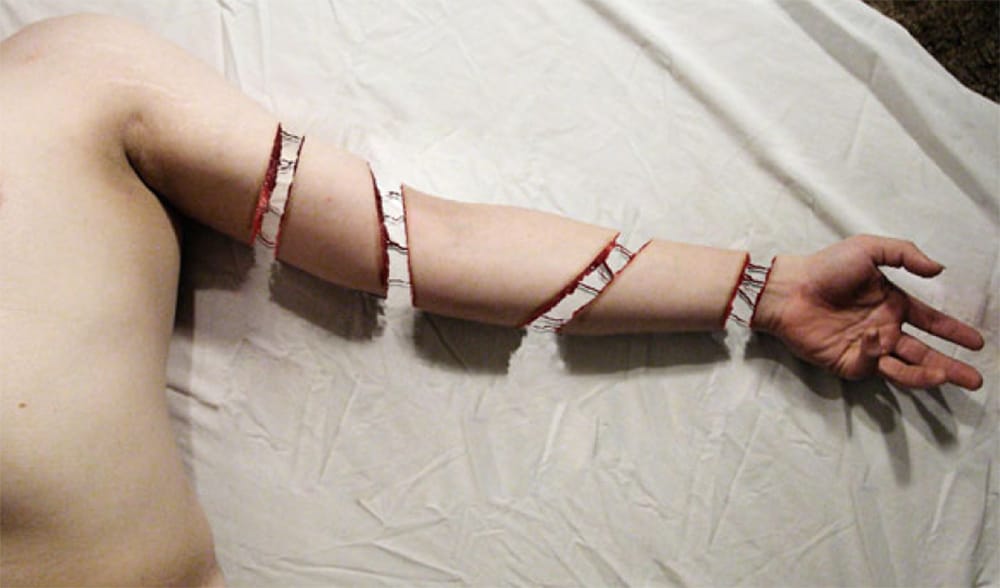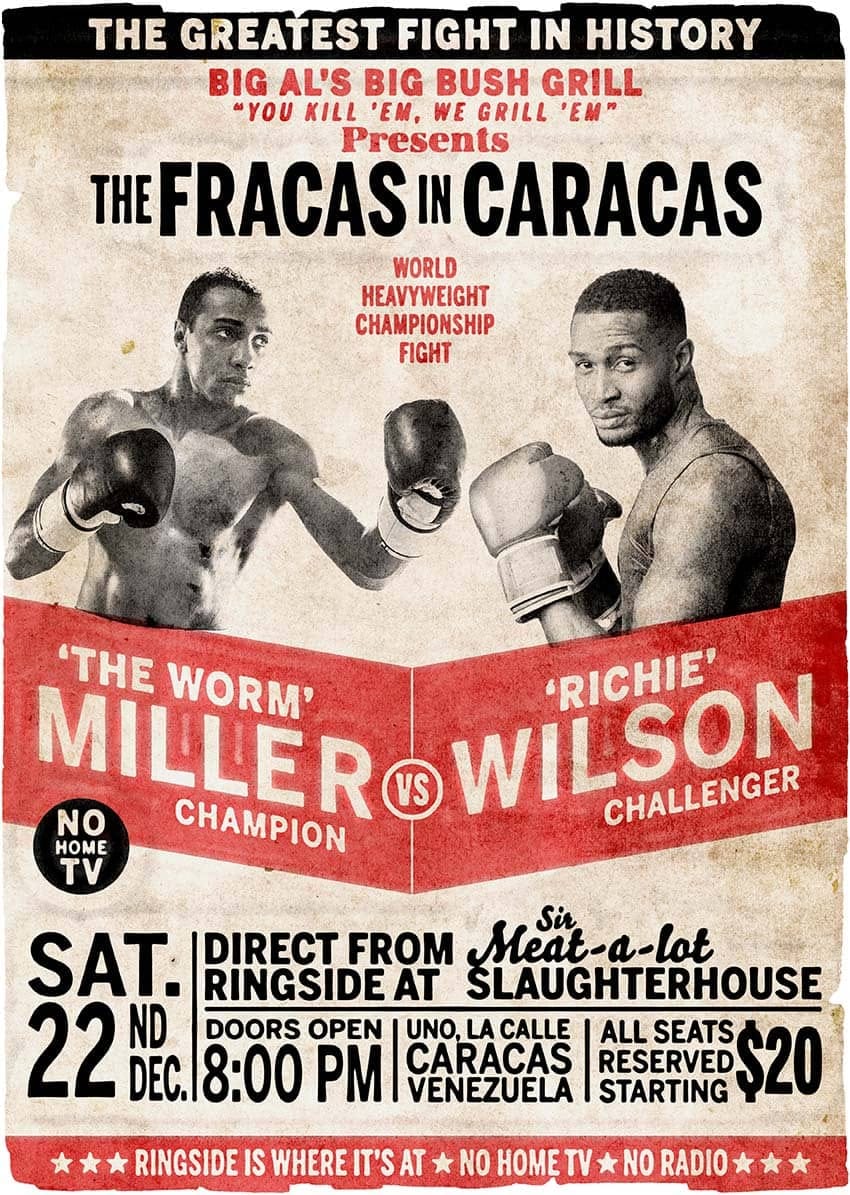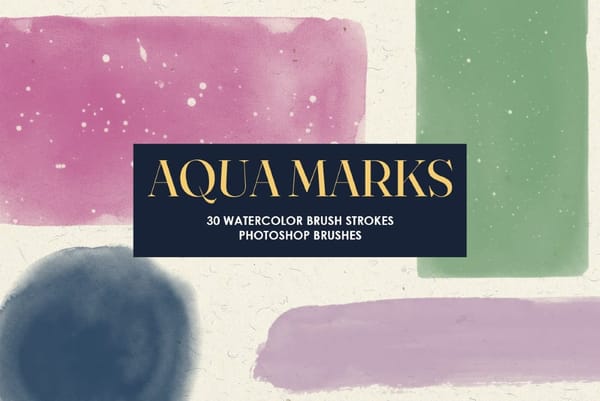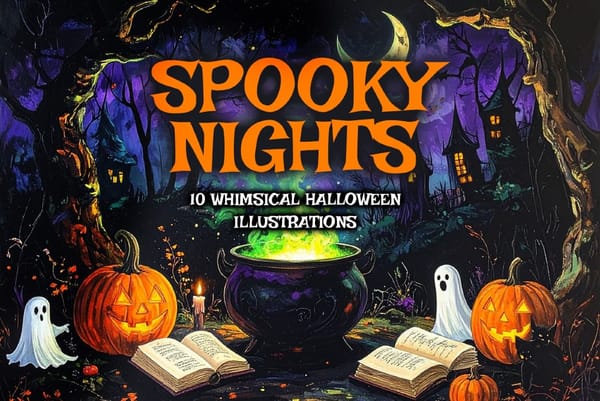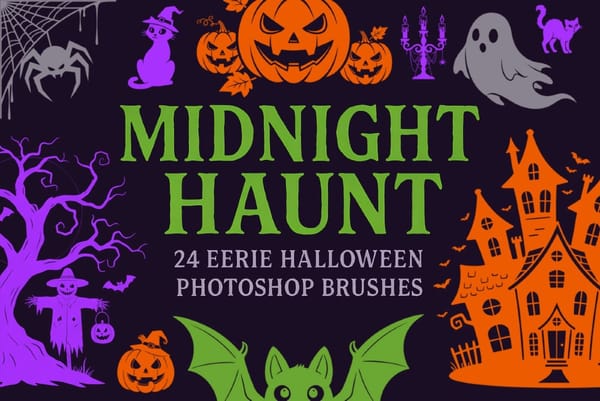30 Essential Photo Manipulation Photoshop Tutorials for Beginners
When exploring new Photoshop tutorials, it's common to encounter complex techniques aimed at professionals. However, the reality is that many users often need to tackle basic tasks, such as removing red-eye or altering colors in their images. Sometimes, they might just want to learn a single skill from...