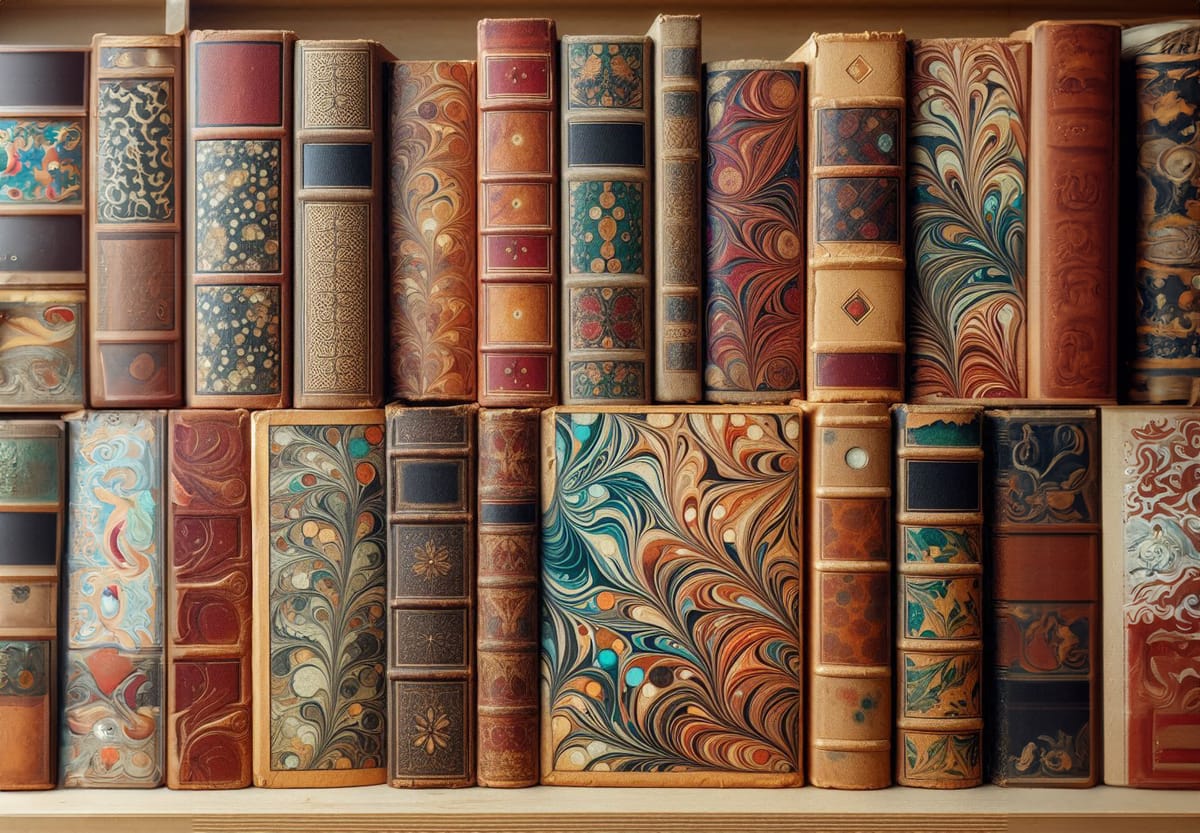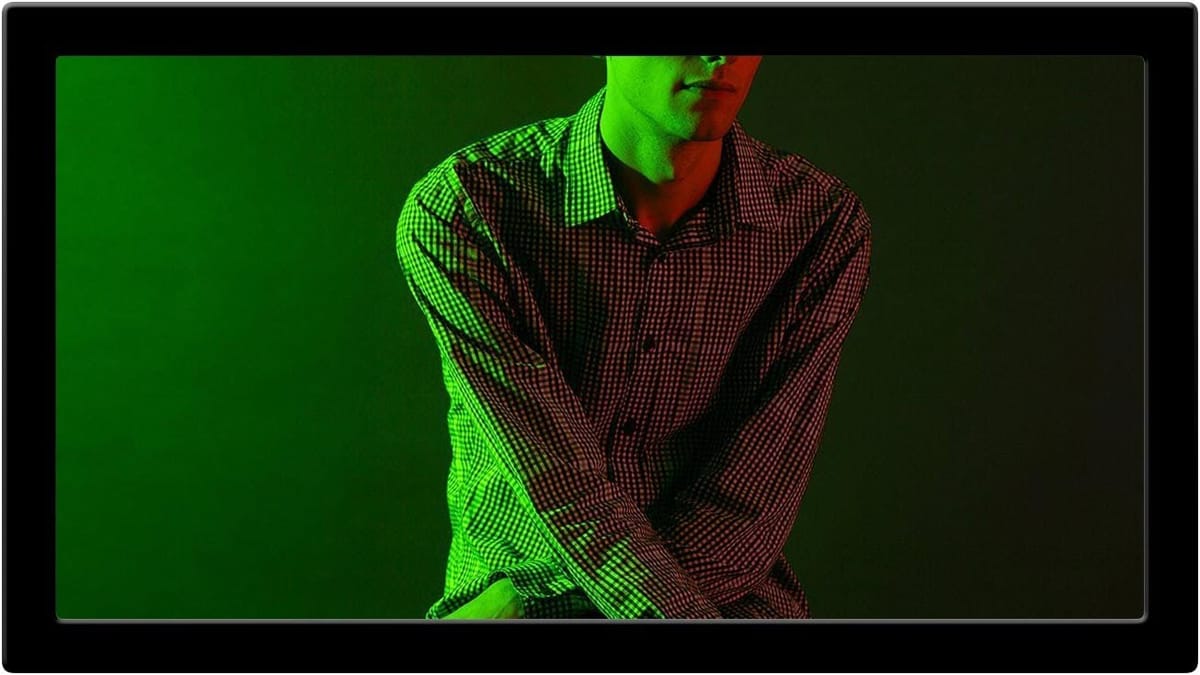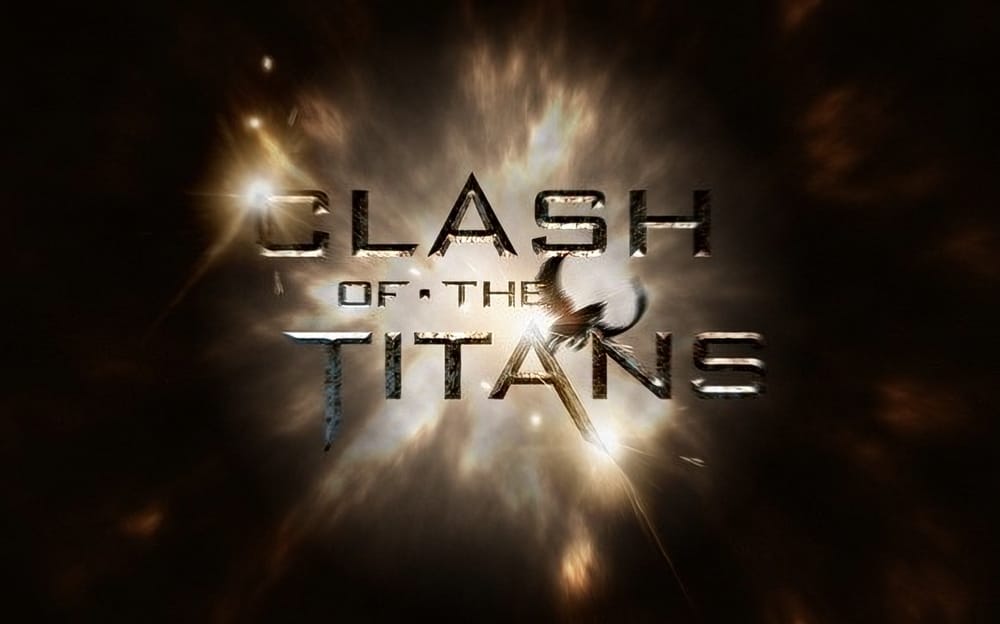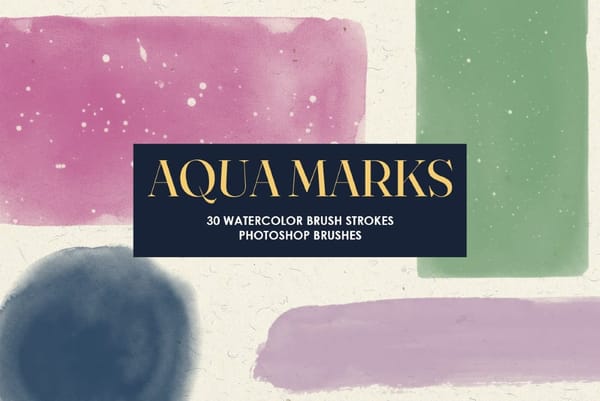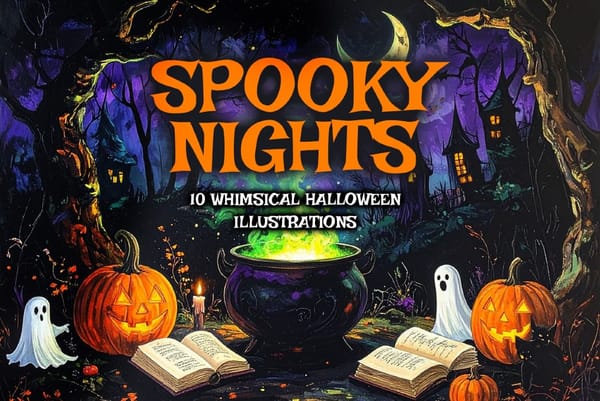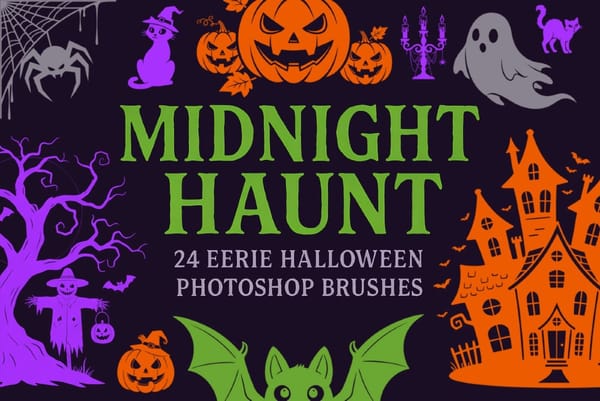Beautiful Oil Painting Effect in Photoshop With Oil Paint Filter
Struggling to capture the artistic flair of oil paintings with your digital photos? Look no further! This short and sweet Photoshop tutorial, clocking in at just 90 seconds, will show you how to use the Mixer Brush to transform your photos into captivating works of art. The instructor, Jesus Ramirez...