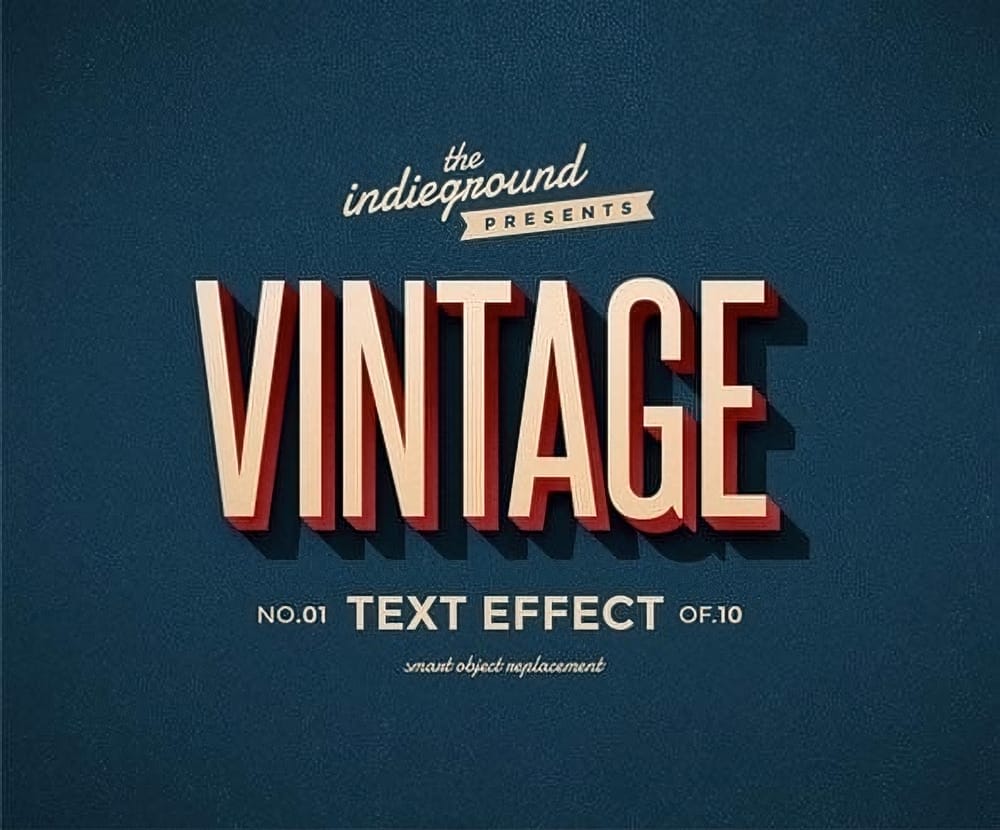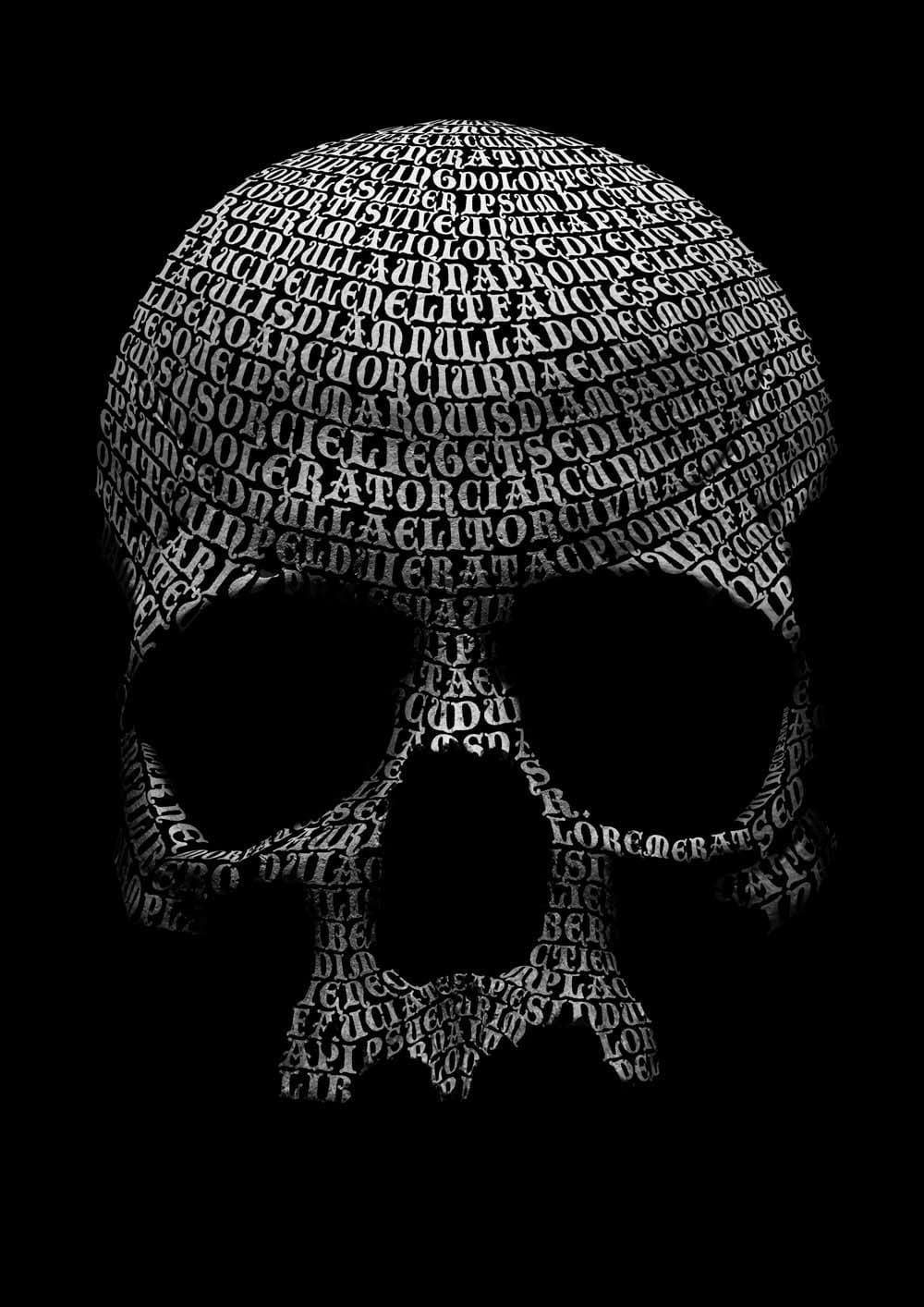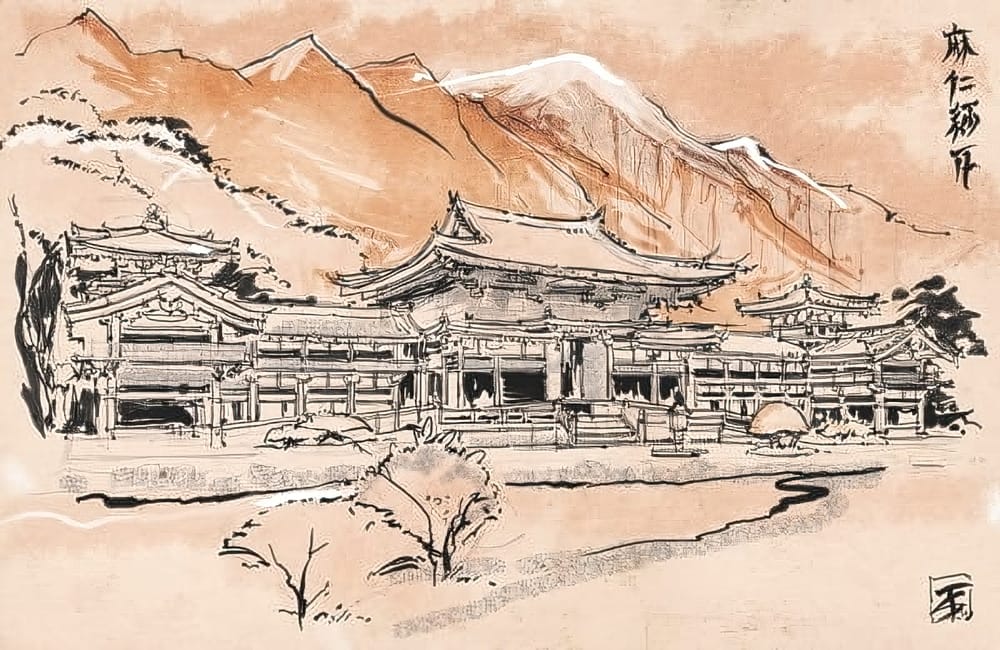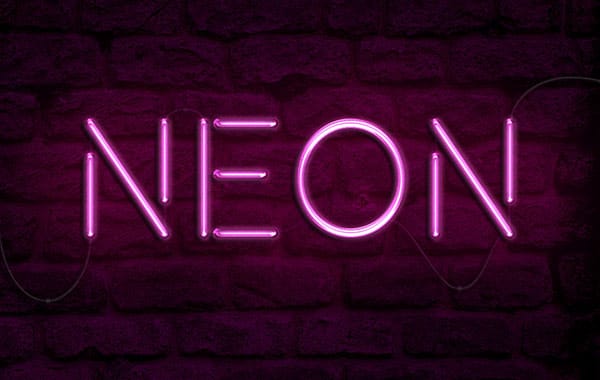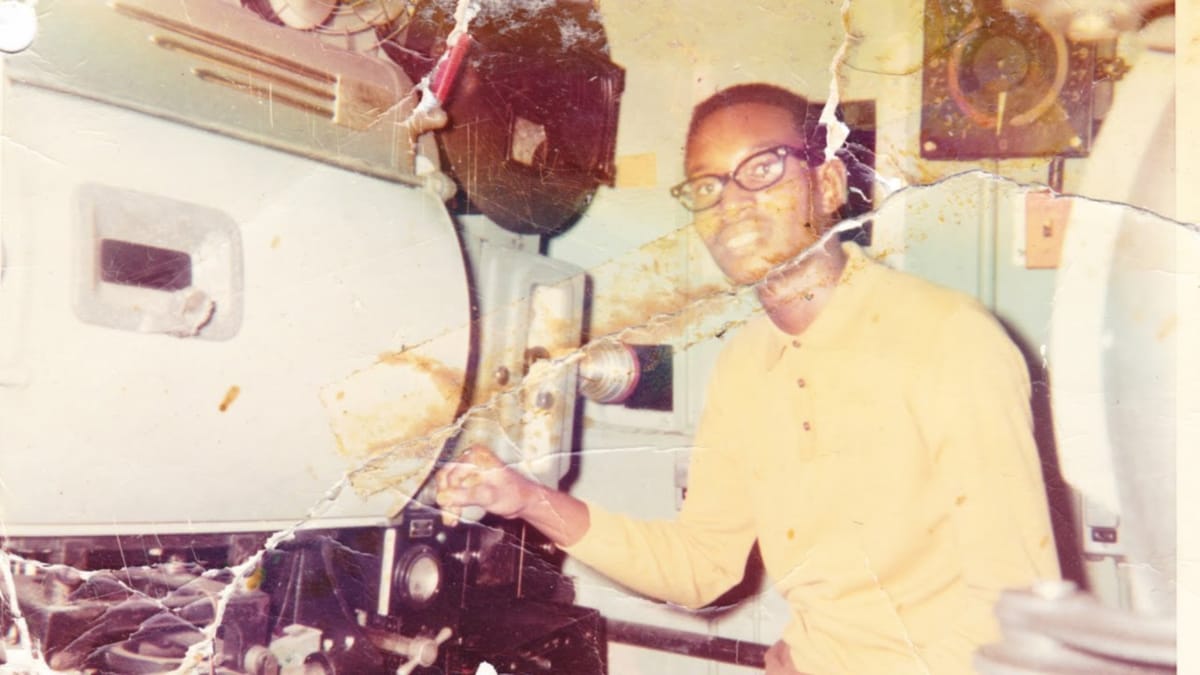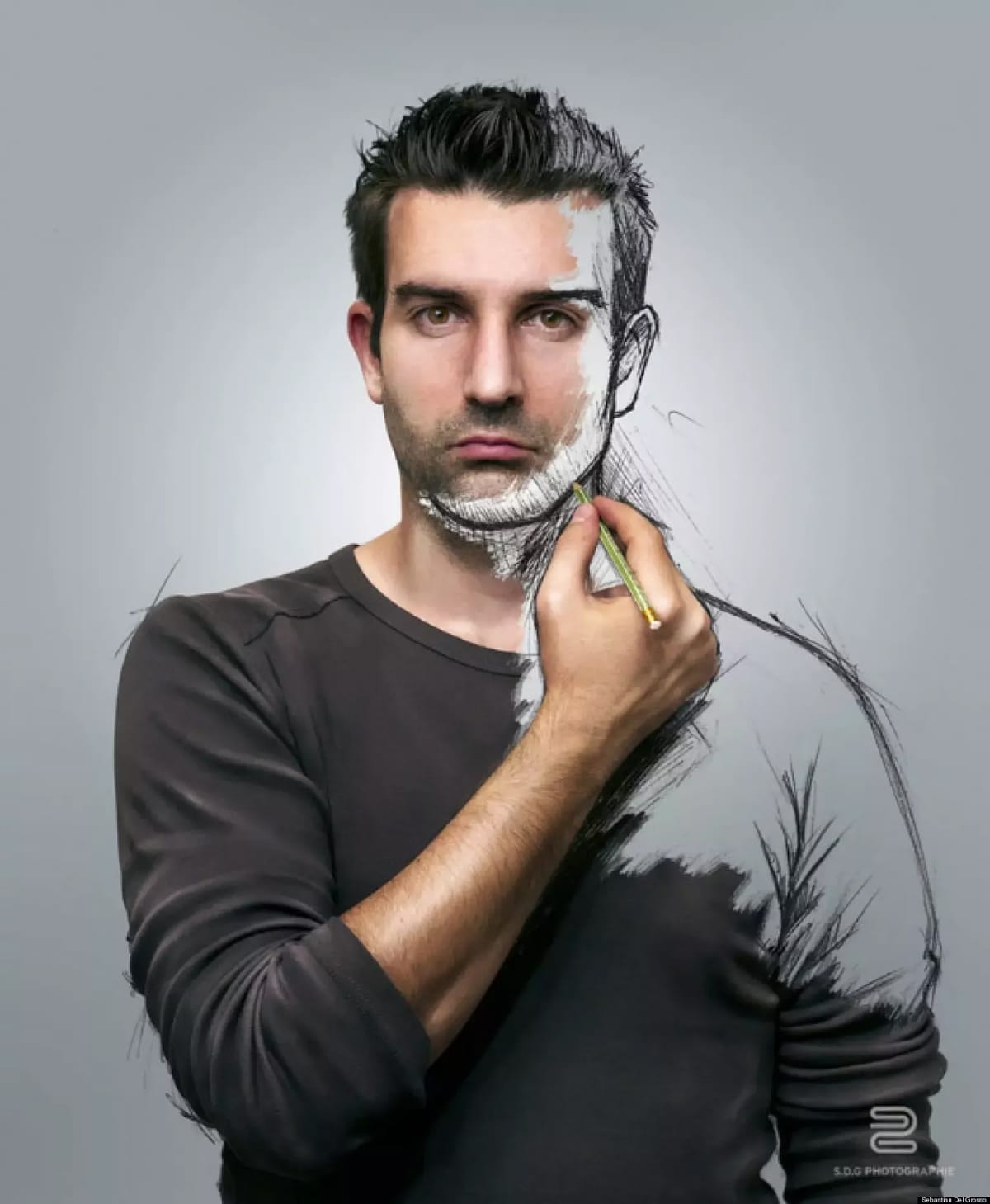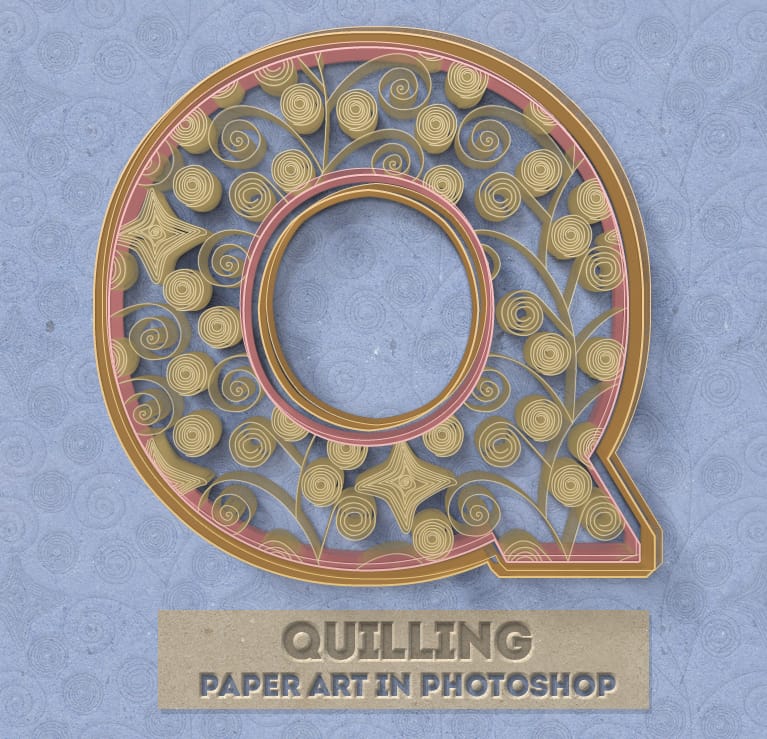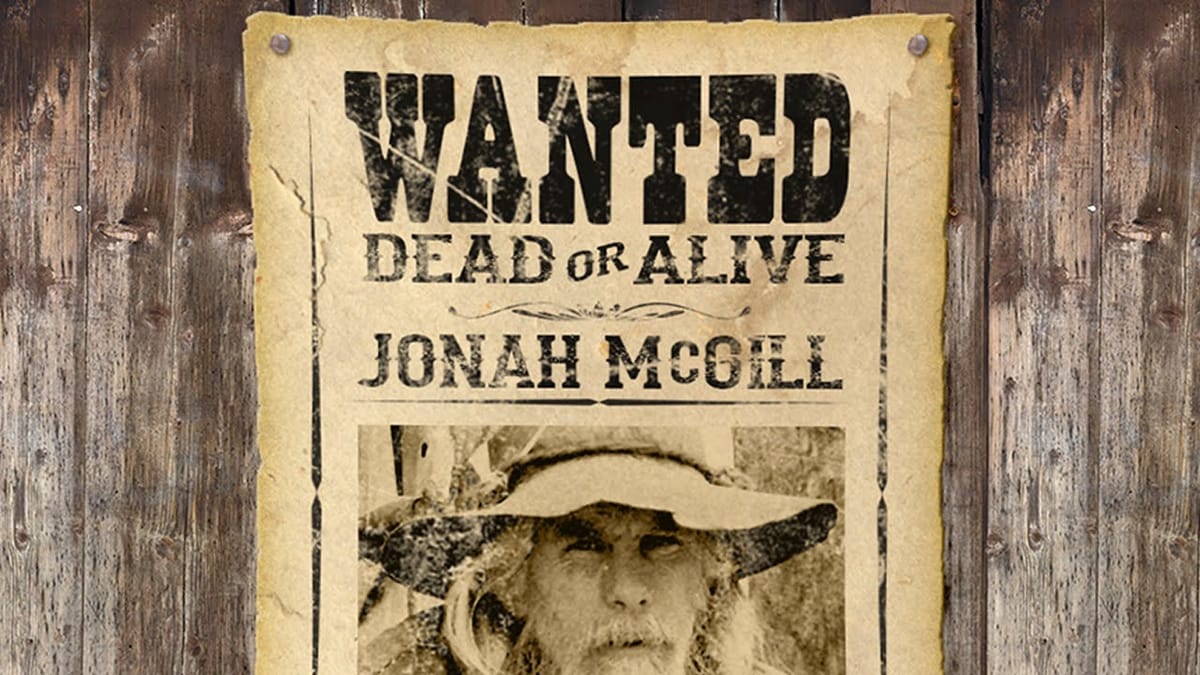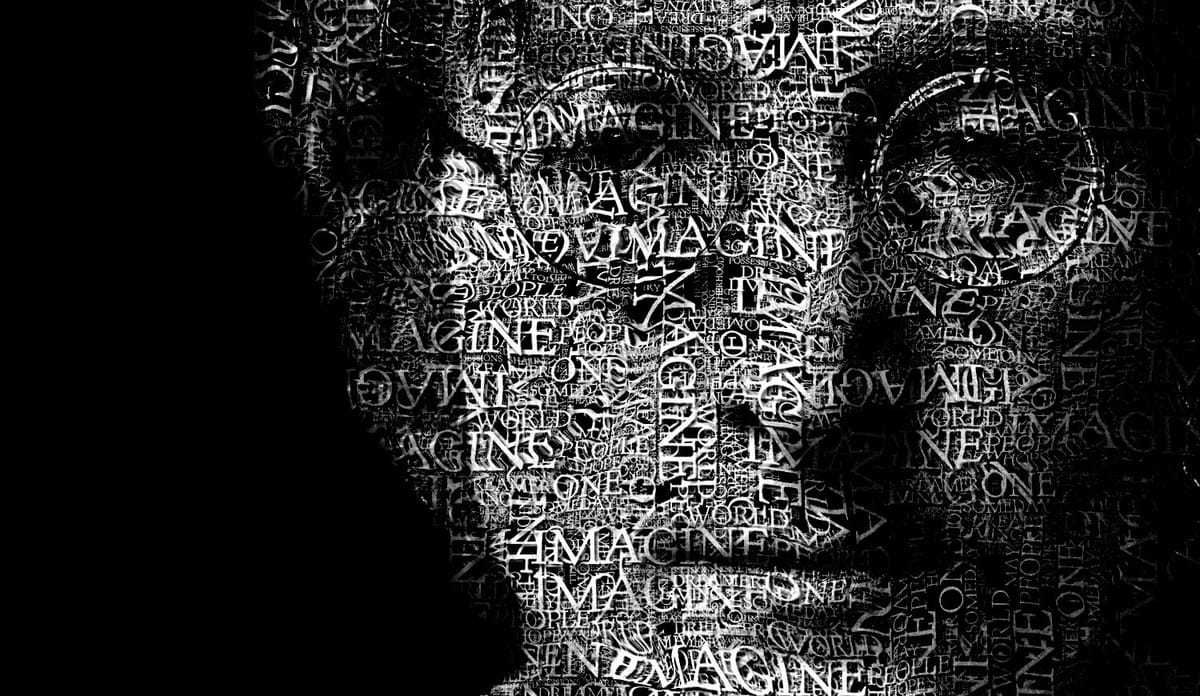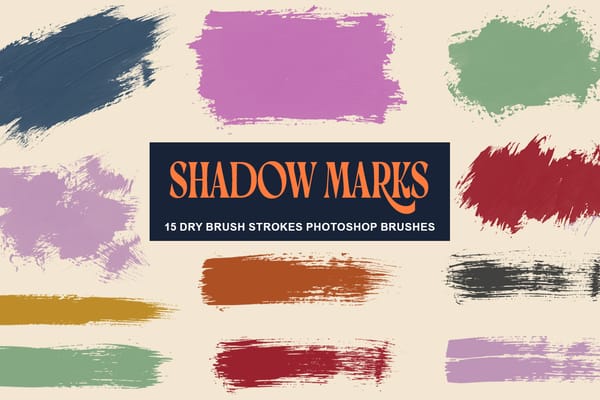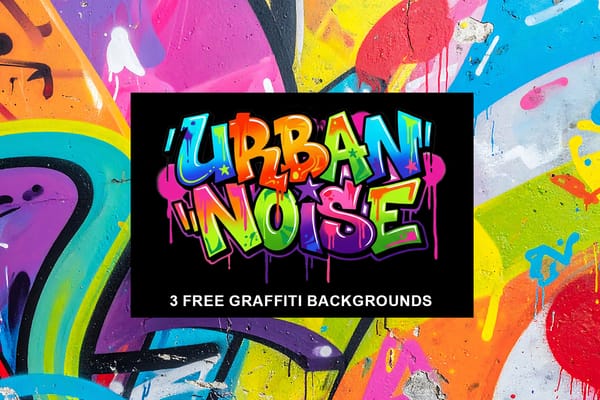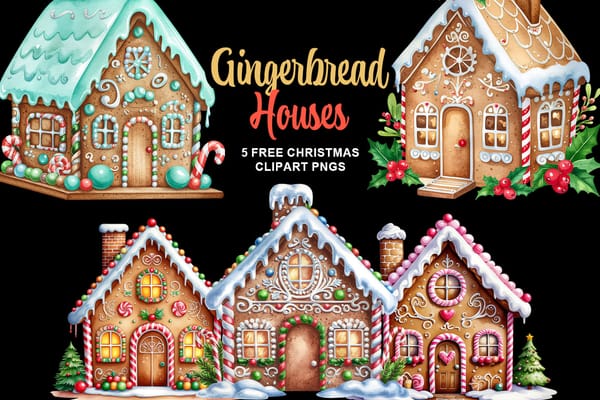Colorful Retro Text Effects Premium Photoshop Styles
This graphic resource offers a quick and easy way to apply a high-quality retro or vintage look to your text. You can use it on plain text, shapes, and vector logos. Simply replace them into the smart object of your preferred style, included in the package. With this tool, you...