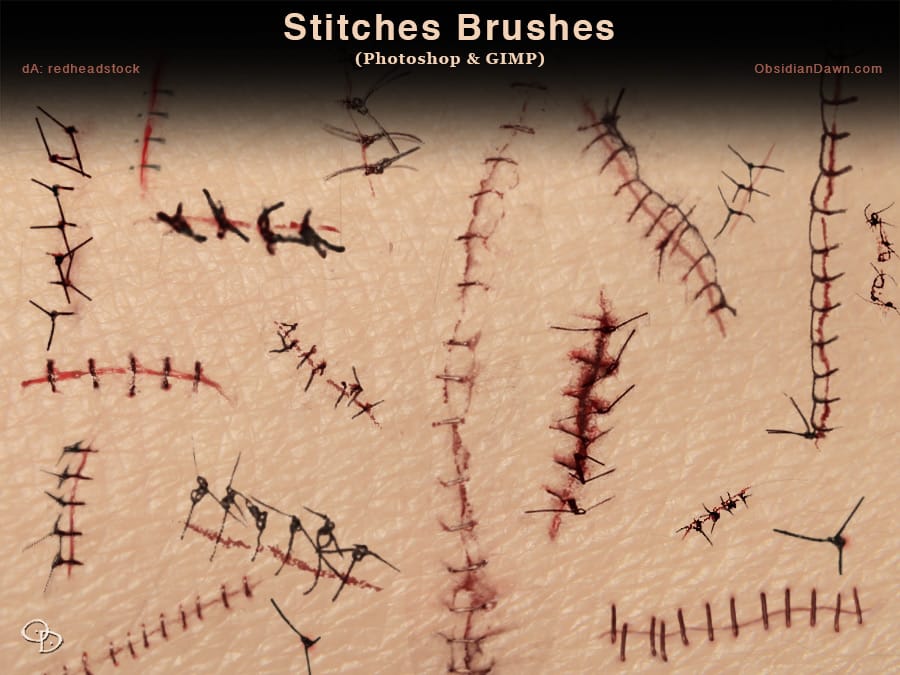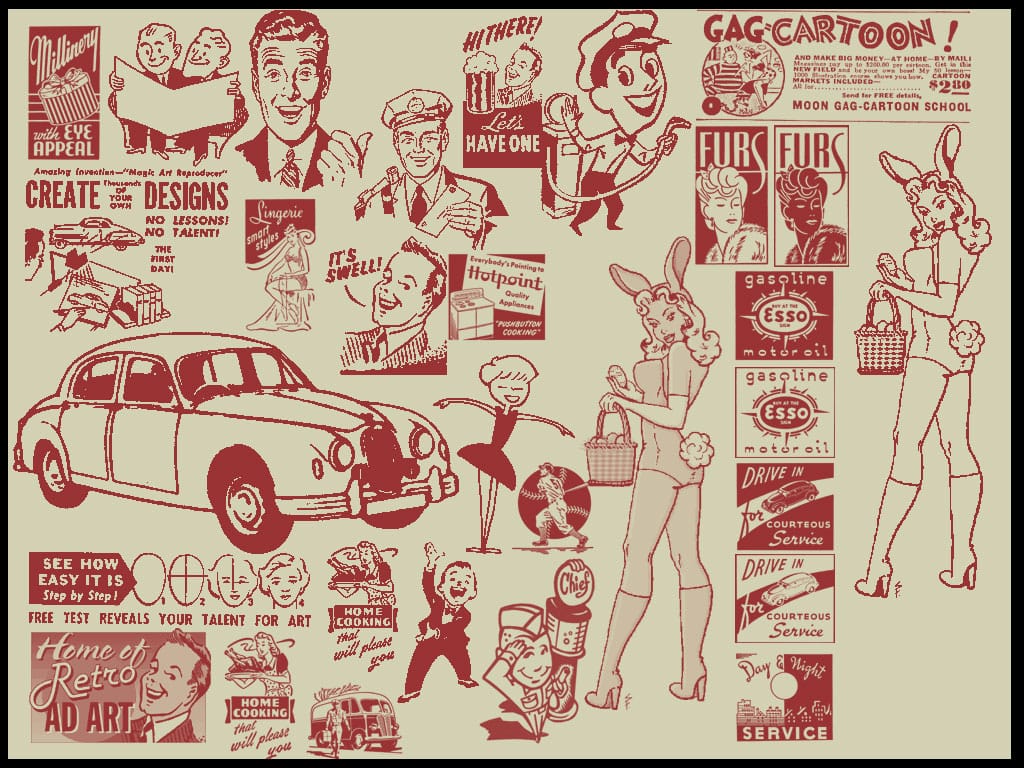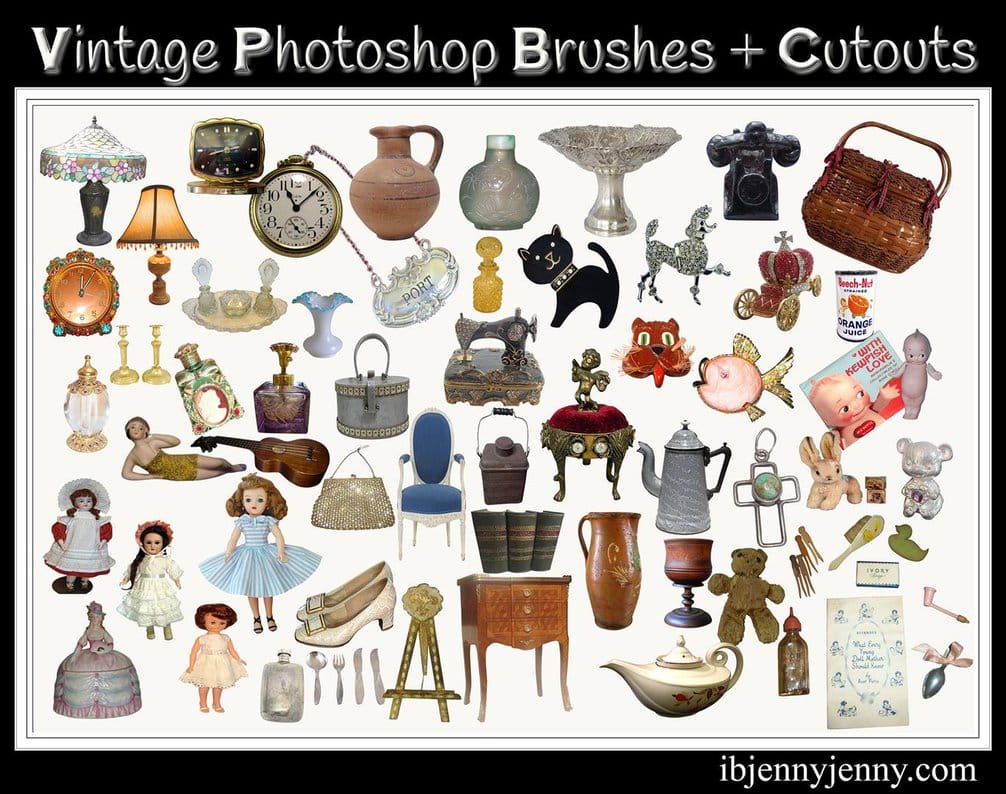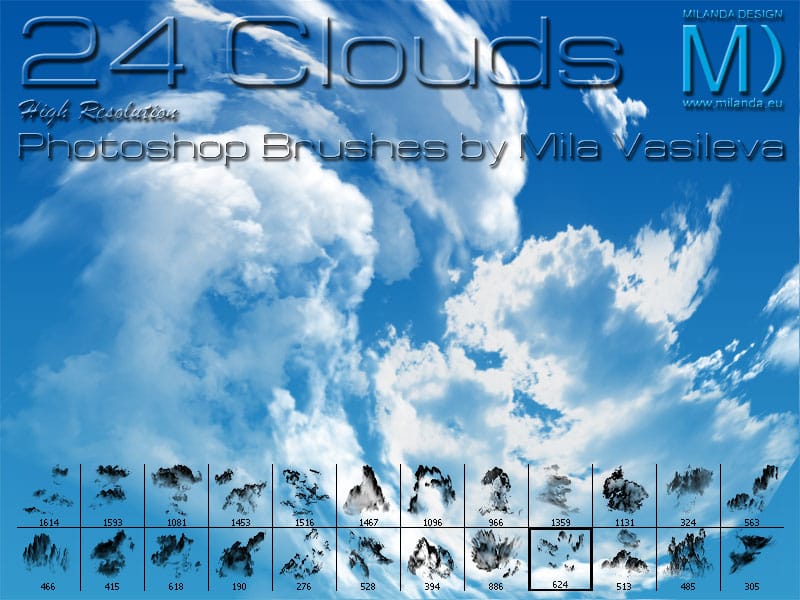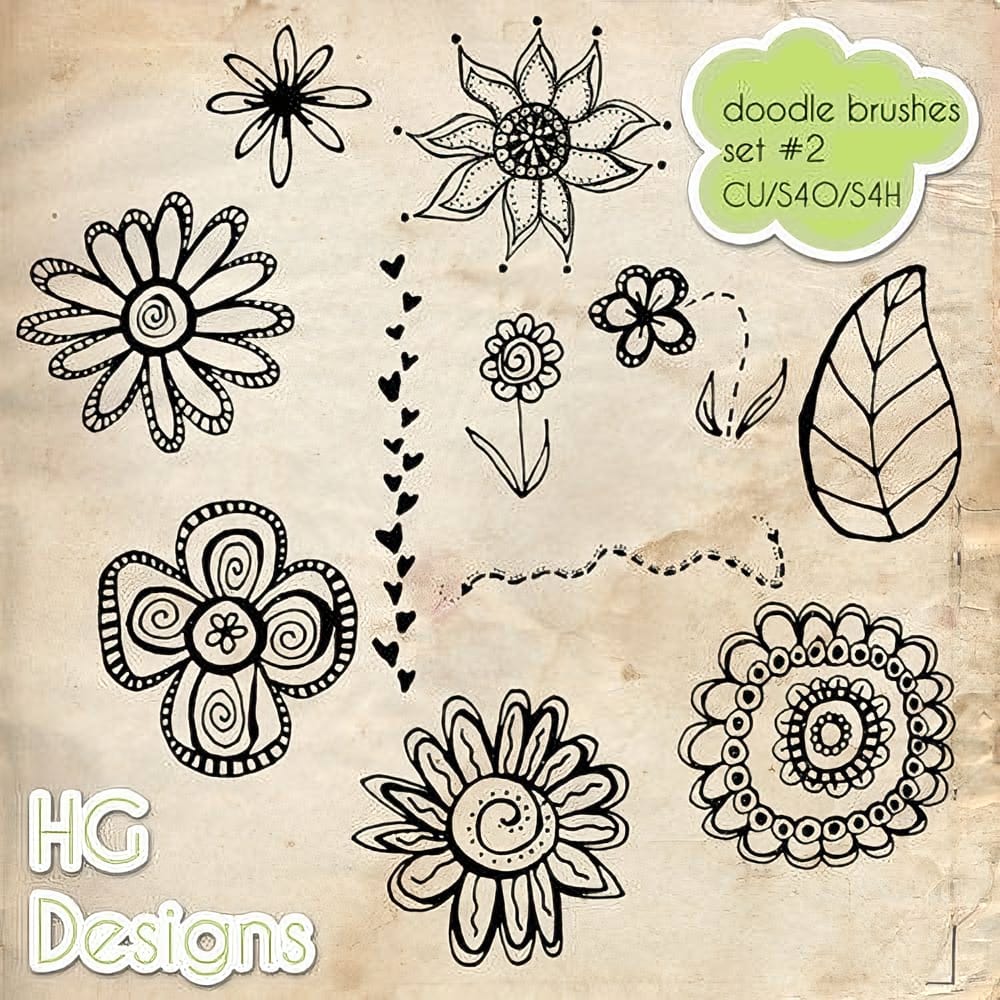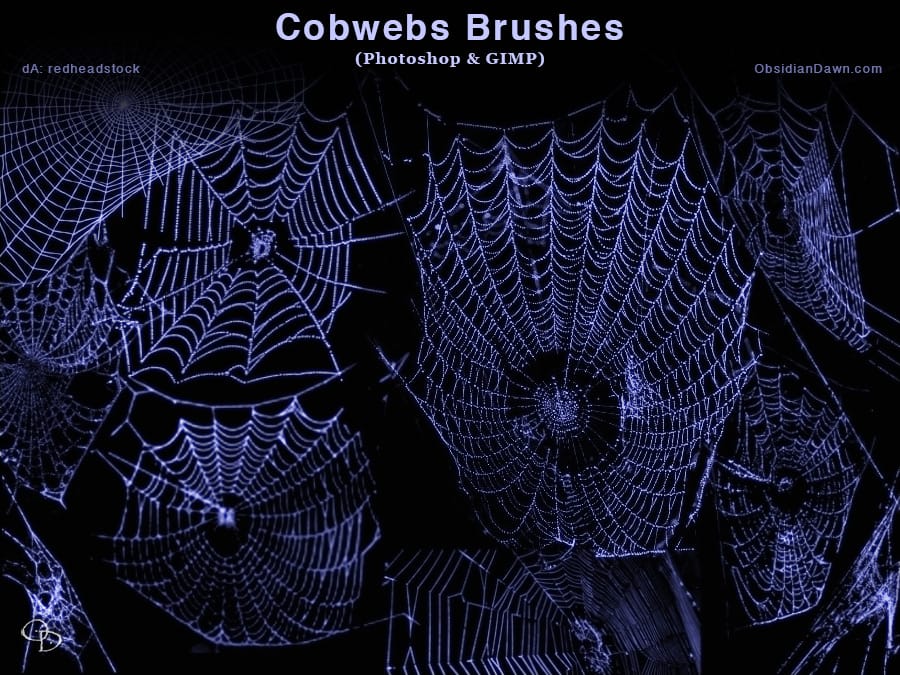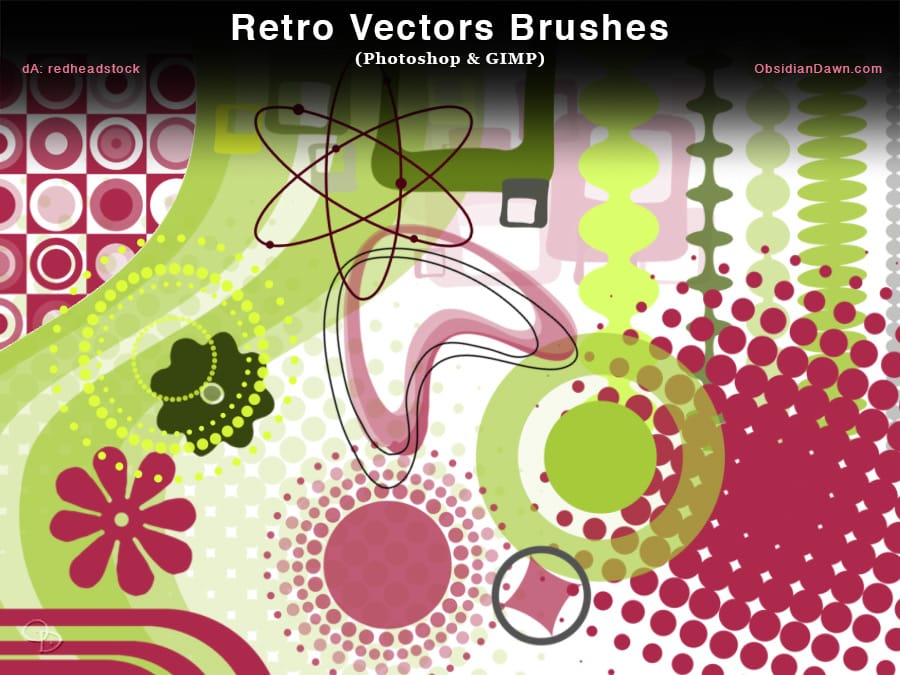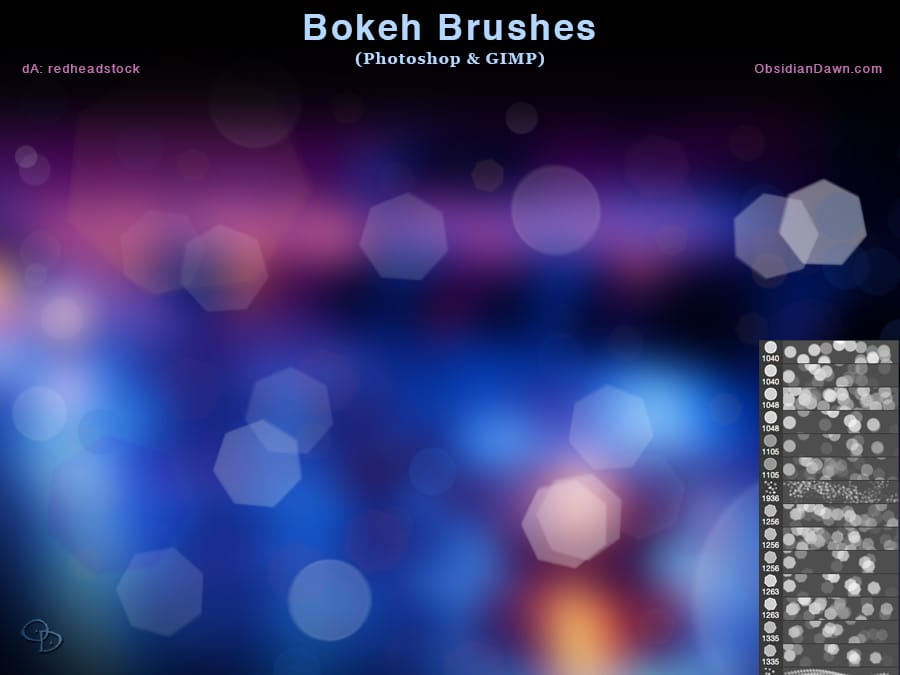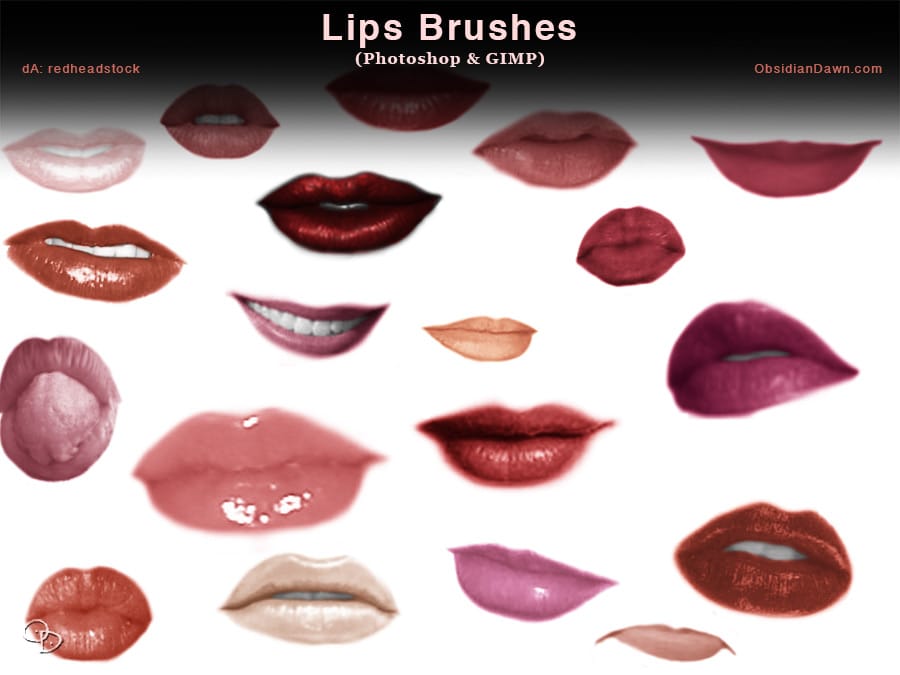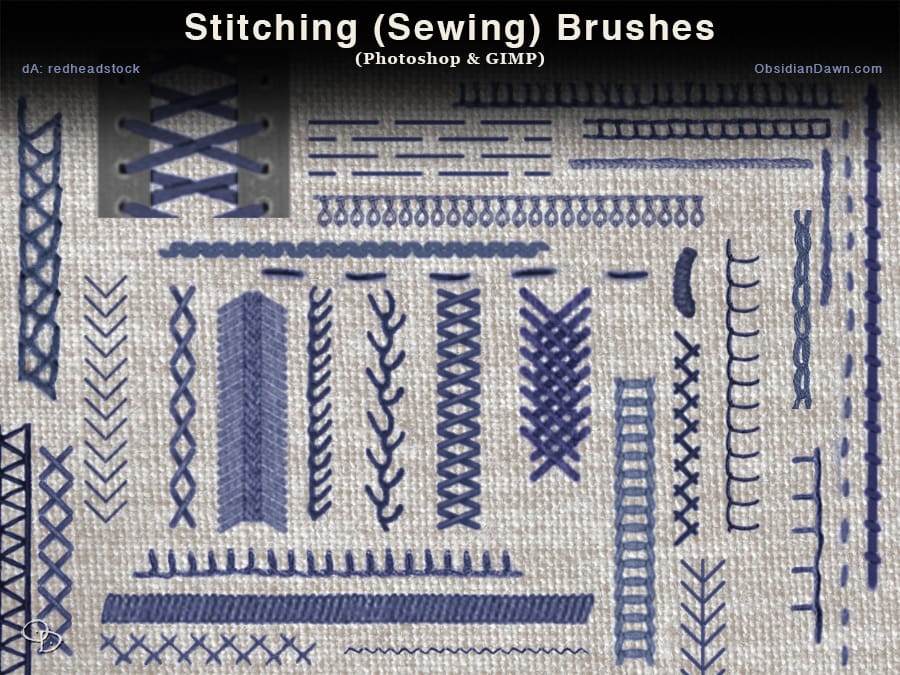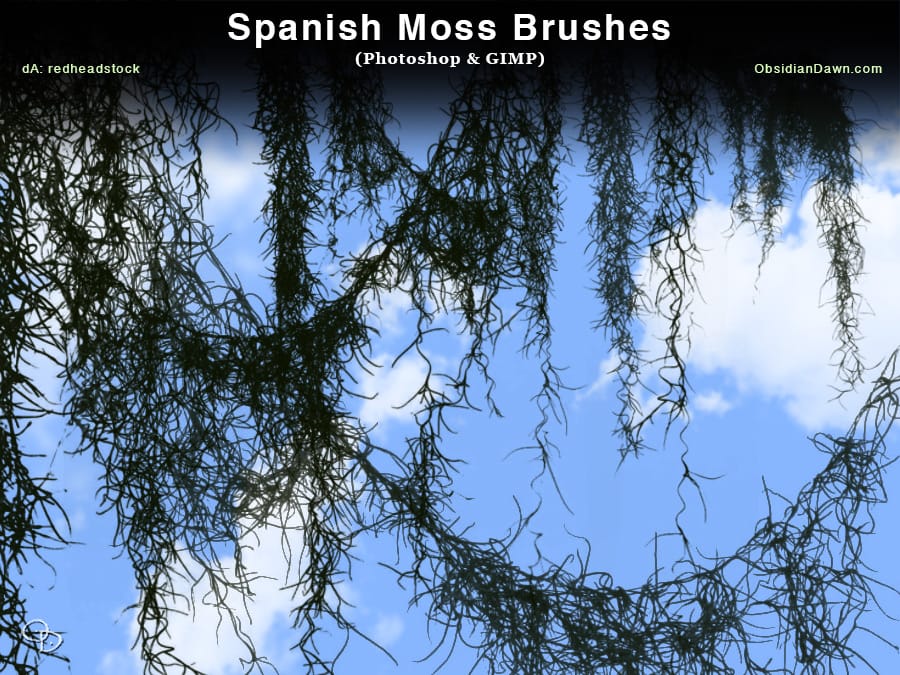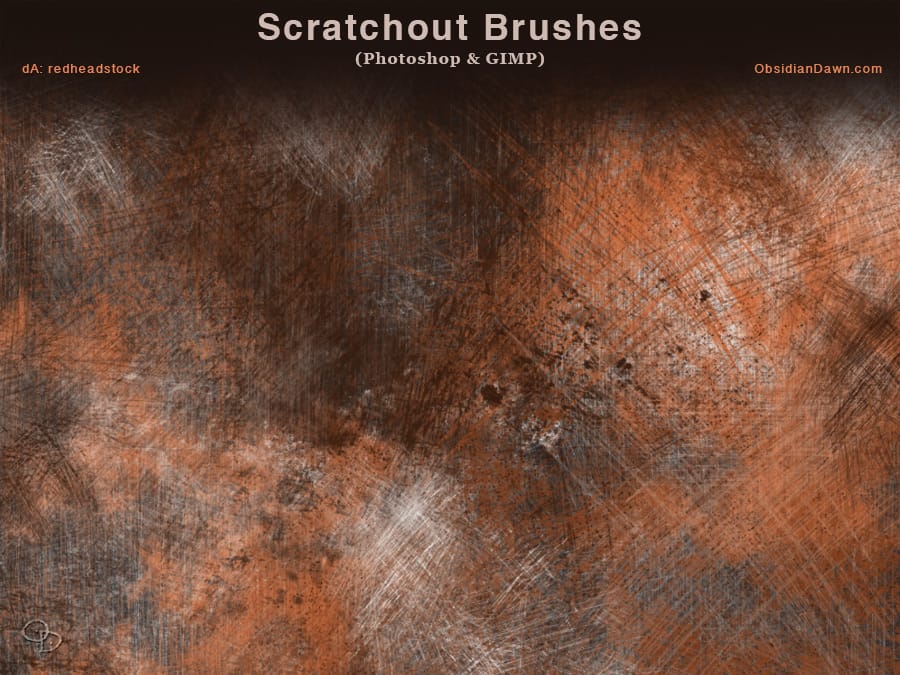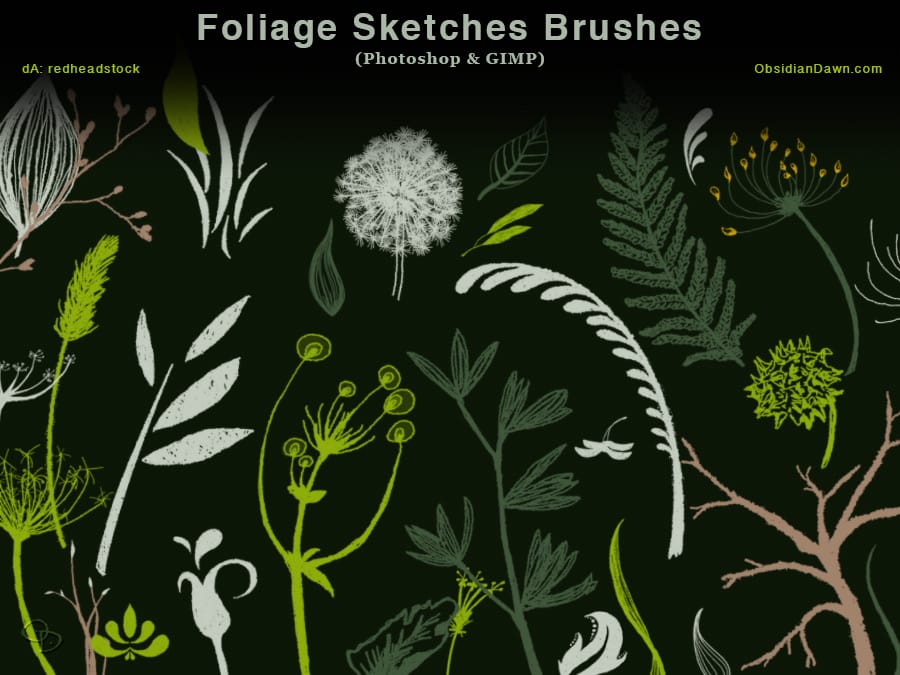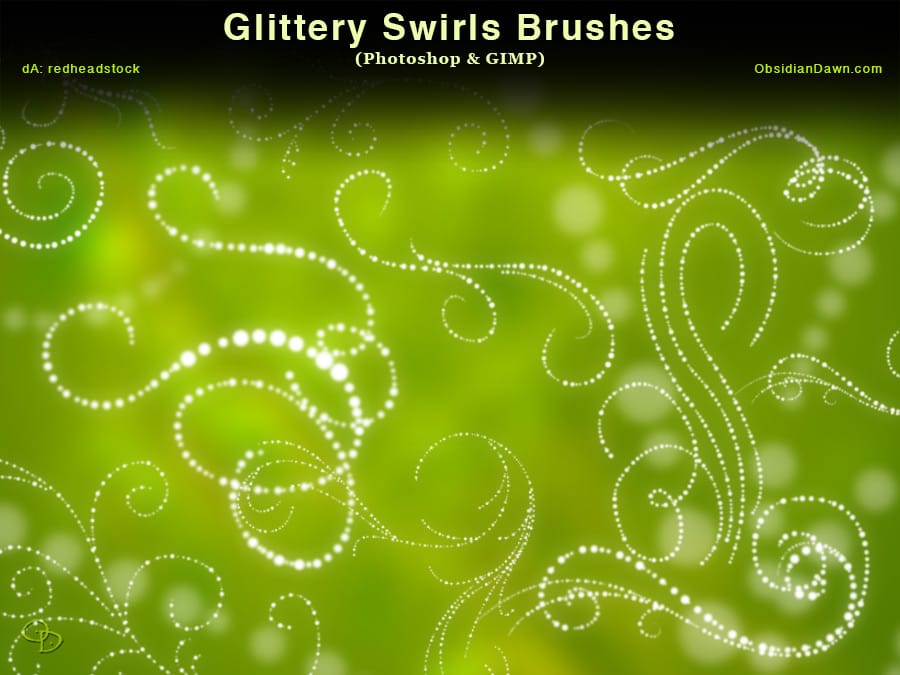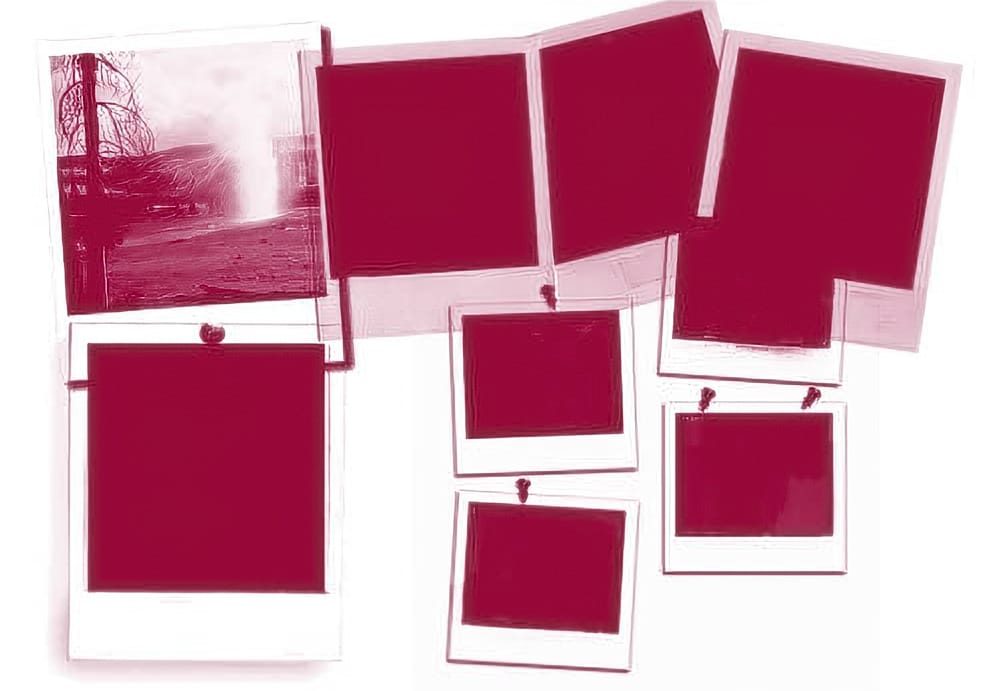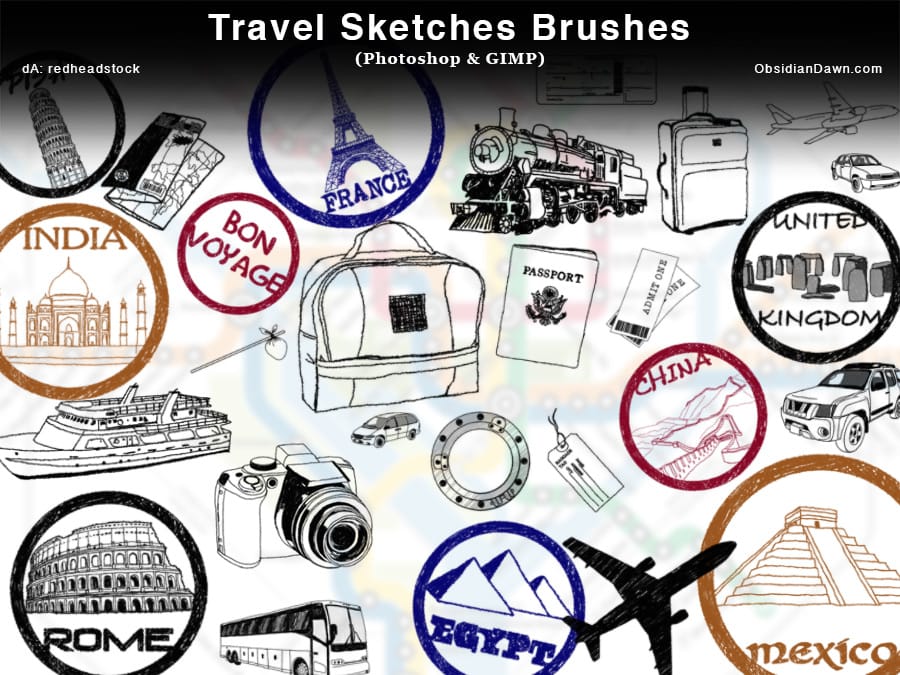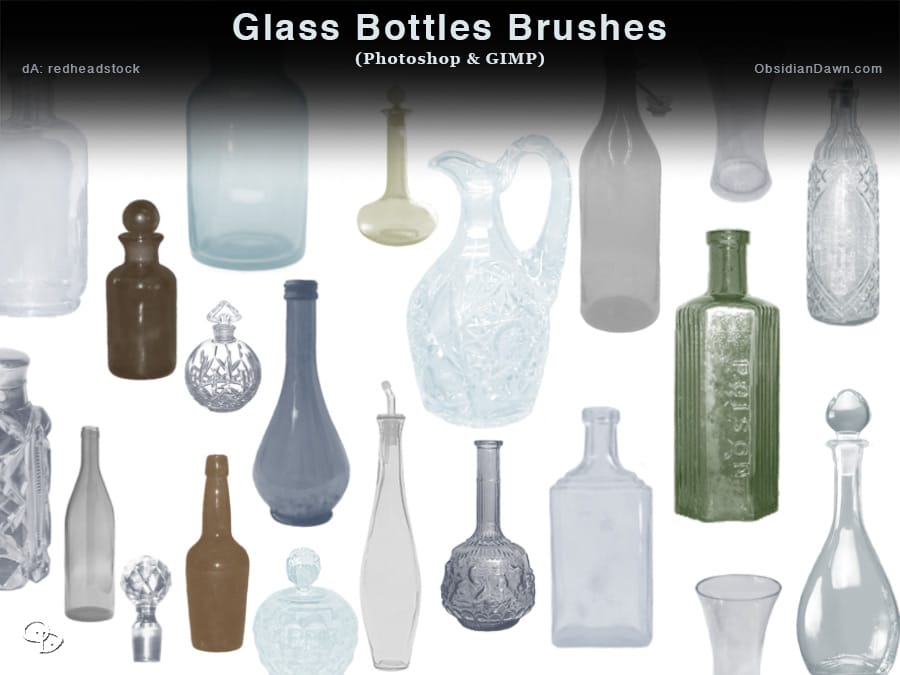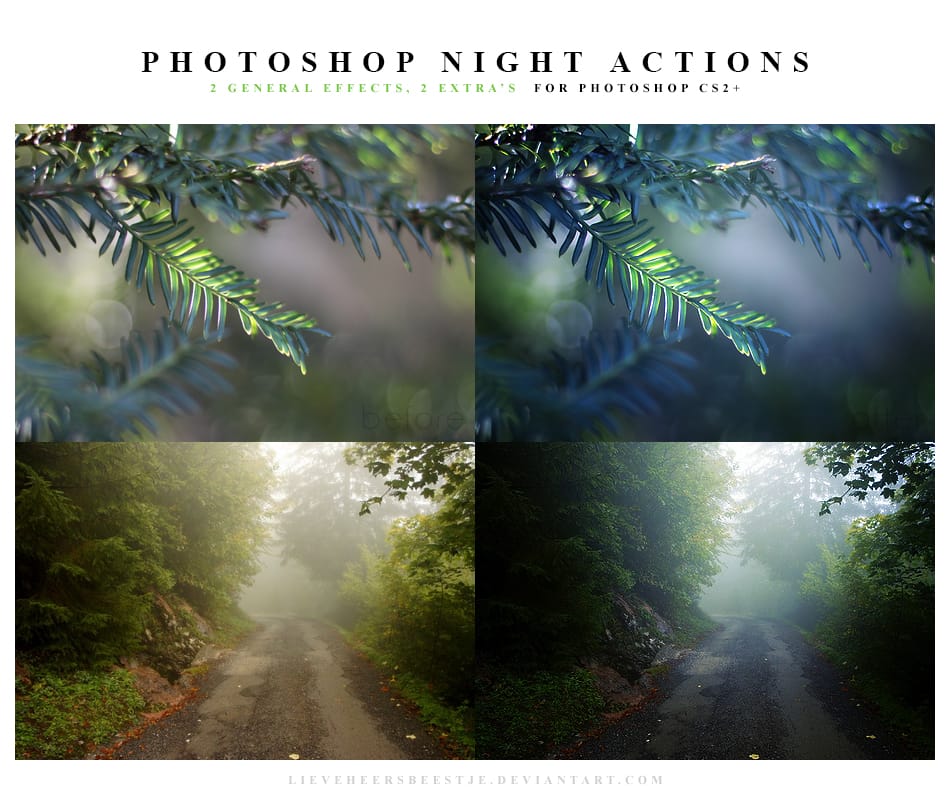Stitches and Sutures Photoshop Brushes
The author presents a collection of medical images, including stitches, sutures, and staples. Some of these items have dried blood on them, revealing the underlying wound. Others simply show the sutures or staples in a more clinical setting. The author also includes individual stitches and staples, allowing the viewer to...