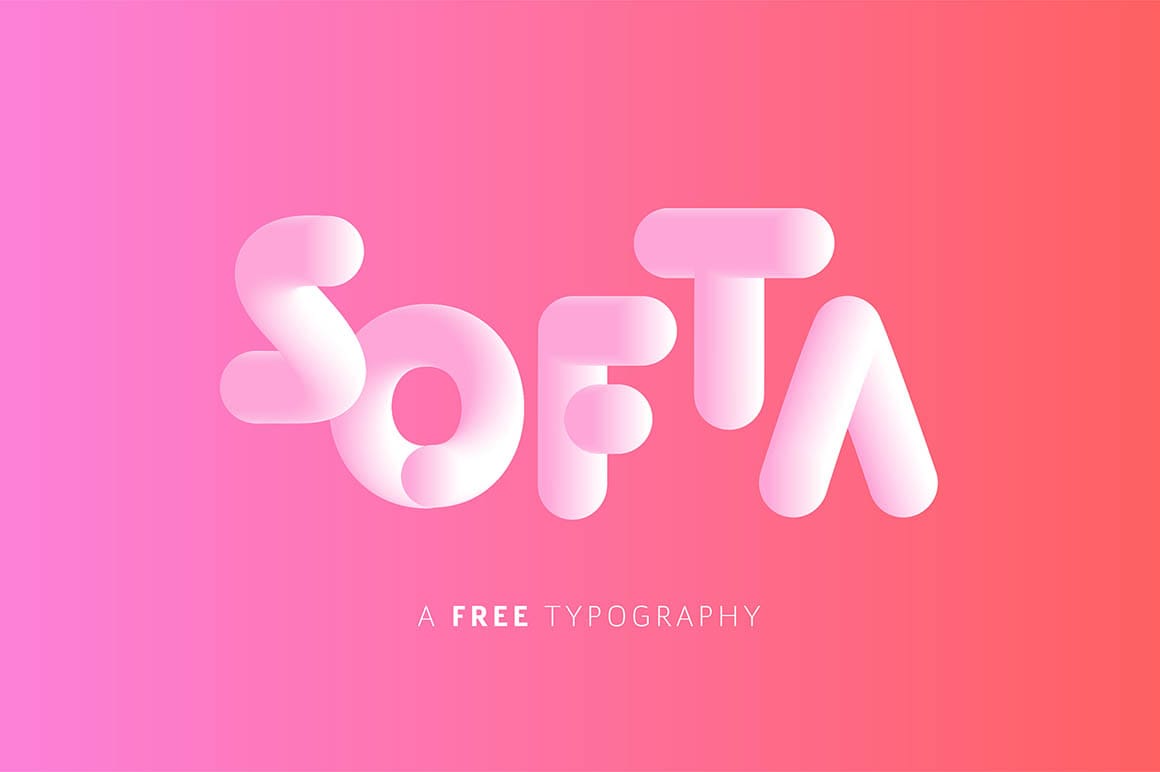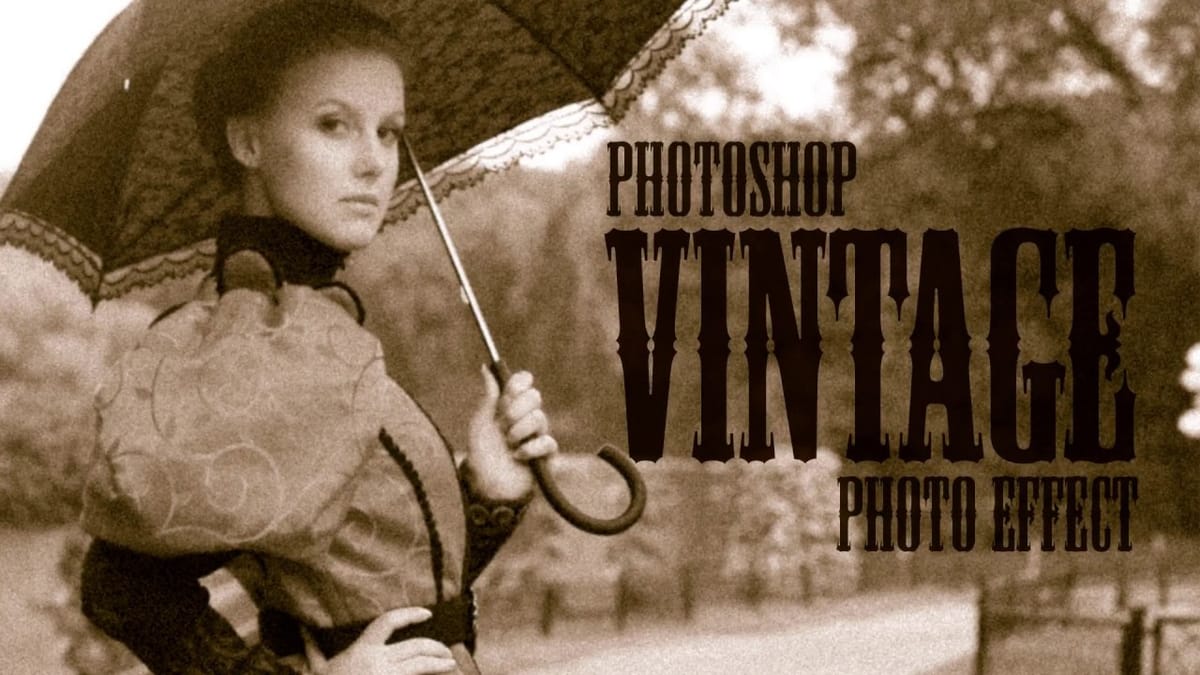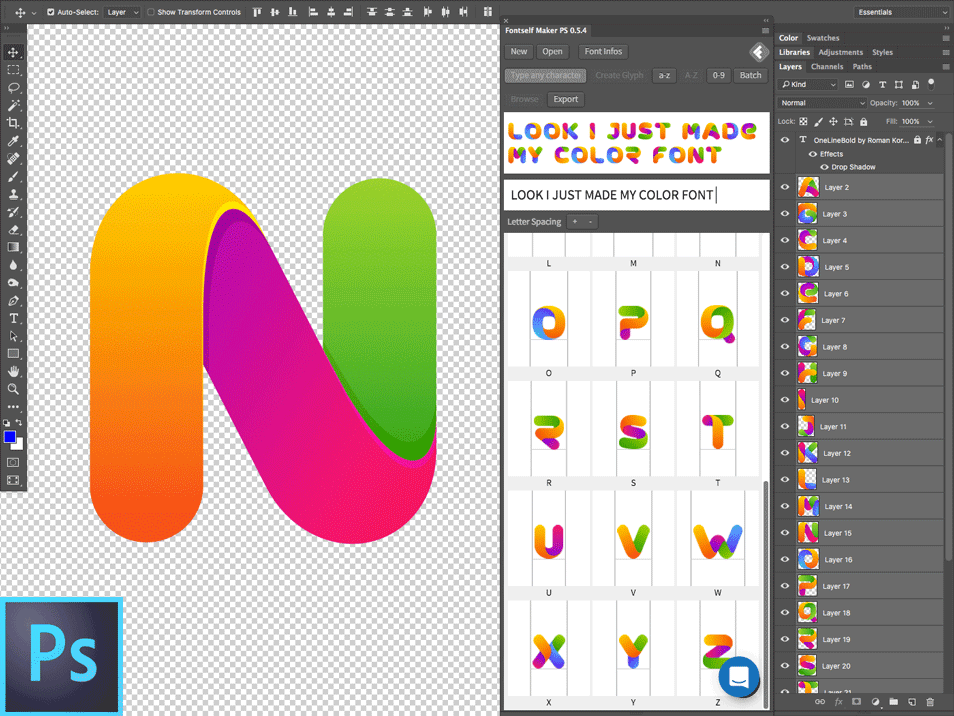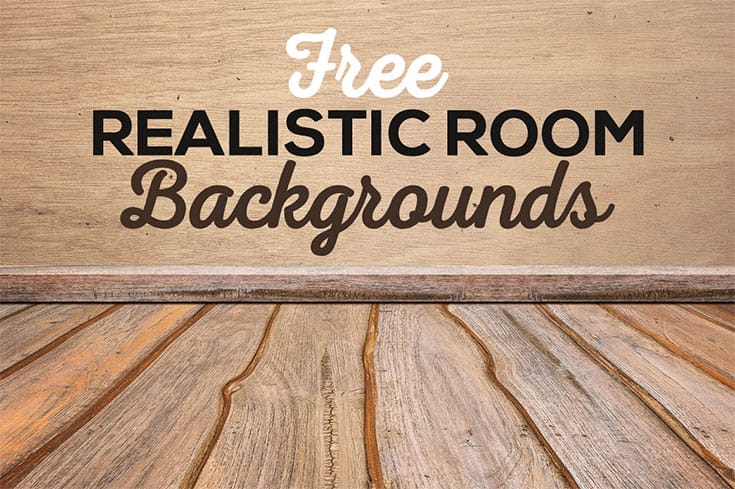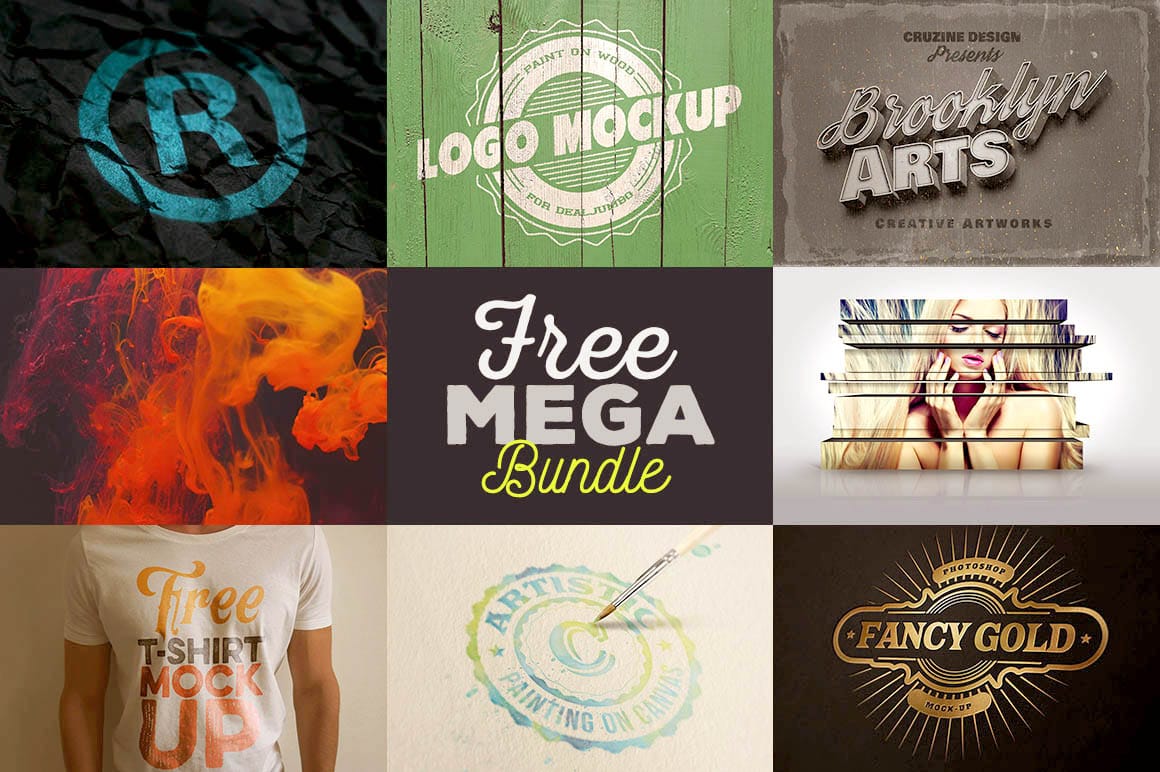8 Reasons Why You Should Use Filter Forge Photoshop Plugin
Are you still using Photoshop with only the default filters and textures? Don’t feel bad. It’s a common mistake most Photoshop users, even the experts, often make. Photoshop is an incredible piece of software that comes with tons of features for editing and creating art. But, if you...