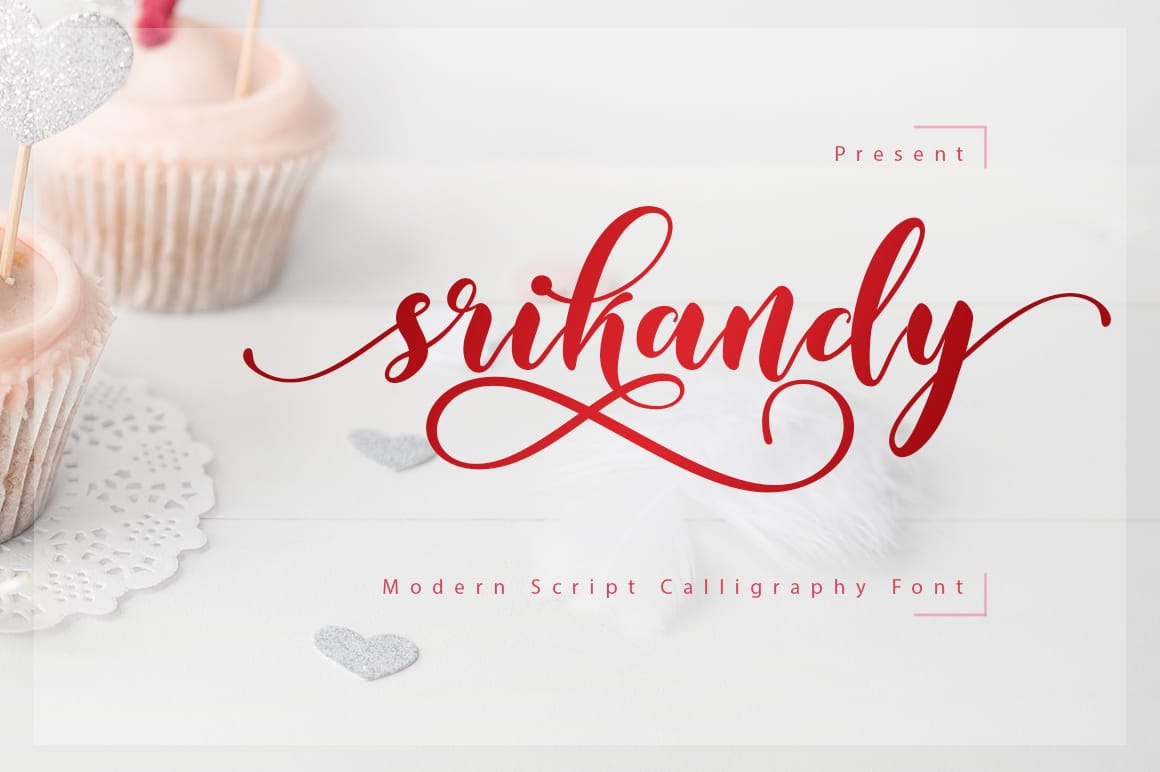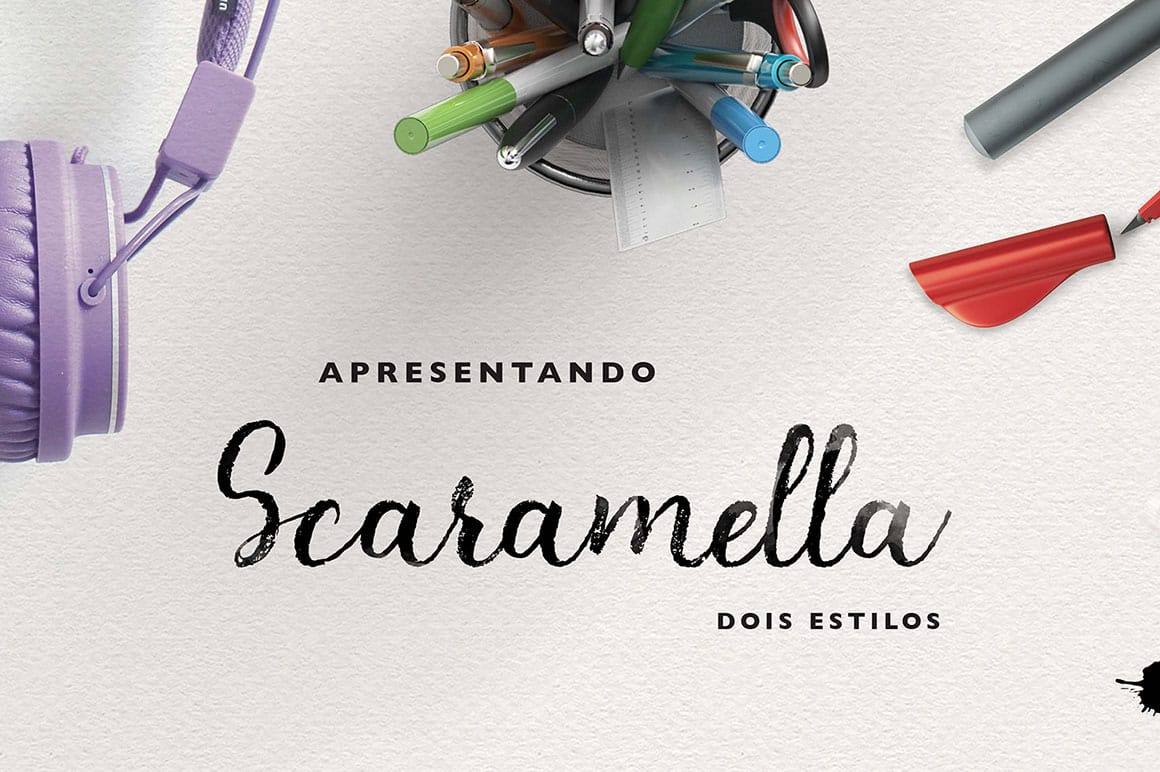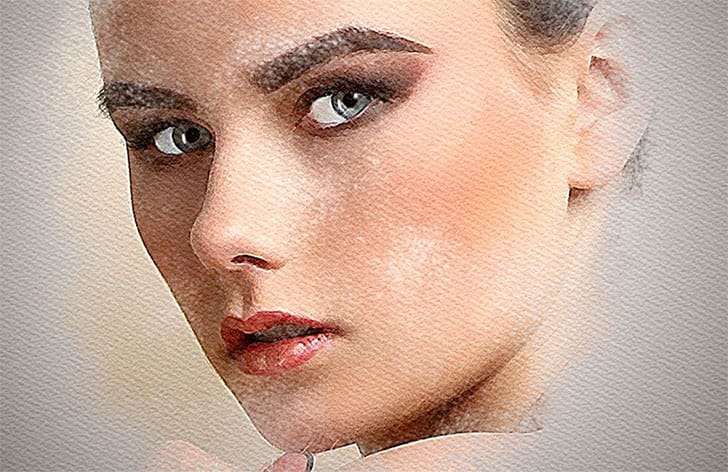Download Srikandy Script free font
Srikandi Script is a free font that brings a smooth and modern touch to your design projects. Its hand calligraphy style features wavy lines that add a personal flair, making it ideal for a variety of applications. This versatile font is perfect for creating eye-catching titles and logos. You can...