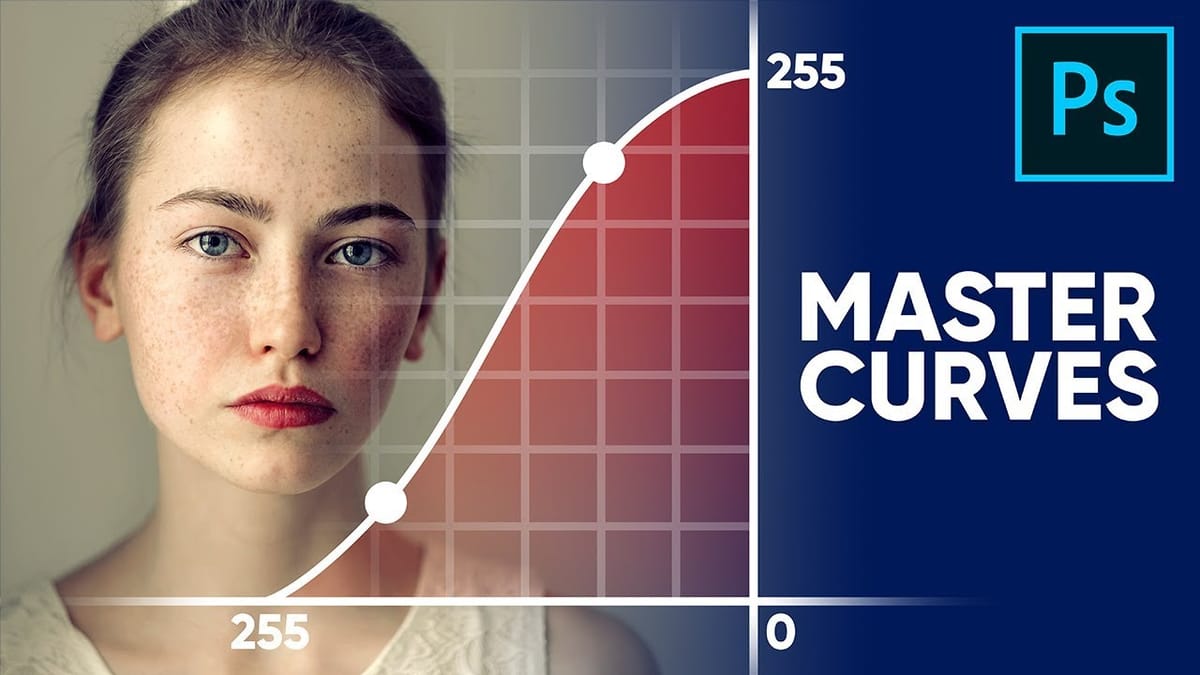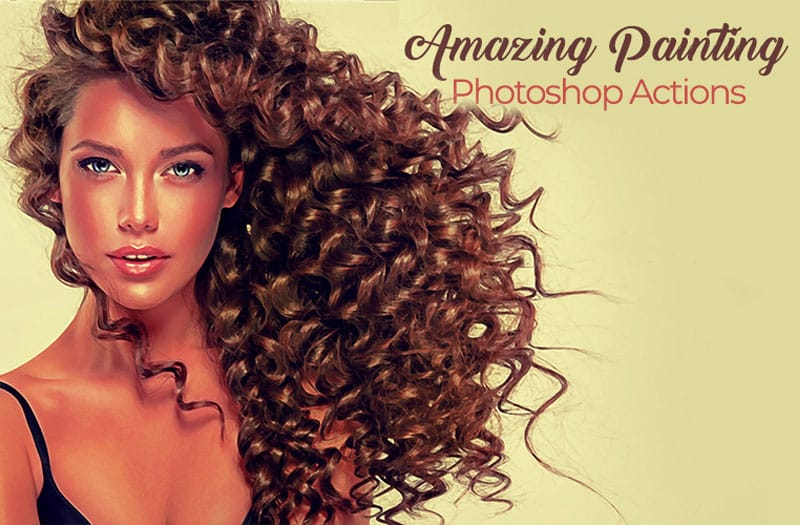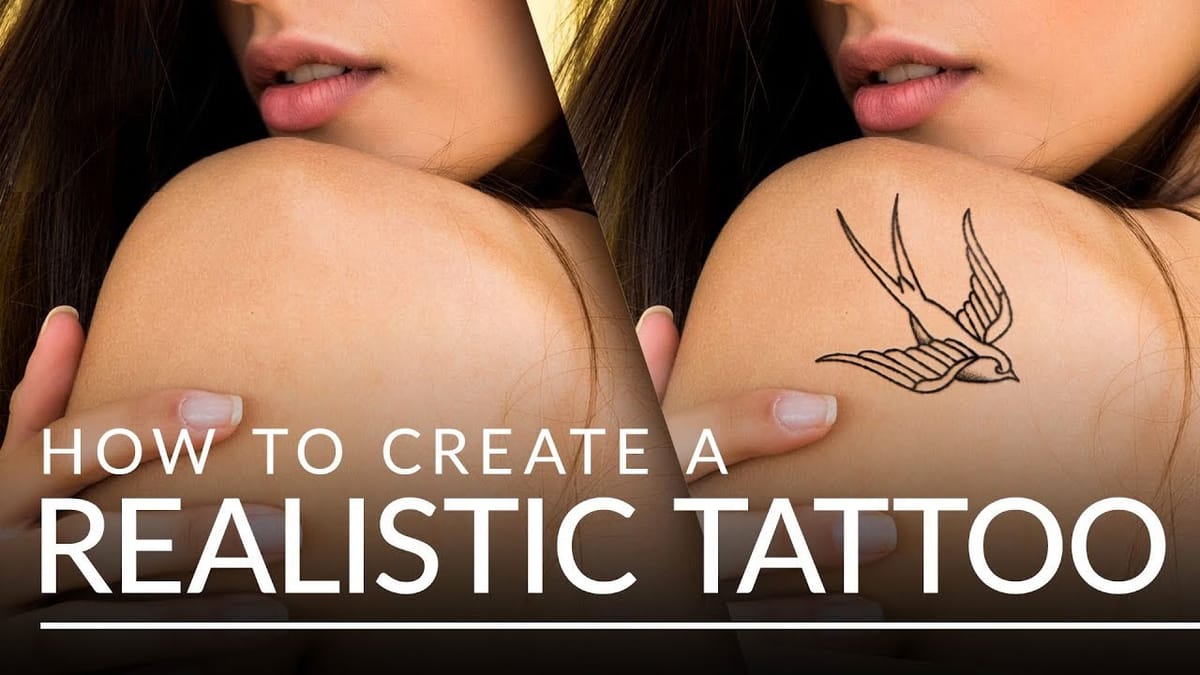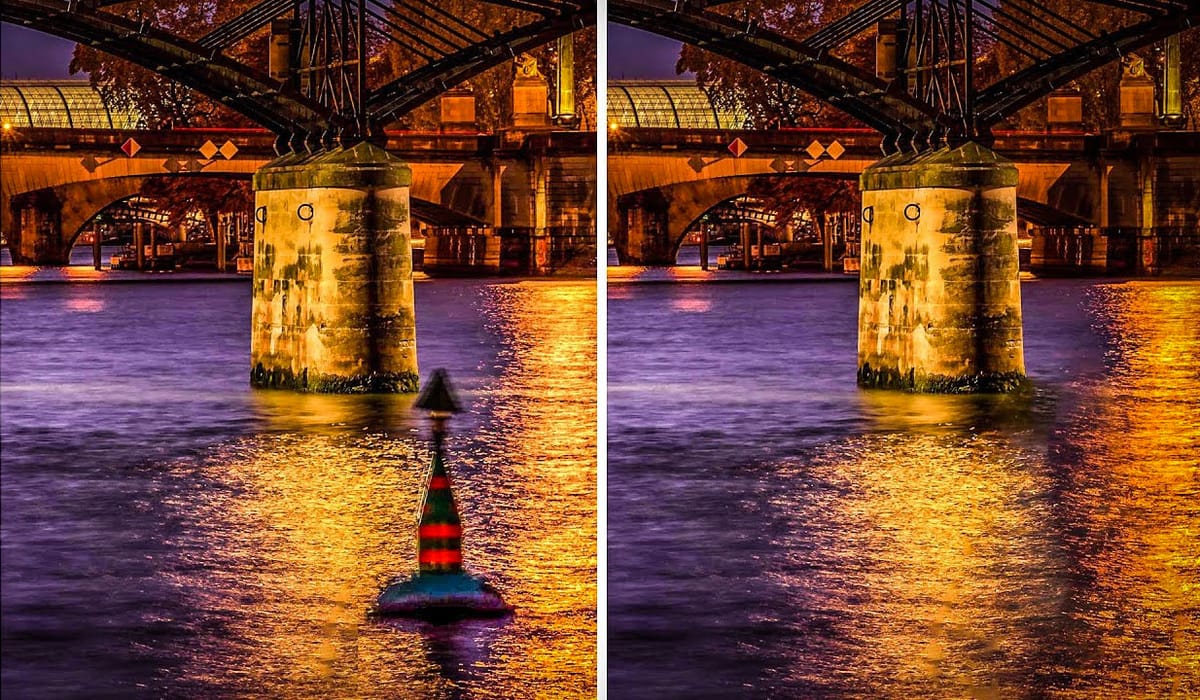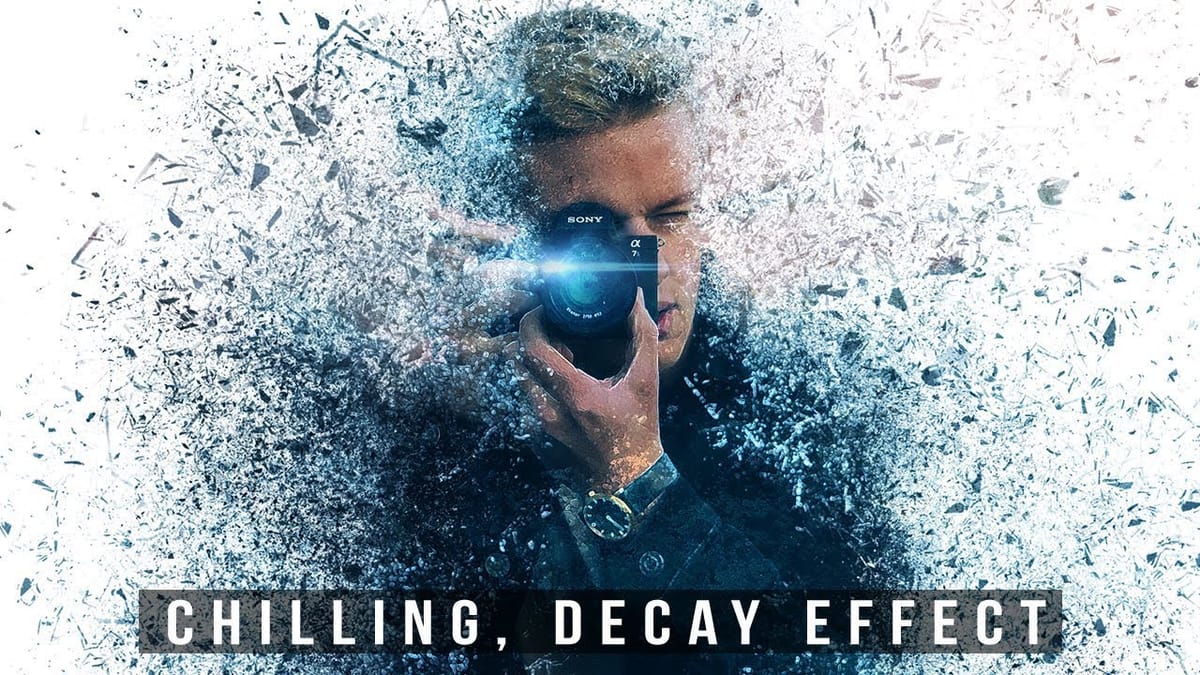How to Add Patterns to Clothing in Photoshop
In this comprehensive tutorial, author Aaron Nace from Phlearn guides readers through the process of adding a pattern to clothing in Photoshop. The step-by-step approach ensures that even novice users can easily follow along and achieve professional-looking results. The tutorial begins by explaining how to scale and rotate the pattern,...