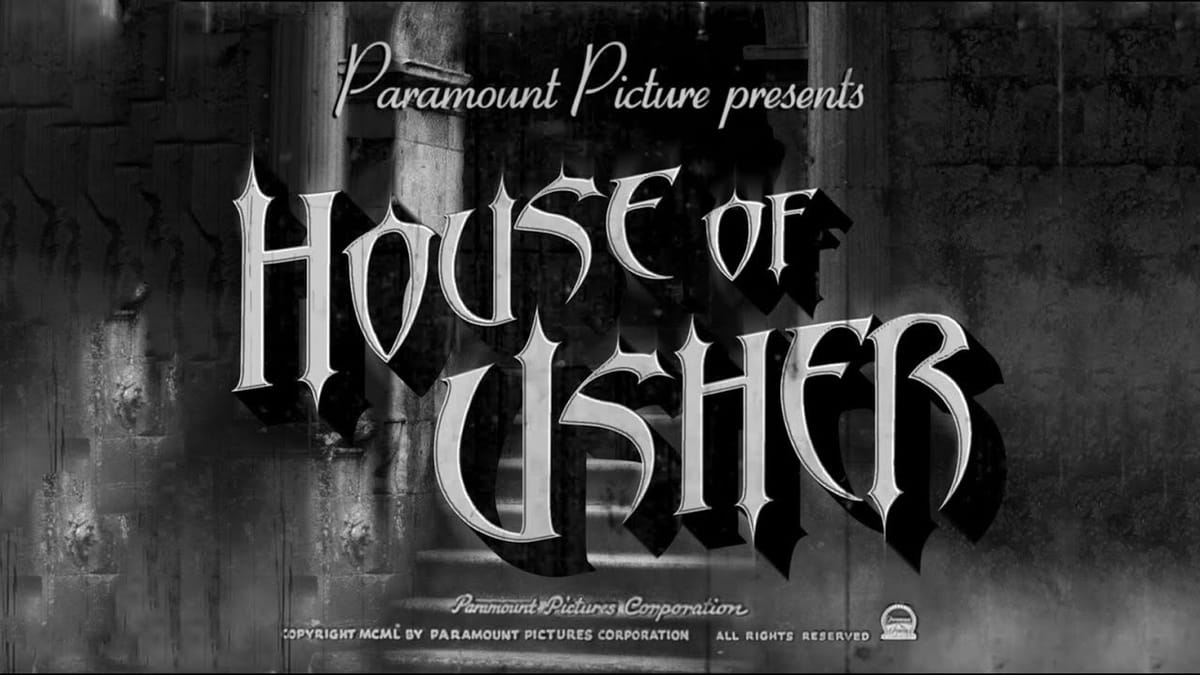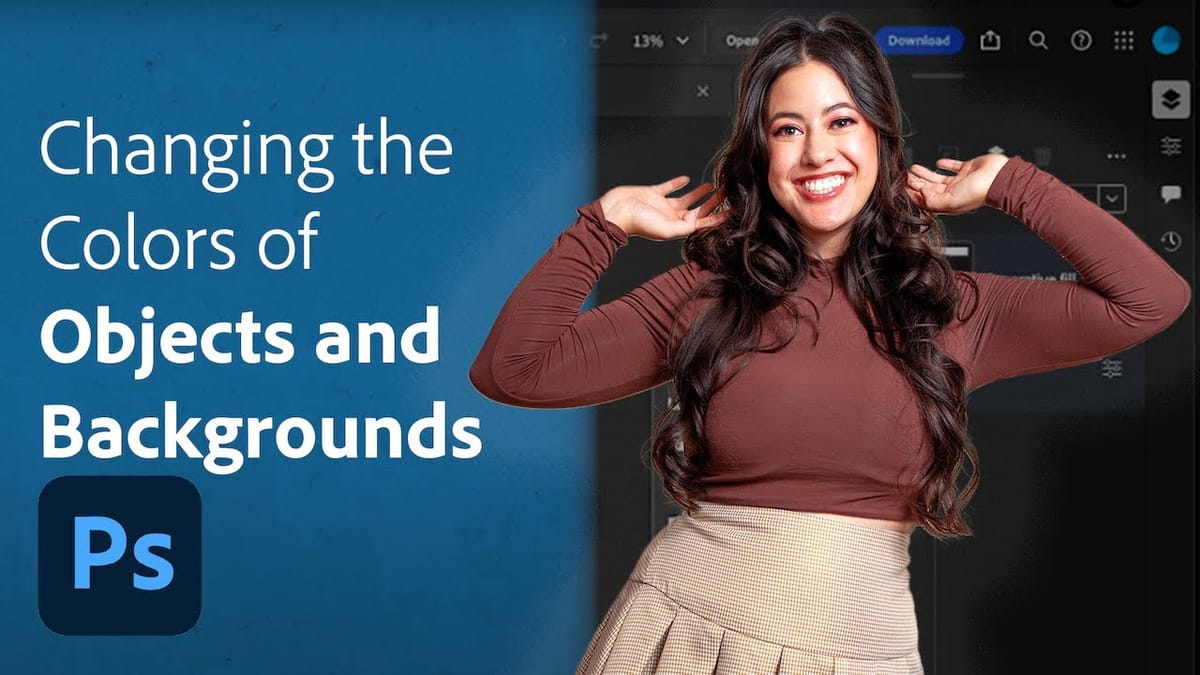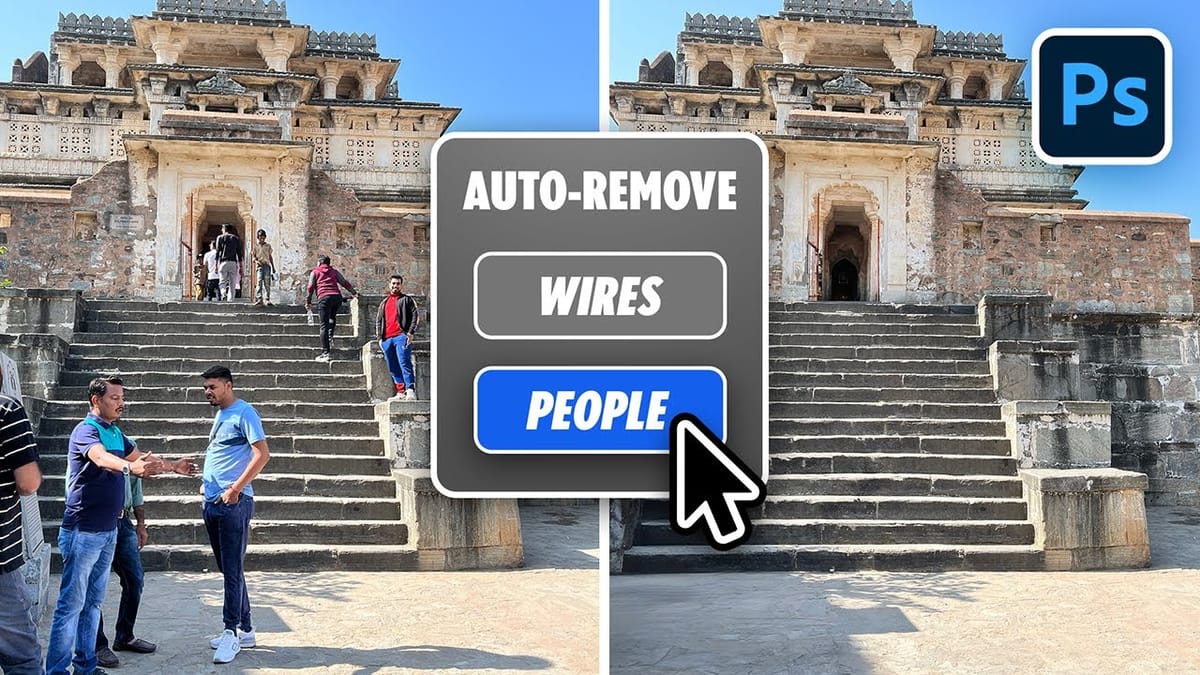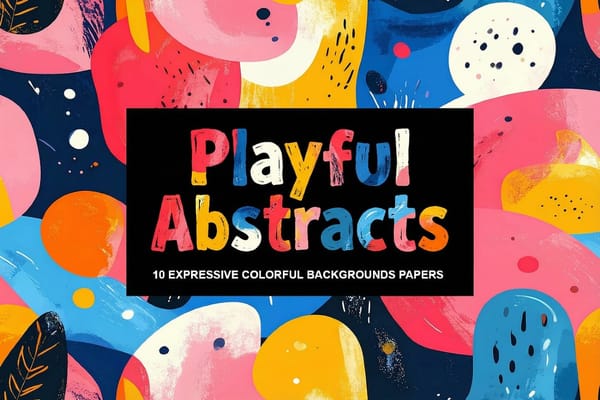Create Stunning Retro Travel Tourism Posters in Photoshop
The allure of vintage travel posters lies in their distinctive artistic style, often characterized by simplified forms, vibrant colors, and a nostalgic charm that evokes a sense of adventure and discovery. Recreating this classic aesthetic in a digital medium presents a unique creative opportunity, allowing designers to transform ordinary photographs...