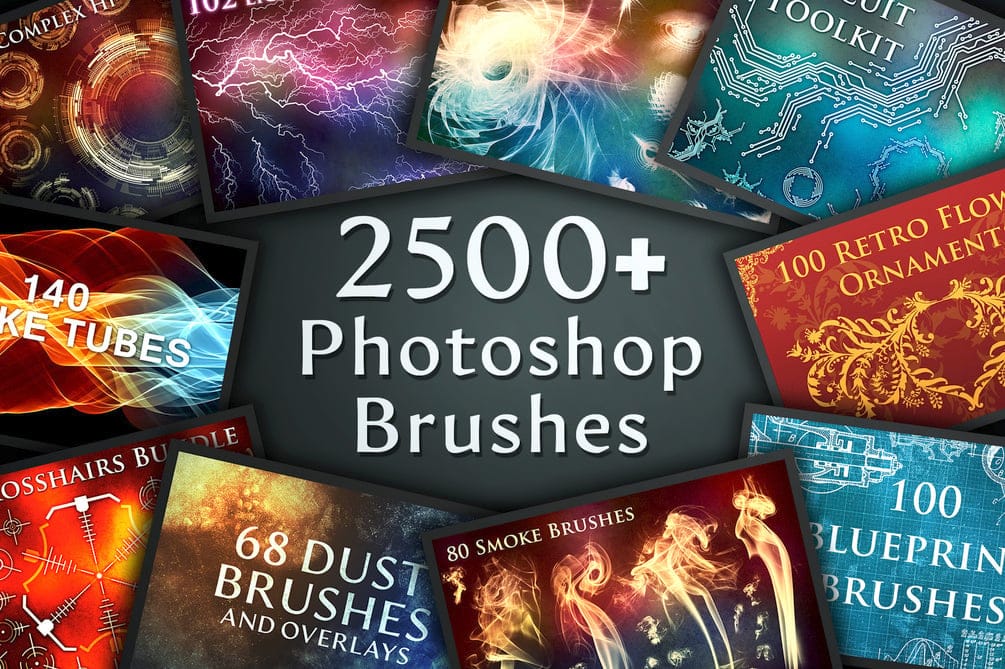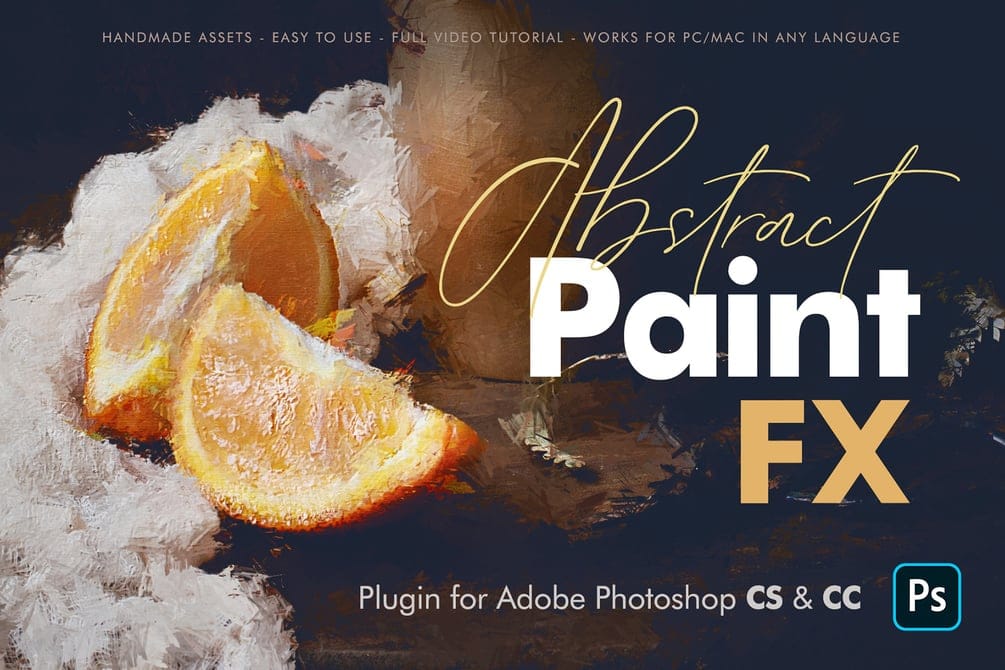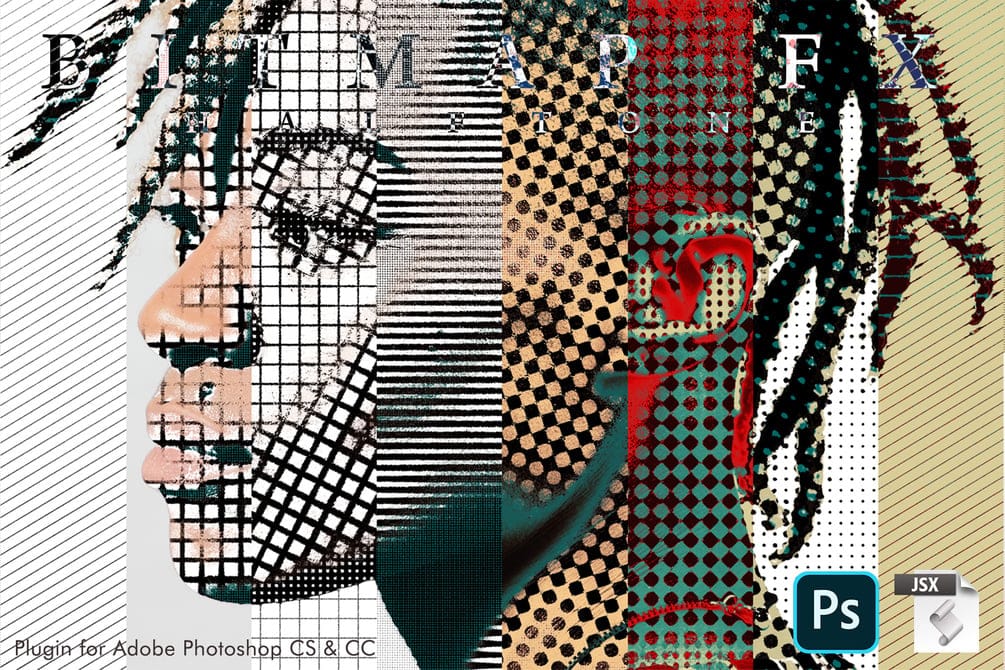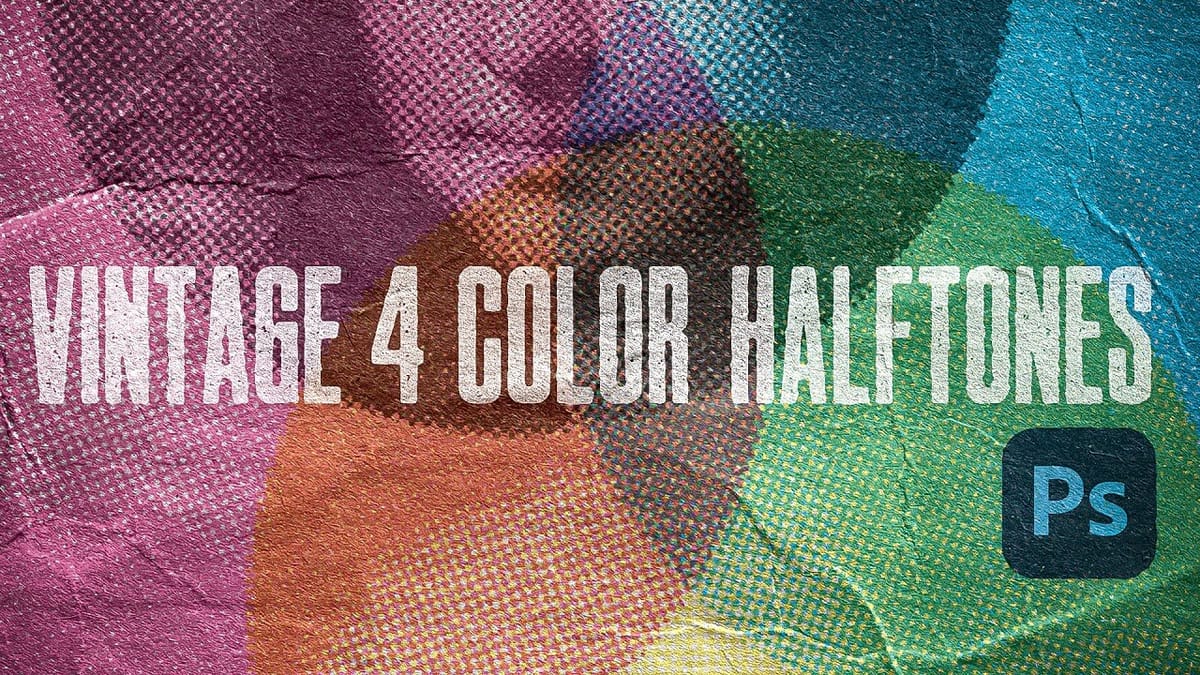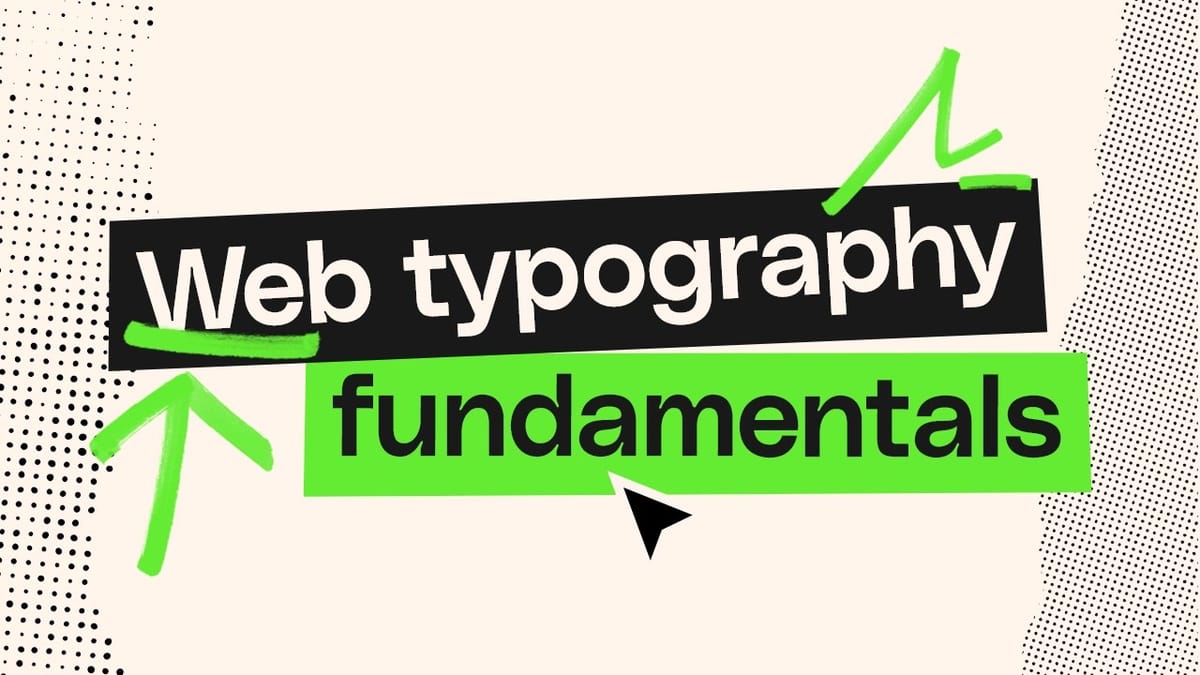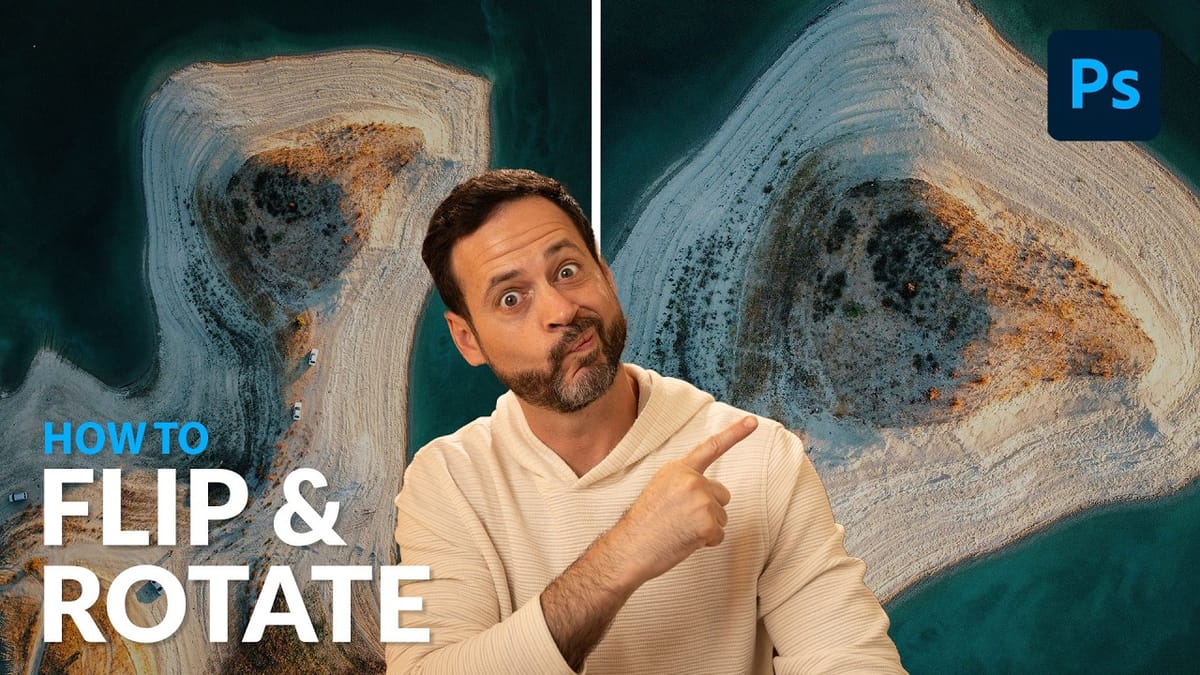Download 500 High-Quality Free Scribble Photoshop Brushes
This extensive collection offers 500 diverse scribble Photoshop brushes, meticulously crafted to infuse your digital artwork with authentic, hand-drawn textures and dynamic effects. Designed for efficiency, these brushes provide a versatile toolkit for artists and designers looking to enhance their creations with artistic flair, spontaneity, and a distinctive grunge or...