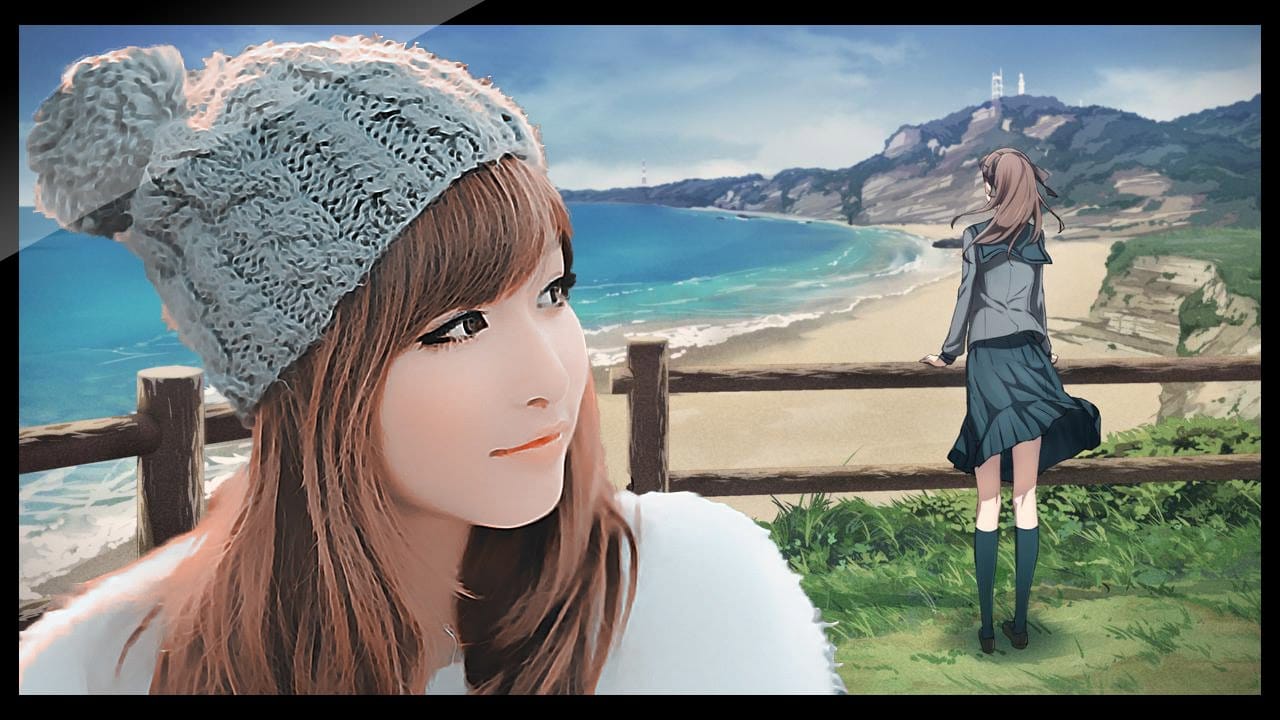Caricature cartoons exaggerate facial features to create memorable, humorous portraits that capture personality in an instantly recognizable way. This technique transforms ordinary photos into stylized artwork with oversized heads, emphasized expressions, and smooth cartoon-like textures.
This comprehensive tutorial covers the complete process from initial photo preparation to final cartoon styling using smart objects for easy reapplication.
Watch the Tutorial
Essential Tips for Photo Caricature Effects
Master these key techniques to create professional-looking caricature effects from any portrait photo.
- Use Face-Aware Liquify (available in Photoshop CC 2015+) for precise facial feature adjustments instead of manual warping
- Convert your work to smart objects before applying filters to maintain editability and easy reapplication on new photos
- Apply the Oil Paint filter twice during the process - once for initial smoothing and again for enhanced cartoon texture
- Control effect intensity by adjusting document size: larger dimensions create more detailed results, smaller sizes produce simplified cartoon looks
- Blend multiple detail layers using Overlay and Pin Light modes at low opacity (below 50%) to add cartoon outlines without overpowering the effect
More Tutorials About Photo Caricature Effects
Explore additional techniques for transforming photos into stylized cartoon artwork.