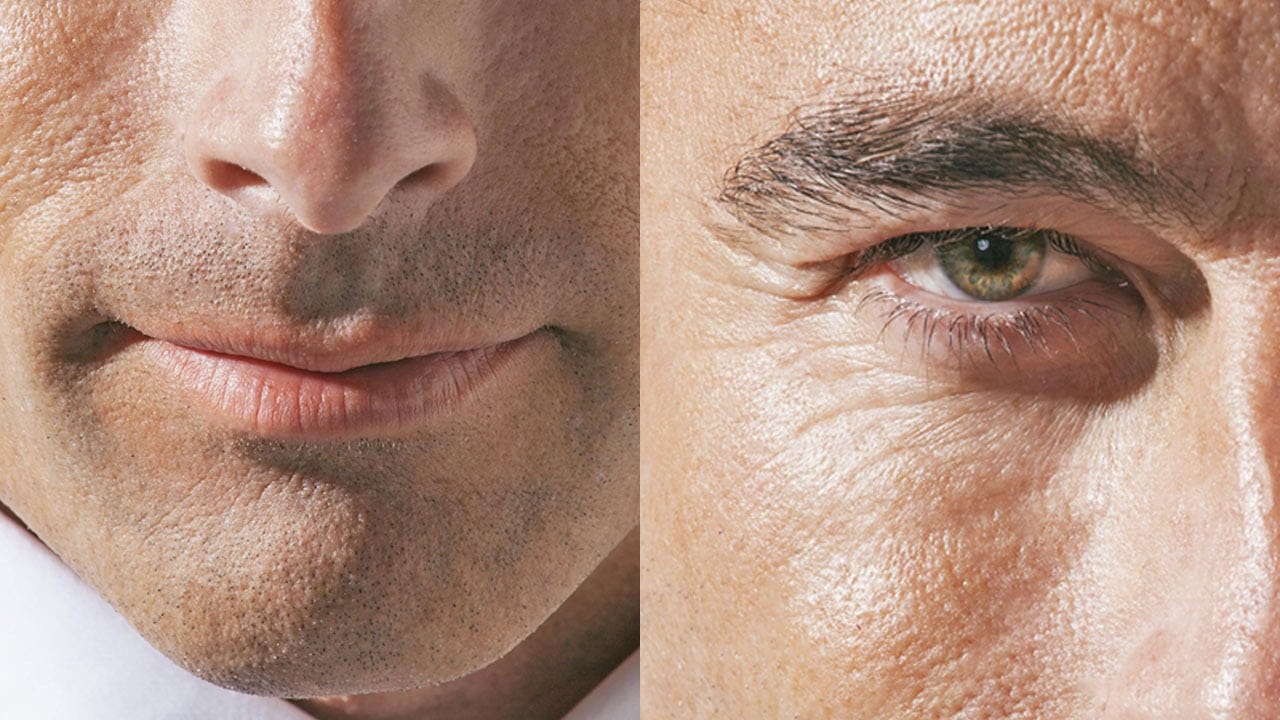In this tutorial by Aaron Nace from Phlearn, learn how to retouch handsome, mature men by reducing wrinkles, pores, and adding color back to their skin.
The approach emphasizes maintaining natural skin texture and avoiding overly intense edits that remove character. Techniques include using Shadows and Highlights adjustments to soften shadows, using the Spot Healing Brush with "Content Aware" mode to reduce wrinkles, and adding color with a Hue/Saturation Adjustment Layer.
Perfect for photographers aiming to enhance portraits while preserving a natural and dignified appearance.