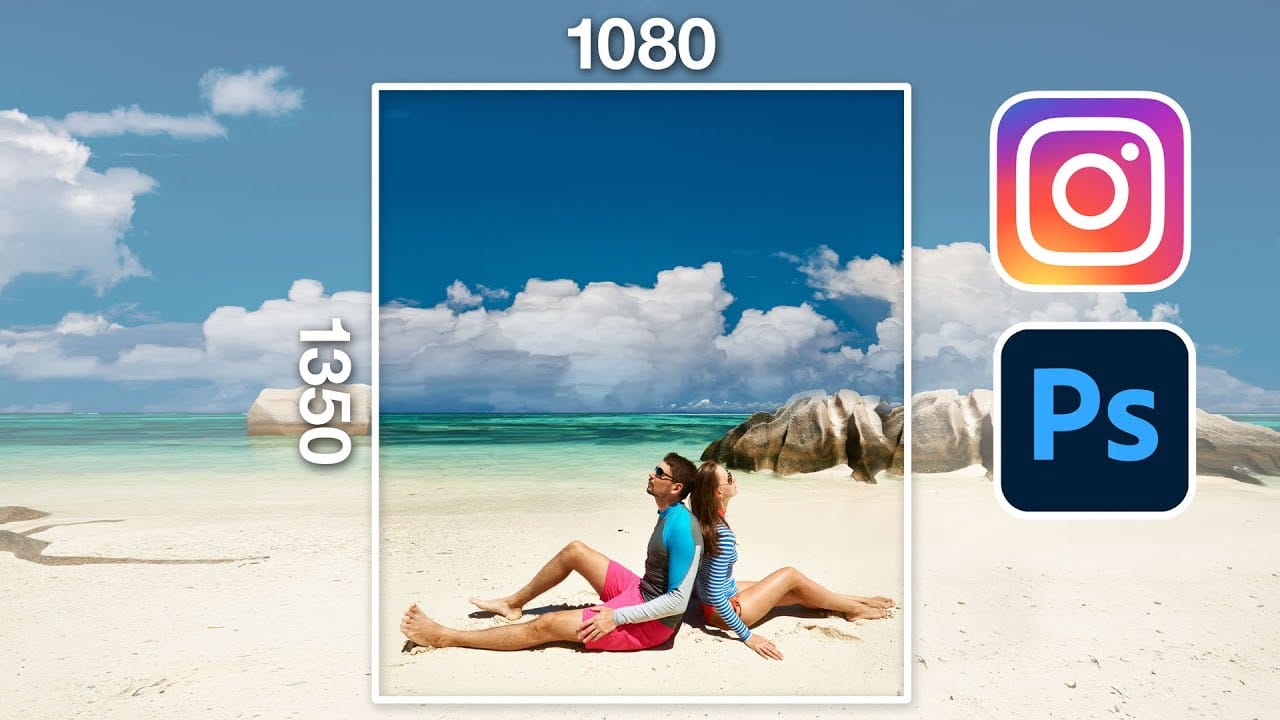In this detailed tutorial, Colin Smith from Photoshop Cafe demonstrates how to effectively resize and prepare a photo for Instagram using Adobe Photoshop. He covers the best practices for ensuring your image meets Instagram’s size requirements and maintains high quality.
You'll learn about the ideal dimensions for Instagram posts and how to adjust the size and shape of your photo to fit perfectly within the platform's constraints. Colin walks you through the process of cropping, resizing, and optimizing your image to make it look professional and eye-catching.
Whether you're adjusting a landscape photo to fit a square frame or changing the aspect ratio for a story, this tutorial provides all the tips and techniques needed to make your photos stand out on Instagram.