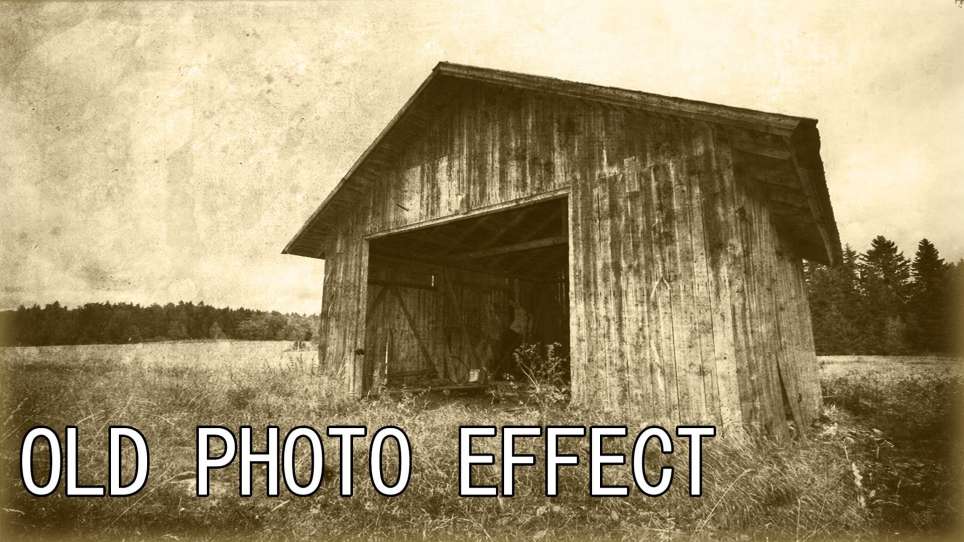The Petzval lens, invented in 1840, creates a distinctive swirling, dreamlike blur that transforms ordinary photographs into vintage masterpieces. This unique optical effect features sharp central focus with rapidly falling sharpness toward the edges.
Recreating this coveted vintage aesthetic in Photoshop allows photographers to achieve the same romantic, spiraling bokeh without investing in expensive historical lenses.
Watch the Video
Video by Photoshop Arthouse. Any links or downloads mentioned by the creator are available only on YouTube
Practical Tips for Petzval Lens Effects
- Convert your image to a smart object before applying effects to maintain non-destructive editing capabilities throughout the process.
- Use Photoshop's AI-powered Depth Blur neural filter to create realistic depth of field on photos where both foreground and background are sharp.
- Apply two separate radial blurs: first a spin blur with amount set to 2, then a zoom blur with amount set to 1 for natural blending.
- Create the signature Petzval focus falloff using a radial gradient mask at 50% opacity, dragging from center outward.
- Sharpen the central focus area with a large soft brush (1000px, 0% hardness) painted once in the center of your composition.
More Tutorials about Vintage Photo Effects
Explore additional techniques for creating nostalgic and aged photo effects.