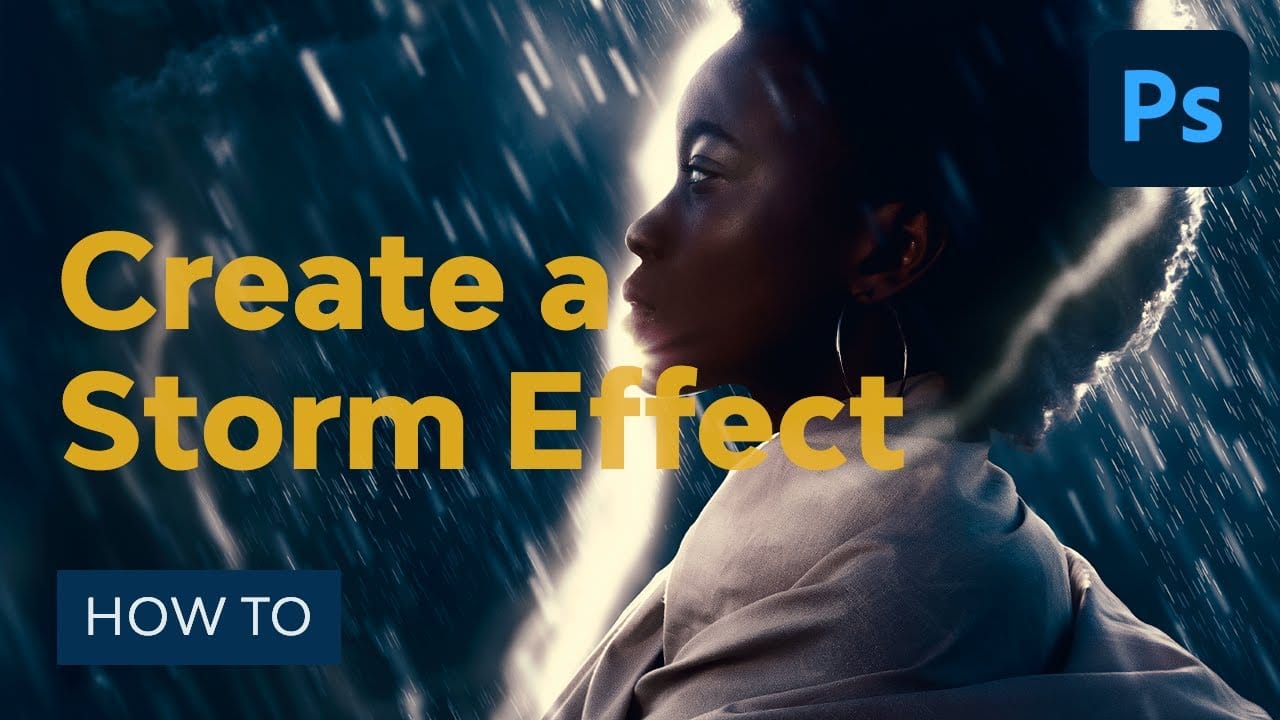In this detailed tutorial, you’ll learn how to craft a compelling storm photo effect using Photoshop. The process begins with combining dramatic cloud and rain elements to set the scene. You'll then enhance the atmosphere with a lightning effect, adding a sense of intensity and realism to the storm. The tutorial covers various techniques and tools to seamlessly integrate these elements into your image, ensuring a cohesive and striking final result.
For those seeking a faster approach, the tutorial also introduces a dispersion storm Photoshop action. This action allows you to instantly apply a pre-designed storm effect to your photos, saving time while still achieving a professional and stormy look. Whether you prefer a step-by-step approach or a quick action, this tutorial offers valuable insights for creating a visually impactful storm effect.