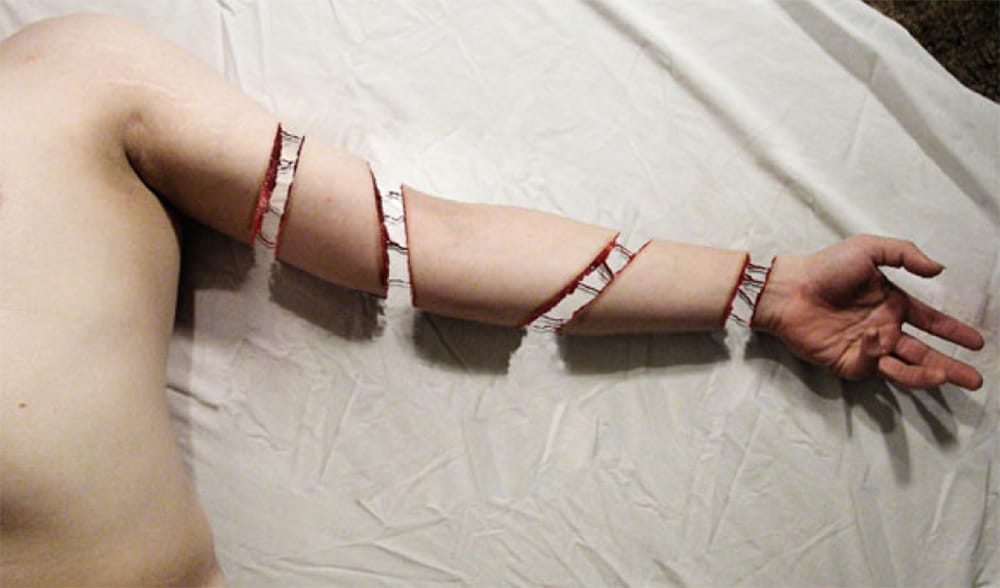Horror and special effects imagery capture attention through realistic, unsettling details that make viewers look twice. This tutorial demonstrates how to transform an ordinary arm photograph into a convincing severed limb effect using strategic cutting, cloning, and texture work.
The technique combines precise selection tools with realistic flesh textures and shadow work to create a disturbing yet impressive visual effect.
Watch the Video
Practical Tips for Creating Realistic Severed Effects
These techniques help achieve convincing horror effects through careful attention to shadows, textures, and color adjustments:
- Use the pen tool for precise arm selection rather than quick selection tools to maintain smooth, professional edges
- Clone sheet textures over the original arm area before revealing the severed effect to create realistic background continuity
- Apply cloud brush textures with color burn blending mode to create authentic torn flesh appearances
- Add shadow layers beneath stringy flesh elements and blur them slightly for realistic depth
- Use the burn tool on midtones and shadows to darken exposed meat areas without over-processing the skin
Related Articles and Tutorials about Special Effects
Explore more advanced Photoshop techniques for creating dramatic visual effects and transformations.