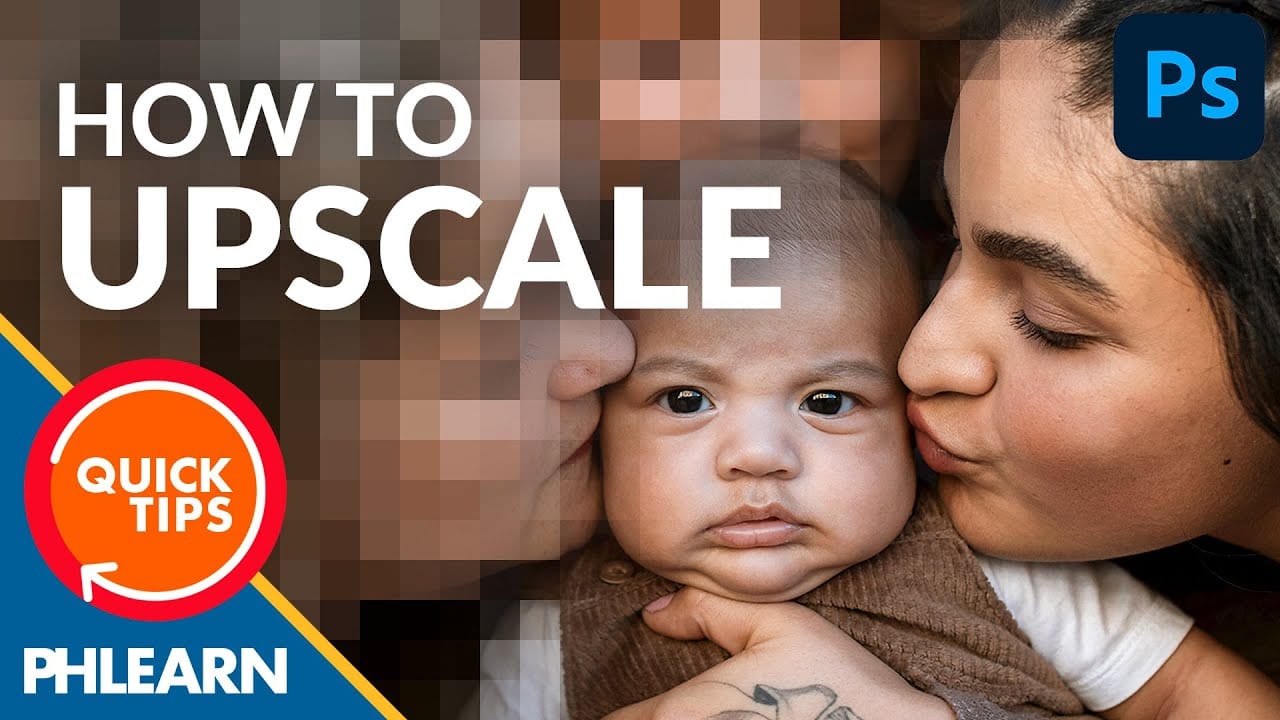In this tutorial, Aaron Nace demonstrates how to enhance low-resolution images using Photoshop’s Super Resolution feature. This tool, available in Adobe Camera RAW, allows you to increase image resolution significantly by doubling the width and height of your photos, resulting in a fourfold increase in pixel count.
Aaron walks you through the process of applying Super Resolution, explaining how it uses advanced algorithms to improve image detail and clarity. The tutorial covers preparation tips and shows how this feature can be useful for both print and digital media. Whether you're working with old photos or low-quality images, this guide will help you achieve sharper, more detailed results.