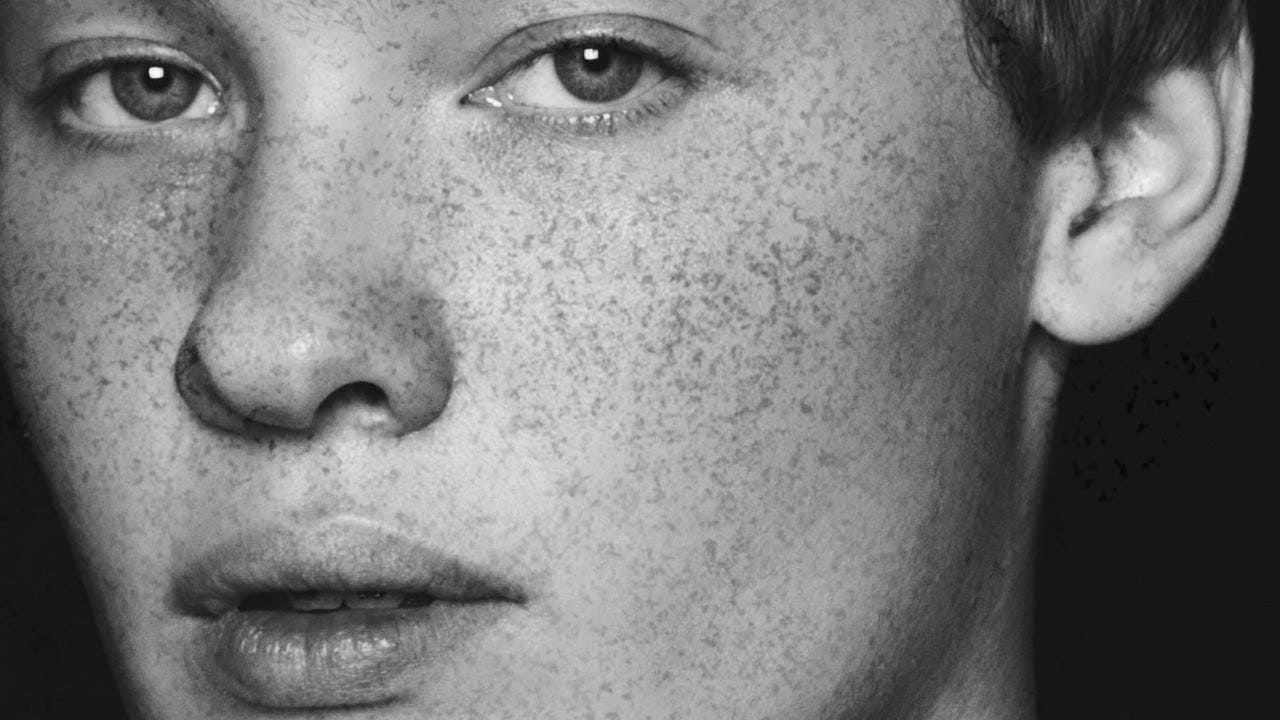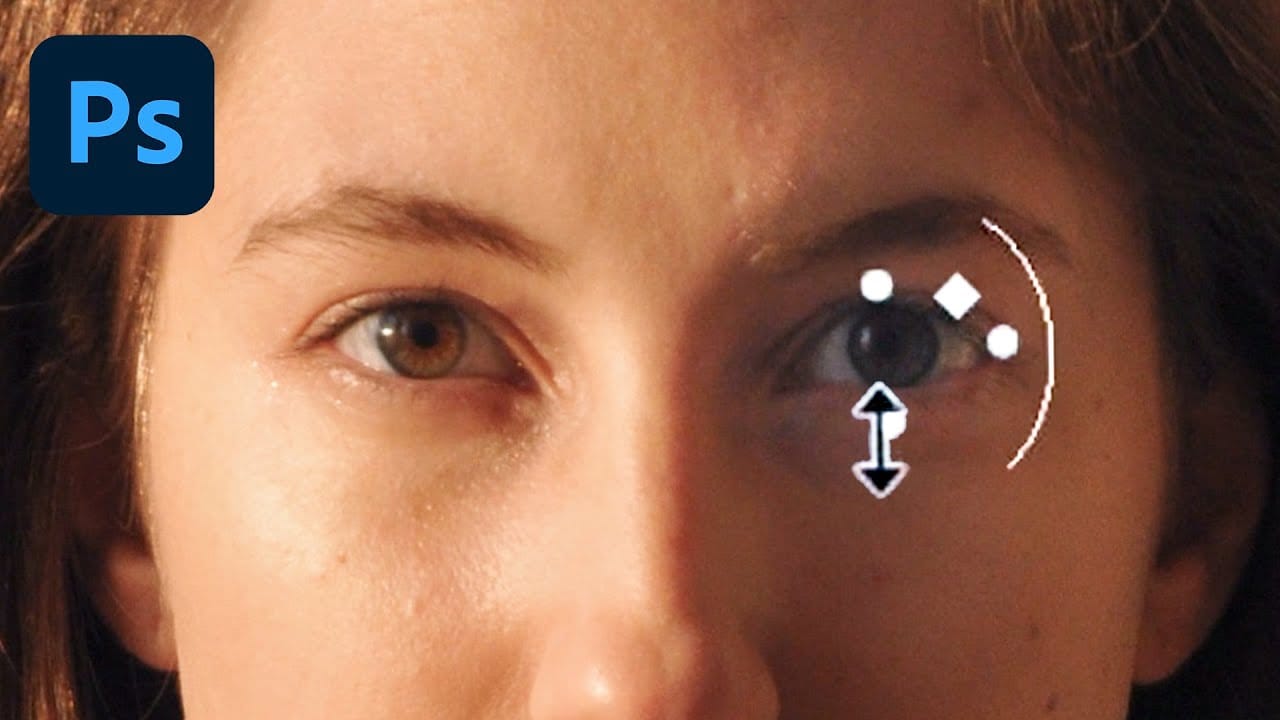Modern versions of Photoshop offer powerful AI-driven tools that can automatically detect and modify facial features with remarkable precision. The Face-Aware Liquify tool uses intelligent sliders to adjust eye size, nose dimensions, and mouth shape, while Neural Filters can alter facial expressions like happiness and surprise using cloud-based processing.
These techniques provide photographers and digital artists with sophisticated alternatives to manual retouching, though they raise important questions about ethical image manipulation and the need for client consent.
Watch the Video
Practical Tips
Keep these essential guidelines in mind when adjusting facial features:
- Always duplicate your background layer before applying any facial adjustments to preserve the original image
- Link the left and right eyes in Face-Aware Liquify to ensure symmetrical changes when adjusting eye size
- Keep all facial modifications subtle and natural-looking rather than extreme or obvious
- Always get explicit permission from your subject before making any facial alterations to avoid damaging relationships
- Remember that Neural Filters require an active internet connection since processing happens in the cloud
Related Articles and Tutorials
Explore more facial editing techniques and creative portrait modifications with these tutorials.