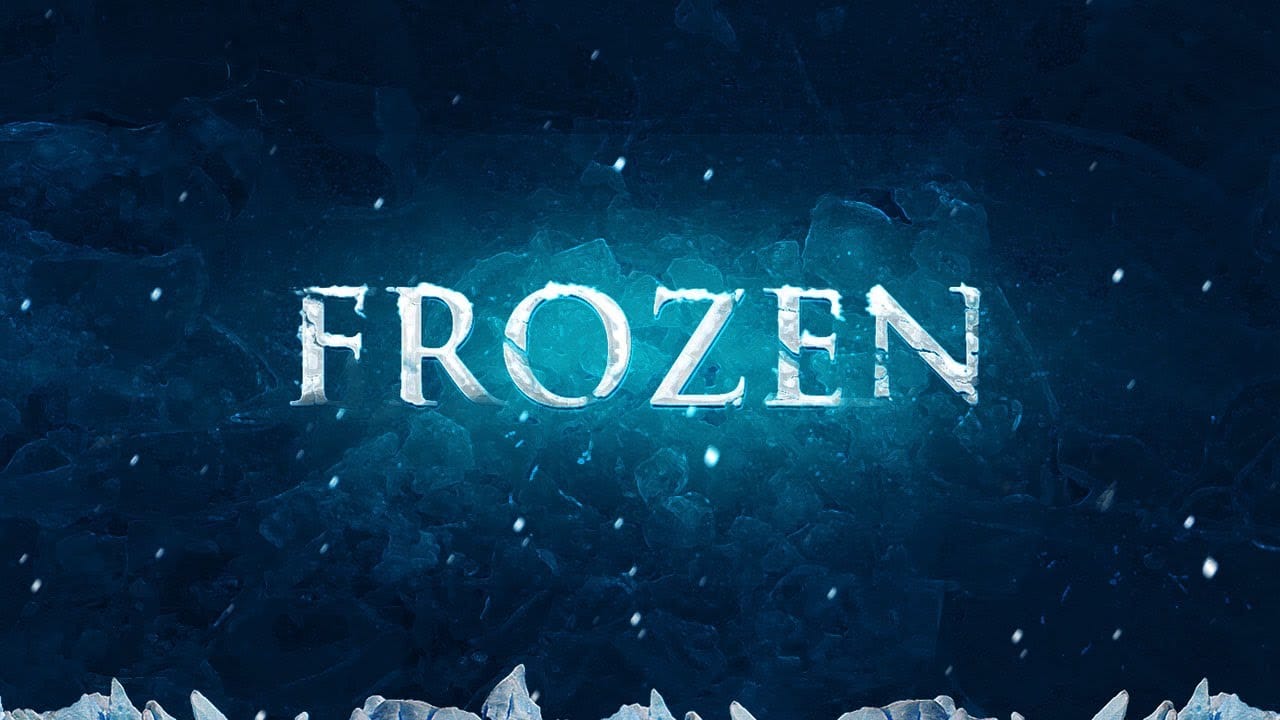The ability to realistically portray extreme weather effects in photo manipulation can transform an ordinary image into a captivating visual narrative. Mastering elements like frost not only enhances creative projects but also refines advanced compositing skills, allowing artists to convey chilling narratives or fantastical scenes with precision.
This tutorial offers a comprehensive guide to producing a striking frost effect on a human arm within Photoshop. Viewers will learn to integrate various adjustment layers, textures, and blending techniques to achieve a convincing icy appearance, complete with cracked skin and flying debris, elevating their photo manipulation expertise.
Watch the Video
The Art of Icy Realism: Simulating Frost and Fractures
Achieving a convincing frost effect in digital art extends beyond simple color overlays; it demands a nuanced understanding of how ice forms, reflects light, and interacts with surfaces. Real frost is characterized by its intricate crystalline structures and subtle variations in opacity, which designers must replicate to avoid a flat or artificial appearance.
Beyond surface texture, simulating the impact of extreme cold on a subject, such as cracked skin, introduces another layer of realism. This involves considering not just the visual break but also the underlying tissue and how light might interact with fractured edges. Techniques often leverage Photoshop's powerful tools for:
- Texture application
- Layer blending
- Selective adjustments
These elements work in concert to build a believable visual narrative, transforming the perception of temperature and physical stress within the image.
Practical Tips for Creating Frost Effects
- Utilize a Hue/Saturation adjustment layer with the Colorize option to establish the foundational blue tint of the frost.
- Apply Filter Gallery effects like Chrome and Glass to generate intricate frost textures and visual distortions, enhancing surface detail.
- Employ Blend If sliders with the Alt/Option key to achieve seamless transitions, preventing the effect from appearing too harsh on highlights or shadows.
- Incorporate Layer Masks and specialized brushes to selectively apply or remove frost, mimicking natural patterns of ice formation and melting.
- Create a cracked skin effect by duplicating and manipulating parts of the subject, adding depth and visual impact through painted details and red tones for exposed tissue.
More Tutorials about Frost and Weather Effects
Explore more techniques to incorporate realistic weather phenomena and textured effects into your Photoshop projects.