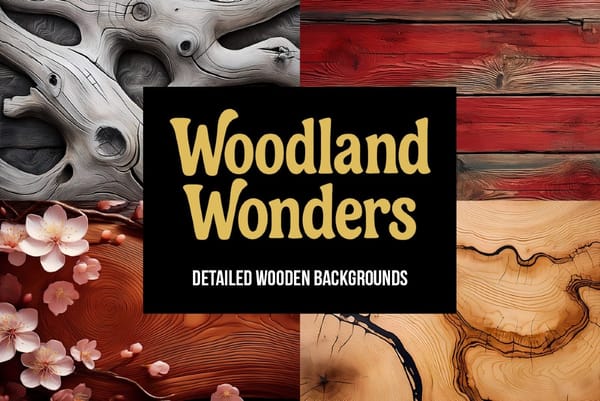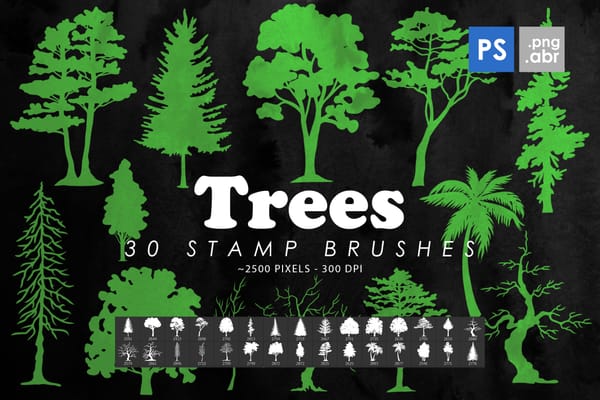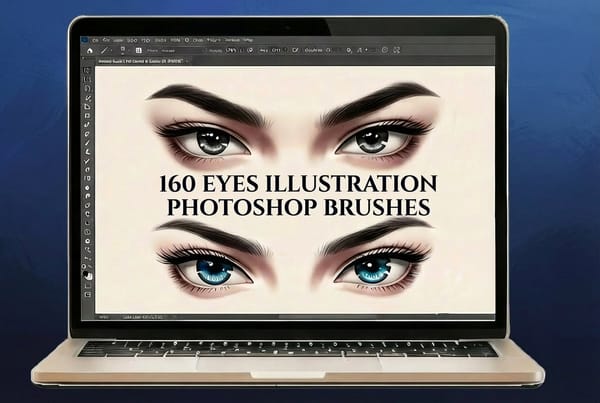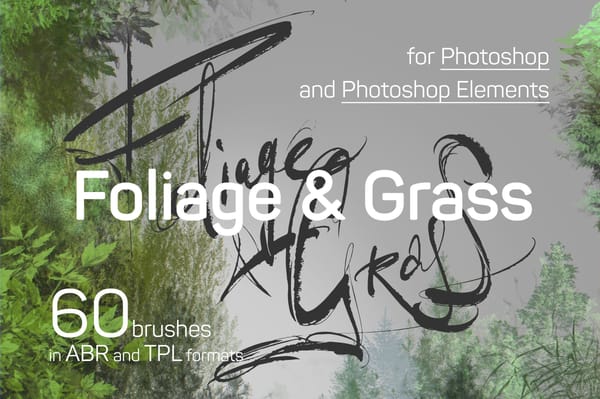Would you like to learn a secret trick many photographers and graphic designers use to make their photos look more professional? It’s actually a simple plugin that makes your photo editing work a whole lot easier.
Since Photoshop’s release in 1990, the software has evolved substantially to bring you features beyond photo editing, like 3D rendering and animation. Today, Photoshop plugins aren’t essential to managing your photo editing work.
Yet, a handful of companies is still developing high-quality plugins to help take Photoshop’s features to the next level. And Filter Forge is one of those plugins that’s managed to survive for many years, thanks to its incredibly useful functions.
What Is Filter Forge?
Photoshop comes pre-installed with a set of default filters that allows you to make simple changes to your photos and add effects. But, the quality of these filters are quite low and are commonly used by everyone that it’s difficult to use them to create professional looking designs.
Filter Forge solves this problem by giving you access to a massive collection of over 11,000 premium Photoshop filters and textures that allow you to give a professional touch to your photos with a single click.


That’s not all. Filter Forge also works as a visual editor for creating your own unique filters or even edit and customize the thousands of filters in its library.
Using this plugin, you can create simple Photoshop filters to achieve amazing results or develop complicated filters using the scripting language inside the modules.
Can you imagine the things you could do with this plugin?
Who Can Use It?
Filter Forge is a plugin for both experts and beginners. Everyone from expert graphic designers to regular Facebook users can use this Photoshop plugin to make their image editing work a breeze.
Usually, you have to pay hundreds of dollars to buy premium Photoshop filters. Or you have to go through hours of complicated programming to create your own filters.
But, with Filter Forge, you can edit or create your own Photoshop filter within a few minutes using it’s beginner-friendly visual editor.
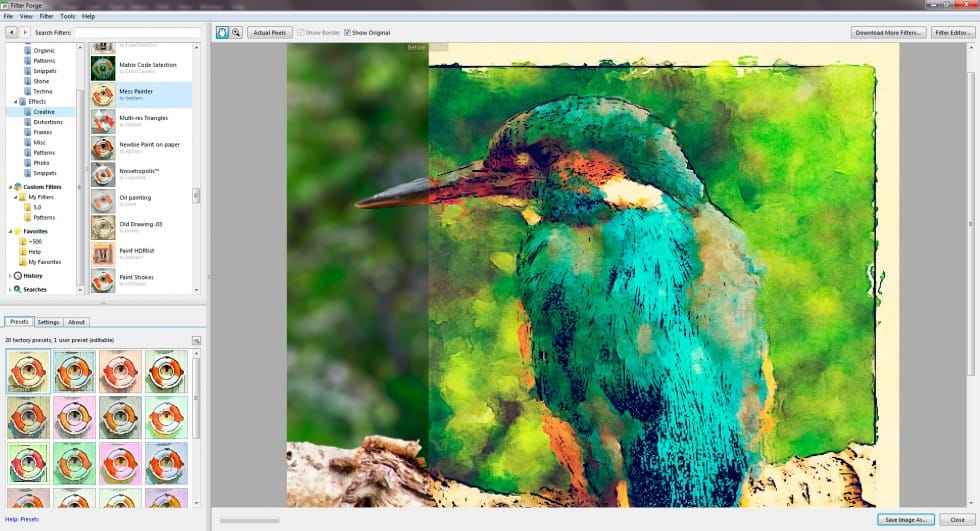
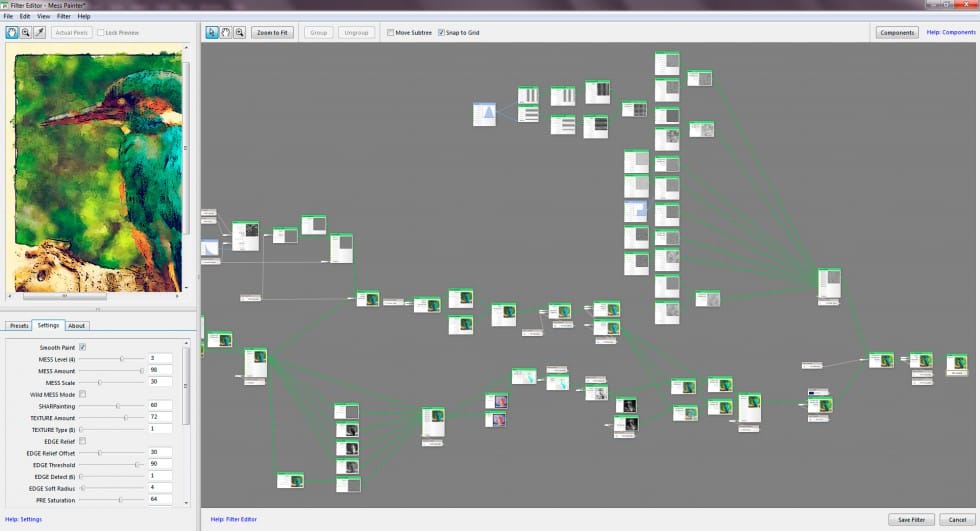
Once you install the plugin, you can easily access the filters by going over to your Photoshop’s Filters menu and then by choosing Filter Forge. From there, you can choose a category of your preference and experiment different filters.
The Many Great Features
Imagine adding an instant vintage effect, oil painting effect, a colorful HD effect, accurate pencil sketch effect, or make your photos look like as if it’s taken from a comic book, all is possible with Filter Forge.

Normally, you have to create dozens of layers, layer masks, and image adjustments to get an effect like that. With Filter Forge, it only takes a couple of seconds. And, best of all, you can modify the settings of all those filters to make them your own.


Adding more filters to your Filter Forge library is also very easy. You can simply search for a filter on the Filter Forge website, go to the Filters page and click on the “Open This Filter in Filter Forge” button and it will automatically get downloaded and added to your Filter Forge filters collection.

Filter Forge has a large community of users who are constantly creating and adding new filters to its massive collection. So, this plugin will be a wise investment that will reward you for a long time.
How To Get It
All good things in life come with a cost. But, you will not regret spending a few dollars to buy Filter Forge. It’s practically the cost of a few cups of coffee. Besides, they are frequently offering huge discounts.
Filter Forge is available on both Windows and Mac and it comes in three different editions:
- Basic Edition: With this edition you’ll get access to over 11,000 filters for a one time fee. But, you will not be able to create your own filters.
- Standard Edition: This edition comes with all the filters and the ability to create filters. Except for specialist features like editing large resolution images and 16- and 32-bit image modes.
- Professional Edition: This package provides all-access to the plugin with the ability to work with ultra-large bitmaps up to 65000 x 65000 pixels.
If you prefer, you can acquire the Filter Forge Professional Edition at an affordable quarterly subscription plan as well. Head over to Filter Forge website to learn more about its pricing plans.
Filter Forge will not only save you a ton of valuable time, but it will also help you become a professional graphic designer and make your photos look out of this world.
Download 30 days fully functional demo of Filter Forge: