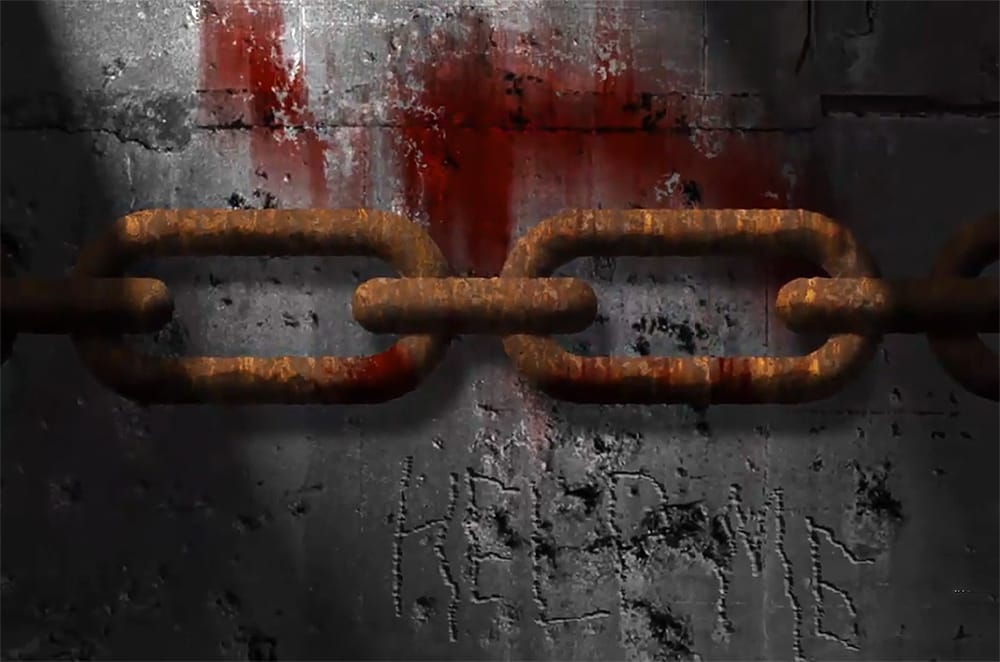Horror and macabre art often rely on textures and effects to convey a sense of decay and dread. One of the most effective elements is the rusted chain, suggesting confinement, age, and neglect. Learning to create this effect can significantly enhance your digital art, lending an authentic and chilling feel to your projects.
This Photoshop tutorial demonstrates how to construct realistic rusted chains from scratch. By mastering these techniques, you can add a haunting touch to any visual narrative, making your work more compelling and immersive.
Watch the Video
The Psychology of Rust in Art
Rust transcends mere visual texture; it evokes deep-seated psychological responses. The sight of rust often implies neglect, decay, and the passage of time. In art, this translates to a powerful tool for conveying themes of abandonment, horror, and the relentless march of entropy. The color palette, ranging from dull oranges to deep browns, adds to the somber, unsettling effect. By understanding these associations, artists can wield rust as a potent symbol.
The *tactile* quality of rust—its rough, uneven surface—further enhances its symbolic weight. This invites a sensory engagement, making the decay feel almost tangible. In digital art, replicating this texture requires careful attention to detail, from color variations to subtle distortions. The goal is to create an illusion so convincing that viewers can almost feel the corroded surface. Consider these elements when designing rusted elements:
- Texture
- Color
- Form
Practical Tips for Creating Rusted Chains
- Use Rounded Rectangles: Start with rounded rectangles to form the basic links of the chain, ensuring a consistent shape before applying effects.
- Apply Bevel and Emboss: Enhance the three-dimensionality of the chains by using the Bevel and Emboss effect, adjusting the depth and size to create a realistic appearance.
- Incorporate Rust Textures: Overlay rust textures using blend modes like Multiply and Darker Color to infuse the chain with authentic corrosion details.
- Create Layer Masks: Use layer masks to seamlessly blend rust textures with the chain links, removing harsh edges and ensuring a natural integration.
- Add Subtle Shadows: Introduce subtle shadows beneath the horizontal chain links to ground the object and enhance the overall depth of the composition.
Related Articles and Tutorials about Photoshop Effects
Expand your skills and explore similar techniques with these hand-picked tutorials and articles, designed to inspire your next creative project.